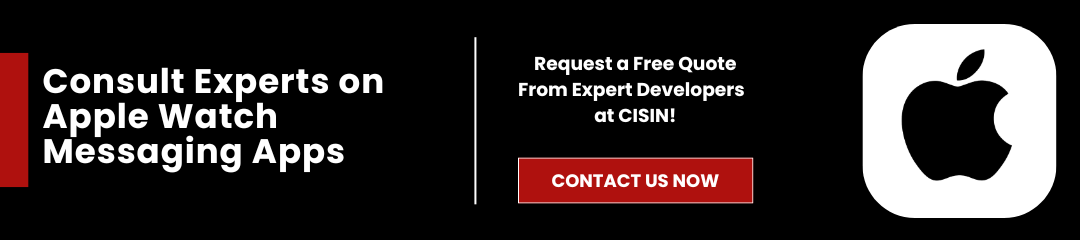According to the latest industry statistics, the Apple Watch continues to lead the way in the wearable technology sector, with an impressive total of over 100 million units sold worldwide. This astounding figure not only underscores its widespread appeal but also affirms that the Apple iWatch transcends the role of a mere timekeeping device, evolving into a multifunctional gadget that integrates seamlessly into our everyday routines.
Users can effortlessly track fitness metrics, receive important notifications, and monitor crucial health parameters right from their wrist, transforming the iWatch into a powerhouse of convenience and utility.
However, the real potential of the Apple iWatch is truly unleashed through its selection of apps. The top Apple Watch apps not only augment the innovative features of this device but also significantly enhance the overall user experience. Whether you're aiming to increase productivity, monitor your workouts, or streamline your daily tasks, there's definitely an app that can assist you in achieving those objectives.
In this article, we will highlight ten essential apps that every Apple Watch user should consider downloading. Each of these standout apps for the Apple Watch has been meticulously chosen based on various factors, including reliability, functionality, and user satisfaction.
Prepare to explore the finest watch apps that Apple has made available, which will undoubtedly enhance your iWatch experience and ensure it becomes an even more integral component of your lifestyle.
Health and Fitness Apps
1. Strava
Description
Strava is recognized as a premier application specifically designed for runners and cyclists who are keen on monitoring their workouts while simultaneously connecting with a dynamic and vibrant fitness community. It's consistently cited as one of the best apps available for the Apple Watch, equipping users with vital tools to enhance their physical activities across various platforms.
Features
Strava boasts impressive GPS tracking capabilities, engaging fitness challenges that help maintain your motivation, options for social sharing, and numerous opportunities for community interaction and support.
Why it's a Must-Download
With real-time statistics and compatibility with an array of fitness platforms, Strava has become a beloved choice among athletes of all levels. Its emphasis on fostering community engagement encourages motivation and personal connections, making it an indispensable resource for those passionate about their fitness journeys. For anyone who is serious about their workout regimens, Strava's remarkable blend of tracking and social key features truly positions it as one of the finest watch apps that Apple offers.
2. MyFitnessPal
Description
MyFitnessPal serves as a comprehensive calorie-counter and dietary tracker designed to assist users in achieving their health and fitness goals. As part of the best apps available for the Apple Watch, it provides a user-friendly and streamlined experience for anyone aiming to maintain a balanced and healthy diet.
Features
This app includes an extensive food database, the convenience of barcode scanning for simple food entry, and tracking capabilities for macronutrients which help you remain aligned with your nutritional objectives.
Why it's a Must-Download
MyFitnessPal is an excellent companion to any workout routine, offering valuable insights into calorie intake and nutritional balance. It simplifies the often daunting responsibility of food tracking, transforming it into an invaluable resource for anyone dedicated to improving their health.
When paired with exercise apps, it creates a powerful framework for individuals focusing on their overall wellness. With its reputation for reliability and ease of use, MyFitnessPal firmly establishes its position among the best apps that Apple Watch can support.
The market for health and fitness is expected to increase at a compound annual growth rate (CAGR) of 8.68% during 2022 and 2027, reaching a value of €6.13 billion by 2027. Both Strava and MyFitnessPal exemplify the top-tier Apple Watch apps in the health and fitness category. By leveraging their distinct functionalities, users can optimize their workout experiences and dietary habits, propelling themselves closer to their desired health objectives.
Productivity and Utility Apps
3. Todoist
Description
Todoist stands out as a powerful and highly effective task manager that aids you in remaining organized while enhancing your productivity levels. Recognized as one of the best apps available for the Apple Watch, it simplifies the management of your to-do list and helps you concentrate on the tasks that truly matter most in your daily life.
Features
With Todoist, the process of creating tasks becomes effortless, allowing you to easily set reminders and utilize robust project management tools that help keep you on track with deadlines and personal goals. The intuitive design of the app ensures that managing your tasks feels straightforward, efficient, and user-friendly.
Why it's a Must-Download
Todoist effortlessly syncs across all your devices, ensuring that you can manage your tasks effectively, wherever you find yourself. This level of integration plays a crucial role in maintaining high levels of productivity while you are on the go, firmly establishing it as one of the best watch apps that Apple users can confidently rely upon. Regardless of whether you are at work, running errands, or traveling, Todoist empowers you to stay on top of your responsibilities while enhancing your daily workflow.
4. Evernote
Description
Evernote is a versatile and dynamic note-taking app that excels in both capturing and organizing your ideas, making it an excellent choice for anyone who frequently finds themselves jotting down important thoughts or keeping track of significant information. It's proudly included among the best Apple Watch apps available.
Features
This exceptional app provides a wide array of notable features, including the ability to record voice memos, take photo notes, and create comprehensive task lists. Its flexibility in saving information in various formats makes it an invaluable resource for students, professionals, and anyone who needs to stay organized while on the move.
Why it's a Must-Download
Evernote effortlessly syncs with all of your devices, so you can access your notes instantly whenever you need them. This level of reliability and ease of use makes it one of the best apps for Apple Watch users looking to simplify their note-taking process. With its incredibly user-friendly interface and superior organizational capabilities, Evernote stands out as an essential tool for increasing productivity in our fast-paced world.
Both Todoist and Evernote are undeniably among the best apps available for the Apple Watch, specifically designed for users looking to enhance their productivity levels. Featuring capabilities tailored for seamless operation and synchronization across multiple devices, these apps collectively help you stay organized while maximizing your efficiency.
They reflect the reliability and simplicity that many users seek in their daily routines. Embrace these innovative solutions to streamline your daily tasks, and transform your Apple Watch into an ultimate productivity powerhouse.
Communication Apps
5. WhatsApp
Description
WhatsApp has established itself as one of the leading messaging applications available today, enabling you to manage all your conversations directly from your wrist. Whether you're sending text messages, recording and sharing voice messages, or making phone calls, WhatsApp ensures that seamless communication is at your fingertips with your Apple Watch.
Features
This app provides quick texting capabilities for those urgent communication needs, allows you to send voice messages so you can express your thoughts effortlessly, and offers calling additional features that keep you connected with friends and family without any hassle. The app is designed specifically for speed and simplicity, placing it among the top apps available for Apple Watch users.
Why it's a Must-Download
With WhatsApp on your wrist, you can maintain connection with others without the inconvenience of pulling out your phone every time you receive a message. This app makes it incredibly easy to reply to incoming messages and stay connected, all while letting you keep your hands free for daily tasks and activities. If you're in search of the best Apple Watch apps aimed at streamlining your communication, WhatsApp should definitely be an essential addition to your app library.
6. Slack
Description
Slack is a robust collaboration tool designed to help you manage team projects effectively and stay connected with your colleagues. It's the perfect solution for professionals who require organization and communication while on the move.
Features
Slack boasts messaging capabilities that facilitate easy communication among team members, allows for file sharing, and presents well-organized channels that enhance clear communication as well as project management. You can effortlessly stay on top of different team discussions and access vital documents directly from your Apple Watch.
Why it's a Must-Download
If you find yourself in a fast-paced work environment, Slack enables you to work fluidly while on the go. With real-time updates literally at your fingertips, you'll never miss any crucial team communications. For anyone looking for the best watch apps that Apple users can install, Slack undoubtedly stands out as a dependable option that enhances productivity and nurtures collaboration.
Both WhatsApp and Slack rank among the best apps available for Apple Watch, significantly supporting effective communication. Whether you're looking to catch up with friends or keep your team well-synchronized, these applications offer the reliability and simplicity that today's users demand.
Thanks to their powerful key features, they contribute immensely to transforming your Apple Watch into a highly valuable tool for maintaining connections in both personal and professional realms.
Entertainment and Lifestyle Apps
7. Spotify
Description
Spotify is the ultimate streaming platform for passionate music lovers and avid podcast listeners alike. Thanks to its intuitive user intuitive interface on your Apple Watch Ultra, managing your entire listening experience directly from your wrist has never been more seamless.
Features
The app offers convenient music playback controls, enabling you to play, pause, skip tracks, and adjust the volume without ever having to reach for your phone. Additionally, you can easily manage your playlists, which makes it incredibly straightforward to switch between your favorite songs while you're on the go.
Why it's a Must-Download
Spotify truly shines as one of the best apps for the Apple Watch, particularly for individuals who enjoy workouts, daily commutes, or simply unwinding at home. With your favorite music just a tap away, you can easily stay motivated during exercise sessions or relax with a captivating podcast in your downtime. If you're on the hunt for the best watch apps available for Apple users to enhance their daily entertainment, Spotify is a must-have addition that you won't want to miss.
8. Headspace
Description
Headspace is a premier meditation and mindfulness application designed specifically to enhance your focus and promote relaxation throughout your day. This app serves as a fantastic companion for anyone looking to incorporate mindfulness practices into their daily routines.
Features
Headspace offers a diverse range of guided meditations and effective stress-relief exercises, assisting you in finding calm amid daily chaos. The Apple Watch version of the app provides quick access to your favorite meditations, which makes it effortless to integrate mindfulness practices into even the busiest of days.
Why it's a Must-Download
With its user-friendly design and reliable content, Headspace stands out remarkably among the best apps the Apple Watch has to offer. It grants quick and straightforward access to various mindfulness techniques that can significantly improve mental clarity and help reduce stress levels. For anyone interested in exploring the top apps for Apple Watch aimed at enhancing their lifestyle, Headspace absolutely deserves to hold a top spot on your device.
Incorporating entertainment and mindfulness into your daily routine has never been easier with these two exceptional apps. Spotify ensures that you're always connected to the music and podcasts you cherish, while Headspace provides the tools necessary for maintaining peace of mind.
Both of these applications encapsulate the simplicity and reliability that users are seeking in the best Apple Watch apps, making them indispensable must-haves for an enriched Apple Watch experience.
Finance and Lifestyle Apps
9. Mint
Description
Mint stands out as a premier personal finance application, empowering users to manage their financial resources effortlessly, all from the convenience of their wrist.
Features
This robust budgeting tool encompasses a wide range of functionalities, including personalized budgeting assistance, diligent bill tracking, and the setting of financial goals. Users can conveniently categorize their expenses, receive timely alerts for upcoming bills, and monitor their progress toward reaching their savings objectives.
Why it's a Must-Download
Mint ranks among the top apps for the Apple Watch because it fosters a greater sense of financial awareness and control in its users. With quick updates and straightforward tracking extra features, you can easily keep an eye on your spending and maintain your budget without having to reach for your phone each time.
This application exemplifies the trustworthiness and simplicity that positions it as a standout option among the finest Apple Watch apps available. For anyone looking to enhance their financial insight, Mint is truly an essential app to download.
10. Uber
Description
Uber transforms the way you arrange transportation, making it possible to request rides instantly from your Apple Watch interface.
Features
This app ensures a smooth ride-hailing experience, providing functionalities such as vehicle tracking and integrated payment methods. These key features streamline the entire process of arranging transportation, allowing you to travel from one destination to another without needing to reach for your phone at all.
Why it's a Must-Download
As one of the leading watch apps designed for Apple devices, Uber simplifies and enhances your travel experience. With ride notifications and updates delivered right to your wrist, you can maintain focus on your day without unnecessary interruptions. If you prioritize efficiency and convenience, downloading Uber will significantly elevate your lifestyle by simplifying how you navigate within your environment.
Integrating financial management and mobility into your daily life has never been more effortless, thanks to these outstanding choices. Mint works diligently to keep your finances clear and manageable, while Uber guarantees that you can travel with ease.
When exploring the finest apps for the Apple Watch, both Mint and Uber shine brightly as indispensable tools that emphasize simplicity, reliability, and an improved lifestyle convenience. With these essential apps at your disposal, Apple Watch users can seamlessly achieve their financial goals and effortlessly book rides as a natural part of their daily routines.
Conclusion
In summary, the best Apple Watch apps showcased here significantly enhance your iWatch experience by providing convenience, efficiency, and entertainment right on your wrist. Whether you're looking to manage your finances with Mint or streamline your transportation with Uber, these best apps for Apple Watch bring functionality to new heights. Don't forget to explore Apple's App Store for these top selections, along with a myriad of other useful applications that can complement your lifestyle.
We invite you to share your favorite best watch apps Apple has to offer in the comments below. Your insights could help others discover hidden gems among the best apps Apple Watch has featured.
If you have a project in mind that aligns with the innovative capabilities of the Apple Watch, consider partnering with CISIN. Our skilled developers specialize in creating iPhone apps that are customized to your specific requirements.
Engage with our team today to create an exceptional app that can join the ranks of the best apps for Apple Watch and elevate the user experience for countless individuals. Let's bring your vision to life.