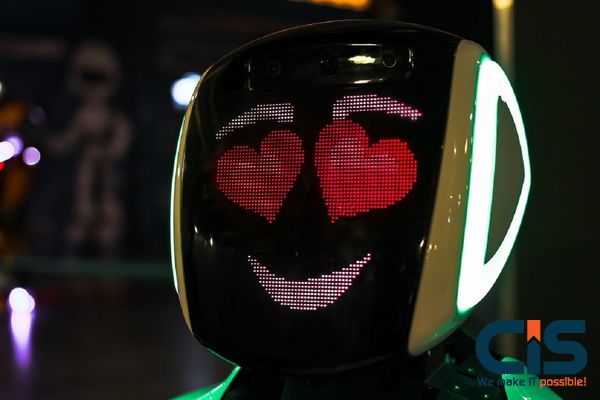
There are nearly 2 billion websites on the internet and more than 8.9 million mobile applications apps for mobile phones. Web applications are not covered because it is sometimes difficult to determine whether a website is dynamic or an application.
According to eMarketer, an average American adult spends 3 hours and 43 minutes browsing their mobile devices across social, email, and news. Unsurprisingly, the web is the most used way to deliver apps for consumers and businesses.
This guide is for entrepreneurs, marketers, product managers, and other stakeholders interested in learning about the fundamental concepts of web app development. This guide will explain what web application development is and how it works. It also includes examples and predictions about future trends in web development. Let's begin with the basics.
What is a web application?
Web application development is creating a program that runs on remote servers and then gets delivered to the user's device over the internet. A web application is accessible via a dedicated network, so you don't need to download it.
Web apps are known for their flexibility, compatibility and accessibility. You can run a website if your device has an integrated web browser. A web app costs much less than a native or hybrid app. It is one of its hallmark features.
What's the Difference between a Web App & a Website?
Both web application and website development have unique requirements and use cases. Knowing the difference can make a big difference in the direction of your business.
Modern web apps can be built using a variety of technologies and frameworks. Web applications, like web development, follow the same standard of front-end and back-end development technologies. Web applications are closely related to websites in a practical sense. That's why web development and web application development share many elements.
Web applications are designed to be interactive and engaging (Facebook and Amazon), while websites' core purpose is to display information. (Blog, news, or a restaurant website where you can view their menu and hours of operation). ).
Web Apps vs. Mobile Apps
It is common to believe that web and mobile apps are the same. However, they are quite different.
Mobile apps are only compatible with mobile devices, as the title implies. Mobile apps are designed for one platform. For example, Android for Samsung devices or iOS for Apple iPhones. These apps can be downloaded and installed through an app store such as Google Play Store or Apple App Store.
On the other hand, web apps can be accessed through the internet browser. They will adapt to any device that you are using. Mobile apps may not work offline, but web applications require an active internet connection. Web apps can provide dynamic updates, which is impossible with mobile apps. Users can expect to see the changes in the web app location as soon as they are made to the web server. Web applications don't have to be downloaded or installed on a specific system.
What are the advantages and disadvantages of web applications?
Web Apps: The Advantages
Speed and cost
Web application development is cheaper and more efficient than creating expensive, time-consuming native applications.
Cross-platform capabilities
A web application can be programmable to run on any device, whether a tablet, smartphone, or laptop. It can also be made cross-platform compatible.
Browser compatibility
Many web apps now work with standard browsers such as Safari, Firefox, Edge, Edge, Edge, Edge, Google Chrome, Firefox, Edge, and Edge.
Lower operating costs
It is possible to cut operating costs by developing web applications. You can reduce unnecessary expenses such as hardware purchases, system maintenance, and device upgrades.
It's easy to update
They don't need to be updated in the same way as other apps. Why? Web app products can be accessed via the internet. The app can be updated independently by the user's perspective.
Customization
Web applications allow for custom development and can be tailored to specific users. Companies can increase visibility and establish a strong market presence with personalized web apps.
Improved Security
It is easier to manage and monitor web apps when deployed on dedicated servers. Which allows you to quickly assess security gaps and strengthen security parameters.
Zero downloads
You don't need to download mobile apps from online stores. Users save time and money by using this direct method.
Web Apps' Disadvantages
Access is restricted
Without an internet connection, web apps can't work or respond. There are still many places in the world the internet isn't available.
Restricted functionality
Web applications are not native to the device, making it difficult to establish effective interactions with that particular hardware and operating system.
Speed reduction
Web apps are not meant to replace mobile apps. They will run slower than local apps. A web application that runs entirely on the internet can feel slower due to the poor quality of internet access.
Types of web applications
Static Web Application
Static web applications do not allow direct interaction between the server and the user. A static web application could be used by businesses that only require a basic web page to provide key business information. Examples of a static web apps: Brochure websites and company websites.
Dynamic Web Application
Dynamic web apps are flexible and interactive. Users can post comments, create user profiles, fill out contact forms, and do many other actions. Facebook is an example of a dynamic web application that interacts directly with users and generates data in real time.
eCommerce Web Application
You need a web application to process orders, take payments, handle shipping and logistics, and provide customer service. eCommerce web apps typically require core features such as transaction integration, electronic payments integration, and a personal cabinet for customers. Examples include Amazon, Walmart, and eBay.
CMS, Content Management System Web Apps
CMS web apps allow you to create, modify, and manage your website content without having to be a web programmer. Joomla, Drupal, and WordPress are among the top CMS platforms.
Portal Web Application
Portal web apps are a secure web-based platform that gives employees, customers, and suppliers access to all information. Only portal members can access data. Common examples include bank portals, patient portals and sales portals.
Single-Page Application
SPA refers to a page that interacts continuously with the visitor. It dynamically rewrites the page instead of loading new pages from a server. Google services such as Gmail and Google Calendar are two examples of single-page applications.
Multi-Page Application
Multi-page apps, also known as MPA (multipage app), are web applications with many pages that are completely refreshed whenever data changes. Examples of classic MPA architecture are Amazon and eBay. Examples include blogs, directories, online publishing websites, and other multi-page web applications.
Apps for animated web
Animated web apps support animation and synchronization. These apps can be built using HTML5, JavaScript, and CSS. Examples of animated web applications include Species in Pieces, Miki Mottos, and Species in Pieces.
Progressive Web Apps
PWAs are web apps that have similar features to native and hybrid apps. PWAs can be native-supported, such as push notifications and offline access. Forbes and Starbucks are two examples of progressive web apps.
Technologies for Web Applications
A web app is an interactive application built with web development technologies that users can access via their browsers. Web applications use both front-end and back-end web development technologies.
Front-end
Frontend development is focused on the user experience.
JavaScript
JavaScript is a standard language for programming web pages and front-end web apps.
Hypertext markup language (HTML)
HTML is a fundamental tech element in web applications. HTML allows us to define and organize video, audio, images, and text content.
Cascading style scripts
CSS is essential to the appearance of a website page to users. CSS combines all elements that make up a webpage, including layout structure and positioning.
Back-end
Backend development is about the app's server side that powers the application. A tech stack is usually complex and requires careful planning to communicate every app element.
Programming languages
A developer must be proficient in programming languages such as Python, Java, and PHP to create any functionality within an app, communicate with components, develop algorithms, or interact with APIs.
Databases
For web apps that store information, databases are the best technology. SQL solutions such as PostgreSQL and MySQL are the most common database platforms.
Web servers
Servers store information that web apps use to communicate and process. Apache and Nginx are two common web-based server platforms.
Application programming interface (API).
APIs are important technologies to develop back-end apps. APIs provide specific information about the app's integration options and service functionality.
Web Application Frameworks
The use of robust frameworks allows for a quicker web application development process. This idea behind a framework eliminates the need to create a web app from scratch.
Each web framework offers its advantages and can be front-end or back-end. Front-end frameworks cover the visual aspects of the web app. React, Vue and Svelte are popular front-end JavaScript libraries and frameworks. Ruby, Django, and Laravel are common back-end frameworks.
Web Application Development Process
These are the eight steps for developing web applications. They will help you understand the development process.
Step 1 -- Identify the problem you are solving
To create direction and understand the problem's true nature, it is essential to clearly define what problem you are trying to solve.
Step 2 -- Create the Workflow for Your Web Application
Once you have an idea, you need to understand its mechanics to implement it efficiently. For a targeted approach, you will need to define the parameters for the web application. This is software development so your workflow should be both technical and business-oriented.
Step 3 -- Select the right web development partner
Hiring an in-house web designer is probably the best option. However, an in-house web developer can be expensive. This includes the cost of onboarding and managing an office. There are three ways to hire people:
- Offshore- Business is the practice of hiring a dedicated team to develop your software project in a country other than your business location. A US company might hire a Lithuanian web app development team as per project requirement.
- Onshore- This is where you hire a company that works in your country and shares the same time zones, languages, and culture. Onshore web app development costs are typically twice to three times more than offshore rates.
- Nearshore- is when you hire developers in a neighboring country, in the same time zone. A US company might outsource software development to Latin America. This is because countries such as Mexico and Argentina have similar working hours with the U.S. time zones. However, developers' hourly rates are lower than those in the U.S.
Step 4 -- Create a prototype of your web application
A prototype is a tool that lets you examine the solution closely and determine if it is suitable for your target users.
Step #5 - Validate your Prototype
Expose the prototype web app to potential users. Then, objectively collect and review their feedback. You can improve your vision by recording and reviewing their feedback and help to determine if your idea is worth continuing.
Step 6 -- Create Your Web Application
You should consider which back-end and front-end frameworks, libraries, and technologies best suit your project's requirements.
Step 7 -- Test Your Web Application
Ensure you continue testing your web app throughout the software development process. Before deploying the web application, ensure that you have checked its usability, security, and performance.
Step #8 -- Deploy and Host Your Web Application
A website and web applications must be hosted on the same web server. For the final deployment, you must register a domain name and choose a reliable cloud hosting provider.
Example of a Web Application
Google Docs
Google Docs can be used as both a web and mobile app. Google Docs is the most popular online web app for reading, creating, editing, updating, and collaborating on documents.
Spotify
Spotify is the largest and most well-known music streaming website. This web application allows you to create playlists, share them, receive music recommendations, and listen to your favorite music.
Netflix
Netflix is the leading media entertainment platform in 2022. Netflix is available as both a mobile and web app. It has influenced other streaming media services such as Hulu, HBO Max, and Apple TV Plus.
Although the online social networking site was initially a Harvard dorm project, it has grown to be one of the largest companies in the world. It is valued at a substantial market value. Despite the controversy and debate surrounding Facebook, it has been a key part of changing how people connect online.
Evernote
The note-taking web app is used by academics, students, and office managers to organize notes and clip articles. You can create custom to-do lists with Evernote and customize how you want to read or study clipped articles later.
Web Development Trends for 2022
Many businesses will be ready to embrace web development trends in 2022. Why wouldn't they? This is how they can create engaging and interactive websites and increase conversions. Companies should keep an eye out for the latest web app development trends. They need to be aware of the most recent developments in web development.
These are the top web development trends for 2022.
Apps for multiple domains using.NET Core
.NET Core allows you to achieve flawless consistency across multiple architectures. .NET Core can be used to create highly secure, high-performing web applications that are flexible and cost-effective in multiple domains, including IoT, gaming AI, mobile, or AI.
Build Exceptional Apps With C#
C# is an effective and multifaceted programming language for developing websites. It's not a secret. Microsoft's platform is the basis of C#, so you can use it for building robust and sophisticated web apps.
Enterprise Web Applications using ASP.NET
To create web apps using C# or.NET, you can use the ASP.NET framework. NET. ASP.Net allows you to build large and complex web applications while reducing the code required. This is the best way save time and money.
Microsoft Azure Cloud Services
MS Azure Cloud Services can help you increase your business' agility and scale to your requirements. A hybrid cloud solution can be paired with MS Azure. This will enable you to speed up the migration and take advantage of Azure's on-demand resources.
SharePoint Development can enhance collaboration
MS SharePoint custom solutions can be used to create a simple, yet effective interface that fosters communication and collaboration.
Want More Information About Our Services? Talk To Our Consultants!
Power Apps can streamline your processes
To streamline your development process, you can use AI-powered MS Power Apps to create professional-grade apps with low code. This is the best way for businesses to improve their operational processes and foster innovation.
Analytics for Business
Many entities are now using MS Power Business Intelligence, similar to MS Power Apps. Power BI lets you create interactive visualizations that engage the user and provides BI capabilities through simple and intuitive interfaces.
Universal Windows Platform (UWP).
UWP API allows you to create universal web apps that work on Windows 10-supported devices. UWP eliminates the need to rewrite code and guarantees flawless compatibility across Windows 10 devices.
Windows Presentation Foundation (WPF).
WPF allows you to add attractive visual elements and enhance the user experience with Windows-based web applications. WPF can be used to enhance the animation, media, and user interface. It also allows your visual effects, templates, and controls.
Cosmos DB - Highly responsive applications
Cosmos DB allows you to use open-source APIs to create responsive design and intuitive web apps. It could be used as a multi-model database and provide a real-time response, tunable consistency, and high throughput.
Future of Web Application Development
We are entering a new era in web development by introducing tech advances such as the metaverse or augmented reality. These major developments will continue to improve web app development over the next few years.
Metaverse
Metaverse is a very ambitious project in the tech sector. It has the potential for web application development to be transformed. New technologies can enhance the user experience in the metaverse. This will make it possible for users to explore web content more immersively. Websites won't be redundant with the rise of Metaverse. It will offer new opportunities for businesses to keep traditional and metaverse spaces while still being relevant.
Data Science enables smarter apps
The app development process has seen significant changes due to data science. Data science continues to play a significant role in web app development. Data scientists can extract large amounts of user data at a larger scale today using machine learning, artificial intelligence, and analytics. This information could be used strategically to make web development more effective and drive greater business growth.
Augmented Reality
According to current projections, AR and VR could surpass the $95 billion market growth by 2025. Web developers create plugins that leverage augmented reality to improve web development. There has been a significant shift in web development processes by 2022. Augmented reality is the central feature of this change. AR allows web app developers to tap into digital elements and drive innovation that transforms the user experience.
Pages without content
Pageless websites are key to the future of web app design process and development. Pageless websites are a step in a positive direction. They allow entities to move beyond outdated and conventional websites. Businesses can't distribute information on multiple pages or compromise the browsing experience with pageless websites. With pageless sites, companies can organize their content better, comply with standard SEO requirements and maintain responsive websites.
Blockchain
Blockchain is a secure technology that allows transactions to be verified through a decentralized network. All transactions are protected with this technology. Blockchain offers the following benefits when it comes to web development:
- Data safety
- An intelligent prediction system
- High interactivity on web pages
- Security of digital payment
What can a web application do for your business?
Let's look at how businesses can benefit from different aspects of web design:
First point of engagement
Businesses would struggle to attract the attention of customers without a web app. Companies see web apps as a way to increase market reach, increase sales and improve the bottom line. A web app is the point of contact for customers and businesses. It reflects your brand, products, and services.
Boost Online Brand Visibility
Apps allow businesses to showcase their capabilities and future growth potential for prospective customers. It improves the company's market position. A web application is a platform that allows for the sale of all products and services offered by the company. It also fosters communication between the business and potential customers.
Increase customer loyalty
To build long-term customer relationships, you can use a web application. You'll be able to improve efficiency and earn customer loyalty. A dedicated web app is a tool that allows you to connect with customers, both existing and potential, and to maintain high levels of engagement. You can motivate and influence your customers to return with a strong, intuitive web app.
Scalable and easily customizable
Web apps will be more valuable to businesses in 2022. As your business revenue grows, you'll need to use custom web apps to meet any new requirements. This makes companies more flexible and scalable and helps them balance growth and business needs.
Customer support has been improved
Suppose you want to be more approachable and less intrusive towards customers. In that case, a user-friendly, powerful web application will do wonders. Your web app will make customers feel more at ease and improve customer service. Web apps create a space where customers and brands can interact and engage without barriers. Businesses can track and manage many customer queries with a web application.
Why Use CISIN to Develop Your Web Application
Web app development is a great way to maintain a strong position in the digital landscape. It will also help you drive future growth. CISIN offers a range of development services including web development and application development.
CISIN believes in personal web app development solutions. CISIN can help you create web, mobile, enterprise, cloud, and web apps that will make your web design company stand out in the industry. Over the years, CISIN helped many in achiving business goals, large and small, to develop and implement innovative solutions.
Our development services will help you increase your online visibility, create a uniform identity, promote products and services better, and gain a competitive advantage in the market. We offer web and app development services that can help businesses achieve short-term and long-term goals.


