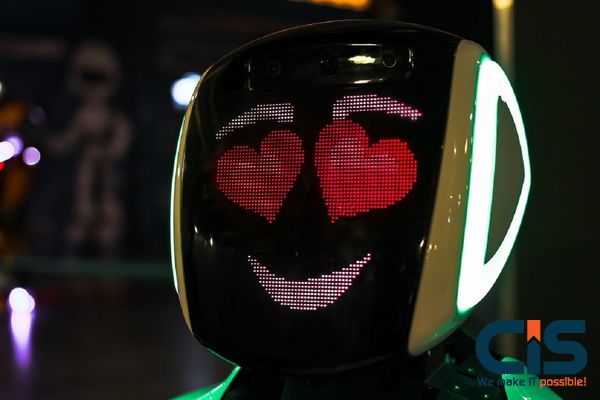
Still, it has become part of life. If businesses neglect mobile devices in favor of designing websites solely for desktop or larger-screen devices, it would be an immense loss for their bottom line.
Statistics or surveys relating to mobile device usage indicate that people check their phones 58 times a day on average and spend an estimated 3 hours and 15 minutes using them daily, showing how frequently users and potential clients interact with mobile devices. As a business, adopt a mobile-first design approach.
Just design for the smallest screens first - that's all it takes to create responsive or adaptive designs.
- The mobile-first approach is one of the tenets of progressive enhancement. This is the idea that mobile design should be the most difficult. After the questions about mobile design are answered, designing other devices becomes easier. It comes down to the fact that the smallest designs will only have the essential features.
- The opposite is graceful and degrading. This approach incorporates the complexity from the beginning and then strips it away for smaller devices. When you start with an all-encompassing design, separating and distinguishing the main elements from the supplementary ones isn't easy. This philosophy could lead to treating mobile design more as an afterthought since you are "cutting down."
We highly advise a mobile-first approach with a progressive upgrade strategy, along with others. We'll cover tips and techniques in this post. Then, we will finish with a practical lesson where we create a hypothetical site using the mobile-first workflow.
Mobile First Design (MFD)?
Small screens have limited space; designers should prioritize essential elements over fluff when designing for them. Make life simpler for power users by including advanced elements in your design.
Mobile-first design is an approach to web development that prioritizes meeting the needs of mobile users over those on traditional computers, creating an enjoyable digital experience for all parties involved as the process is initiated from small screens rather than big ones.
Start small: instead of beginning by designing for large screens and scaling down later, why not create one specifically targeted at mobile devices from the beginning? Scaling from large to smaller sizes becomes simpler, ensuring seamless user experiences across devices and depend upon mobile app development cost.
Why Is Mobile-First Web Design Important?
According to a survey, the use of mobile Applications internet has overtaken desktop internet. 60% of internet users access the web via their mobile devices. This is a 20% increase over desktops. Customers are, therefore, more likely to return to companies with mobile-friendly sites and shop there.
There are many reasons why you should consider mobile-first web design.
- Google's algorithm rewards mobile-friendly sites, so a mobile-first design can have many benefits, including improving product discovery on SERPs.
- Businesses that want to improve their online presence and reach more customers can use mobile-first web design.
- According to a survey, smartphone sales exceeded personal computer sales. This means that customers access the internet more often via mobile devices. Mobile-first design is, therefore, critical for the user experience.
- Mobile-friendly websites are essential for businesses to reach customers. Social media-sponsored adverts that feature attractive animations are the most popular way for businesses to reach customers. This highlights the importance of mobile-first web design.
Strategies For Creating Mobile-First Websites
This approach to custom mobile application development is simple. You need to hire top-quality designers and start putting your needs at the top. Having the right tools to make your job easier is important, as every platform wants its users to be at the forefront of the conversation. These strategies should be followed.
- Content is everything. Less is more.
- Keep the website simple.
- It is crucial to act now on the calls
- Allow enough space for mobile communications
- Graphic designing is worth the extra effort
- Speed is your priority.
- You can repeat the test until you feel certain.
The Advantages of A Mobile First Approach
The volume of internet users speaks volumes, especially considering the new dynamics over the past few years. Mobile web design and react native app development services are important markets that business platforms cannot ignore. Mobile data traffic is increasing rapidly. Global traffic usage is expected to increase dramatically in 2023. However, this concerns more than just mobile devices. It also concerns desktops. The mobile-first approach is one of many ways to go. It's also a step back towards desktop technology. Web responsiveness fundamentals allow the web presence to be easily modified.
Designers can also help the segment by generating CSS designs or preprocessors. The tablet's size and features will likely reveal a new dynamic that can be used to design. In the deployment solutions, the mobile app development cost has been banned. There are many tangible reasons to believe that mobile-first is a viable option beyond that it allows for progressive advancement instead of graceful degradation.
Want More Information About Our Services? Talk to Our Consultants!
Difference Between Responsive Design And Mobile First Design?
Many people believe responsive design and mobile-first design are synonymous when there are some distinct differences.
As previously discussed, both concepts aim to make websites accessible across devices; the reactive method is responsive web design. Web admins create their website first before making adjustments for mobile-friendliness.
Technically speaking, responsive web development process development involves making all decisions with desktops in mind - this includes everything from grid type to font size and font family to forms, buttons and accordions - media elements, cards, sliders, navigation etc. Once created, this design is then gradually adjusted down in scale until it fits onto smaller screens.
Instead of creating websites that adapt to various devices (as is typical with responsive design), a mobile-first design team first makes decisions for smaller devices before moving onto larger desktop screen Sizes.
Each year, numerous new smartphones are introduced into the market, and just because your site looks good on one device doesn't mean it will appear equally well on others - it is, therefore, imperative to test for responsiveness when used on mobile devices.Enter your URL just like a local web browser would do, select multiple devices, and see your web application appear instantly.
Mobile First Design Strategy Is All About Content
Content should always come first when a development team designs for mobile devices. Designers must prioritize user interfaces needs by prioritizing content over incorporating additional information that could compromise or disrupt the mobile experience.
Mobile-first design can be limited by screen sizes and bandwidth restrictions, forcing designers to make snap decisions on which elements should be prioritized.
To overcome these limitations, designers must eliminate non-essential components and focus on key design elements. Notably, extraneous elements do not necessarily constitute "waste"; rather, they simply indicate that their inclusion does not directly contribute to the design of mobiles.
Not surprisingly, some design elements may be removed from mobile versions while remaining on desktop versions due to context-dependent content - mobile users have different needs than desktop users.
You can make your website content-friendly by following these simple steps:
- Decide on the main goal of real devices of your web application, and then determine the content required to reach this goal. Please focus on the elements the user needs to accomplish their goals and remove any non-essential components.
- Use user search engines to understand your target audience's needs, preferences and behaviors. You can tailor your content to meet their needs and give them a more personal seamless experience.
- Create a content strategy aligned with your business objectives and user needs. It is important to develop a content hierarchy, determine the voice and tone, and define the process for creating and maintaining content.
- Create a wireframe or prototype of the web application to visualize content hierarchy and user flow. This will help identify content gaps or areas where users might become confused or lost.
- Use responsive websites design principles to access and read your content on any device, including mobile phones.
- Content should be continuously evaluated and optimized based on user feedback and analytics. You can keep your content engaging and relevant for your audience by evaluating it based on user feedback.
Read More: The Ultimate Strategy to Mobile Application Development Your Sales
Mobile First Design Principles
Prioritize The User's Needs
Many application leaders in organizations prioritize mobile-first designs before defining application use cases. This isn't true; application leaders should shift their focus away from collecting requirements and toward analyzing usage patterns using design thinking techniques instead. Requirements do not lead to innovation and productivity. Instead, identifying user stories can best be accomplished by studying patterns in how employees collaborate, interact, access content creation or access it themselves.
Clear Visual Hierarchy For Mobile Content
Visual hierarchy refers to the arrangement of usability testing design components in such a manner as to emphasize their significance, leading the viewer through it with ease. This may involve altering size, color and contrast settings on elements and their proximity or other visual attributes to establish this hierarchy - something of great relevance when designing mobile-first websites.
Here are some principles to leverage visual hierarchy:
- You can use sizing to focus users on the most important elements of web pages. To get users' attention, you can increase the size of some elements. Too many important elements can clog up your website, which is bad practice.
- Color and contrast can be used to emphasize a particular element. Colors with high contrast can create a unique feel and attract users' attention.
- The right typeface combination can give your website a unique look and help draw attention to certain sections. Different widths and weights of typefaces can increase hierarchy and emphasize more important text sections.
- Whitespace can be used to guide users. Whitespace is the negative space between elements of a design. The whitespace can group or separate elements to highlight their importance.
Keep Your Web Design Simple
An intuitive web design facilitates ease of navigation and improves the clarity of content. To maintain maximum usability, only include information users need without unnecessary additions that distract users.
Mobile devices are relatively small devices used by consumers on the go who browse quickly through websites, meaning there's less opportunity for interaction between design and content and functionality. A user-focused design that prioritizes these two aspects can help customers quickly locate what they're searching for.
You can simplify your web design by using these methods:
- Please focus on the page's content and ensure it is presented correctly.
- Use a navigation system that is easy to use and precise.
- Use a limited palette of colors to make the design visually appealing without overwhelming the consumer.
- Use a typeface that is easy to read on small displays.
- Use responsive images and videos that adapt to your device's display size.
Effective CTAs
CTAs should stand out from their surroundings and contrast with other elements on the page to attract users' attention and ensure easy visibility. Furthermore, consistent designs across your entire website ensure they remain positioned and functioning identically on all pages.
CTAs can be improved by following these tips:
- Text CTAs should be compelling, using terms encouraging the user to act.
- CTAs should contrast with the background and other elements on the page.
- Place the CTA in a prominent and strategic place on the page, like above the fold or at the end of a section.
- Try experimenting with different CTA options such as color, text, positioning and design elements.
Website Loading Speed
Skilled conducted a survey that revealed 79% of consumers will not buy from a website with a slow loading speed, according to Skilled's researchers. Website load speeds play an integral part in its overall performance - Google itself promotes websites that load faster, and this can help your speed improve by prioritizing these areas:
- Large images can cause a website to load slowly. Designers can compress images using image optimization technology or reduce the resolution of their images to reduce their size.
- By minimizing HTTP requests, designers can reduce the time it takes for a page to load. Combining multiple CSS files can create a single CSS and JavaScript file.
- The code is reduced by removing extraneous characters from HTML, CSS and JavaScript, like spaces and line breaks. The file size is reduced, and the website's loading time is accelerated.
Mobile First Design Process
Mobile App Development Wireframing, as usual, is the first step you should take to structure your layout most efficiently. Wireframing and prototyping tools are made easier by using the responsive breakpoints menu.
You can use these presets to wireframe your design while keeping the page's content in mind.
The steps are:
- Content Inventory - A spreadsheet or document containing all the elements.
- Visual Hierarchy - Prioritize elements from the content inventory, and decide how to highlight the most important ones.
- breakpoints - Initially, design with the smallest breakpoints, Then scale up. Build the mobile wireframe and use it as a model for the larger breakpoints. Expand the screen to where there is too much space
- Increase the size of touch targets- Fingers are wider than pixel-precise mouse cursors, so they need larger elements to tap. Also, make sure there is enough space between all interactive elements."
- Hovering is not a good idea - This almost goes without saying. But designers rely heavily on mouseover and hover effects when creating interactive content. Don't think mobile-friendly. The hover control is not available for fingertips.
- Consider apps - mobile users are used to the movement and some control. Consider off-canvas navigations, expandable widgets, AJAX or other elements that users can interact with without refreshing the page.
- Avoid large graphics- Landscape photos and complicated graphics will not display well on a screen that is only a few inches across. Images that can be read on handheld screens are ideal for mobile users.
- It's best to test it on a real device - Load your product onto a tablet or phone instead of your computer. Tap to move through the pages.
Mobile-First Design Categories
Smartphone View
Thinking mobile first requires us to consider what is truly essential. For instance, top-selling models and the newest bike may drive sales. Meanwhile, interior pages could host gift cards, lesser popular models, mobile websites or the latest news items, leaving the last call-to-action easy and fast for users to tap on with one finger.
Tablet View
We can add more information to the tablet view. You can also add testimonials to the content at the top and expand the navigation to real device clouds.
This can be more difficult to decide than what should go into a smartphone's UI because there are more options. There is no clear distinction between secondary and third-level elements, so the temptation to include all of them is great.
Desktop view
The desktop view will allow you to display as much or as little information as necessary. The home page is where you can include all the information you think fits, regardless of whether it fits in a real device cloud.
Want More Information About Our Services? Talk to Our Consultants!
Conclusion
It is impossible to say that desktop versions of computers or mobile interfaces are disappearing in the age of mobile and desktop. Responsive web designs for mobile users can only keep them on these sites for a short time.If you want people to have no trouble using your website, adopt a mobile-first strategy. This will enable you to save a large sum of time, money, and other resources.


