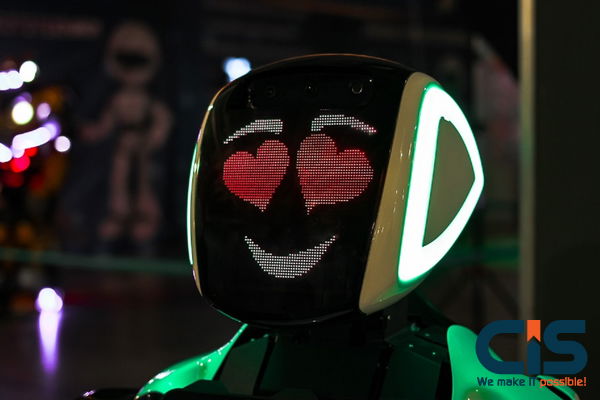
In the high-stakes world of enterprise technology, the decision on a mobile app development framework is not merely technical; it's a strategic financial and operational choice. Building and maintaining separate native applications for iOS and Android is a resource-intensive endeavor that can quickly erode ROI and delay time-to-market. This is where Xamarin, Microsoft's open-source framework, enters the conversation, offering a compelling alternative.
For C-suite executives, CTOs, and Product Managers, Xamarin represents more than just a cross-platform tool: it is a proven pathway to leveraging existing C# and .NET expertise to deliver high-performance, enterprise-grade mobile solutions. This deep dive explores the core advantages that make Xamarin a strategic imperative for organizations aiming for efficiency, scalability, and seamless integration within the Microsoft ecosystem.
Key Takeaways for the Executive Strategist
- ⚛️ Maximum Code Reusability: Xamarin allows developers to share up to 90% of the codebase across iOS and Android, drastically reducing development time and maintenance costs.
- 🚀 Near-Native Performance: Unlike some interpreted frameworks, Xamarin compiles C# code directly into native binaries, ensuring high performance and full access to device-specific APIs.
- 🛡️ Enterprise-Grade Security & Integration: As a Microsoft-backed technology, Xamarin offers unparalleled integration with Azure, Visual Studio, and existing .NET enterprise infrastructure, meeting stringent security and compliance requirements.
- 💰 Superior ROI: The single-technology stack approach significantly lowers the total cost of ownership (TCO) compared to maintaining two separate native teams.
Unifying the Codebase: The Power of C# and .NET
The most immediate and impactful advantage of Xamarin is its ability to unify the development process under a single, robust language: C#. This is a game-changer for organizations already invested in the Microsoft technology stack, as it eliminates the need to hire and manage separate teams for Swift/Objective-C and Java/Kotlin.
By utilizing Xamarin, the business logic, data access, and network communication layers can be shared across platforms, often achieving 70% to 90% code reuse. This is not just a marginal improvement; it fundamentally re-architects your development pipeline for speed and efficiency.
- Developer Efficiency: Your existing C# and .NET developers can immediately transition to mobile development, minimizing training costs and accelerating project initiation.
- Faster Time-to-Market: Developing one application instead of two cuts down the development timeline significantly. According to CISIN internal project analysis, Xamarin projects achieve an average of 40% faster deployment cycle compared to dual-native development, primarily due to C# code sharing.
- Simplified Maintenance: Bug fixes and feature updates only need to be implemented once in the shared logic, reducing the risk of platform-specific errors and lowering long-term maintenance overhead.
For a deeper understanding of how this framework fits into your overall strategy, explore our analysis on Xamarin For Mobile App Development Framework That Fits.
Near-Native Performance and Full API Access
A common skepticism surrounding Cross Platform Mobile App Development is the compromise on performance. Xamarin strategically addresses this through two distinct approaches: Xamarin.Native and Xamarin.Forms.
Xamarin.Native (Xamarin.iOS and Xamarin.Android)
This approach compiles the C# code directly into native application packages (e.g., .ipa for iOS, .apk for Android). The result is an application that runs with near-native performance because it is using the platform's native UI controls and hardware acceleration. This is ideal for complex, high-performance applications that require deep interaction with device features like augmented reality, advanced graphics, or specialized sensors.
Xamarin.Forms
For business-centric applications (Line-of-Business or LOB apps) where a consistent UI across platforms is prioritized over a highly customized native look, Xamarin.Forms is the answer. It provides a single API to create a shared UI layer, further maximizing code reuse. While the UI is abstracted, the underlying C# logic still compiles to native code, maintaining a high level of performance and responsiveness.
The critical advantage here is Full Native API Access. Unlike some competitors (e.g., frameworks like Advantages Of Using React Native For Mobile App Development), Xamarin allows developers to access every native API exposed by the underlying platform. If a new iOS or Android feature is released, a Xamarin developer can access it immediately, ensuring your application remains cutting-edge.
Comparison: Xamarin.Forms vs. Xamarin.Native
| Feature | Xamarin.Forms | Xamarin.Native (iOS/Android) |
|---|---|---|
| Code Sharing (UI & Logic) | High (Up to 90%) | Moderate (Logic only, 50-70%) |
| Performance | Excellent (Ideal for LOB/Data-Driven Apps) | Near-Native (Ideal for High-Performance/Complex Apps) |
| UI Customization | Lower (Standardized UI) | Highest (Full access to native UI controls) |
| Best For | Internal tools, forms-based apps, rapid prototyping | Gaming, complex animations, deep hardware integration |
Seamless Integration into the Microsoft Enterprise Ecosystem
For organizations operating within the Microsoft ecosystem, Xamarin is the path of least resistance and maximum synergy. This advantage is often the deciding factor for Enterprise and Strategic tier clients.
- Visual Studio & Azure DevOps: Development is conducted within the world-class Visual Studio IDE, providing superior debugging, testing, and profiling tools. Integration with Azure DevOps streamlines CI/CD (Continuous Integration/Continuous Deployment) pipelines, ensuring a robust, automated, and secure delivery process.
- Enterprise Security & Compliance: Leveraging Microsoft's security features, Xamarin apps can seamlessly integrate with enterprise identity management systems (like Azure Active Directory) and adhere to strict compliance standards (e.g., HIPAA, GDPR, ISO 27001). As a CMMI Level 5 and ISO certified Microsoft Gold Partner, Cyber Infrastructure (CIS) ensures your Xamarin solution is built with security and process maturity at its core.
- Existing .NET Libraries: Developers can reuse existing .NET libraries and NuGet packages, saving time and ensuring consistency with other enterprise applications. This is a massive head start compared to adopting an entirely new technology stack.
The Financial and Operational ROI of Choosing Xamarin
The strategic choice of Xamarin translates directly into tangible business benefits, impacting the bottom line and operational efficiency.
- Reduced Total Cost of Ownership (TCO): By maintaining a single codebase and utilizing a single team of C# developers, the costs associated with development, testing, and maintenance are significantly lower than managing two separate native projects.
- Risk Mitigation: A unified codebase reduces the surface area for bugs and inconsistencies between platforms, leading to a more stable and reliable application. This lowers the risk of customer churn due to poor user experience.
- Scalability and Future-Proofing: The transition from Xamarin to the future-forward .NET MAUI is seamless, leveraging the same C# and .NET foundation. This ensures your investment is protected and easily scalable for future operating system updates and new device form factors.
To maximize this ROI, partnering with a specialized firm is crucial. Learn more about The Benefits Of Hiring A Mobile App Development Firm that understands this enterprise-level strategic alignment.
Is your mobile app strategy maximizing your existing .NET investment?
Don't let platform fragmentation slow down your time-to-market. Leverage the power of C# and Xamarin for a unified, high-performance solution.
Request a free consultation to map your Xamarin strategy with our Microsoft Gold Partner experts.
Request Free Consultation2025 Update: Xamarin's Evolution to .NET MAUI and Future-Proofing
For executives making a technology decision today, the conversation must include the evolution of Xamarin into .NET Multi-platform App UI (.NET MAUI). This is not a replacement, but a strategic advancement that unifies Xamarin.iOS, Xamarin.Android, and Xamarin.Forms into a single, modern .NET platform.
The core advantages of Xamarin-C# code reuse and native access-are not only preserved but enhanced in .NET MAUI. This transition ensures that any investment made in Xamarin today is a direct investment in the future of Microsoft's cross-platform strategy.
- Unified .NET: .NET MAUI is part of the unified .NET platform, allowing you to build mobile, desktop, and web applications from a single base library.
- Performance Boost: .NET MAUI introduces performance improvements and a more streamlined development experience.
- CISIN's Enterprise Mobile Readiness Framework: According to CISIN research, the key to a successful transition and long-term maintenance lies in a structured approach. Our framework ensures a smooth migration path and leverages the latest .NET MAUI features for optimal performance and maintainability.
Choosing Xamarin today means choosing a technology with a clear, supported, and powerful future roadmap, backed by Microsoft and executed by experts like Cyber Infrastructure (CIS).
Conclusion: Xamarin as a Strategic Enterprise Asset
The advantages of Xamarin for mobile app development extend far beyond simple cross-platform capability. It is a strategic asset for enterprises seeking to maximize their existing C#/.NET investment, accelerate time-to-market, and ensure their mobile applications meet the highest standards of performance, security, and maintainability. By offering near-native performance with the efficiency of a single codebase, Xamarin provides a compelling ROI that busy, smart executives demand.
At Cyber Infrastructure (CIS), we specialize in transforming these technological advantages into real-world business success. As a CMMI Level 5 appraised, ISO certified, and Microsoft Gold Partner since 2003, our 100% in-house team of 1000+ experts is uniquely positioned to deliver world-class Xamarin and .NET MAUI solutions for your Standard, Strategic, or Enterprise-tier needs. We offer a 2-week paid trial and a free-replacement guarantee for non-performing professionals, ensuring your peace of mind and project success.
Article reviewed and validated by the CIS Expert Team for technical accuracy and strategic relevance.
Frequently Asked Questions
Is Xamarin still a viable choice, or should we only consider .NET MAUI?
Xamarin is the stable, proven foundation that is actively supported. While .NET MAUI is the future evolution, the core C# and .NET skills are completely transferable. For existing large-scale Xamarin projects, continued maintenance is viable, and for new projects, starting with Xamarin or immediately with .NET MAUI (which CIS experts are proficient in) is a strategic, future-proof decision. Your investment in C# expertise remains secure.
How does Xamarin's performance compare to truly native apps?
Xamarin.Native (Xamarin.iOS/Android) compiles directly to native code and uses native UI controls, resulting in near-native performance that is indistinguishable from a true native app for the vast majority of use cases. Xamarin.Forms, while using an abstracted UI, still compiles the business logic to native code, offering excellent performance for typical enterprise and LOB applications. Any perceived difference is negligible for all but the most graphically intensive applications.
What is the typical code reuse percentage we can expect with Xamarin?
For applications with complex business logic and data processing (common in enterprise solutions), you can realistically expect to share between 70% and 90% of the non-UI code. The UI layer is where the primary platform-specific work occurs, but even with Xamarin.Forms, a significant portion of the UI definition can be shared, leading to massive efficiency gains.
Ready to build a high-performance, cross-platform app without doubling your budget?
Leverage the strategic advantages of Xamarin and the deep technical expertise of a Microsoft Gold Partner. Our 100% in-house, CMMI Level 5 certified developers are ready to accelerate your project.


