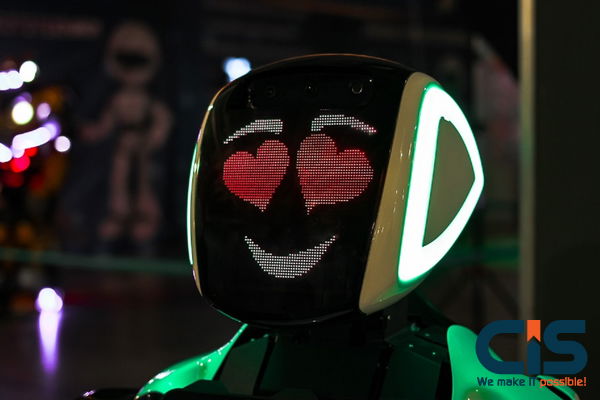
ASP.NET Core has become one of the most frequently employed technologies on the market for software development due to its ease of use and exceptional performance.
What is ASP.NET Core?

Since 1999, ASP.NET has been an established framework for web application development on Microsoft. NET Platform that has allowed web admins to develop high-performance, scalable websites meeting industry demands easily.
ASP.NET Core, an open-source version of ASP.NET with high-performance capabilities, runs across Windows, Linux, and macOS systems as well as Docker containers, with frequent updates offered annually. ASP.NET Core supports multiple versions running simultaneously without impacting one another; legacy apps can be updated without negatively affecting what has already been built up.
Documentation is extensive and updated frequently; additionally, there are guides and tutorials tailored for newcomers. ASP.NET Core Framework is a cross-platform, free, open-source framework from Microsoft designed for building high-performance and scalable web apps. Development teams can utilize its features for rapid app creation. Version 2.2 brings together the best of its predecessor framework - MVC/Web API versions coupled with Web Pages/SignR in separate types of application if required - making ASP.NET Core an increasingly popular development framework from Microsoft.
Want More Information About Our Services? Talk to Our Consultants!
The History of ASP.NET Core

On 27 June 2016, the initial version of ASP.NET Core as its successor to.NET Framework 4.0x, replacing this legacy development platform and offering modularity and scalability, along with high speeds performance of complex tasks at high speeds - not forgetting to provide cross-platform, open source web framework capabilities.Microsoft found the ideal way to apply its leading technologies on the web - so effective that its presence remains strong today.
What sets ASP.NET Core apart is its modularity with minimal overhead requirements, which reduces processing and dramatically boosts performance while using only necessary resources to run applications - any additional advanced features needed can even be added via NuGet packages, providing an impressive boost with less fuss or resource consumption compared to.NET Framework.
Notably, ASP.NET Core was first released as "ASP.NET 5.0," yet later changed by its community to differentiate it from version 4 of.NET Framework.
ASP.NET Core Today

Since its initial release, Microsoft has steadily upgraded its ASP.NET core. Thanks to Microsoft's efforts and advancement of performance and optimization issues. Template implementation is also becoming easier.
ASP.NET Core version 7.0 was officially unveiled. It included numerous improvements such as single schema authentication, filters, typed results, and grouping routes client results, SignalR, and Blazor handling of location/navigational state change events - check out ASP.NET 7.0 Release Notes for a full list.
Microsoft recently made it easier for developers to use ASP.NET Core, helping them quickly develop more reliable apps with less work required.
Features and Functions of ASP.NET Core

.NET Core is an open-source, cross-platform platform that can be used for all types of applications. It could be a mobile app, desktop application, or gaming software. It's basically a platform for developing all types of applications. Microsoft launched ASP.NET 2.0, a new version, a few years ago.
It Will Make An Application More Robust And Reliable
The technology is constantly changing, and you can now get anything at your fingertips. You can search for anything on Google and get thousands of results in milliseconds. Software is constantly changing, so you need to stay on top of it.
Asp.net developers can now use the new version of.net (.net Core), i.e., generate new things. .Net Core is a dynamic, cross-platform application framework for development models . This is a brand new application. .Net Core includes two programming models that are unique to the Framework (ASP.NET, ASP.NET MVC, and ASP.NET web API).
Open-Source Framework
Asp.net Core's open-source nature is one of its chief attractions to developers of all stripes; application development companies can customize web apps according to individual client requests, while all Asp.net developers have access to its central repositories storing framework code - creating an effortless framework. Asp.net Core also empowers them to create smarter business applications than before.
With the upgraded.net framework, developers are able to address bugs more rapidly. At the same time, companies that specialize in net application development services will be able to launch apps more rapidly. Not only is there a new UX experience offered, but there's also more freedom and flexibility necessary for superior app creation.
Razor Pages
One reason Core's popularity lies in its focus and productivity in web page programming is Razor Pages, as this allows web page programming to become extremely focused and productive. Using carrier-based.net applications (coding models), developers are able to develop apps with engaging user experiences using powerful.net tools.
Razor Pages is an accessible web-based programming system with a file-based approach for easy web application development. As its code remains contained within files, this approach makes the code less complex while organizing websites more efficiently than before - simplifying deployment as well as performance.
Innovation on Show
.Net Core allows developers to use runtime components, compilers, and libraries without disrupting an application's runtime, making ASP.NET developers capable of using various versions of ASP.NET Core on one server without interruption of runtime functionality. You may test the application on any Asp.Net Core version.
Cross-Platform Support
With the availability of cross-platform support in ASP.NET Core, companies are no longer limited to creating applications compatible with one operating system only; rather, they can now build applications compatible with multiple operating systems for maximum compatibility and longevity.
Developers and companies using rapid development also have the freedom to select an operating system based on their individual needs. However, many argue that due to its cross-platform and flexible features, the .net core is the superior platform for building applications.
Increased Security
Businesses have grown increasingly concerned about cybersecurity in recent years. Software that does not encrypt confidential data presents serious security concerns for any organization and should be addressed accordingly.
At one time, developers believed HTTPS redirection was the optimal method to protect web applications against SQL Injection and Cross-Site Request Forgery (CSRF). However, more recently, this has changed considerably. Net Core offers many security features to protect its users. Everything from authentication and authorization mechanisms to data protection measures and threat prevention measures are provided here.
Data Protection API providers and Azure Key Vault may use security features to generate keys and guard statistics or develop additional APIs tailored specifically to their business requirements. Asp.Net Core allows your application to interact with third-party service providers seamlessly.
Converged MVC/WebAPI frameworks
Before Net Core was released, developers who worked in asp.net utilized MVC and Web API modular frameworks separately. MVC allowed for building HTML applications, while Web API allowed creating RESTful services using XML/JSON data sources.
ASP.Net Core united the two asp.net framework as there was always some overlap. After merging them, MVC can now return data in both HTML and JSON forms, making web app development simpler overall.
Multi-environments and Development Mode
Net application developers frequently look for multi-environment development capabilities within Asp.net applications to easily differentiate software codes between staging, production, and other environments - something there was no standard method for before.net Core.
Example of This Methodology: Multiple environments and development process modes are utilized during Startup. Use your application's configuration file (cs file) in order to customize its performance; when developing pages, you may require showing additional detail pages than normal for development purposes.
Dependency Injection
Dependency injection is one of the key features of .Net Core that Asp.net MVC makes full use of, making use of this core feature for passing database contexts and log contexts to MVC controllers.
Action Filters
One of the great features of ASP.NET is its support for extensible filters; one such filter that you could utilize would be Action Filters, used to enforce capabilities across an entire controller or action without altering them directly. Filters could be implemented for error handling, caching identification, or custom logic implementation purposes.
Globalization and Localization
Dot Net Core makes localizing text, numbers, and dates in your application simple - essential if your goal is the global expansion of your app. Localizing is part and parcel of making an application accessible worldwide.
Resource documents allow you to customize your application in multiple languages. Web pages use them as the central depot for records. Web browsers read them to populate labels on web pages.
Why Adopt ASP.NET Core?

The.NET Framework does have some restrictions; it only runs on Windows devices like Desktops, Storefronts, and Phones. When making changes to it, however, all applications that depend upon it will also change simultaneously.
Not infrequently, applications run across various devices: web server backend, Windows desktop admin front-end, mobile apps, and consumer web apps are among the many. Microsoft created.NET Core as an answer; its primary aim is making.NET Framework cross-platform, open source, and compatible with industries including data centers, touch devices, and other verticals.
Millions of developers have utilized ASP.NET to build web apps. ASP.NET core is an overhauled version of ASP.NET 4x that brings major architectural upgrades through modularity.
Here's a run-down of some advantages associated with adopting ASP.NET Core:
- A platform for creating web UIs and APIs.
- Testability-focused architecture.
- Razor Pages allows you to code page-oriented scenarios quickly and effectively.
- Integrating modern client-side frameworks with development processes.
- ASP.NET Core runs across Windows, macOS, and Linux operating systems.
- Open source is at the Core of community-focused open-source software development.
- Support for Remote Procedure Calls (RPC) using gRPC is provided.
- Built-in dependency injection.
- Cloud-ready configuration system that takes into account an environment.
- High-performance, lightweight and modular HTTP request pipeline.
- Hosting technologies, including Nginx and Apache, or IIS, may also be employed.
- Modern web development tools simplify the process.
- Blazor makes it possible to share logic between server and client, running C# alongside JavaScript within browsers.
What Can You Do With ASP.NET Core?

ASP.NET Core provides developers with tools and technologies that empower them to build any web system imaginable - no matter its complexity.
Are you seeking to build web apps and APIs using a test-driven architecture with testable, unified architecture? ASP.NET Core's MVC (Model View Controller) pattern offers just this opportunity.
Are You Building Websites in C# and Need to Share the Code Between Client and Server Logic with Blazor? Blazor makes this possible. ASP.NET Core offers endless potential uses.
Also Read: List the Benefits of ASP.NET Web Applications
Types Of Applications That Can Be Built In ASP.NET Core

ASP.NET Core can be utilized to develop various kinds of apps:
- Web Applications: Web apps can be accessed using an internet browser by accessing them via HTTP and HTTPS protocols.
- Mobile applications: Smartphone and tablet users alike can utilize mobile applications that fall under two categories - hybrid and web-based apps.
- Web apps: Web applications don't need to be downloaded onto a phone and can be accessed directly via its mobile browser, making them ideal for portable use.
- Hybrid Apps: Hybrid apps function similarly to native mobile applications but run web apps within their container.
- Web Services: (also referred to as Internet Web Services or web APIs) provide services that connect clients through URL addresses to applications or services using SOAP, XML, or HTTP(S).
- Internet of Things applications: These can be deployed using Internet of Things devices and provide bi-directional communications in any industry, such as smart homes, buildings, industrial automation, or wearable technology.
Benefits ASP.NET core

Software developers and companies were demanding a cross-platform development environment for.Net. Microsoft responded by restructuring a significant part of the.NET Framework, ASP.NET, and NET Framework, creating the opportunity to add features. Microsoft then released what has since been named ".Net Core," offering multiple advantages over its traditional predecessor:
Open Source
.NET Core has adopted an authentic open source model rather than simply being source open, meaning both code and documentation are freely accessible for anyone to contribute their ideas - over 10,000 contributors were not employed by Microsoft; this has helped drive adoption across nontraditional organizations that may otherwise not favor Microsoft/.NET technology.
Cross-platform Support
.NET Core, as well as its sister product ASP.NET Core, allows for cross-platform computing capabilities.
Development Methods
It's possible to develop applications on Linux, Mac, and other platforms; Visual Studio Code can be found for both platforms; however, Visual Studio for Mac can help develop Core-based or Xamarin apps.
Deployments featuring Containerization (Docker, Service Fabric Kubernetes etc).
Containerization makes deployment simpler by alleviating environmental configuration and deployment processes once working on "strong>development machine/strong>." Furthermore, moving it directly from the development machine to the production or integration environment without worrying about environment configuration - also called container elasticity. Visual Studio includes support for containerization technologies, including Docker and Kubernetes.
Performance
Performance is another advantage of.NET Core that was not evident with legacy code such as ASP.NET, Web Forms, and MVC that existed prior to their development; now, with it as part of this platform's foundation, it has become one of its many strengths.
Kestrel is one of ASP.NET Core's primary tools for increasing speed. Built upon Libuv's open-source, cross-platform web server framework, this popular open-source server enables it to rank amongst standard benchmark test's highest tiers consistently. It allows it to take its place among ASP.NET's performance improvements with each release of both.NET Core and ASP.NET.
Portable Class Libraries with the.NET Standard
Portable Class Libraries have long been part of Silverlight and mobile deployment environments. Unfortunately, portable libraries were often poorly executed - their different profiles often created confusion among developers. They caused problems when changing profiles midway through a project. Thanks to the to.NET Standard, we now have a formal specification across all.NET Runtimes for use.
.NET Standard is targeting three main scenarios.
- A unified set of library base APIs that are independent from workload requirements.
- Create libraries compatible with all .NET implementations.
- Reduce or avoid conditional compilation.
Assemblies that target.NET Standard can be utilized by any other assembly that uses that version of it.
Modular Deployment Strategy for.NET Core
There are two deployment models to consider for any given business process - standalone Deployment and Portable Class Libraries.
Portable Deployments: Portable deployments require framework installation, which we expect from the full.NET Framework. After we install it, libraries and assemblies that our application needs can then be distributed accordingly and deployed into place to run successfully.
Standalone Deployments: Standalone deployments include both application files and framework files for an easy solution.
Modular Deployment Model: .NET Core goes far beyond traditional portable or standalone deployment methods to support true Side-by-Side Installation, offering multiple versions installed at once without impacting their existing application or service if running 1.0.0; can run my existing app regardless of any new versions install in parallel with it. This approach saves me both time and trouble when updating to 2.0 versions that may alter their behavior over time, such as unknowingly turning off 1.0.0 versions that run your existing apps when updating to 2.0 is installed alongside it all at once.
The.NET Framework does not consist of one large file; rather, it's divided up into smaller ones. Each assembly of a.NET Core Framework constitutes its package whose name matches that of its assembly name; versioning will follow semantic rules; this modular deployment model facilitates faster security updates and bug fixes by cutting out wait-time between releases of new.NET Framework versions; Microsoft and community members don't need to wait months or years until fixing an individual package.
Comprehensive Command Line Support
.NET Core gives high priority to providing full command-line support and for very good reasons. There is good reasoning for this choice.
Interoperability with.NET Framework
With Core 2, there is interoperability between Framework libraries and.NET Standard libraries - meaning any Framework library can be referenced from within any standard library and vice versa, with some restrictions regarding which types support what types and.NET Standard implements; although over 3200 APIs of Framework exist within Standard already or will appear very shortly.
Telemetry in Visual Studio Tooling
Anonymous responses will be aggregated by Microsoft engineers and the.NET Core Community to ensure development cycles save time and effort to build features no one uses.
Want More Information About Our Services? Talk to Our Consultants!
Conclusion
ASP.NET Core provides a multiplatform, high-performance framework that is open-source and free. You can use it to quickly build modern cloud-based apps connected to the Internet using this Framework. Before beginning development on any app using ASP.NET Core, API requirements must be met. Our certified.NET Core developers specialize in custom solutions tailored specifically to your business requirements.Asp.Net Development Company offers many additional features. If you require assistance for your next project requiring development expertise, let us be your go-to solution provider.


