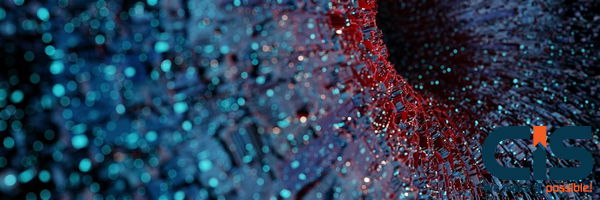
Recent data shows that the video conferencing market is booming, expected to reach $19.1 billion by 2027. Zoom has become a household name, reshaping how we connect in both the workplace and everyday life. It's now more crucial than ever to have reliable third-party tools for virtual meetings, education, and even telehealth.
But why stop at just using these apps when you can create your own? Building an app like Zoom gives you the flexibility to add premium features specifically for your audience's needs. This guide breaks down everything you need to know about creating an app like Zoom.
From selecting the right technology to integrating must-have features, we'll guide you through each step. Whether you're a curious developer or an aspiring entrepreneur, this guide is your roadmap to success.
Understanding the Features of a Zoom-Like App
To build an app like Zoom, focus on key features that average users find essential. These features need to cater to individual user needs and ensure smooth performance.
Video and Audio Conferencing
At the core of any video conferencing app are video and audio capabilities. Zoom's high-definition video and reliable audio are standards you should aim for. To achieve this, using technologies like WebRTC for real-time communication is vital.
Scheduling & Calendar Integration
Your app should let users schedule meetings easily. Integrating with popular calendars like Google Calendar or Outlook will make it convenient. This can boost user engagement as well.
User Authentication & Profiles
Security is a priority. Your app should have safe user authentication to protect privacy. Options like OAuth or JWT tokens can provide secure access.
Meeting Rooms
Provide both private and public meeting rooms. Users can create or join meetings based on their preferences. Offering room customization can set your app apart from others.
Screen Sharing, Chat, and Collaboration Tools
Features like screen sharing, chat, file sharing, and whiteboards enhance interaction. They enable users to collaborate more effectively.
Breakout Rooms & Virtual Backgrounds
Breakout rooms allow for smaller group discussions, which can be very useful in educational or team settings. Virtual backgrounds also add a fun aspect, letting users customize their meeting appearance.
Security and Encryption
Ensure your app offers end-to-end encryption. This builds user trust by safeguarding their data and conversations. Security is non-negotiable to prevent data breaches.
These features form the backbone of a compelling video conferencing app. Prioritizing them will help you build an app like Zoom that meets user expectations and stands out in the market.
Steps to Build a Video Conferencing App Like Zoom
Step 1: Market Research & Planning
- Find Your Audience: Who will use your app? Will it be businesses, schools, or friends? Knowing your audience helps you make a better product.
- Study the Competition: Look at what Zoom, Google Meet, and Microsoft Teams do well and where they fall short. This helps you see what you can do differently.
- Create User Profiles: Think about who will use your app. What do they want? This helps you design features that suit them.
Step 2: Choose the Right Tech Stack
- Pick Your Tools For handling the look and feel of your app (frontend), use tools like React or Angular. To manage data and operations (backend), Node.js and Python are good choices.
- Real-Time Communication: You'll need tools for live video and audio. WebRTC, Agora, and Twilio work well for this.
Step 3: Develop the Core Features
- Build Key Functionalities: Make sure you include video and audio streaming, user login, chat, and screen sharing. These are the basics of any good video app.
Step 4: Prioritize Security
- Keep Data Safe: Use tough encryption to protect user data. Secure APIs keep everything safe from hackers.
Step 5: Testing and Debugging
- Check for Problems: Test how your app handles lots of users at once. Fix any bugs or issues that come up.
Step 6: Launching the App
- Go Live: Get your app ready to launch. Make sure people know about it through promotions and marketing.
Cost and Timeline of Building an App Like Zoom
Estimated Development Cost
Building a video app like Zoom costs money. You will need to pay for design, development, testing, and launching. Costs depend on what features you want. Simple apps cost less. More features mean higher costs.
Factors Affecting Development Time
Creating an app like Zoom takes time, too. The more complex it is, the longer it takes to build. The size of your team also affects the timeline. A larger team can finish faster, but might cost more.
Ongoing Maintenance and Updates
After your app is live, the work isn't over. You'll need to keep it updated. Bugs need fixing, and new features are added. Regular checks help your app run smoothly and keep users happy.
Read More: How To Build An Online Store
Key Challenges and How to Overcome Them
Scalability Issues
When building an app like Zoom, scalability is crucial. As your app grows, it must handle more users without a hitch. Planning for scalability is essential. To do this, design your app's backend architecture with expansion in mind.
This means using cloud services and load balancers, which can help spread out workloads as you gain more users. Scalability ensures your app remains fast and reliable, even with millions of concurrent users.
Security and Privacy Concerns
Security and privacy are top priorities. Users need to trust that their conversations and data are safe. It's important to use strong encryption methods for all communications and data storage. Update your security procedures often to guard against emerging risks.
By focusing on these elements, you can assure users that their information is well-protected. Remember, ensuring data security is non-negotiable.
Managing Latency and Performance
Reliable performance and low latency are key to a great user experience. No one likes calls that freeze or drop out. To optimize video and audio quality, use efficient compression technologies to minimize data use while maximizing quality.
Also, choose servers close to where most of your users are to reduce lag. With these measures, your app can provide smooth, uninterrupted communication. Avoiding lag enhances the user experience, making your app favorable and enjoyable to use.
Read Also: How To Build An Affiliate Marketing Website
Tips for Enhancing User Experience
Smooth Onboarding
Make it simple for people to get started with your application. An easy-to-understand onboarding procedure is essential. Guide them step-by-step, so they understand how to use all the features without any hassle.
Customizability and User Personalization
Let users make the app their own. Offer options to change settings, like choosing virtual backgrounds or different themes. This makes their experience more enjoyable and personal.
Integration with Other Tools
Connect your app with tools people already use. Sync with calendars, project management apps, and other useful tools. This makes scheduling and managing meetings a breeze.
Remember, a great user experience keeps users coming back and spreading the word about your app.
Conclusion
Building an app like Zoom involves a clear path. Start with detailed planning and research. Then, move on to developing core features such as video, chat, and screen sharing. Security is crucial, so ensure user data is protected.
Testing comes next, focusing on scalability and performance to handle many users smoothly. Finally, launch your app and start gaining users. Building such an app takes thoughtful work at every stage.
Ready to start your journey? Whether you are just beginning or need expert advice, take the next step confidently. At CISIN, we're excited to help bring your vision to life. Partner with us and let's create an app like Zoom together. Contact us today!
FAQs
What are the essential features needed to build an app like Zoom?
To build an app like Zoom, you'll need several key features. First, real-time video and audio calling is a must. Users should also be able to chat, share screens, and schedule meetings. It's important to allow meeting recordings and offer easy integrations with third-party calendars like Google or Outlook.
What technologies should I use to develop a video conferencing app?
When developing an app like Zoom, choosing the right technology is essential. WebRTC is a popular choice for real-time communication. For backend services, Node.js is often used to handle server-side functions. You'll also need a cloud platform, such as AWS or Google Cloud, to help scale your app as it grows.
What is the price of creating an app similar to Zoom?
The cost of creating an app like Zoom can vary greatly. Several factors affect the price, including the features you want, the technology you choose, and the time it takes to develop the app. On average, it could cost anywhere from $50,000 to $500,000 or even more, depending on these factors.
Can I build a video conferencing app without extensive coding experience?
Yes, it's possible to create an app like Zoom without advanced coding skills. Platforms like no-code tools or video SDKs (such as Agora or Daily.co) allow you to build an app like Zoom with ease. However, for more complex features or a custom design, you may need some coding expertise.
How do I ensure the security and privacy of my app like Zoom?
Security and privacy are crucial for any app, especially one that handles sensitive video calls. To keep your users safe, use end-to-end encryption for video calls and add user authentication features like multi-factor authentication. Additionally, make sure to store data securely and follow privacy laws such as GDPR and CCPA.
How can I monetize my video conferencing app?
There are many ways to make money from your app. One popular method is offering a freemium model, where users can access basic features for free and pay for premium services. You can also charge for features like large meeting support or extra cloud storage. Lastly, consider adding ads to the free version of the app.
Build Your Video Conferencing App with CISIN
If you're looking to create a powerful, reliable video conferencing app like Zoom, CISIN is here to help. Our expert team of dedicated developers specializes in building custom, high-quality video conferencing solutions tailored to your needs. We focus on delivering seamless performance, intuitive features, and robust security to ensure your app stands out.




