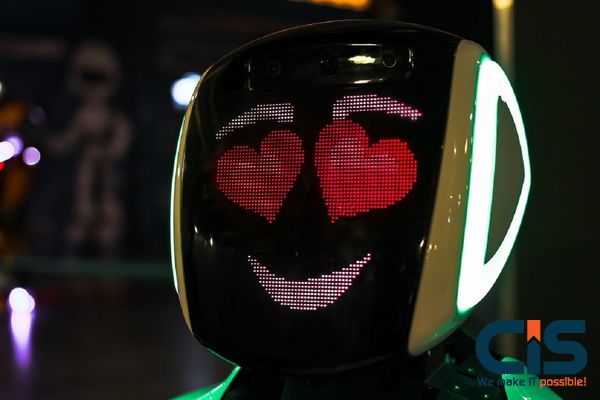
For years, the world of web application testing has been dominated by a familiar, yet often frustrating, reality. Development teams move at the speed of light, while quality assurance (QA) struggles to keep pace, bogged down by test suites that are slow, brittle, and notoriously difficult to maintain. We've all been there: a minor UI change breaks dozens of tests, and the CI/CD pipeline grinds to a halt. It's a cycle that costs time, money, and developer morale.
But what if the core problem wasn't your tests, but the very foundation of your automation tools? For over a decade, most tools communicated with browsers through a series of translations and indirect commands, a process that was inherently fragile. Today, that paradigm is over. A fundamental shift, driven directly by the architecture of Google Chrome itself, has given rise to a new generation of tools that are faster, more reliable, and deeply integrated with the browser. This isn't just an incremental update; it's a complete game-changer for anyone serious about web application development and automation.
Key Takeaways
- 🎯 The Old Way is Broken: Traditional automation tools like Selenium rely on the WebDriver protocol, which acts as a slow and often unreliable translator between the test script and the browser. This is the root cause of most flakiness and maintenance headaches.
- ⚙️ Native Control is the Future: Modern automation leverages the Chrome DevTools Protocol (CDP), a powerful API that allows for direct, high-speed communication with the browser's engine. This results in faster execution, unparalleled stability, and deeper debugging capabilities.
- 🚀 New Tools, New Possibilities: Frameworks like Google's Puppeteer and Microsoft's Playwright are built on this new foundation. They enable automation that is not only faster and more reliable but also capable of tasks beyond simple testing, such as performance monitoring and web scraping.
- 📈 Business Impact is Real: Migrating to a modern testing framework isn't just a technical upgrade. It translates directly to business value through accelerated release cycles, reduced QA costs, higher product quality, and improved developer productivity. According to CISIN research, this shift can cut test maintenance time by over 50%.
The Flaky Foundation: Why Traditional Web Automation Struggles
To appreciate the revolution, we must first understand the old regime. For the longest time, Selenium WebDriver was the undisputed king of browser automation. It was a monumental project that allowed developers to write code in one language and control any browser. However, its power came with a hidden cost: its architecture.
WebDriver acts as a middleman. Your test script sends a command (e.g., 'click this button') to the WebDriver server. The server then translates that command into a format the browser's specific driver can understand, which then finally tells the browser what to do. This multi-step, out-of-process communication is the source of its biggest weaknesses:
- Latency: Each command involves a round trip over HTTP, adding milliseconds of delay that accumulate into minutes over a large test suite.
- Flakiness: The indirect communication creates race conditions. The script might think the page is ready and try to click an element that hasn't quite finished rendering, leading to a failed test. Developers then litter their code with 'wait' and 'sleep' commands, making tests even slower and more complex.
- Limited Control: WebDriver is primarily focused on emulating user actions. It has limited access to the browser's internal workings, making it difficult to do things like intercept network requests, mock APIs, or measure performance metrics directly.
This architectural friction is why maintaining a large Selenium suite often feels like a constant, uphill battle. It's a tax on innovation that many organizations have simply accepted as the cost of doing business.
The Chrome Game-Changer: Under the Hood of Modern Automation
The breakthrough came from an unexpected place: the browser's own developer tools. The same powerful interface developers use to debug websites, the Chrome DevTools, is built on an incredibly fast and direct communication channel called the Chrome DevTools Protocol (CDP).
Think of it this way: WebDriver is like giving directions to a driver through a translator-it's slow and prone to misinterpretation. CDP, on the other hand, is like having a direct neural link to the driver's brain. It's a real-time, two-way conversation with the browser's core rendering engine, Blink.
This direct access unlocks capabilities that were previously impossible or incredibly difficult:
- Zero-Latency Execution: Commands are executed instantly within the browser's own process.
- Event-Driven Automation: Instead of guessing when an element is ready, you can listen for the exact browser events (like 'network idle' or 'DOM content loaded') to trigger actions with perfect timing.
- Deep Browser Manipulation: You can intercept and modify network traffic, mock server responses, throttle CPU, simulate different geographic locations, and even test offline functionality-all natively.
- Enhanced Reliability: By eliminating the guesswork and race conditions, tests become deterministic and far less likely to fail for random reasons.
This shift from indirect translation to direct control is the single biggest leap forward in web automation in a decade. It forms the foundation for a new, superior approach to Testing Automation Service.
Is Your Testing Suite Holding Your Business Back?
Slow, flaky tests aren't just a technical problem; they're a business bottleneck. Every failed build and delayed release impacts your bottom line.
Discover how CIS's expert automation PODs can modernize your QA process.
Request a Free ConsultationThe New Titans of Testing: Puppeteer, Playwright, and the Modern Stack
Harnessing the power of the Chrome DevTools Protocol, a new set of automation libraries has emerged, fundamentally changing the landscape. The two most prominent are Google's Puppeteer and Microsoft's Playwright.
While both are excellent, Playwright has rapidly become the go-to choice for professional web app testing due to its robust feature set and focus on cross-browser compatibility. It uses CDP for Chromium-based browsers (Chrome, Edge) and patches support for Firefox and WebKit (Safari) to provide a consistent, reliable experience across all major engines.
Here's how the modern stack compares to the traditional approach:
Framework Comparison: Traditional vs. Modern Automation
| Feature | Selenium WebDriver | Playwright / Puppeteer (CDP-based) |
|---|---|---|
| Architecture | Out-of-process, HTTP-based | In-process, direct protocol communication |
| Speed | Slower due to network latency | Significantly faster, near-native execution |
| Reliability | Prone to race conditions and flakiness | Auto-waits and event-driven actions provide high stability |
| Debugging | Limited; relies on logs and screenshots | Rich debugging tools, including trace viewers and browser inspection |
| Network Control | Difficult; requires external proxies | Native API mocking, request interception, and modification |
| Cross-Browser | Excellent, its primary strength | Excellent (Playwright supports Chromium, Firefox, WebKit) |
For organizations looking to improve their testing automation scorecard, the choice is clear. The power, speed, and reliability offered by these modern frameworks are transformative.
2025 Update: The Rise of AI and WebDriver BiDi
The innovation doesn't stop with CDP. The next evolution is already here: WebDriver BiDi. This new W3C standard aims to combine the cross-browser compatibility of traditional WebDriver with the powerful, bi-directional capabilities of CDP. As this standard matures, tools like Playwright and Selenium 4+ are adopting it, promising a future where deep browser control is standardized across all platforms.
Simultaneously, AI is entering the testing arena. AI-powered tools are now capable of self-healing tests (automatically updating selectors when the UI changes), generating test cases from user stories, and even performing visual regression testing with pixel-perfect accuracy. At CIS, we are actively integrating these AI capabilities into our Testing Automation Service offerings, creating intelligent test suites that are not just automated, but autonomous.
Implementing the Shift: A Practical Roadmap for Modernization
Migrating from a legacy system can seem daunting, but the ROI is substantial. According to CIS internal data from over 50 enterprise testing projects, migrating from Selenium to a CDP-based framework like Playwright reduces average test suite execution time by 45% and lowers maintenance overhead by 60% in the first year.
Here is a practical checklist to guide your transition:
- ✅ Audit Your Existing Suite: Identify your most critical, high-value tests. Don't try to migrate everything at once. Start with a core set of end-to-end tests for a single application.
- ✅ Choose Your Framework: For most web application testing needs, Playwright is the recommended choice due to its superior cross-browser support and feature set.
- ✅ Run in Parallel: Keep your existing Selenium suite running while you build out the new Playwright suite. This ensures continuous coverage during the transition.
- ✅ Educate Your Team: While the APIs are intuitive, there is a learning curve. Invest in training to ensure your team understands the new event-driven paradigm and best practices.
- ✅ Integrate with CI/CD: Leverage the speed of the new framework to run tests earlier and more often in your pipeline, providing faster feedback to developers.
- ✅ Engage an Expert Partner: A specialized partner like CIS can accelerate your migration. Our expert PODs bring years of experience in automation strategy, framework implementation, and training, ensuring a smooth and successful transition.
The Future of Web Testing is Already Here
The move away from slow, translated protocols to direct, native browser communication is not a trend; it's the new standard for high-performance web app testing and automation. By embracing tools like Playwright, organizations can finally break free from the cycle of flaky tests and slow releases. This allows teams to ship features faster, with higher confidence, and dedicate valuable engineering resources to innovation instead of maintenance.
This technological shift delivers more than just better tests; it delivers better business outcomes. Faster time-to-market, lower operational costs, and a superior end-user experience are the tangible rewards of modernization.
This article has been reviewed by the CIS Expert Team, a group of seasoned professionals in software engineering, AI-enabled solutions, and digital transformation. With over two decades of experience and a CMMI Level 5 appraisal, CIS is committed to providing world-class insights and technology solutions.
Frequently Asked Questions
Is Selenium dead?
Not entirely, but its role has fundamentally changed. For new projects, starting with a modern framework like Playwright is almost always the better choice. Selenium still has a place in specific scenarios, such as managing massive, legacy test suites where a full migration isn't feasible, or for certain cross-browser grid setups. However, for speed, reliability, and modern features, CDP-based tools are the clear winners.
Do these new tools only work for Google Chrome?
No. This is a common misconception. While the technology originated with the Chrome DevTools Protocol, Microsoft's Playwright was specifically designed for robust cross-browser testing. It supports Chromium (the engine for Chrome and Edge), WebKit (the engine for Safari), and Firefox, providing comprehensive coverage from a single, consistent API.
How much effort is it to migrate from Selenium to Playwright?
The effort depends on the size and complexity of your existing test suite. The core concepts of locating elements and performing actions are similar, but the architecture is different. Playwright's auto-waiting features eliminate the need for most explicit 'waits,' which can significantly simplify test code. A phased approach, starting with new features or the most critical user flows, is highly recommended. For a seamless transition, leveraging an expert partner like CIS can de-risk the project and accelerate time-to-value.
What is the main difference between Puppeteer and Playwright?
Both were created by the same original team at Google. Puppeteer is a Google project focused primarily on automating Chromium-based browsers. Playwright, now a Microsoft project, was built to be a more comprehensive, cross-browser testing solution from the ground up. Playwright has a richer set of features specifically for testing (like advanced assertions and trace viewers) and is generally considered the more suitable choice for professional end-to-end testing.
Ready to Build a World-Class Automation Strategy?
Don't let an outdated testing framework dictate your release schedule. The tools to build a faster, more resilient, and more efficient QA process are here. It's time to make the switch.


