The creation of a website is a crucial phase in the processes of companies' and organizations' or people's promotion on the Internet. WordPress has become one of the most used website builders mainly because of its simplicity, significance, and the number of benefits it offers. However, a question that many people ask is the amount required to establish a WordPress website.
In this article, which focuses on the various factors affecting the cost of constructing a WordPress website, these elements will be described in detail. Taking an organized approach to the costs will make it easier for you to effectively plan and budget, especially when undertaking a new website project.
A brief description of WordPress and its significance in the sphere of web creation. WordPress is a type of software that enables website creation and management using tools that do not require expertise in coding.
It has a nice and intuitive design, a number of choices of pre-made themes and plugins, and helpful customers. As per W3Techs, WordPress is used by 62.7% of all the websites whose content management systems we know. This is 43.5% of all websites.
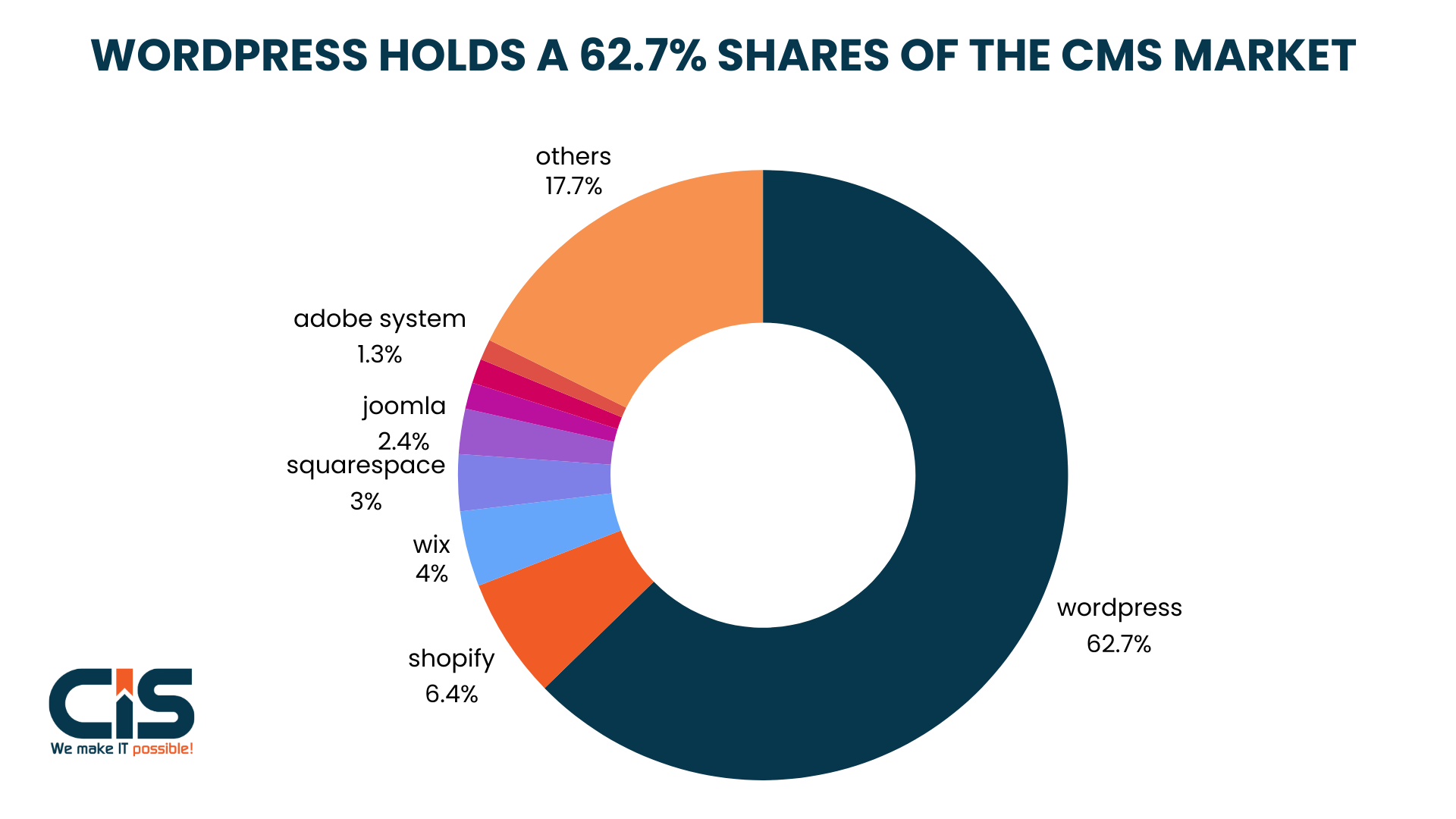
New statistics show that WordPress is used by more than 40% of the known websites, making this CMS the most popular one in the world. It has been widely accepted by the public owing to its features, such as flexibility and expansiveness, particularly due to the affordable option of designing specifically for the website.
The Key Components of a WordPress Website

Domain Name and Hosting
- Domain Name: Your website's home page on the World Wide Web (e.g., www.yoursite.com).
- Hosting: The service provider that stores your website's files and allows them to be accessed by users online.
WordPress Installation
- Installation: Quite simple through the hosting provider's control panel or by using FTP.
- Admin Dashboard: It is the central hub for managing content, look and feel, and operation of your website.
Themes
- Theme: Responsible for the design of your web page and the colors used in it.
- Free and Premium Options: These are available in the WordPress repository and other third-party sites for the installation of those plugins.
Plugins
- Plugins: Expand the use of your website (for instance, feedback, search engine optimization).
- Essential Plugins: Security, search engine optimization, backups, and performance.
Content Management
- Posts and Pages: The content types that are the basic kinds of content in the complex project. Blog posts refer to the entries that are featured in the blog; white pages refer to contents that do not necessarily change and are usually found in the main, static website.
- Categories and Tags: Aids in planning the material to be presented.
Widgets and Menus
- Widgets: This is the area where you can add more content and post some basic features in your sidebars, footers, or any other widget-ready zones.
- Menus: Graphic design and organize the navigation bar to style guide users to the right location of the content they need.
Media Library
- Media Library: Images, videos, documents, music, and any other person or group's developable or consumable data could be stored in it.
- Optimization: Usually, it is better to crop images to make them smaller for faster loading times.
Security
- Security Plugins: Be sure your site is shielded from technical threats such as viruses and hackers.
- Regular Updates: Always make sure that all your WordPress installation is up to date when it comes to the core installation, pre-made themes, and plugins.
SEO
- SEO Plugins: I have decided to focus on the following key objectives. Increase the site's ranking in the search engine.
- On-Page SEO: Meta tags the pages for keywords in URLs, titles, and descriptions, as well as keyword-rich content.
Performance
- Caching Plugins: Increase site speed by catching them in static formats of the HTML and other related elements.
- Content Delivery Network (CDN): Use servers and transfer the content on the shortest notice.
Analytics
- Google Analytics: Monitor the number of visitors to the website as well as their engagements.
- Reports: Aim at making sensible decisions about the content that you feature on your site and the said site's layout.
Read More: CMS Development - What's the Cost? How Much Can You Gain?
The cost factors involved in building a WordPress website

Choosing a Hosting Provider
Choosing the right hosting provider is a crucial step in determining the cost of building a WordPress website. The first decision that a person has to make is the selection of a host. Here are some factors to keep in mind when selecting a hosting provider:
- Explore different hosting options: Some of the common hosting services are shared hosting, VPS hosting, dedicated hosting, and managed WordPress hosting. Specialized service delivery enables uncompetitive prices. Hence, the following costs are associated with the affordable options.
- Cost considerations for each hosting type: It is the most basic and cheapest form of hosting, often offered at $2 -$10 per month. VPS hosting is costlier, starting from $20 per month and upwards. A dedicated hosting plan, which typically costs between $125 and $900 per month and gives you access to a real server just for your website The last is the managed WordPress hosting, which is the most costly and ranges from $25 monthly.
- Factors to consider when selecting a hosting provider: Thus, it is also critical to regard factors like custom domain cost efficiency together with reliability, customer care, efficiency, and security. Make sure the hosting providers have a good reputation and the customers they have already served have testified about the specialized services they received from the plugin providers.
Knowing the essential features of WordPress themes is necessary for creating a WordPress website. Published themes come in a variety of forms, with different costs for both premium and free versions. A few things to keep in mind while choosing a theme are compatibility, design, and usefulness.
Selecting a Domain Name
In this specific case, the first requirement that needs to be fulfilled when constructing a WordPress site refers to the domain name selection. The average cost to build a WordPress website can vary significantly, depending on factors such as hosting, themes, plugins, and developer fees.
One of the initial steps involves selecting a domain name that reflects your brand and is easy for your audience to remember. Here are some key points to consider when selecting a domain name:
Explaining the concept of a domain name and its significance for a website
A domain name can be especially described as a website address. It is effective for users to find your site, but it also influences the legitimacy and SEO ranking of the site. It is always advisable to have a catchy, simple, and related domain that can be easily remembered, marketed, and relevant to the business area.
Cost factors when registering a domain name
- Pricing differences: The price of registering a domain name depends on the type of the domain name, the extension (.com, .org, .net, etc.), and the company that offers the domain registration services. Subscription's initial costs may vary from as low as $10 per year to as high as $50 per year.
- Domain extensions: The most widely used of them is .com, but there are also a vast number of other extensions like .org, .net, .io, and more. This could mean that some of the domain extensions could perhaps cost more than others.
- Premium domain names: Premium domain names are the domain names already taken by some other person, and then they are purchased by the resellers who sell them again at a very high cost. Such prices may vary from hundreds to thousands, even millions, of dollars.
Tips for choosing a suitable domain name within your budget
- Stick with popular extensions: In a general way, the .com suffix is used as it is common to use and reliable as well. However, if the .com extension is not available or too costly, try other extensions, such as.org or.net.
- Keep it short and memorable: This is a very important aspect of the web designing process that ensures the domain name is not too long, easily memorable, and should be relatable to your brand or business. Do not use numbers and hyphens, as well as other grouping elements that are easily mixed up and numerically challenging.
- Do keyword research: Opt for keywords that are specific to your area of operation or the kind of products and services being offered within the domain. If quality relevant links have been used, it can assist in search engine optimization and hence give the website a better ranking.
- Check availability: Before finalizing a domain name, one should check the availability of the name. Check the specific domain registration websites to know whether your preferred name is available or not.
- Consider domain privacy: Many of the domain registrars have an option for domain privacy that will prevent your personal information from being disclosed to the public. This may necessarily entail an extra cost.
If you follow these tips, you will be in a position to come up with an appropriate domain name to your taste and within your cash considerations to boost your website's ranking.
Design and Theme Selection
The primary focus when creating a voice on the WordPress platform includes selecting a good-looking and functional theme. When estimating the build cost of building a Wordpress website, one significant factor is the design and theme selection, as choosing a premium theme or custom design can substantially impact the overall expense.
Here are some important factors to consider when selecting a theme that meets your needs and budget:
Why the Choice of an Attractive and Easy-to-Navigate Theme is Important
- User experience: It goes without saying that the theme impacts the general appearance and usability of your website positively. There are various aspects of ease of navigation, layouts, and visibility of the content; each of these should be excellent.
- Branding and customization: Your theme should allow you to customize colors, fonts, layouts, and other design elements to match your branding and create a unique identity for your website.
- Responsiveness: As mobile devices are used more and more, it is crucial that your theme adapts to the client's screen size. This makes your website present a good interface to your visitors, enhancing their browsing experience every time they visit your website.
Cost Implications of Free Themes vs. Premium Themes
- Free themes: WordPress has hundreds of free themes that can be easily uploaded and used on the website. These themes are free from some risks that are connected with investments, as it was said that no payment is initially necessary. Nevertheless, they may be more limited in the capabilities of adjustment and the amount of support compared to the paid ones.
- Premium themes: All the other themes, referred to as premium themes, are obtained from different theme plugin providers where one has to pay for the themes. The paid ones can provide the user with more intricate tools, an improved visual interface, and the availability of customer support. Prices of premium themes can vary from $50 to $200 where the level of difficulty of the theme is proportional to the price of the theme from the renowned theme developers.
Factors to Consider When Selecting a Theme
- Design and layout: The entire design and positioning of the theme should also be given careful consideration depending on the type of site that is being developed. Select themes that provide you the most customization options to make your website unique or stand out.
- Support and updates: Read the theme comments and available options regarding customer support. In addition to regular updates, premium themes come with one-on-one support for any issues or queries you may have.
- Compatibility and reviews: Make sure that the theme was not designed for an old version of WordPress and standard plugins. Check out the comments section and the ranks attributed to the theme, as these give information on the quality of the theme and its users.
- Demo and trial options: Most of the current premium theme creators provide sample copies or limited periods of experiences within the themes, therefore allowing the user to test the experience and see if it will fit them or not.
To achieve an aesthetic and efficient appearance of your WordPress website, you can wisely select the design and theme that will fit your business types and catch visitors' attention.
Also Read: How Much Does It Cost to Build an E-commerce Website?
Plugins and Functionality
The cost to create a WordPress website can vary widely depending on the plugins and functionality you choose to incorporate for your blog. They help to add new custom features, improve performance, and provide various levels of customization options.
However, it's important to consider the cost implications when selecting and installing plugins for your WordPress site.
Cost Considerations When Selecting and Installing Plugins
- Free plugins: WordPress offers a vast collection of free plugins that can be easily installed from the official plugin repository. These plugins often provide basic functionality and can be a cost-effective option for small websites or personal blog posts. However, they may lack advanced features and dedicated customer support.
- Premium plugins: For more advanced functionality and extensive customization options, premium plugins are worth considering. These plugins are developed by reputable companies or individuals and usually come with dedicated support and regular updates. The cost of premium plugins can vary depending on the complex functionalities and reputation of the plugin theme developer.
Exploring Popular Free and Premium Plugins
- Contact Form 7: A free and adaptable plugin well-known for its flexibility makes it simple to create and manage numerous contact forms.
- Yoast SEO: Yoast SEO is a widely used plugin that helps optimize your website for search engines. It provides valuable insights and suggestions for improving your site's SEO, ensuring better visibility and ranking in search results.
- WooCommerce: If you're planning to set up an online store, WooCommerce is a powerful plugin that can turn your WordPress site into an e-commerce platform. From product listing and inventory management to payment gateways and order fulfillment, WooCommerce offers a comprehensive solution for online businesses.
- WP Rocket: Website speed plays a crucial role in user experience and search engine rankings. WordPress Mail Rocket is a premium security plugin that helps optimize and speed up your website, resulting in faster page loading times.
- Elementor: For those looking to design professional-looking websites without any coding knowledge, Elementor is a drag-and-drop page builder plugin that offers a range of pre-designed templates and customizable elements.
When selecting plugins, consider factors such as overall functionality, compatibility with your custom-built theme and other plugins, user reviews, and theme developer support. It's also recommended to review the plugin documentation and explore any demo or trial options before making a purchase.
By carefully selecting and installing plugins that align with your website's goals and functionality requirements, you can create a more engaging and user-friendly experience for your visitors. However, remember to optimize the number of plugins you install, as too many can impact site performance and load times.
Customization and Development
Building a WordPress website involves choosing a pre-built template or hiring a web developer for custom design. The extent of the customization and development process can significantly impact the overall cost. The following are some crucial points to consider:
- Pre-built Templates: These templates provide a ready-made custom design framework, making them a popular choice for small businesses and individuals. They come with a range of customizable options, allowing you to tailor your site's layout, colors, and fonts. Pre-built templates often have built-in functionality, such as contact forms and galleries, reducing the need for extensive customization.
- Hiring a Web Developer/Designer: If you have specific custom design requirements or need advanced functionality, hiring a professional may be necessary. Freelance developers or designers can create a customized WordPress theme from scratch or modify an existing one to meet your needs. The custom development process ensures a unique and tailored custom design, but it comes at a higher cost due to the time and expertise involved.
Cost Factors for Customization and Development:
- Design Complexity: The complexity of your desired custom design elements, such as custom graphics, animations, or basic features, can significantly impact the cost. More intricate designs require more time and expertise to implement.
- Functionality Requirements: Additional functionality, such as e-commerce integration, membership login, or booking systems, may require a custom development process or the installation of premium plugins. Consider the time and cost associated with these feature sets when budgeting for your website.
- Content Migration: If you already have an existing website, migrating your content to the new WordPress site can incur additional costs. This includes transferring text, images, videos, and other media files to match the new design and layout.
Tips for Minimizing Customization Costs:
- Plan your requirements: Clearly define your website's goals and desired feature sets before starting the customization process. This enables you to communicate your needs effectively to the developer or designer and avoid unnecessary revisions or additions later on.
- Utilize pre-built templates: Start with a pre-built template that closely matches your vision and requirements. This can save both time and money on custom development, as the foundation is already in place.
- Prioritize Functionality: Identify the essential tool or functionality required for your website and focus on customizing those features. Avoid adding unnecessary bells and whistles that may increase initial costs without providing significant value to your users.
- Consider Premium Themes and Plugins: Premium themes and plugins may offer the functionality you need without extensive custom plugin development. These can be cost-effective alternatives to building feature sets from scratch.
Maintenance and Security
The cost to make a WordPress website includes ongoing expenses for maintenance and security to ensure optimal performance and protection. WordPress eCommerce websites are not exempt from potential threats, so it's important to allocate a budget for ongoing maintenance costs and security measures.
Let's delve into the importance of maintenance tasks and security for your WordPress website and the cost considerations associated with them.
The Importance of Website Maintenance and Security
Website maintenance involves regular updates, backups, and security measures to keep your WordPress site running smoothly and protect it from potential vulnerabilities. Here's why it's crucial:
- Security: Regular maintenance ensures your website is protected against hacking attempts, malware scanning, and other cyber threats that could compromise your data and reputation.
- Performance: Keeping your website updated and optimized improves its overall performance, including page loading speed and user experience.
- Bug Fixes: Regular updates often include bug fixes and patches, addressing any issues that may arise from outdated software or plugins.
Cost Considerations for Website Backups, Updates, and Security Measures
While the cost of website maintenance and security can vary depending on your specific needs and requirements, here are some key factors to consider:
- Backup Solutions: Backing up your website files and database is essential for disaster recovery. Initial costs for backup hosting solutions can range from free plugins to premium security plugin services, depending on your desired level of automation and storage capacity.
- Updates and Plugin Costs: WordPress frequently releases updates to enhance performance and security. Some updates are free, while others may require an additional fee for premium extension versions or premium features. Premium plugins, which offer complex functionalities, may also come with associated costs.
- Security Measures: Investing in robust security measures helps protect your website from cyber threats. This can include firewalls, malware scanning, SSL certificates, and regular security audits. The costs for security plugins or services can vary based on their level of sophistication and the size of your website.
Recommended Maintenance Practices
To ensure the longevity of your WordPress website, consider implementing the following maintenance practices:
- Regular Backups: Schedule automatic backups of your website files and database to a secure location, preferably an offsite server or cloud storage.
- Updates: Keep your WordPress core, custom themes, and ecommerce plugins up to date to benefit from bug fixes, performance improvements, and new features.
- Security Audits: Conduct periodic security audits to identify vulnerabilities and ensure your website is protected against potential threats.
- Monitoring and Support: Consider subscribing to a website monitoring service or working with a WordPress professional who can keep an eye on your website's performance, security, and updates.
Additional Costs to Consider
When calculating the cost of building a WordPress website, additional costs to consider include premium themes, plugins, hosting services, domain registration, and ongoing maintenance. These costs may vary depending on your specific needs and goals. The following are some things to consider:
- SSL Certificates: An SSL certificate is essential for securing your website and protecting sensitive information. While there are free SSL certificates available, you may opt for a premium option for added security and trust. Prices for SSL certificates range from around $10 to $300 per year.
- Premium Support: If you expect to require dedicated support for your WordPress website, you may consider purchasing a premium extensions support plan. These plans provide faster response times and more personalized assistance. The cost of premium support plans can range from $50 to $200 per month.
- Premium Themes and Plugins: While WordPress offers numerous free custom themes and plugins, you may decide to invest in premium options for enhanced functionality and design agencies. While plugins can range in price from $10 to $200 or more, depending on their extensive functions, premium themes usually cost between $50 and $100.
- Premium Content: If you plan to offer exclusive content to your website visitors, such as e-books, courses, or memberships, you may need to invest in premium tools, content management systems, or plugins. The costs for premium content platforms vary widely, but you should expect to spend at least $50 per month.
Importance of Budgeting for Future Growth
It is crucial to consider the long-term growth and scalability of your WordPress website when budgeting. As your business or organization expands, you may need to invest in additional features or resources. Here are a few tips to help you estimate and manage ongoing expenses effectively:
- Plan for Maintenance: Regular website maintenance, including updates, backups, and security checks, is essential for keeping your WordPress website running smoothly. Consider allocating a monthly or annual budget for ongoing maintenance activities.
- Scalability: Anticipate future growth and changing needs for your website. Determine if your current hosting plan can handle increased traffic and if additional resources, such as server upgrades or content delivery networks, would be necessary.
- Content Creation and Management: Budget for the creation and management of high-quality content, as it is crucial for engaging and retaining your website visitors. This may include costs for professional copywriters, graphic designers, or content management additional tools.
- Marketing Expenses: Promoting your WordPress website through various costs of marketing channels, such as SEO, advertising, and social media, can drive traffic and increase your online visibility. Allocate a portion of your cost of marketing initiatives and track their effectiveness.
By carefully considering these ongoing costs and planning for future growth, you can ensure that your WordPress website remains secure, functional, and relevant to your target audience.
Why Does WordPress Website Need Budget?

WordPress websites have become increasingly popular due to their flexibility and ease of use. However, building and maintaining a WordPress website does come with its costs. It is important to understand why budgeting for a WordPress website is necessary to ensure its success. Here are a few reasons why having a budget is crucial:
Cost of Website Hosting: To launch your WordPress website, you will need a hosting provider. The cost of hosting can vary depending on the type of hosting plan you choose, such as shared hosting, VPS hosting, or dedicated hosting. On average, hosting plans can range from $5 to $100 per month.
Domain Name Registration: A domain name is the web address of your website (e.g., www.example.com). Typically, the annual cost of registering a domain name is between $10 and $20. It is important to choose a domain name that is relevant to your brand and easy for your audience to remember.
WordPress Theme and Plugins: While WordPress itself is free, you may need to invest in a premium theme to give your website a professional and unique look. The cost of WordPress themes typically ranges from $50 to $100. Additionally, plugins can enhance the functionality of your website, but they may come at a cost. Free plugins are available, but more advanced plugins can range from $10 to $200 or more.
Premium Content: If you plan to offer exclusive content to your website visitors, such as e-books, courses, or memberships, you may need to invest in premium content management systems or plugins. The costs of content creation platforms vary widely, but you should expect to spend at least $50 per month.
Conclusion
Building a WordPress website is a flexible and cost-effective hosting solution for individuals and businesses. WordPress provides a user-friendly interface, a vast library of custom themes and plugins, and robust features. Access information about 64,695,491 WordPress customers' websites. There are currently 34,635,214 active WordPress websites, along with 30,060,277 historical WordPress sites.
But it's crucial to take the associated costs into account. These include hosting fees, custom-built theme and plugin costs (for premium options), security measures, SEO optimization, and performance enhancements. Ongoing process maintenance and updates are also necessary.
At CISIN, we offer comprehensive WordPress website development services tailored to your needs and budget. Our experienced team will handle installation, design, support, and maintenance. Contact us today for a successful WordPress website that engages your audience and drives conversions.





