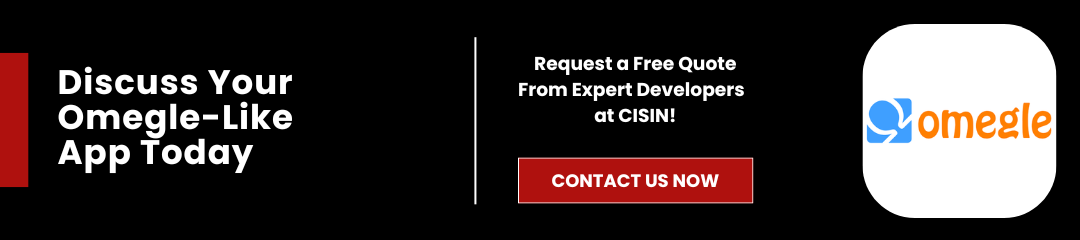Creating a website like Omegle involves several essential elements that ensure user engagement and safety. With over 20 million monthly visitors, its appeal lies in anonymity and spontaneous connections.
Key Features:
- Random Pairing: Users interact through text or video chats based on shared interests.
- Moderation Tools: Implement functionalities for reporting misconduct to ensure a secure environment.
- User-Friendly Interface: A simple design that facilitates easy navigation and immediate conversations.
With these foundational elements-dynamic interactions, user privacy, and effective moderation-you can create a fulfilling and interactive website like Omegle.
Steps to Build a Website like Omegle
The Technology Stack
A strong technical stack is necessary to create a website like Omegle and successfully manage user interaction with viewers. According to current data, 98% of websites worldwide utilize JavaScript, making it the most used programming language. Selecting the appropriate reporting tools and frameworks is necessary to ensure a seamless user experience.
Languages for Programming
- HTML: The foundation for building a webpage's structure is necessary for developing semantic and markup-rich websites.
- CSS: This tool styles HTML components and responsive designs to improve user experience.
- JavaScript: Enables engaging client-side interactions.
It is an essential component of the tech stack since it supports real-time interest-based chat functionality.
Suggested Structures
- Frameworks For The Front End
React:
- A user interface development toolkit created by Facebook.
- Makes it possible to create reusable user-intuitive interface elements.
- Perfect for managing states and handling dynamic information.
- Frameworks For The Back End
Node.js:
- Makes JavaScript server-side programming possible.
- It is ideal for random video chat site applications since it enables real-time communication.
- Provides a non-blocking input/output mechanism that effectively manages numerous connections at once.
Database Opt-Out
If you're wondering how to make a site like Omegle, selecting the appropriate database is essential for storing chat logs and user information. The databases listed below are suggested:
- MySQL:
- A management system for relational databases
- It is ideal for sophisticated queries and organized data.
- MongoDB:
- A NoSQL database that stores data in flexible, JSON-like documents.
- It is perfect for managing unstructured data, which video chat apps frequently handle.
User Interface (UI) and User Experience (UX) Design Importance
Designing the user interface (UI) and user experience (UX) is essential to create a website like Omegle. Forrester Research found that a well-designed user interface (UI) might boost a website's conversion rate by up to 200%.
Furthermore, 88% of internet users are less inclined to revisit a website following a negative experience. According to Medium, user preferences in UI/UX design trends continue to evolve, with simplicity, minimalism, and mobile-centric design emerging as key drivers of positive user experiences.
Approximately 55% of internet traffic comes from smartphones and tablets, underscoring the importance of mobile optimization. Moreover, content creation and representation play an important role in engaging users, personal details with personalized content and humor resonating with broad audiences.
Among the main advantages of good UX/UI design are:
- Increased User Satisfaction: Engaging users is the result of a user-friendly design.
- Lower Bounce Rate: A well-designed modern interface encourages visitors to stay and explore further.
- Brand Credibility: Professionalism and trust are reflected in well-designed UX/UI.
Advice for Designing an Eye-Catching and Simple Layout
-
Simplify Navigation:
- Use clear and concise menus.
- Reduce the amount of clicks required to access each page.
-
Use colors and fonts Consistently:
- Adhere to a color scheme that complements your brand.
- Use readable fonts and keep the site's design consistent.
-
Include Visual Elements:
- Make use of icons and pictures to direct consumers.
- Use infographics to communicate complex facts clearly.
-
Make Sure Your Calls to Action (CTAs) Are Clear:
- Use actionable verbs (Start Chat, Join Now).
- Use striking colors to draw attention to CTAs.
-
Test and Iterate:
- Regularly collect user input.
- To determine what functions best, run A/B tests.
Essential factors for mobile responsiveness to take into account:
- Fluid Grids: Employ flexible grids to adjust to various screen sizes.
- Touch-Friendly Elements: Make sure links and buttons are simple to press.
- Optimize Pictures: To reduce loading speeds on mobile devices, use compressed pictures.
- Mobile-Specific Features: Consider click-to-call buttons to make things easier to reach.
- Adding Essential Features: Integrating essential moderation features that guarantee a smooth and user-friendly experience is necessary.
Recent industry data indicates that there has been a spike in the use of random chat platforms, with an expected 2.5 billion users worldwide in 2023. We include the must-have elements below and instructions for adding them to your random chat website.
Read More: How To Create An App Like WhatsApp
Implementing Core Features
Step-by-step Guide to Setting Up Random Chat Functionality:
- Backend Configuration:
- Select a server-side language (Python, Node.js, etc.).
- Install a web server (Flask, Express, etc.).
- Database Integration:
- Store user sessions in a database (such as MongoDB or MySQL).
- If required, create user profiles.
- WebSocket for Real-Time Chat:
- Use WebSocket for rapid communication.
- Develop functions to manage events like opening, closing, and messaging.
- User Matching Algorithm:
- Develop a function that pairs users at random.
- Ensure that users are matched only when available and not in a chat.
- Frontend Implementation:
- For basic layout and design, use HTML and CSS.
- Use JavaScript to manage updates for the real-time chat API.
- Testing:
- Examine the random chat service function with several people.
- Ensure that messages are sent and received instantly.
Combining Audio and Video Features
- Choose a Media Library:
- For peer-to-peer video and audio calls, use WebRTC.
- For more straightforward implementation, integrate a library such as Socket.io or Simple WebRTC.
- Configure media streams:
- Use navigator media devices to access the user's camera and microphone.
- Record audio and video and display it on the screen.
- Establish Peer Connection:
- For direct communication, establish peer connections between users.
- Signaling servers help users connect.
- Put controls in place:
- Include start and stop buttons for audio and video.
- Mute and unmute options are provided for a user-friendly interface.
- Testing:
- Check for compatibility by running tests on various browsers and devices.
- During calls, make sure the audio and video quality is maintained.
Functionalities for Safety Moderation and User Reporting
- User Reporting Functionality:
- Give users a simple way to report inappropriate activity by providing an easily accessible button.
- Make a straightforward form to collect information about the occurrence.
- Monitor Chats:
- Use AI-powered content control systems.
- Provide an admin dashboard where they can examine reported online chat experiences.
- User Blocking Options:
- Permit users to prevent other users from starting conversations with strangers.
- Refresh the UI to show prohibited users.
- Community Guidelines:
- Disseminate precise rules about appropriate conduct.
- Make sure that the platform prominently displays these guidelines.
- Age Verification:
- Incorporate an age verification system to prevent minors from accessing the system.
- Consider a few possibilities, such as parental approval or email verification.
- Regular Updates and Security:
- Keep up with the most recent security updates.
- Fix vulnerabilities to safeguard user information.
Techniques for Using Real Users in Beta Testing
The Value of Extensive Testing Before Launch
It is essential to carry out extensive testing before releasing your website. Research indicates that when a website needs more functionality, 70% of people will leave.
Testing can help you:
- Identify bugs and errors
- Ensure a smooth user experience
- Optimize website performance
Tests should be done when creating a website like Omegle, including design and real-time interaction. This aids in creating a dependable platform that fulfills consumer demands.
Methods for Beta Testing With Real Users
When learning how to build a website like Omegle, using actual consumers in beta testing yields insightful input.
Here are a few efficient techniques:
-
Find Testers:
- Look for volunteers on social media platforms.
- Reach out to particular communities who are interested in your website.
-
Establish Specific Goals:
- Identify the features you wish to test (such as chat and navigation).
- Let your testers know what these objectives are.
-
Make Use of Testing Tools:
- Track user behavior using heat maps.
- Gather insights using platforms like UserTesting.
-
Gather Input:
- Formulate questions or surveys.
- Conduct focus groups to have in-depth, spontaneous conversations.
-
Evaluate Findings:
- Examine feedback and experiences from users.
- Spot trends in the gathered data.
Typical Problems and Troubleshooting Advice
Even when learning how to create a site like Omegle with the greatest of intentions, problems can still occur. These are typical issues and their fixes:
- Issues With Connections:
- Advice: Verify server loads and maximize hosting resources.
- User Interface Bugs:
- Advice: Verify compatibility across a range of devices and browsers.
- Lagged Performance:
- Advice: Use content delivery networks (CDNs) and caching strategies.
- Reporting and Feedback Loop:
- Advice: Provide a straightforward platform for people to submit direct reports of problems.
- Security vulnerabilities:
- Advice: Perform penetration testing and upgrade your security policies regularly.
Launch and Marketing Strategies
Launching your website efficiently
- Soft Launch:
- Test the Omegle-like website for usability with a small audience.
- Get input and make necessary changes.
- Find possible problems or defects without the stress of a large-scale rollout.
- Full Launch:
- Introduce the website to a larger group of people.
- Utilize the soft launch's findings to make the experience more seamless.
- Run marketing initiatives to increase traffic and personalized interaction.
Best Practices for SEO
A poll conducted by Statista between August 2023 and 24 among search engine optimization (SEO) experts globally revealed that 13.5 percent of participants intended to prioritize content strategy and production for the upcoming year.
Data analysis came next, including about 10% of participants. If you're wondering how to build a website like Omegle, it's essential to increase visibility for your site.
The following are some recommended procedures:
- Keyword Research:
- Use powerful tools such as Google Keyword.
- Planner to find relevant terms that your target audience is searching for.
- On-Page SEO:
- Optimize meta tags, such as descriptions and titles.
- For structure, use header tags (H1, H2, H3).
- Ensure the material is exciting and relevant.
- Mobile Optimization:
- Make sure your Omegle-like website is optimized for mobile.
- Verify responsiveness and load times across a wide range of devices.
- Quality Backlinks:
- Produce material that is worthy of being linked to by other websites.
- Speak with relevant websites about possible guest postings.
Using Social Media and Influencer Partnerships
Using social media and influencers to promote and grow your platform can be essential if your objective is to create a site like Omegle. Here's how to use them effectively:
- Select the Correct Platforms:
- Determine the social media alternative sites (such as Instagram, TikTok, and Twitter) that your target audience frequents.
- Produce Captivating Content:
- Make use of visually striking images and videos.
- To foster community, distribute content created by users.
- Influencer Collaborations:
- Assist influencers who are compatible with your brand.
- Give them early access to your website in return for testimonials or advertising.
- Run Contests and Giveaways:
- To increase your reach, encourage participation and sharing.
- To encourage entries, provide incentives that appeal to your target audience.
Maintaining and Updating Your Website
The Value of Continual Updates
According to recent studies, 60% of online interactions target security holes in outdated systems. This figure emphasizes how important frequent updates are to user engagement and security.
Why regular updates matter:
- Security: Patches for known vulnerabilities are frequently included in updates. Your Omegle-like website can be vulnerable to hackers without them.
- User Engagement: Users are drawn back by new content. Blog entries, new features, or experiences, and improving design adjustments can all be included in regular updates.
- SEO Ranking: Well-maintained websites are rewarded by search engines. Adding fresh adult content and updating frequently will increase your online communication presence.
Gathering User Feedback
Every time, actively seek out consumer input to make your website like Omegle better. According to research, consumer feedback raises satisfaction levels.
Techniques for Getting Input:
- Surveys: SurveyMonkey or Google Forms can be used to get customer feedback.
- Feedback Forms: Add forms to your website so visitors can quickly provide feedback.
- Social Media: Interact with users on your social media accounts to learn about their requirements and tastes.
Implementing new features based on users' feedback
It's essential to act upon feedback as soon as you get it. User-friendly features can increase retention and satisfaction.
How to Put New Features Into Practice:
- Analyze Feedback: Group comments based on recommendations or recurring topics.
- Prioritize: Decide which features will most assist users and support your objectives.
- Develop: To construct these features, collaborate with your development team.
- Test: To get additional user feedback, beta-test the new feature with a few users before a complete rollout.
- Launch: Disseminate the new feature to all users while monitoring its functionality.
- Review: Examine user comments again after a predetermined time to gauge the effect. This will show whether further amplification is required.
Also Read: How to Build a Website Like Google?
Legal Considerations
Key Legal Considerations for Creating a Website Like Omegle
One of the main concerns in the modern digital world is leaks of information. Research conducted indicates that in 2021 alone, there was a 17% increase in data breaches. This highlights the importance of legal solid frameworks when creating internet platforms.
Important Legal Topics to Cover:
-
Privacy Policies
- Clearly state the methods for gathering, utilizing, and storing user data.
- Educate users on their rights to access and remove data.
- Update your privacy policy regularly to take legal and practical developments into account.
-
User Agreements
- Create thorough terms of service that users must agree to when using your anonymous chat platform.
- Make sure users are aware of their duties when using your service.
- Provide guidelines for acceptable user behavior and the penalties for infractions.
-
Compliance with Local Laws
- Recognize laws such as the California Consumer Privacy Act (CCPA) in the United States and the General Data Protection Regulation (GDPR) in the European Union
- Establish procedures for obtaining user consent, especially for cookies and data gathering.
- Continue to enforce age limitations by COPPA, the Children's Online Privacy Protection Act.
-
Reporting and Moderation
- Establish a transparent reporting mechanism for improper conduct or content.
- Develop moderation guidelines to keep the user base secure.
- Give users the ability to report or block other users.
-
Data Security Measures
- Make investments in encryption and safe server technologies.
- Regularly carry out security audits to find weaknesses.
- Teach data security best practices to your team.
How Much Does It Cost to Develop a Website Like Omegle?
It's important to understand the costs involved in developing a secure website like Omegle. Additionally, knowing how to create a website like Omegle is essential to estimating these expenses accurately.
Important Cost Elements:
Platform Type:
- Web-based apps: Usually less expensive because of their wider audience and lower technical needs.
- Mobile apps: It is more expensive because of the development, testing, and upkeep required for iOS and Android.
Features and Complexity:
-
Basic Features: Text chat, random connection.
- Estimated Cost: $10,000 - $20,000
-
Advanced Features: Video, Voice & Chat, user authentication, and reporting systems.
- Estimated Cost: $20,000 - $50,000
-
Cutting-edge Features: AI moderation, user profiles, and advanced analytics.
- Estimated Cost: $50,000+
Design:
- UI/UX Design: Custom designs enhance the experience for users but can increase costs.
- Estimated Cost: $5,000 - $15,000
Development Team:
- Freelance Developers: Generally cheaper but may result in varied quality.
- Development Agencies: Higher rates ensure comprehensive services and support.
- Estimated Cost: $50 - $250 per hour
Location:
- North America: Higher rates due to skilled professionals.
- Eastern Europe/Asia: Lower rates can significantly cut costs.
Total Cost Estimate:
- Minimum Viable Product (MVP): Costs can start at around $30,000, covering basic features and functionality.
- Full-featured platform: Expect to invest $100,000 or more, depending on the factors highlighted.
Additional expenses to consider:
- Hosting and Server Costs: $20 to $500 monthly, depending on traffic.
- Marketing and User Acquisition: Budget an additional 10-20% of total costs for effective marketing strategies.
- Ongoing Maintenance and Updates: Typically, 15-20% of initial development costs annually.
Conclusion
Building a website like Omegle can be profitable, tapping into the global demand for anonymous, unstructured communication.
You may create a platform that appeals to those looking for interaction and connection by putting an emphasis on the user experience, having a strong technological foundation, and guaranteeing security and privacy.
It is crucial to adhere to ethical and legal standards in order to maintain your business in this highly competitive environment. CISIN is available to assist if you're interested in bringing your idea to life and require expert guidance. Get in touch with us right now to find out more about our web development services and how we can assist you in developing a distinctive and captivating chat platform that is customized to your vision.