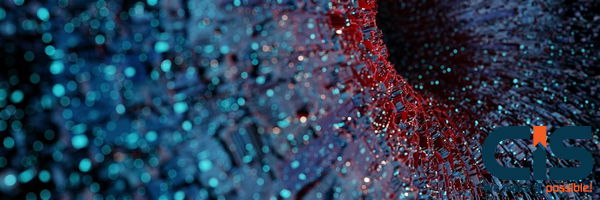
Companies looking for ways to improve document management, communication, and teamwork need a reliable collaboration solution like SharePoint to choose between them. SharePoint from Microsoft excels at supporting collaboration in an intimate ecosystem by offering an inclusive platform integrated with their Office 365 suite of products. Other collaboration platforms, including Slack, Google Workspace, and Confluence, all boast advantages that may differ from SharePoint regarding customization, integration, and an all-encompassing collaboration platform. Knowing these distinctions enables businesses to make educated decisions that foster effective teamwork and productivity that fulfill their requirements.
Potential Features Of SharePoint

SharePoint is an outstanding document management and collaboration platform with various features to enhance team efficiency, communication, and content management. Here are some features of SharePoint Development to keep in mind:
Document Management
- Document Libraries: centralized databases for organizing and storing documents.
- Version Control: monitors modifications and preserves a record of document versions.
- Check-In/Check-Out: By enabling users to check out and edit papers, it helps to avoid conflicts.
Collaboration
- Team Sites: Set aside areas where groups can work together on projects.
- Discussion Boards: Encourage dialogue by using threaded discussions.
- Task Lists: Organize and monitor tasks on the platform.
Workflow Automation
- Power Automate Integration: automates corporate procedures and repetitive chores.
- Approval Workflows: simplifies the processes for document approval and review.
Search and Discovery
- Enterprise Search: strong search capabilities for both sites and documents.
- Metadata Navigation: Thanks to this, users can now navigate material using metadata tags.
Customization
- Web Parts: Modifiable elements to improve the functioning of the website.
- Site Templates: permits the development of standard site buildings in advance.
- PowerApps Integration: Create unique forms and apps without knowing much code.
Adopting microsoft ecosystem collaboration through sharepoint development offers a comprehensive solution encompassing collaboration, document management, and workflow automation. This versatile toolkit empowers companies to tailor solutions precisely to their unique needs.
SharePoint vs. Other Online Collaboration Tools

Microsoft Teams
- Focus: Online meetings, teamwork, and real-time communication.
- Key Features: Video conferencing, file sharing, chat channels, and app connections.
- Integration: integrated third-party app support with Microsoft 365 app integration.
- Ideal For: Teams searching for a central location to collaborate and communicate.
Slack
- Focus: Channel-based communication, app integrations, and real-time messaging.
- Key Features: Numerous app connections, audio and video conversations, channels, and direct messaging.
- Integration: provides a large selection of third-party app connections.
- Ideal For: Teams focusing on communication via instant messaging and teamwork.
Google Workspace
- Focus: Cloud collaboration focusing on Google Sheets, Slides, and Docs.
- Key Features: Google Meet for video conferencing, Gmail, and document collaboration.
- Integration: smooth interaction between several Google apps.
- Ideal For: Companies that use cloud-based solutions for collaboration.
Comparison

Document Management
- SharePoint: extensive version control and document libraries.
- Teams: emphasizes instantaneous communication while incorporating SharePoint Development.
- Slack: restricted capabilities for document management.
- Google Workspace: Excellent teamwork on Google Docs, but less organized document storage.
Communication
- SharePoint: Lacks real-time texting functionality yet allows collaboration.
- Teams: centralized center for cooperation and real-time communication.
- Slack focuses on channels and real-time messaging.
- Google Workspace: working together to use Google Meet for video conferences.
Integration
- SharePoint: comprehensive Microsoft Office 365 SharePoint development integration.
- Teams: integrates with several third-party apps and Microsoft 365.
- Slack provides several different third-party connectors.
- Google Workspace: smooth communication between Google apps.
The ideal collaboration software platform will rely on the particular organization's needs, tastes, and technical infrastructure. Every tool has its advantages; thus, the team's or organization's needs for collaboration should guide the choice of tools.
Read More: Maximizing SharePoint Development: What Are the Key Features and How Much Impact Can They Have?
An In-Depth Analysis Contrasting SharePoint With Other Crucial Online Collaboration Solutions

We've covered every online collaboration tool up to the top. Let's now investigate further parallels between every collaboration platform.
Platform
- SharePoint: Functions as a content management system and platform for collaboration (CMS).
- Microsoft Teams: Integrated into Microsoft 365 and providing a platform for collaboration.
- Slack: A communication-focused tool for team cooperation.
- Google Workspace (G Suite): A set of cloud-based productivity applications.
Document Management
- SharePoint: Offers powerful document management capabilities, including co-authoring, versioning, and document libraries.
- Microsoft Teams: Included for document management with SharePoint.
- Slack: Enables file attachment and document collaboration.
- Google Workspace: Use Docs, Sheets, Slides, and Google Drive to handle documents.
Communication
- SharePoint: Its main objective is not communication.
- Microsoft Teams: Microsoft Teams provides various communication tools, such as meetings, video calls, and chat.
- Slack: Enables direct messages and channels for communication.
- Google Workspace: Restricted features for communication such as Chat Hangouts and Meet.
Integration with Office Apps
- SharePoint: Integrates with Microsoft Office applications seamlessly.
- Microsoft Teams: Native connection to Office 365 applications.
- Slack: Restricted app integration.
- Google Workspace: Native compatibility with various productivity tools, like Google Docs and Apps.
Team Collaboration
- SharePoint: Encourages teamwork with SharePoint Libraries, Lists, and Sites.
- Microsoft Teams: Encourages cooperation between Apps, Tabs, and Channels.
- Slack: Using channels and conversations to foster team collaboration.
- Google Workspace: Facilitates group work using shared folders and drives.
Customization and Extensibility
- SharePoint: Incredibly adaptable with the SharePoint Framework (SPFx).
- Microsoft Teams: Provides few opportunities for customization.
- Slack: several integration and API possibilities for customization.
- Google Workspace: Restricted customization with add-ons and app scripts.
Search and Discovery
- SharePoint: SharePoint Search offers enhanced search functionalities.
- Microsoft Teams: Integrated search across Microsoft 365.
- Slack: Strong search engine capabilities.
- Google Workspace: The suite has excellent search features, including built-in Google Search.
Security and Compliance
- SharePoint: Excellent compliance controls and security features.
- Microsoft Teams: Features related to compliance are integrated.
- Slack: Provides enterprise-level compliance and security.
- Google Workspace: Emphasizes compliance and security in a big way.
Pricing
- SharePoint: Part of Microsoft 365 subscription.
- Microsoft Teams: Part of Microsoft 365 subscription.
- Slack: Operates a freemium business strategy and offers premium plans.
- Google Workspace: Pricing for its productivity tool collection depends on subscriptions.
Every collaboration tool has a distinct focus and strengths that meet specific organizational requirements. The decision is based on particular needs, including security concerns, customization, communication, document management, and collaboration features.
For What Reason Is SharePoint Regarded As The Best Collaboration Platform?

Because of its flawless integration with the Microsoft ecosystem, unmatched document management, workflow automation, and security features, SharePoint is regarded as the most excellent platform for collaboration. SharePoint Development, a key component of Microsoft 365, guarantees teamwork with programs like Word, Excel, and Teams.
Its extensive document libraries, version control, and automation features like Power Automate facilitate practical cooperation. SharePoint provides organizations deeply embedded in the Microsoft ecosystem with a single and comprehensive platform for collaboration and productivity, making it an excellent solution. SharePoint's stringent security controls and tight integration with business processes enhance its appeal further.
Want More Information About Our Services? Talk to Our Consultants!
Conclusion
Businesses looking to enhance teamwork and communication must choose between SharePoint and alternative collaboration technologies. SharePoint stands out with its emphasis on integration, customization, and comprehensive collaboration environment - it stands out as an integral component of Microsoft 365; Slack and Google Workspace focus more heavily on real-time chat or cloud collaboration, while other tools also boast their respective strengths.
Understanding particular features like communication, document management, integration, and security helps businesses to make well-informed decisions that meet their requirements. The decision regarding the ideal collaboration platform hinges on the unique needs, preferences, and existing technical infrastructure of each organization.
SharePoint's remarkable integration with the Microsoft ecosystem and its extensive document management capabilities, encompassing document storage, workflow automation, and security features, set it apart from competitors. CISIN stands out as a trusted partner in SharePoint development services, providing tailored solutions that take full advantage of SharePoint's integration with the Microsoft ecosystem.


