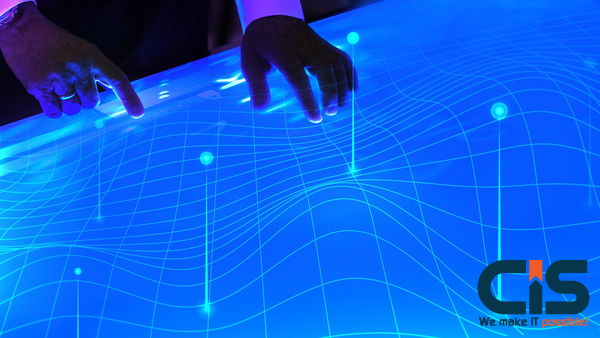
- legacy systems
- business goals
- software solution journey
- application development platforms
- citizen developers
- repetitive tasks
Web applications like desktop and mobile applications are intended to streamline tasks for individuals or organizations. Their purpose may vary, but all web apps should provide an exceptional user experience that fulfills an objective or solves a particular challenge. Although all browsers should support them equally efficiently, some web apps require specific browser versions to run efficiently and effectively.
Want More Information About Our Services? Talk to Our Consultants!
What Is Web Application Development?

Web application development refers to creating software that runs on servers and can be accessed over the internet using browsers, with users performing online tasks or accessing data using web browsers. The development process usually uses frameworks, programming languages or other tools specifically tailored for that organization for this task.
What Is The Need for Web Applications?

Accessing web-based apps from any location and device has become an increasing trend across industries, providing convenient access from any location or device and increasing business efficiency. Web application development brings these benefits by producing functional yet easily usable web-based apps that increase business efficiencies.
Web apps are typically developed around a particular use; therefore, the first step of developing one should involve identifying its features, functions and purposes. In order to create an entirely functional app on the web platform, both front-end developers(client-side programmers) and back-end developers(server-side programmers) need to work closely.
How Can Web Apps Benefit

What benefits does having a web app provide for my company? Businesses can communicate more efficiently and effectively with their customers while tracking data faster for better optimization while remaining competitive against others.
Web apps allow businesses to gather feedback in real-time from customers and identify any issues or trends that negatively influence customer perception of your company, quickly taking measures to resolve problems as soon as they arise.
Web apps deliver an unparalleled user experience when connected to an efficient Internet service, being both user-friendly and available at any given moment. A static website cannot match this quality due to being limited in its functionality compared to web applications, which perform complex tasks more dynamically, making each user's experience even more decadent and unique.
Businesses use web applications to give their clients access to services they would receive if they visited their store directly, like booking appointments and purchasing products. It allows those living far away access to this information and experience the same level of services available at each location.
Expand Your Reach
A web application can help your business enter new markets and broaden your audience reach, as it can be accessed worldwide from anywhere around the globe, allowing people to access your services from all corners. Furthermore, web apps enable remote employees to collaborate asynchronously via collaboration tools available via these web apps.
Web Applications Simplify Business Procedures
Web-based software makes collaborating and sharing information much more straightforward. Cloud data storage facilitates user interaction within one virtual environment; automated workflows enabled by cloud technology can replace paper processes for increased employee productivity while decreasing costs.
Investing time in developing a web app could prove worthwhile if your company performs numerous data-driven processes. Web apps reside on cloud hosting services like Dropbox and reduce hardware requirements significantly.
Businesses rely on real-time information to make intelligent business decisions, which web applications provide by instantly processing and sending the collected data. So, as soon as the info you require becomes accessible, it can be accessed instantly.
Web Applications Offer Greater Flexibility And Scalability
Software should adapt as your company changes by adding locations or downsizing. Web apps allow companies to add functionality or integrate other systems easily. Cloud servers allow companies to expand computing or storage capacity as necessary.
Easier Update and Maintenance
Deploying a web app is straightforward. After the software has been installed, users will access it using URL links, while updates for mobile apps require individual download and installation; web apps, on the other hand, are updated through server hosts without individual update download and installation - meaning all versions remain available all of the time for every user. You will save time and headaches with maintenance issues, so your system remains consistent.
Self-Service Apps Available on the Web
Web applications provide customers with an alternative to websites in that they allow customers to self-serve; customers can complete tasks they usually ask a representative about themselves.
Imagine selling car insurance. Most customers need assistance in managing their policies. Yet, your app enables this without needing human interaction - something that cannot be accomplished through traditional websites yet can prove very advantageous for large organizations with global customer bases that must maintain large customer support teams.
Web Applications to Build Customer Loyalty
A web-based application provides customers an enhanced user experience, making them feel valued by your organization. This makes a Web app indispensable to companies wishing to increase customer retention rates.
Web applications make it effortless for us to receive precisely the services we desire from their online experiences. Each web app can be tailored specifically for a person and present information in an easily understood fashion.
What are the Functions of Web Applications?
Web apps resemble websites in some ways but differ by offering more complex interaction levels accessed via browsers like Mozilla, Opera or Google Chrome. They interact with an application server and database system to fulfill user requests more efficiently than websites do.
- operating systems
- initial assessment
- app development process
- app development technologies
- Custom Web Apps
- Low-code platforms
- types of application development
- rapid application development
- cloud services
- Non-technical users
Web applications don't require users to install or download them locally - instead, their requests from users are passed along via the web server to the application server for processing. The application server works its magic with its database before returning results via a browser on devices like tablets, PCs, smartphones, etc.
Read More: A 14-Step Guide On How To Build A Web App
Example of Web Apps

Analytics Dashboard
Data-driven decision-making is at the core of measuring business success. Analytics are integral in helping any organization better understand their customers and plan for the future. Dashboard analytics helps businesses track trends, analyze data, and get up-to-date information quickly and effectively.
An App for CRM
CRM apps help employees make sense of customer interactions and data more quickly and accurately, strengthening relationships and increasing customer retention rates by cultivating customer relations. In turn, businesses can utilize CRM as a powerful tool to increase sales customer service performance and make better business decisions.
Training and Onboarding App
Proper employee onboarding is crucial to creating employees dedicated to your company's success. Onboarding apps and training programs help speed the onboarding process up, helping new hires adapt quickly while contributing meaningfully; plus, it serves as a platform for education and learning.
Budget and Finance App
Budgeting and Finance App is a tool designed to assist organizations in financial analysis and planning. The app helps determine how much money will be required for business expenses as well as estimate future revenues and expenditures. Without proper tools for accounting tasks such as payroll processing or documenting finances, budgeting apps can become quite cumbersome - budgeting apps offer relief by automating all these functions so you can concentrate on more pressing business matters instead.
Workflow Management App
Workflow Apps Reduce Error, Increase Transparency & Boost Productivity Workflow apps help employees efficiently manage multiple tasks simultaneously while automating tedious ones. Routing them along a predefined path until a process has been completed such as adding data, reviewing changes or transferring files. Workflows are easily managed by employees who can also set deadlines, stakeholders & task prioritization.
What's the Difference Between Mobile Applications and Web Applications?

Web apps can be broadly classified based on their purpose, functionality, and technologies. They may fall under one or more of these categories:
Static Web Applications
Technically speaking, static web apps don't count as apps - these pages comprise one of the simplest forms of Internet websites and typically serve primarily for display without server-side interaction. Developed using HTML5, CSS3, and Javascript code, they often incorporate animations primary media content such as photographs or animations for added interactivity - ideal for business or portfolio websites.
Apps for Dynamic Web
A dynamic web app differs significantly from its static counterpart in terms of complexity; data generated in real-time based on requests made by users is generated dynamically on the server side based on those requests; users make application requests, which are then handled and responded to by server as requested; examples such as social networking apps Facebook or Twitter would fit this category perfectly.
E-Commerce Web Apps
E-commerce applications enable people to purchase goods and services quickly online. An E-commerce app can facilitate payment online for products and provide product details, track orders and many other valuable functions.
Apps That Only Have A Single-Page
Single-page apps built using JavaScript frameworks like AngularJS or React have become increasingly popular as they deliver an excellent user experience. They are fast, responsive, and provide responsive web apps with only one page that provide fast performance and support for multiple devices.
Progressive Web Apps
Installable just like mobile apps, progressive web apps offer similar advantages of flexibility and responsiveness when launched through your device's browser. Because they work even when offline, progressive web apps provide seamless native app experiences across Android and Apple platforms - for your good or someone else's.
Web Apps for Business
Web apps offer businesses several applications that can assist them with managing customer relations (CRM), enterprise resource planning systems (ERP), and other needs.
Steps in Web Application Development

It only varies a little when building mobile and web-based apps; for successful web development, you will require an experienced team, well-defined processes, and workflow systems in place. Here is our six-step guide that explains the development process of 2023 websites.
Establish the Goal of Your Web App
Before developing any web application, its goal must be identified as something it solves; app ideas should offer creative solutions to existing issues or problems.
Definition of Functions
After identifying your problem and creating an app to address it, the next step should be defining features and functions for your web app. This step includes choosing its features and functionalities before testing it with users.
Workflow Planning
A workflow defines all the different aspects and tasks involved with any development project and determines time and resource allocation to the undertaking. A successful workflow must conform to your development undertaking's technical requirements and business concerns.
Create a Prototype
A basic yet fully functional prototype can serve as a compelling preview of the final app's operation. Before starting construction, prepare and test out this basic model first.
Build
After your prototype has been validated, the next step in developing an application should be building it from its parts - usually creating a database and front end before proceeding to back-end development.
Launch and Test Your App
Before apps (web or mobile) can be released for public consumption, all must undergo stringent testing. While testing could occur at various points throughout development, development teams sometimes prefer doing it all at once.
Compare Web and Mobile Applications

Web apps come close to providing similar experiences as mobile applications but still differ considerably. Mobile applications were created explicitly for mobile devices, whereas web apps can be developed specifically for Android/iOS or cross-platform. Although both applications accomplish the same goals, they differ significantly in how information is displayed to clients-side users.
Web applications can be run directly in any web browser while mobile apps must first be downloaded and installed from an app store before use. Furthermore, mobile app development usually occurs only for smartphones and tablets. In contrast, web apps run across any browser on any device with a display adjusted according to screen size based on the device. At the same time, apps tend to be more costly and challenging to develop than web applications in terms of both costs and maintenance requirements.
What Lies In Store For Web Apps?

Technology is ever-evolving, which presents businesses with new challenges as it changes how we access information. Web applications allow companies to quickly build custom, fully functional apps while automating data-accessing processes more efficiently than ever.
Web apps go beyond websites in that they add another level of interaction that can be enhanced using advanced frameworks and software. An engaging customer-facing web app using Augmented Reality and Artificial Intelligence technologies will offer customers an optimal experience, altering how you engage them.
Web apps play an invaluable role within organizations. Web applications enable businesses to develop apps on cloud servers instead of expensive custom infrastructure - offering greater flexibility and easier maintenance than any alternative method.
CIS Provides Web Development Assistance

Web applications offer a faster and less-expensive means to develop fully functional apps for customers or business tools, without incurring unnecessary complexity or costs in development. When working with platforms that do not require any code, such as CIS, this further reduces development complexity.
Low-Code App Development Platform allows users to quickly build applications with little or no coding expertise, using drag-and-drop application components and the consequential development platform from CIS (Convergent Infrastructure Services). CIS allows your team to focus on more advanced, complex tasks by eliminating the need for extensive coding. Our platform makes app creation simpler with limited or no outside assistance from IT consultants or outside specialists required. It can even act as a collaboration tool, seamlessly connecting business and IT users. CIS is an intuitive platform with all the tools necessary for building interactive pages and apps to automate business processes quickly and rapid web application creation.
Read More: Progressive Web Apps The future of Mobile Web development
Trends for Web Development in 2023

Web developers always seek innovative methods of keeping up with the ever-evolving world of website development. Yet, intelligent web designers must remain adaptable to keep pace with ever-evolving website trends in 2023. No one could predict what the internet would look like 20 years hence; new opportunities arise as trends shift - perhaps landing you your dream job. Here is our 2023 front-end web design trends list.
Progressive Web Apps
Progressive web applications (PWAs), also referred to as Progressive Web Pages (PWSs), look and behave just like mobile native apps but can be accessed using browsers instead of separate app stores. They're fast and designed for a seamless experience across devices and user browsers - quickly responding to changes such as screen resolution. PWAs have quickly gained favor among businesses and developers because they deliver many benefits native apps offer without the hassle of separately hosting stores for each one.
Artificial Intelligence and Machine Learning
Web development has grown increasingly popular over time. Many developers and companies focus on AI/ML tools for website and app development. Businesses can utilize artificial intelligence (AI) search functionality to automate and enhance search capabilities on websites/apps they build for clients; AI also improves engagement between visitors/customers/conversion rates.
Applications on a Single Page (SPAs)
Single-page apps (SPAs) are web apps that only load one HTML page, dynamically updating as users interact, providing users with an engaging, responsive, fast user experience similar to native applications. Most single-page apps use JavaScript frameworks like Vue.js or Angular for ease in creating complex yet interactive user interfaces.
Dark Mode Standardization
Dark mode inverts colors on web pages or applications, making the background darker. In contrast, text becomes lighter, helping reduce eye strain while making reading in dimly lit environments easier and improving customer loyalty and satisfaction. Standardizing dark mode also saves energy as its use consumes less power, which extends battery life - particularly useful on phones or laptops where use extends for an extended time.
Developers can integrate dark mode easily into web apps and websites by employing CSS Media Queries, JavaScript scripting features and the preferred scheme media feature. As more businesses and developers create and deploy apps using dark mode technology, its popularity will only continue to increase.
Virtual Assistants And Chatbots
Virtual assistance platforms such as chatbots and virtual agents have become an increasingly common part of websites and web-based applications, offering customers an efficient means of connecting with businesses through these tools. Customers can utilize them to get answers, receive customer service or process transactions - simultaneously automating customer service while improving service standards. Businesses can automate customer care operations by including these technologies in web apps or websites to integrate virtual assistance technology like this into customer care operations.
WebAssembly
WebAssembly is an instruction format using a virtual stack machine designed to be portable and suitable for compiling high-level programming languages such as C++ or Rust. WebAssembly aims to run at native speed across many platforms by taking advantage of hardware resources.
JavaScript Frameworks
React, Angular, and Vue.js remain popular choices among developers for creating interactive web apps with complex interactive components. Their powerful tools make managing application states and routing simple - therefore, they are often employed when building single-page web applications and more dynamic applications.
Responsive Design
Responsive web pages use responsive design techniques that adapt automatically to fit each device their visitors use based on resolution, screen size and the number of pixels on its screen resolution or device used by a visitor. Grids and images resized according to device screen resolution allow businesses to ensure web apps and websites remain accessible on every platform imaginable.
Cloud Development and Deployment
Cloud deployment offers organizations many advantages in development and deployment, such as scaling efficiently for increased traffic or demand without investing in additional hardware upgrades; additionally, data center setup costs are reduced drastically as another bonus of using the cloud-based infrastructure.
Cloud-based development facilitates collaboration and productivity by making code, resources and more available anywhere. DigitalOcean AWS Azure and Google Cloud Platform are popular cloud platforms used for web deployment and development; each offers tools and services necessary for designing, developing and deploying web apps such as storage databases or serverless computing capabilities.
Serverless Architecture
Following cloud-based deployment and development as discussed previously, serverless architecture has emerged as the latest trend in website hosting services. In essence, serverless architecture refers to situations in which servers needed for hosting websites are maintained by third parties rather than directly by developers or businesses themselves.
Serverless architecture offers businesses, and developers cost savings while remaining flexible for increased demand and traffic without costly hardware upgrades. Businesses and developers can take advantage of serverless architecture to reduce operational expenses by outsourcing server management duties to third-party providers; web applications using serverless technology automatically scale with demand without costly upgrades, making sure they remain available, responsive, and accessible even during periods of high usage levels. Furthermore, serverless allows easy integration with tools and services like databases or storage, which helps speed the development process significantly.
Cybersecurity Concerns Are On The Increase
Hacker opportunities continue to multiply. Therefore, it's advisable not to request that users log in using Facebook or any social media account and request unnecessary data; consumers have become much more wary about sharing personal data than ever before. Multifactor authentication might provide additional protection if your servers host much user data.
Optimized Voice Search
Optimized voice search is an increasingly relevant web development trend as voice assistants continue to find information online more efficiently than ever. Voice search optimization seeks to make websites and applications easily discoverable by voice assistants for the ultimate benefit of users.
Voice search optimization offers businesses many tangible benefits that go far beyond increased traffic and conversions, one such benefit being improved customer experiences when customers can quickly locate information using voice-control devices to search websites and web applications for specific items quickly and effortlessly. Optimizing web apps and websites to take advantage of voice searches may increase traffic as search engine results list companies who optimize them. Hence, their web apps or websites appear within search results, increasing footfall while potentially turning over more customers than before.
Ambient Design
Developers are continuously exploring innovative ways to make screens more aesthetically pleasing; an example is OS Mojave, which changes desktop backgrounds depending upon time, or whether apps change the UI according to weather changes - not surprisingly, ambient design elements have become increasingly popular.
Want More Information About Our Services? Talk to Our Consultants!
Conclusion
Cyber Infrastructure Inc. is committed to providing the best services possible while meeting industry and business standards. If you have questions regarding web application development, please contact us right away.


