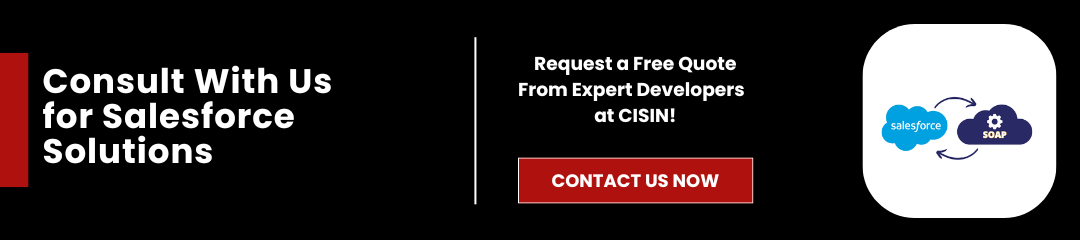The Salesforce SOAP is a crucial component in the development landscape, offering a powerful solution for enterprises that demand reliable and intricate integrations.
The SOAP API enables users to perform standard operations like creating, retrieving, updating, and deleting Salesforce records across a wide range of objects. Its support for complex data types allows for detailed schema definitions, making it easier to work with complex business data structures. Additionally, it provides robust error handling and transaction support, ensuring data integrity during complex operations.
Another notable capability is that the Salesforce SOAP API can handle batch processes efficiently. This is particularly beneficial for businesses that need to manage large datasets without overwhelming their systems. It also supports real-time data synchronization, enabling businesses to maintain up-to-date information across any point platforms.
Moreover, the SOAP API is highly secure, leveraging measures like WS-Security to protect sensitive data transmissions. Overall, the SOAP API in Salesforce is an indispensable tool for organizations looking to harness the full power of Salesforce for their integration needs.
Read Also: Salesforce Implementation Checklist
Understanding the Salesforce SOAP API
The SOAP API Salesforce is an XML-based protocol that facilitates structured data exchange between Salesforce and external applications. Its significance lies in its ability to enable complex integrations, making it a valuable tool within the Salesforce ecosystem for businesses of all sizes. This API supports various operations, such as creating, reading, updating, and deleting records, allowing seamless interaction with Salesforce data.
How Does SOAP API Work?
The SOAP API operates on a request-response model, using XML format over HTTP. When a client sends a request, it formats the information within a SOAP envelope, which consists of two key parts: the header and the body.
The header conveys metadata about the request, while the body contains the actual data being sent or retrieved. After processing the request, the API responds with a structured XML reply containing the requested information or confirmation of a successful operation.
Key Components of SOAP API Architecture
- WSDL (Web Services Description Language): WSDL is a critical aspect of the SOAP API. It provides a formal definition of the available services interface, including operations, input and output parameters, and data types. This description enables developers to understand how to interact with the API efficiently.
- Operations and Bindings: Operations define the specific actions that can be performed, such as managing query profile records or executing complex transactions. Bindings describe how the operations are mapped to the underlying HTTP requests, guiding developers in constructing their API calls accurately.
Understanding these elements is essential for effective use of the SOAP API in Salesforce, ensuring that your integrations are maintainable and efficient. By leveraging its capabilities, businesses can enhance their Salesforce production environments and improve overall system interoperability.
Key Features of Salesforce SOAP API
Comprehensive CRUD Operations
The Salesforce SOAP API provides robust support for creating, reading, updating, and deleting (CRUD) records within the Salesforce platform. This allows businesses to efficiently manage their data.
For example, a marketing agency can seamlessly add new customer records or update account statuses in real time, ensuring that they have access to the most current information to drive their strategies and serve their clients effectively.
Complex Queries and Transactions
One of the standout features of the SOAP API Salesforce is its ability to handle complex queries using Salesforce Object Query Language (SOQL). This functionality allows developers to retrieve intricate data sets, including hierarchical data structures, in a single request.
Recent projects have leveraged this capability for a tech executive's organization, significantly improving the speed of data retrieval and analysis. By reducing the time it takes to manage query profiles, businesses can operate with a greater level of efficiency and insight.
Secure Data Access
In today's digital landscape, data security is paramount. The Salesforce SOAP API employs advanced authentication methods such as OAuth 2.0 and session-based tokens, ensuring that sensitive information is accessed securely.
This security is complemented by encrypted communication during data transfers, safeguarding client data, and fostering trust between businesses and their clients. Collaboration with a financial services agency can strengthen security protocol buffers through the API, enhancing overall operational integrity.
Support for Multiple Programming Languages
One of the notable advantages of the SOAP API Salesforce is its compatibility with several application programming interfaces, including Java, .NET, and Python. This flexibility enables developers to create integrations across a wide range of technology stacks.
For a recent project with a healthcare provider, our team successfully integrated Salesforce with third-party systems, allowing for a smoother workflow and data management. By embracing this diversity, we've demonstrated our commitment to simplicity and reliability.
The capabilities of the Salesforce SOAP API make it an essential tool for businesses that need to manage their data efficiently and securely. At CISIN, we pride ourselves on delivering innovative solutions that meet the unique challenges faced by our partners. Whether you're looking to streamline operations, enhance security, or simplify integration capabilities, we're here to help.
Use Cases for Salesforce SOAP API
Integration with Legacy Systems
The Salesforce SOAP API effectively bridges the gap between Salesforce and traditional ERP (Enterprise Resource Planning) and CRM (Customer Relationship Management) systems. This seamless integration allows businesses to automate data synchronization, ensuring that both legacy and modern anypoint platforms are up to date.
For example, a retail company could use the SOAP API to automatically sync customer information from an older CRM system to Salesforce, allowing for a seamless transition and uninterrupted external service.
Real-Time Data Access and Updates
One of the standout features of the SOAP API in Salesforce is its ability to provide real-time data access and updates. This capability is particularly beneficial in user experience scenarios where rapid information retrieval is essential.
For instance, companies can synchronize their live chat systems with Salesforce support to ensure customer service representatives have immediate programmatic access to customer records, purchase history, and previous interactions, leading to faster issue resolution and improved user experience.
Batch Processing and Bulk Data Management
The Salesforce SOAP API excels in handling batch processing and bulk data management, making it suitable for business applications that deal with large-scale transactions. While the SOAP API efficiently processes multiple records at once, it's important to contrast its capabilities with those of the Bulk API.
The Bulk API is designed for high-volume data loads and is often the preferred excellent choice for operations that require inserting, updating, or deleting large datasets. However, for cases where immediate processing and synchronous operations are crucial, the SOAP API Salesforce remains a strong contender.
In summary, the versatility of the SOAP API in Salesforce enables businesses to effectively integrate with legacy third-party systems, access real-time data, and manage bulk operations seamlessly, making it an invaluable custom development tool for modern enterprises.
Advanced Features of Salesforce SOAP API
User Customization with SOAP Headers
One of the notable strengths of the SOAP API Salesforce is its ability to include custom SOAP headers. Two optional headers that enhance functionality are the AllOrNoneHeader and EmailHeader.
- AllOrNoneHeader: This header allows users to ensure that either all operations in a request succeed or none at all. This is especially useful in maintaining data integrity when performing bulk operations, as it eliminates the risk of partial successes that could leave the database in an inconsistent state.
- EmailHeader: This header streamlines communication by allowing API users to specify email notifications related to API transactions. Implementing this header can simplify workflows, particularly in processes that require follow-up actions based on API single responses.
Error Handling and Debugging
Effective error handling and debugging are crucial when working with APIs. Salesforce provides various tools and techniques for identifying and resolving common issues that users may face while integrating with the SOAP API.
Common challenges include receiving INVALID_FIELD errors, which can occur when trying to API access or manipulate custom fields that do not exist or are inaccessible. Salesforce provides detailed error messages that can guide users to the source of truth.
Additionally, utilizing logging mechanisms and diagnostic tools within Salesforce can help pinpoint the exact cause of errors, facilitating quicker resolutions and a smoother employee experience.
Handling Metadata with Apex SOAP API
For businesses with unique requirements, the Apex SOAP API is a powerful tool. It allows users to expose custom Apex classes and methods as SOAP web services. This capability extends the standard functionality provided by the Salesforce SOAP API, enabling organizations to tailor the API to meet custom business logic.
By leveraging Apex, developers can create bespoke functionalities that cater to business processes that may not be covered by the default API offerings. This flexibility enhances the Salesforce environment by allowing for greater custom events and streamlined interactions with external systems.
The advanced features of the SOAP API Salesforce, including user-interface customization with SOAP headers, robust error handling, and the ability to handle metadata using Apex, make it a versatile tool for businesses looking to integrate Salesforce into their operations.
By understanding and utilizing these features, organizations can unlock the full potential of the Salesforce platform, enhance their data management capabilities, and drive greater efficiency in their workflows.
Read More: Salesforce Integrations: Boost With Event-Driven Architecture
Best Practices for Using Salesforce SOAP API
Effective API Management
To ensure that your use of the SOAP API in Salesforce is efficient and effective, consider implementing the following strategies for optimizing your API usage:
- Monitor API Usage: Regularly check your API consumption to avoid hitting limits. Salesforce provides monitoring tools that help track the number of API calls made in your org. Knowing your usage patterns can help you adjust your strategies accordingly.
- Batch Requests: Instead of making multiple individual API calls, group requests into a single batch. This reduces the number of calls made and improves performance.
- Use Caching Wisely: Cache frequently accessed data where appropriate. Caching can significantly reduce the number of calls to the API, which enhances the overall efficiency of your application.
- Implement Efficient Queries: Manage query profiles to retrieve only the data you need. This not only speeds up the response time but also minimizes the amount of data processed.
Tips for Reducing Redundant Calls
- Avoid Duplicate Requests: Be sure that your application logic prevents making the same request multiple times. This helps conserve your API capacity and ensures that your operations run smoothly.
- Utilize Change Data Capture: Implement Change Data Capture (CDC) to get real-time data changes instead of continually polling Salesforce for updates. This decreases the number of API calls and enhances the responsiveness of your custom application.
Security Practices
Security should be a top priority when working with the SOAP API Salesforce. Here are some best practices to consider:
- Securely Store Credentials: Use secure methods for storing API credentials, such as environment variables or secret management services. Avoid hardcoding sensitive information into your scripts or applications.
- Use HTTPS: Always interact with the Salesforce SOAP over HTTPS. This encrypts the data in transit and helps protect against interception.
- Regular Audits: Audit your API integrations on a daily basis. This includes reviewing permissions, access logs, and usages to ensure that your API application integrations comply with your security policies.
- Limit API Permissions: Apply the principle of least privilege to your API users. Only grant permissions necessary for specific tasks to reduce your exposure to potential security risks.
By following these best practices, you can maximize the effectiveness and security of your interactions with the SOAP API Salesforce, leading to more robust and efficient applications.
Conclusion
In summary, the Salesforce SOAP API provides an extensive range of robust capabilities that include essential Create, Read, Update, and Delete (CRUD) operations, as well as advanced features like metadata handling. This makes it an invaluable tool for enterprises seeking to enhance and streamline their software integrations effectively.
To fully harness the myriad potential of the SOAP API in Salesforce, it is advisable for businesses to carefully evaluate their specific requirements and objectives to select the most suitable API that aligns with their projects.
Are you ready to integrate the Salesforce App Development into your next project? Don't hesitate to reach out to our expert team at CISIN for tailored guidance and innovative solutions. Let us help you unlock new possibilities and enhance your operations today!