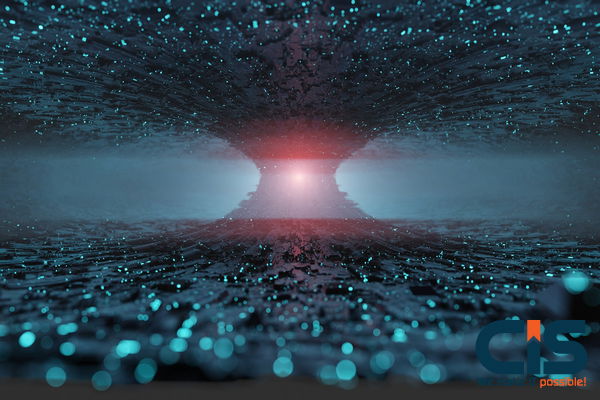
Software that assists companies in managing customer relations enables them to focus more on employees, clients, suppliers and users of services. While off-the-shelf solutions for CRM are readily available for many businesses, when mass-produced CRM solutions exist, many are reluctant to invest in custom development services - although custom software development might not always be best for all businesses as the software may need to be created from scratch and implemented.
What Is CRM Software?

CRM stands for Customer Relationship Management, an information technology that aids companies in managing relationships with their customers. Businesses can improve their relationship-building and maintenance skills using CRM software while staying in contact with their clients through tools such as sales management or contacts management.
Custom CRM software can assist businesses in staying focused on the customers, employees and suppliers that matter most. A CRM system is invaluable for all companies - especially sales, marketing and customer service departments - storing customer and prospect data securely in CRM software can manage campaigns more effectively while tracking issues more closely and identifying new opportunities.
Custom CRM Software

What is Custom CRM software? Custom CRM software allows businesses to automate processes and build customer loyalty, saving time and money. The main goal of CRM software is to assist salespeople and marketing professionals in better managing and analyzing customers and prospective customers.
Search engines, social media, and contact forms can be used to track customer interaction. Businesses can customize CRMs with analytic features allowing them to analyze and track their marketing campaigns to convert leads.
Why Do You Need Custom CRM Development?

Most businesses are unsure if custom CRM development is worth it. Many businesses that already have CRM can benefit from custom CRM developments. All types of businesses, including freelancers and large corporations, use CRM. Businesses are constantly looking for new ways to improve their efficiency and customer relations and automate business processes.
Custom CRM Development can help businesses achieve these objectives. Online marketplaces are becoming more and more competitive. To gain a competitive advantage, businesses must do their part. Custom CRM software is available to help businesses succeed.
Below Are The Few Components Needed To Prepare A CRM System

- CRM stands for Customer Relationship Management. If you want to establish yourself as an authority in the marketplace, consider hiring a web development service.
- Marketing groups will find this technology invaluable, aiding with concepts, campaigns and results analysis; setting goals; and being used to set up goals. A CRM system can include all advertising and marketing campaigns planned by your company - marketers can access analytical tools covering lead generation, lead management and scoring.
- CRM software allows salespeople to maximize their efforts. By saving and loading information into CRM software, salespeople can increase sales while saving time. It features many capabilities, such as Outlook, Lead Generation, Contact Regulation, Sales Collaboration and Production Control.
- CRM streamlines client interaction. Marketing and sales teams can use it to keep track of customer cases, offer support via web channels, customize ticket statuses as needed and automate phone calls to customers.
What Is The Time Required To Install A New Crm System?

A new CRM setup can take anywhere from a few days to several months, depending on how unique the software is. To avoid the long setup, it's important not to take shortcuts. Cutbacks in costs can lead to a reduction in marketing and sales reports and a wrong or ineffective conversion of vital data. It is a solution for enterprise apps that helps an organization expand its commercial activities. To integrate CRM, you will need to complete several tasks.
Needs From A CRM System
Each company must understand why customer relationship management (CRM) is necessary. Certain things can slow down this process: marketing teams needing to know who their targets are; salespeople not closing sales on potential prospects or clients being dissatisfied with service levels - it is therefore imperative that these factors are considered when planning the implementation of CRM; consultation should occur among representatives from sales, customer service, marketing and any other departments to identify any weaknesses and develop an implementation strategy plan. Learn why CRM will benefit your business and how it can be implemented!
Cleaning Up Your Data
Before adopting CRM, businesses must verify data at least twice. Any errors in your sales and marketing departments could cost money; make sure all the information available is accurate and complete. How much effort this requires will depend on the amount of data stored; for smaller businesses, this could take some time, while larger enterprises might take longer or even need an entire year for completion.
Copies The Data To The New CRM
The CMS Development Services you receive will help transfer new data into the CRM system. The services include opt-in forms, subscriber lists, fields, email campaigns, and templates. You can ensure that manual migrations are done correctly. It could take up to three months for the procedure to be completed.
Create Automation And Integrating
Other tools can also be utilized to assist with sales and marketing. Connecting with your client's CRM system will make the process much easier. Three steps are required to complete the entire process. Direct or native Integration is the first step.
This Integration integrates the CRM system built into the development software company. Third-party Integration is connecting to a third-party system. The client integration phase allows your business to be incorporated exactly as you wish. Keeping track of the customer service system and the sales cycle is important.
Team Training
Showing the team this software is crucial. The sales and marketing team must understand how to use the program. All aspects of CRM are important, including the classification system.
Want More Information About Our Services? Talk to Our Consultants!
How Important Is A Custom CRM To You?

Your CRM can be enhanced with dozens or even hundreds of new features. Every CRM must include certain features to streamline sales and provide stellar customer service.
Custom CRM solutions should be able to:
- Store and Manage Your Contacts: CRM was built on contact management software. This is a core feature of any platform. Spreadsheets may make it seem easy to store, organize and access contacts. The more contacts you've got, the harder it is to keep track of all the information. Then, things start to fall apart.
- Lead Management: Involves the tracking of leads as they move through your pipeline. This tool will help you convert more prospects into customers. The tool keeps track of all activities and interactions. It ensures that all parties are on the same page and will take action when necessary.
- Integrate Seamlessly Into Your Email: It's important to have the ability to integrate your CRM with email, as so many sales activities are conducted via email. Through seamless Integration, you can easily communicate with your customers, collaborate with co-workers, and share information between departments.
- Manage your Sales Pipeline: The pipeline management tool lets you view the entire sales funnel in a single window. Track sales activity and transfer lead from one stage to another. You can also prevent prospects from falling through the funnel.
- Documents: Users can upload, access and share important documents. Your team must be able to share documents and emails easily. It can result in a lot more clutter in your inbox and waste a lot of time.
- Automate Time-Consuming and Tedious Tasks: Artificial Intelligence is rapidly becoming a key tool in CRM. Automated tasks save time by taking over the administrative tasks which often consume sales teams' schedules, such as email, scheduling, lead scoring, etc.
- Understand What Your Customers Want By Analyzing Valuable Customer Data: You can use CRM to analyze all your data and gain useful insights. Here are some key factors you can consider to improve your services and campaigns and increase customer retention.
Custom Vs. Pre-Built CRM Software

Decision-making between custom and pre-built CRM systems can be tricky, and each business needs its own customized CRM solution to serve existing customers better while drawing in new ones.
Custom CRM software may benefit certain companies but is not necessarily necessary for all. New businesses or those on tight budgets may find pre-built software more appropriate than custom for their initial CRM needs; pre-built can often be tailored to fit individual business requirements more easily than custom, and there may also be features not required by most businesses. Custom software costs more but can still be tailored to fit basic business requirements more efficiently.
Custom CRM software may cost more upfront, but businesses may save money over time if it meets all their needs. Custom solutions may reduce training time and improve efficiency while better integrating into business systems. Best Website Design Company in India.
The Customer Relationship Management System

You need to know certain components to be able to create a system for CRM. The components of a CRM system can be divided into three groups: sales, marketing and customer service.
Marketing Teams: CRM can be used to analyze, plan, or create marketing campaigns. Marketers can analyze any advertising campaign using the CRM system. The CRM system includes several metrics, such as lead management, generation of leads, monitoring, score, value, etc.
Sales Team: CRM is primarily a benefit to the sales team. The software can store, retrieve, and load much information directly impacting sales. The software features include contact control, production and sales control, outlooks for sales and collaboration, distribution of leads, etc.
CRM System: The system significantly impacts the interactions between salespeople and clients. CRM supports the marketing and sales departments through online support, automated calls, custom ticketing, and supervision of cases.
What Is The Average Time To Install A New Crm System?

It is a common question asked by product owners. The answer varies. How long it will take to create custom software depends on the final product, its use and how complex it is. From conception to completion, custom software takes between 4-9 months. It may take a while, but this is because a well-designed and durable software solution requires careful engineering to guarantee its durability and extensibility. We will discuss custom technology development in detail and explain why this may take longer than anticipated.
Discovery Phase
The process of custom development typically lasts between two and four weeks. The product is designed in this phase. You must create a plan for the engineering, build the structure and then complete your project to the product's specifications.
The Discovery Phase is the next step. This phase gives the programmers an exact understanding of how and what they should build. Focus is placed on user needs and key features. During this phase, you will work with the development team to develop the following:
- Core features and system requirements
- Definition of end users and their experience with the Application
- There are different interface requirements.
- Initial scope: what will you build in the first sprint, the third sprint, the fourth, etc?
The client's availability to make decisions or answer questions while the team develops the plan will depend highly on the timeframe. By the end of the phase, the client and the developer will have designed the architecture for a new custom solution. This phase is critical to avoid surprises during the release and development phases.
Phase Of Development
Use the blueprint to begin developing your product; the development phase should last three to six months and will require coordination by a general contractor; project managers are essential in custom development projects as they keep track of teams and organize them; software engineers write code while technical architects develop frameworks and designers create user experiences for interface or UX purposes; all these tasks need to be fulfilled within this final phase so it meets all of your requirements.
Project managers should prepare a schedule of 3 to 4 hours for their team and assign tasks while backlogging any that aren't essential for initial release. Furthermore, project managers must reduce risks to keep projects within budget and schedule.
The following are some risks that a project manager should be aware of:
- Scope creeps and requirements can occur after the project has been started.
- Insufficient response by third parties can cause delays in timelines. For example, delays can occur if credentials or documents aren't provided.
- If the scope, design, and line item requirements are ambiguous, it will make development more difficult.
- Too many chefs in a client's house. It can result in unclear directions from the stakeholders.
- Data migration problems or faulty data in an existing product can cause data errors to be transferred into the new product.
Framework development is paramount when deciding what technologies will be utilized and their compatibility. This is the responsibility of the technical architect; typically, it can take one to two weeks, depending on its level of complexity and the use of special technologies.
Once product and architecture design is complete, the most prolonged phase begins development. This typically lasts anywhere between 3-6 months. Additional developers may be added if required for faster project completion; however, you are limited in adding too many as management time will extend the project duration further.
Read More: Important Factors of a Good Web Design
Phase Of Compliance
It is the final stage in custom software development. It takes between 3 and 6 weeks. This phase involves testing and evaluating the final product's usability and coding standards. This phase involves the final checks of compliance with safety codes, the creation of a punch list and completing other tasks.
You will have to test your product in many different ways. All projects must at least go through these tests:
- Coding Review: This will ensure that code has been written to be extensible and growable. The client could examine the code to see if it adhered to established styles.
- Testing End-to-End: This test is used by developers to check the compatibility of various modules and integrated technologies. Developers can use this test to verify the compatibility between various modules and technologies. End-to-end tests are more comprehensive than individual feature testing because they test all components simultaneously to ensure that everything works together.
- UAT (User Acceptance Test): The client conducts A thorough inspection to verify that the final product meets the initial specifications. Imagine it like a tour of a building site. Clients want to find out if there were any defects that developers could have missed during the internal testing of software.
A developer can suggest other tests or ask the client to perform these three. The program can be tested on different hardware, browsers and software systems. Suppose the product will be used by many people or process a large amount of data. In that case, it is important to test additional features. Fourth, examine how well the product will work with other systems. It involves dealing with problems such as timeouts and incorrect or incomplete data.
Project Size
A project can be considered large and complex with the following features.
- Portal for administrators and users.
- Usable on different devices (desktop, tablet, smartphone, etc.)
- Third-party software such as ERP, CRM, and POS is used.
- Migration of data from older applications to new products.
- Data warehouses are necessary.
- 25+ screens in use.
Measure Twice And Cut Once: Before starting a project to create custom software, be sure you have carefully considered the results that you want. The development process will be smoother if you carefully design and plan your product. You can get help from a team to plan and manage your entire project.
The Myths Of CRM

After completing CRM implementation, companies should find employing a team of software developers easier. Some salespeople may complain that CRM data entry takes too much time.
Organization of Data: After cleaning and clearing the data, entering and processing it shouldn't take too long. As a first step, clean data must be entered.
Train Your Staff Properly: Provide them with resources to help them use CRM software effectively. They will feel more comfortable using the program and make fewer mistakes.
Practice: Thirdly, practice using the software as often as possible with your employees to reduce mistakes. With practice, the process becomes more intuitive. The CRM system can perform most data entry functions, including sending emails, storing contacts, and following up with emails. By using CRM, employees can save money and time.
How Can CRM Help Your Company Save Time?

Five ways CRM can make you more productive
1. Check For All Information
For any business to operate effectively, it must be able to store large volumes of information. A CRM system can prove particularly valuable for even the finest website development companies worldwide as it makes sharing information between departments easier.
CRM systems allow organizations to record customer interactions and information accurately. Users can keep a log showing who generated leads or closed sales; finding data points becomes much simpler using this CRM system, allowing all team members to quickly access these basic facts without making mistakes.
2. Makes Work Easier
An effective website design firm in India will help to reduce the workload of department and sales managers. Their CRM system assigns and reminds team members of tasks, freeing the manager to focus on more pressing matters.
Automating your sales process is achievable by following some basic steps, which may differ depending on your CRM system. Automated processes can be created based on lead values and behaviors from contacts or deal values; leads can then be allocated based on industry, deal value and score.
3. Improves The Management And View Of Your Entire System
All sales activities can be tracked in one location using CRM systems. Team managers can use CRM solutions to simplify the management of different departments. The CRM system is also useful for identifying which areas of a particular department require improvement to improve efficiency. The CRM system can solve these problems.
4. Marketing Automation For Personalized Messages
Clients can now send personalized messages to contacts using CRM systems. It can also access the data and contact details that the business has collected over time. The system can then create customized messages for every client. Some CRM components can meet these requirements.
5. Prioritize Leads
A good CRM solution will have the ability to create leads based on priority. It keeps the score and values of leads to determine which will be closed. The system can assign different leads to custom software teams depending on the priority of each lead.
The Advantages And Disadvantages Of Custom Crm Development

The CRM system has both pros and cons.
Advantages
- The CRM Software Can Be Customized To Meet Your Specific Needs: An expert software developer can create the program to suit your needs. It will be more effective and beneficial for you.
- Storage Memory: CRM systems can store large amounts of data, thanks to the cloud application development services integrated into CRM development. These include contact data and customer information, along with sales leads.
- Your CRM System Automates Workflow: Since it automates sales and marketing, it also automates workflow. The overall operations of the business can be significantly streamlined.
- Scalability & Adaptability: Custom software will likely be more tailored to your needs. Your database and other software components will all be customized to your business's needs.
Disadvantages
- Privacy Concerns: CRM software can store large amounts of data simultaneously, which may cause privacy issues. Firewalls and other safety measures can easily resolve these issues.
- CRM Systems Can Automate Many Processes: The CRM system automates many processes. Customers are more likely to use chatbots and machines to solve their issues than humans. It saves time but may remove the human element from sales interactions.
Want More Information About Our Services? Talk to Our Consultants!
Conclusion
In this article, we have tried to clear up some myths regarding the implementation of a CRM, its advantages and disadvantages and when to use it. It would help if you took your time to implement a CRM system and custom software development services properly.
IT company specializes in building solutions for technology that will increase the success of your business. Our custom software has helped us assist dozens of businesses. Our team is happy to help you develop your product.


