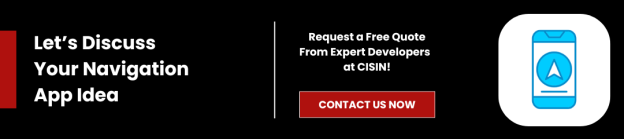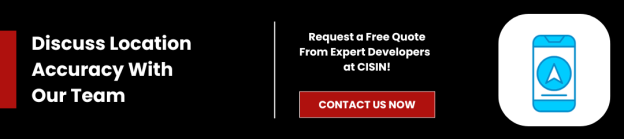Did you know there are over six billion smartphone users worldwide? That's a lot of people relying on their phones to get from one place to another. Navigation apps play a vital role in helping us travel efficiently-whether visiting a friend or delivering packages. We depend on real-time updates like traffic alerts and route changes to avoid delays. With such high demand, the navigation app market is booming, projected to grow at a CAGR of 8.53% from 2022 to 2029, reaching US$2.50 billion by 2029.
But how do these apps work their magic? It's all thanks to cool tech like GPS navigation, location services, and smart algorithms that predict the best route for us. This is great news for anyone wanting to build a navigation app. With the right ideas and tools, you can build an app that stands out, helps users travel more efficiently, and maybe even becomes the next big thing in tech! Let's dive into what goes into building a top-notch navigation app that users and businesses will love.
Core Features of a High-Performing Navigation App
Building a top-notch navigation app isn't just about maps. What sets a great navigation application apart from the rest are its core features. Essential and advanced features are what users love.
First, real-time traffic conditions are a must. They help users avoid delays and reach their destinations faster. Real-time route planning and navigation instructions ensure users stay on the right path. Speed limit alerts and traffic congestion warnings keep drivers aware and safe. Speed trap detection also helps avoid unexpected fines.
Offline navigation is crucial too. It allows users to access maps and directions even without internet service. Push notifications for route changes ensure that users always have the latest information. This is especially useful during unexpected detours or road closures.
Voice-enabled navigation guidance makes driving less distracting. Instead of staring at a screen, users can listen to directions. Offering alternative routes gives users options to avoid traffic jams or explore different paths.
So, why do Google Maps and Waze continue to dominate the market? They incorporate these features flawlessly. Their applications provide a seamless experience with high-quality maps and accurate data. Their platforms are user-friendly and widely trusted. As a result, users return to them time after time.
In conclusion, if you want to build a navigation app that stands out, focus on these core features. Make sure your app is reliable, easy to use, and packed with essential tools. By doing so, you'll offer something valuable and encourage users to choose your app over others.
Market Research & Strategic Planning for App Development
Building a navigation app starts with understanding the market. Look at current trends and how quickly navigation solutions are growing every year. Check out what competitors like Google Maps are doing. See where they might be missing the mark in user experience. This will help you find opportunities to stand out.
Next, focus on what users want. How do they interact with these apps? What do they like, and what do they find frustrating? Studying user preferences and platform behavior will give you valuable insights.
To organize your findings, it's essential to use tools that development teams rely on. Project managers and business analysts are key players. They often use project management tools to keep everything on track. These tools ensure your project progresses smoothly from start to finish.
Read More: How To Create An App Like Twitter
UI/UX and Navigation UI That Drives Engagement
-
Importance of Intuitive Navigation UI:
- An easy-to-use interface is critical. Users should find what they're looking for without any hassle. Simple icons and clear labels go a long way.
-
Accessibility:
- Make sure everyone can use your app. This includes those with disabilities. Offer features like voice commands and screen reader compatibility.
-
Responsive Design:
- Your app should work well on all devices. From large tablets to small smartphones, ensure the layout adjusts smoothly.
-
Building Wireframes:
- Start with a simple sketch of the app's interface. Include essential features like user location, real-time updates, and navigation destinations.
-
Gamification Features:
- Add fun elements. Leaderboards or achievement badges make the navigation process engaging and exciting.
-
Sleek Design:
- Keep the design modern and clean. Use appealing colors and fonts. This creates a pleasant user experience.
Overall, when building a navigation app, focus on creating one that is not only functional but also enjoyable for the user. This will help retain users and encourage them to engage with your navigation app regularly.
Choosing Your Tech Stack: Powering a Modern Navigation App
Building a navigation app requires careful planning, especially when selecting your tech stack. This is the combination of programming languages, APIs, and SDKs you'll use. Your choices determine how well your app performs and how easy it is to maintain.
Essential Components:
- Programming Languages: For Android, you might choose Java or Kotlin, while Swift is popular for iOS development. These languages have rich community support and libraries.
-
APIs and SDKs:
- Android Studio and Android Jetpack are excellent for Android app development. They provide a set of tools and components that speed up your workflow.
- For iOS, Core Location offers precise location tracking.
- Consider using the Google Maps API or Mapbox to incorporate dynamic maps.
- Google Firebase can be a great platform for backend services, including real-time data sync and user authentication.
-
Backend Technologies:
- Use cloud platforms for cloud storage to handle large datasets efficiently.
- Opt for database technologies like Firebase Realtime Database or PostgreSQL for storing user data.
Optimization Tips:
- Battery Consumption: Develop strategies to minimize battery use. Use location updates and notifications intervals smartly to balance between performance and energy efficiency.
- Mobile Devices: Always test your app on various devices to ensure consistent performance.
By carefully selecting each component and keeping these optimizations in mind, you can build a reliable and fast navigation app.
Development Process: From Code to Functional Navigation
Building a navigation app involves several key steps. Let's break it down.
Key Stages of the App Development Process
First, set up the basic skeleton of your app. This means designing a simple layout where all features will fit. Use Agile methodology to stay organized. This way, you can break your project into smaller tasks and complete them on a set timeline.
Integrating Location-Aware Services
Next, focus on location-aware services an essential part of navigation app development. Your app needs to show real-time traffic updates. It should also detect the current speed limit to help drivers stay safe. Make sure your app's location is coded accurately so it knows exactly where the user is at all times.
Heads-Up Notification Systems
Add heads-up notifications to your app. These alerts can warn drivers of upcoming hazards or road changes. Such features help users stay informed while keeping their eyes on the road.
Distance and Signal Efficiency
Ensure that the location updates are timely. You don't want any delays that could mislead the user. Work on maintaining a continuous location signal. This ensures the app works smoothly even if the user is on the move.
Following a systematic approach from coding to functionality makes all the difference. By focusing on these key elements, you build a navigation app that's reliable and user-friendly.
Rigorous Testing for Flawless Navigation Performance
To build a top-notch navigation app, thorough testing is crucial. Start by using QA techniques for mobile application development. This ensures the app works smoothly and meets user needs.
First, focus on user location validation. Your app must accurately pinpoint user locations. This makes sure they get precise directions to their destinations.
Next, test route progress and average speeds. The app should update routes in real-time and adjust for traffic conditions. This helps users get to places on time.
Check the app's stability across a range of devices. Users will have different smartphones and tablets, and your app must run well on all of them.
Don't forget about beta testing, feedback analysis, and A/B testing of user experience. Let users try a beta version and share their thoughts. Analyze their feedback to find out what works and what doesn't. A/B testing-comparing two versions-can help improve how people use the app.
By following these steps, you'll make sure you build a navigation app that performs smoothly and keeps users happy.
Read Also: How To Create An App Like WhatsApp
Launching and Marketing Your App the Smart Way
Launching your navigation app can be just as crucial as developing it. A successful navigation app development journey doesn't end with coding it requires a solid pre-launch strategy to target your user market. Start by identifying who will use your app the most. Understand their habits and what they need from a navigation app. This way, you can tailor your marketing efforts directly to them.
Once you know your audience, it's time to leverage some powerful tools. Google Cloud can help ensure your app runs smoothly even when traffic spikes. It's also beneficial for storing important app data efficiently. Make sure you focus on App Store Optimization (ASO). This is like SEO for your app, helping it rank higher when users search for navigation tools. A well-optimized app page boosts visibility and increases downloads. Don't forget about influencer campaigns. Collaborate with influencers who can give your app credibility and reach more potential users.
After launching, track your app's success with Key Performance Indicators (KPIs). Look at metrics like app purchases, installs, and active users. These numbers will tell you how well your app is performing and where you might improve. Keep an eye on these figures regularly to ensure your app continues to meet your user's needs.
By following these steps, you'll not only launch your app effectively but also gain a clearer understanding of how to build a navigation app that thrives and grows in a competitive market.
Post-launch maintenance and Feature Expansion
Once your app is launched, the work doesn't stop. Keeping it fresh with new features is key. Listen to your users they'll tell you what they want next. Maybe it's a clearer map or voice directions.
Stay ahead by following the latest tech trends. Consider adding cool features like AR-powered navigation. Imagine your users seeing directions right on their phone screen as they walk! AI route prediction is another exciting trend. It helps your app suggest faster routes based on traffic patterns.
Real location updates are important too. They make sure your navigation guidance is always spot-on. Keep improving this to give users the best experience possible.
By focusing on updates and new features, you keep users happy and coming back for more.
Final Thoughts: Building Navigation Apps That Scale
Creating a navigation app is like putting together a puzzle. Each piece matters. Let's recap the critical decisions you'll make. First, choosing the right tech stack is essential. This includes the tools and programming languages that will be the backbone of your app. A solid foundation ensures everything works smoothly.
Next, focus on UI/UX. A simple and attractive design will keep users happy. They should find it easy to get where they want to go without confusion. Testing is also crucial. Test your app thoroughly to catch any bugs or issues early on these are key steps in learning how to build a navigation app that delivers a seamless experience.
Have a strong market strategy. This means understanding who your users are and how to reach them. Knowing your audience can make or break your app's success.
Think about how to future-proof your app. Technology is always changing, so your app should be ready to handle millions of users. Keep an eye on new developments and update your app regularly.
Finally, consider using IT services as innovation boosters. They can help you explore exciting options like AR-based navigation and Navigation SDKs. This will keep your app at the cutting edge of tech trends.
By focusing on these areas, you can build a navigation app that not only works well today but can also grow and adapt in the future.
Why Partner with Us?
Choosing us as your partner means accessing our extensive experience in mobile app development. We specialize in crafting solutions specifically for GPS and navigation app creators. Our services cover every stage of development, ensuring you have a seamless experience from start to finish. Whether you're looking for a reliable location provider, accurate geographic detailing, or a scalable backend infrastructure, our team provides the expertise you need. Our commitment is to build trust through the delivery of high-quality, innovative apps.
By partnering with us, you ensure your app is developed with precision and efficiency, paving the way for success in the competitive navigation app market. Ready to transform your vision into reality? Contact CISIN today and let's create something remarkable together.
Frequently Asked Questions (FAQs):
How do navigation apps ensure data privacy while accessing user locations?
Navigation apps use encryption protocols, anonymized data handling, and secure APIs to protect user location. Implementing compliance with regulations like GDPR and CCPA is critical. Collaborating with experienced app development companies helps integrate privacy-by-design principles from the start.
What monetization strategies work best for navigation apps?
Beyond in-app ads, popular models include freemium features, in-app purchases (like voice packs or premium routes), affiliate partnerships with gas stations or hotels, and subscription plans for ad-free usage. Monetization should align with the user journey to avoid disrupting the navigation experience.
Can a navigation app work efficiently without an internet connection?
Yes. With proper offline map caching and real-time sync when reconnected, users can navigate seamlessly in low or no connectivity zones. This requires strategic backend design and local storage optimization to manage data size and speed.
What are some common legal considerations for launching a navigation app?
App developers must consider licensing agreements for third-party map APIs, comply with data protection laws, and ensure the app doesn't violate road-use regulations in specific regions. Consulting with legal advisors during development is strongly advised.
How can navigation apps be adapted for specific industries like logistics or healthcare?
Industry-specific navigation apps integrate tailored features-like delivery route optimization for logistics or emergency location access in healthcare. These apps may also connect with other enterprise systems (ERPs, fleet management tools, etc.) for seamless operations.
How do AR and AI technologies enhance navigation apps beyond traditional GPS?
AR enables visual overlays for walking navigation or indoor mapping, while AI helps predict traffic patterns, recommend optimal departure times, or personalize routes based on historical behavior. These innovations are redefining user expectations for real-time, intelligent navigation.
Build Your High-Performance Navigation App with CISIN
Looking to create a real-time, user-friendly navigation app? CISIN's skilled developers specialize in GPS integration, traffic updates, and intuitive UI/UX to deliver high-performance, scalable solutions tailored to your business needs.