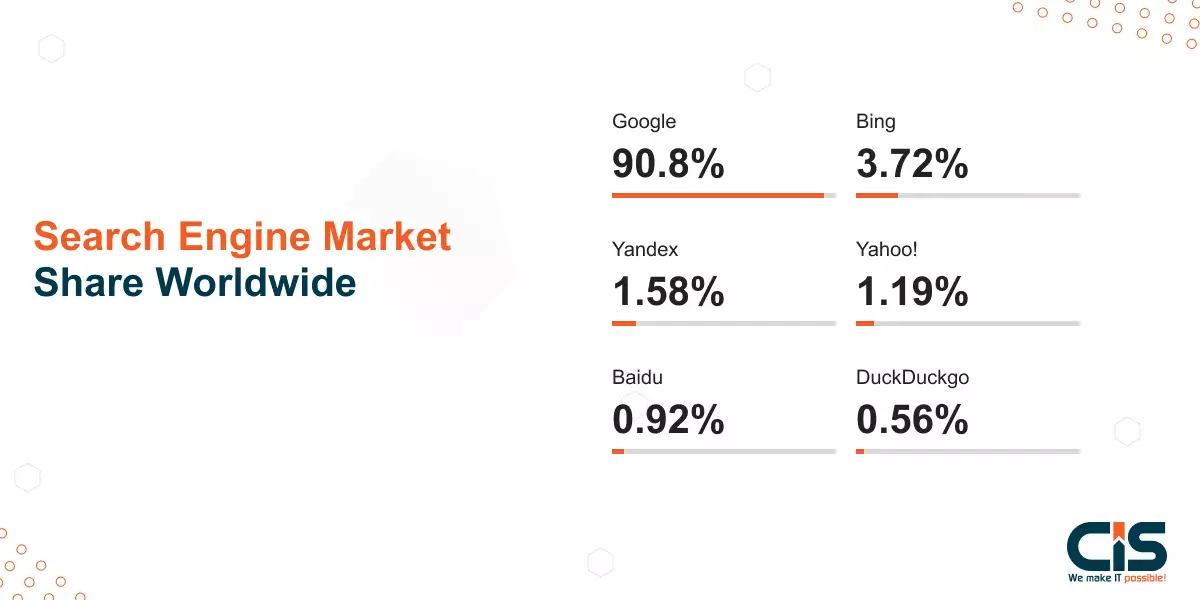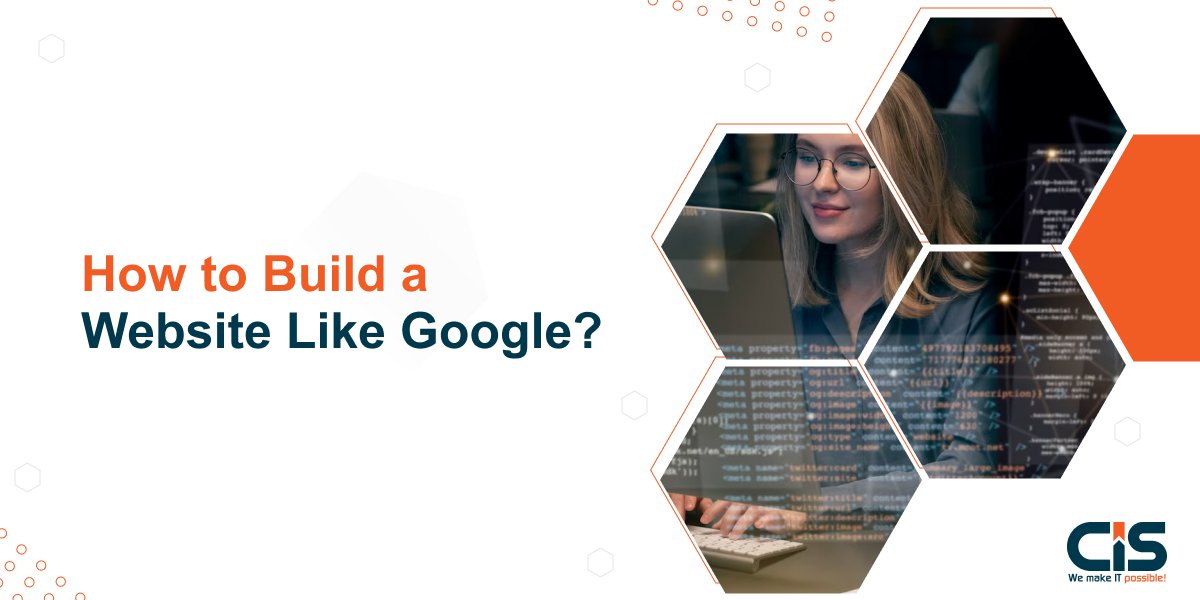
In the digital age, it is very crucial to have a strong online presence. According to Statcounter Global Stats, Google dominates the search engine market with 90% market share globally. Many website owners aspire to emulate Google's success with their sites.
Google has set an impressive standard with their clean design, intuitive user experience and speedy search functions that set an excellent precedent for website success. By adopting these elements into your design you can create an enjoyable user-centric environment which keeps visitors coming back.
Let's investigate some key considerations when building a website like Google to captivate audiences and build trust within your target market.
Online dominance: With over 90% market share in worldwide search, Google accounts for most internet search traffic. Building a website like Google allows you to leverage the wide audience of the search engine and boost visibility and brand recognition.
Trust and credibility: Modeling Google's design and features for your website's visitors will give your audience confidence that your information can be relied upon as a reliable source. By replicating their search experience, users may view your website as a trustworthy source.
Prioritize User Experience: When building your own website like Google, a user-centric design is integral. An engaging interface, intuitive navigation features and fast loading times will all contribute to their satisfaction while encouraging longer stays on your site.
After discussing what makes Google such an appealing search engine website, we will now describe how to build a website like Google with similar characteristics. Read along as we go over each step involved with developing a website like Google.
Steps to Build a Website Like Google
Building a website like Google may seem challenging, but with proper steps it can be achieved. We will guide you through the process of building a website that emulates Google's success.
As part of our focus, we will outline key considerations you need to follow for creating an intuitive user interface and optimizing search functionality and user experience.
Let's dive in and examine how we can build our own search engine like Google. Below are a few steps for build a website like Google:
Concept & Planning - Exploring The Options: Templates, Tools, and Platforms
To build a website like Google, the initial step should be to lay a foundation with careful planning. Explore various premium options like templates, tools and platforms available in order to determine how best to imitate its success.
In this article, we will review the available options and help you make informed choices to launch your website-building journey.
A. Define the Purpose of The Search Engine:
To build a Google- like website, start by setting out the purpose of your search engine. Choose whether your search engine will cover general topics or focus on a more specific niche or industry. By being clear about its focus and objectives, this will enable you to build something tailored towards meeting them more successfully.
B. Plan the Powerful Features, Target Audience, and Unique Selling Points:
Carefully consider which neat editing features will make a search engine stand out, such as Google search suggestions, voice search, image search and personalized results. Consider what will best meet the needs and preferences of your target audience to tailor it accordingly and identify unique selling points of your search engine to set it apart from its rivals.
C. Choosing the Right Templates for Your Website:
Consider these suggestions when selecting one among hundreds of templates.
Mobile-friendly design: To ensure an optimal mobile experience, consider an array of templates which offer responsive designs tailored specifically for mobile devices that ensure seamless mobile experiences.
Clean and Intuitive Layout: Use templates with an uncluttered and intuitive layout for optimal navigation and functionality. Opt for templates with a clean and organized layout, avoiding clutter and ensuring intuitive navigational structures that ensure hassle-free use.
Customizability options: When searching for an array of templates with plenty of customizability options to match the brand identity of your business and create an original website design.
D. Selecting the Perfect Platform for Your Website:
Choosing the right platform is crucial when building a website like Google. Consider these popular platforms:
Content Management Systems (CMS): Platforms like WordPress, Drupal, and Joomla offer flexibility, scalability, and a wide range of plugins and pre-made themes for customization.
Website Builders: Platforms like Wix, Weebly, and WordPress provide intuitive drag-and-drop editor control panels, premium templates, and integrated additional features to simplify the process of building a website like Google.
Custom Development: If you have specific requirements or want complete control over your website, consider hiring a developer to create a custom-built website.
By following these steps and selecting the premium templates and platforms, you can progress towards building a website that emulates the success of Google. Prioritize user experience, trustworthiness, and industry-leading powerful features to create a website like Google that sets you apart from the competition.
Backend Development
Building a website like Google involves various aspects of backend development. Here are the key steps to consider for search engine development:
A. Create Algorithms for Web Crawling, Indexing, and Ranking
- Web crawling: Develop algorithms that automatically fetch web pages and extract relevant information from them. This process is crucial for building a search engine website like Google that can gather data from the internet.
- Indexing: Build algorithms that organize and store the fetched web pages in a structured way. This allows users to quickly retrieve relevant search results.
- Ranking: Develop algorithms that analyze the relevancy, quality, and popularity of web pages to determine their rankings in search results. Factors like keyword relevance, user behavior, and backlinks can be considered for effective ranking.
B. Establish Infrastructure for The Website
- Choose a reliable hosting provider: When creating a website like Google, select a web hosting provider that offers high uptime, fast loading speeds, and ample storage space. This guarantees that your website remains available and functions properly.
- Set up a robust database: Implement a scalable and efficient database system to store and retrieve data effectively. This helps manage large amounts of information and deliver fast search results.
- Implement caching mechanisms: Utilize caching technologies to store frequently accessed data in temporary storage. This significantly improves website performance and reduces server load.
C. Exploring the Array of Pre-made Templates Available
- Research and analyze templates: Look for templates that match your desired design and functionality. Consider responsiveness, customization options, and platform compatibility.
- Choose a user-friendly business template: Select a pre-designed business template with a clean layout and intuitive navigation for easy use.
- Customize to match your brand: Utilize the pre-designed business template customization options to add your logo, color schemes, and fonts for a unique website.
D. Incorporating Security Features for a Safe Website
- Implement SSL/TLS certificates: Secure your website by enabling HTTPS protocol through SSL/TLS certificates. This encrypts data transmitted between users and your website, ensuring confidentiality and integrity.
- Install a robust firewall: Protect your Google-like website from malicious attacks by setting up a firewall. This filters incoming traffic and blocks unauthorized access attempts.
- Regularly update and patch software: Keep your website secure by regularly updating all software components, including the content management system and plugins. This helps eliminate vulnerabilities and ensure optimal security.
By following these backend development steps, you can create a website like Google that has efficient algorithms, a solid infrastructure, and robust security measures. Remember to prioritize performance, scalability, and user privacy for an exceptional website experience.
Customization and Personalized Design - Building a User-Friendly and Powerful Website
When building a website like Google, customization is key to creating a unique and compelling user experience. Here are some steps to follow for easy customization:
A. Utilize Drag-and-Drop Features for Easy Customization:
- Drag-and-drop AI-powered builders allow you to easily rearrange elements on your website without the need for coding knowledge.
- This makes customization intuitive and accessible to users of all skill levels.
- With a simple drag-and-drop interface, you can easily move and rearrange sections, add a solid choice of images, and change text.
B. Choose Pre-Made Templates and Themes to Enhance the Design:
- Pre-designed business templates and themes provide a solid foundation for your website's design.
- Look for an array of templates with a clean and modern design that aligns with your brand identity.
- Ensure that the business template you choose is mobile-responsive and optimized for search engines.
C. Utilizing Tools for Customization and Functionality With Integration:
- Take advantage of website builders and content management systems (CMS) that offer a wide range of customization options.
- Popular CMS platforms like WordPress and Wix provide an extensive library of plugins and tons of integrations, allowing you to add advanced functionality to your website.
D. Custom Themes, Icons, and Color Schemes:
- Customize your website's appearance by selecting custom themes, icons, and color schemes.
- Choose color schemes that align with your brand and create visual harmony throughout your website.
- Use consistent icons and imagery to enhance user experience and make navigation intuitive.
E. Exploring SEO Tools and Advanced Settings:
- Optimize your website for search engines by exploring SEO tools and advanced settings.
- Customize meta settings, keywords, and URLs to improve your website's visibility in search engine results.
- Utilize SEO plugins and tools to analyze and optimize your content for better search engine rankings.
F. Harnessing the Power of Colors and Customization:
- Color schemes have a significant impact on user perception and brand recognition.
- Use contrasting colors to highlight important elements and draw attention to call-to-action buttons.
- Experiment with different color schemes and combinations to create a visually appealing and engaging website.
By following these steps when creating a website like Google, you can customize your website to reflect your brand identity, enhance user experience, and stand out from the crowd. Remember to optimize your website for search engines to attract more traffic and improve your online presence.
Also Read: Ready to Boost Your Business? Learn How to Create a Website in Just 5 Steps!
Creating a User-Friendly Experience: Setup Process and Client Engagement
In today's digital world, having a user-friendly website is essential for any business. According to a study by Stanford University, 75% of users judge a company's credibility based on their website design. To create a website like Google that offers a seamless user experience, here are some steps to follow:
1. Understanding the Google Sites and Google Drive Integration
- Google Sites is a user-friendly website builder that allows you to create and customize websites using pre-made templates or starting from scratch.
- Google Drive integration allows you to easily collaborate and store files within your website, making it convenient for both you and your potential clients.
2. Exploring the Robust Editor for Customization and Go-to Choice of Design
- The Google Sites editor provides a range of customization options, allowing you to personalize the design of your website.
- Customize the layout, font, entire color palette options, and overall aesthetic to match your brand identity and create a visually appealing website.
3. Incorporating a Custom Domain for Branding
- Registering a custom domain adds professionalism and credibility to your website.
- Opt for a custom domain name that accurately represents your brand and enhances your website's popularity.
- Utilize domain registration services to secure your custom domain name and set up domain mapping with Google Sites.
Follow these steps to create a user-friendly website like Google that engages clients and provides a seamless browsing experience. Make your website search engine friendly by including important keywords, meta tags, and descriptive URLs. This will improve your website's SEO rankings and attract more organic traffic.
Enhancing Functionality and Content: Layout and Mobile Optimization
In the current digital era, mobile devices are now the main way that people access the internet. According to recent statistics, mobile traffic accounts for more than 50% of global web traffic. Therefore, it is crucial to optimize your website for mobile devices to ensure a seamless user experience and attract a wider audience. Here are some steps to optimize your website for mobile devices:
- Responsive Design: When you create a website like Google, adopt a responsive design approach, which allows your website to adapt to different screen sizes and resolutions. This ensures that your content remains visually appealing and user-friendly across various devices, including smartphones and tablets.
- Mobile-Friendly Navigation: Simplify your website's navigation for mobile users. Use a hamburger menu or easily identifiable custom icons to make it easy for users to browse through your site and find information quickly.
- Streamlined Content: When you build a website like Google, optimize your content for mobile viewing by keeping it concise and easily scannable. Use short paragraphs, bullet points, and headings to break up the text and make it easier for users to consume the information.
- Fast Loading Speeds: As per Hubspot, mobile users expect websites to load quickly and therefore your website needs to be optimized for faster loading speeds. To enhance loading speeds, optimize your pictures and employ caching to reduce server response time. Consider using a content delivery network (CDN) to ensure that your website's files are delivered to users from the nearest server location, further improving loading speed.
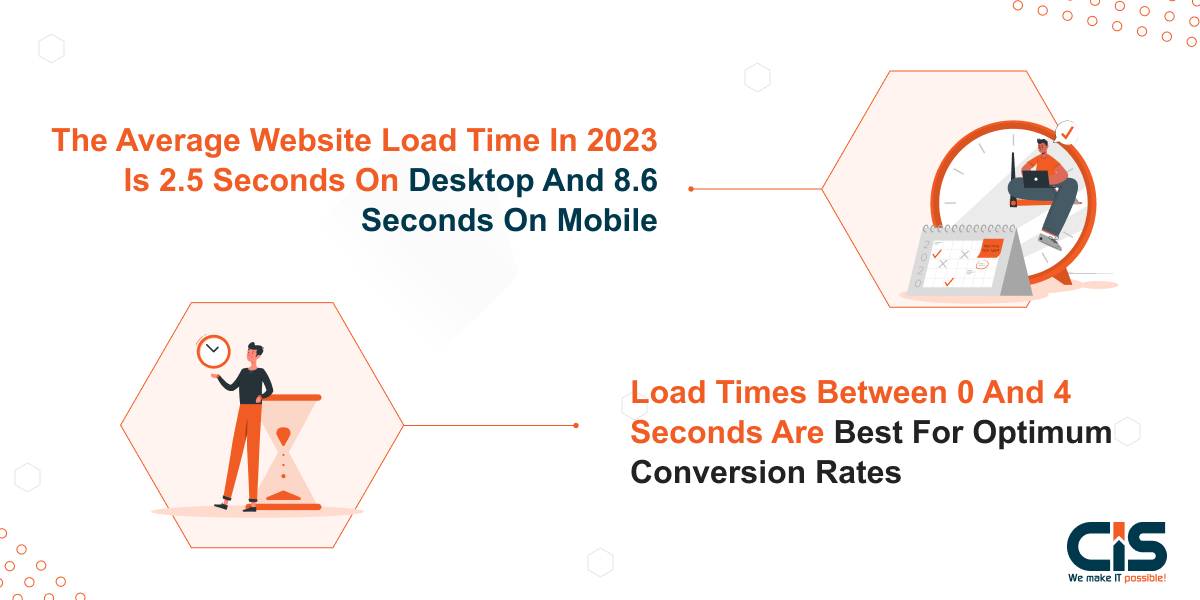
- User-Friendly Forms: When designing signup forms for mobile devices, keep them simple and easy to fill out. Use dropdown menus and checkboxes whenever possible to minimize typing. Also, ensure that the form fields and buttons are appropriately sized for mobile screens.
Now, let's explore how headers, signup forms, and clean interfaces can enhance the functionality of your website:
Headers: Use clear and descriptive headers to organize your content and make it scannable for users.
Forms: Implement easy-to-use signup forms to gather user information and feedback. Include validation to minimize errors. Simplify the form creation process with plugins or tools.
Interfaces: Create an intuitive and user-friendly clean interface with visually appealing design elements. Guide users seamlessly through your website for an enjoyable experience.
Lastly, integrating your website with Google Workspace tools can provide additional functionality and convenience for both you and your users. Consider incorporating the following generalized marketing tools into your website:
Integrate Google Drive to streamline file sharing and collaboration. Allow users to upload files and access shared documents directly from your website.
Display your business's events and appointments with the Google Calendar API. Users can easily view and add upcoming events to their calendars, staying informed effortlessly.
Enhance user experience by incorporating Google Maps into your website. Display your location and provide directions, particularly useful for businesses with physical locations.
By following these steps and integrating Google Workspace tools into your Google-like website, you can enhance its functionality, optimize it for mobile devices, and improve its visibility in search engine rankings.
Remember to create engaging and valuable content that resonates with your target audience, and you'll be well on your way to building a website that emulates the success of Google.
Maximizing Your Online Presence: SEO and Domain Names
In the current digital environment, any website or business that wants to succeed needs to have a strong online presence. One of the key factors in building that presence is implementing effective search engine optimization (SEO) strategies.
According to Ahrefs, 68% of online experiences begin with a search engine, making SEO a critical component of any website's success. Additionally, choosing the right domain name can greatly impact your website's visibility and brand recognition.
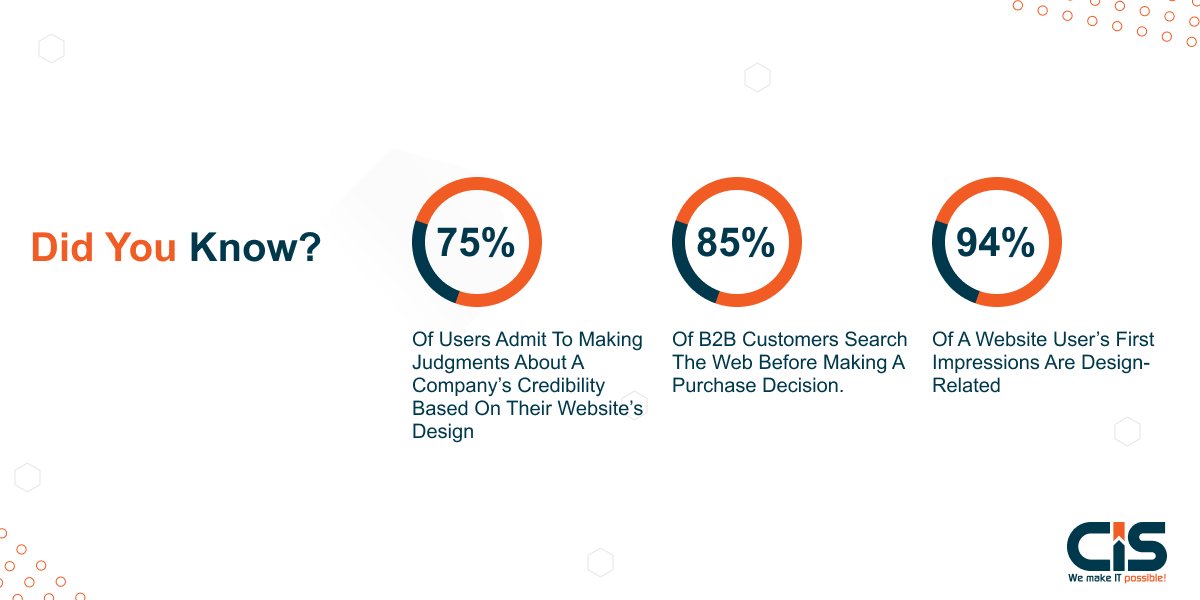
Implementing Search Engine Optimization Strategies
After you have developed your website like Google, you need to promote it. To enhance your website's visibility in search engine results pages (SERPs) and drive organic traffic, it's crucial to implement standard SEO settings. In this section, we will explain the key steps to implement detailed SEO features in your Google like website.
Here are some key steps to follow to implement robust SEO tools in your website:
- Keyword research: Identify relevant search terms and phrases using personalized tools like Google Keyword Planner or SEMrush.
- On-page optimization: Optimize meta tags, headings, custom URLs, and content to align with the chosen keywords. Make sure the content is well-structured, informative, and engaging.
- Quality backlinks: Acquire backlinks from authoritative and relevant websites through guest blogging, influencer outreach, or content marketing.
- Site speed and mobile optimization: Optimize performance by compressing images, minifying CSS and JavaScript, and using responsive design for compatibility across devices.
Planning and Choosing the Right Domain Names
When it comes to choosing a domain name for your Google-like website, there are several important factors to consider. Here's a step-by-step guide to help you choose the right domain name for your website:
- Brand and relevance: Your domain name should align with your brand identity and clearly convey the nature of your business. It's crucial to choose a name that is easy to remember, spell, and pronounce.
- Keyword integration: Including relevant keywords in your domain name can give your website an SEO boost. However, avoid keyword stuffing and ensure the keywords flow naturally within the domain.
- Short and memorable: Keep your domain name concise and easy to remember. Avoid using hyphens, numbers, or special characters that can make it difficult for users to recall.
- Domain extension: Consider the appropriate domain extension for your website. While .com is the most common and widely recognized, other extensions like .org, .net, or country-specific extensions can be suitable depending on your target audience and industry.
By implementing effective SEO strategies, choosing a relevant domain name, and leveraging Google tools, you can maximize your online presence and drive organic traffic to your Google-like website. Remember to regularly monitor your website's performance, make data-driven optimizations, and adapt to evolving SEO trends to stay ahead in the digital realm.
Incorporating Email Marketing and E-commerce
Email marketing and e-commerce are two essential components for building a website like Google. Let's explore how you can successfully incorporate these strategies into your website to engage customers and boost online sales.
According to Statista, email marketing has an average ROI of 100%, making it one of the most effective digital marketing channels. Furthermore, e-commerce sales are projected to reach $6.3 trillion by 2024. These statistics highlight the importance of incorporating email marketing tools and e-commerce into your website.
Using Email Marketing Tools for Customer Engagement:
To incorporate email marketing tools into your website, follow these steps:
- Choose a reliable email marketing platform like Mailchimp, Constant Contact, or Sendinblue that suits your business needs and budget.
- Capture email addresses from website visitors through opt-in signup forms or newsletter sign-ups, offering incentives in return.
- Segment your email list based on demographics, preferences, or past purchase behavior for targeted and personalized emails.
- Craft engaging email content with visuals and ensure mobile-friendliness.
- Automate your email campaigns with triggered emails for welcome, abandoned cart reminders, or post-purchase follow-ups.
These strategies will help boost customer engagement and online sales on your Google-like website.
Leveraging E-commerce Integration for Online Sales:
- Choose an e-commerce platform: Select a reliable platform like Shopify, WooCommerce, or Magento that offers the features you need for selling products or services online.
- Design a user-friendly store: Create an intuitive and visually decent layout to enhance navigation and improve the user experience. Optimize the store's loading speed for a seamless browsing experience.
- Ensure secure payment options: Integrate trusted payment gateways such as PayPal, Stripe, or Authorize.net for secure transactions. Build trust by displaying trust seals and SSL certificates.
- Implement SEO strategies: Optimize product pages, descriptions, meta title tags, and URLs to improve organic visibility in search engine results. Use structured data markup to improve search engine interpretation.
- Utilize analytics and tracking tools: Track and analyze website traffic, visitor behavior, and sales data with tools like Google Analytics. Use these insights to improve the performance of your online store.
Incorporating email marketing tools and strategies into your website can significantly enhance customer engagement and boost online sales. Remember to personalize your email campaigns, optimize your online store for SEO, and continuously analyze and improve your strategies based on data-driven insights. With these effective strategies in place, your website can thrive like Google's.
Key Elements and Features to Consider When Building a Website Like Google
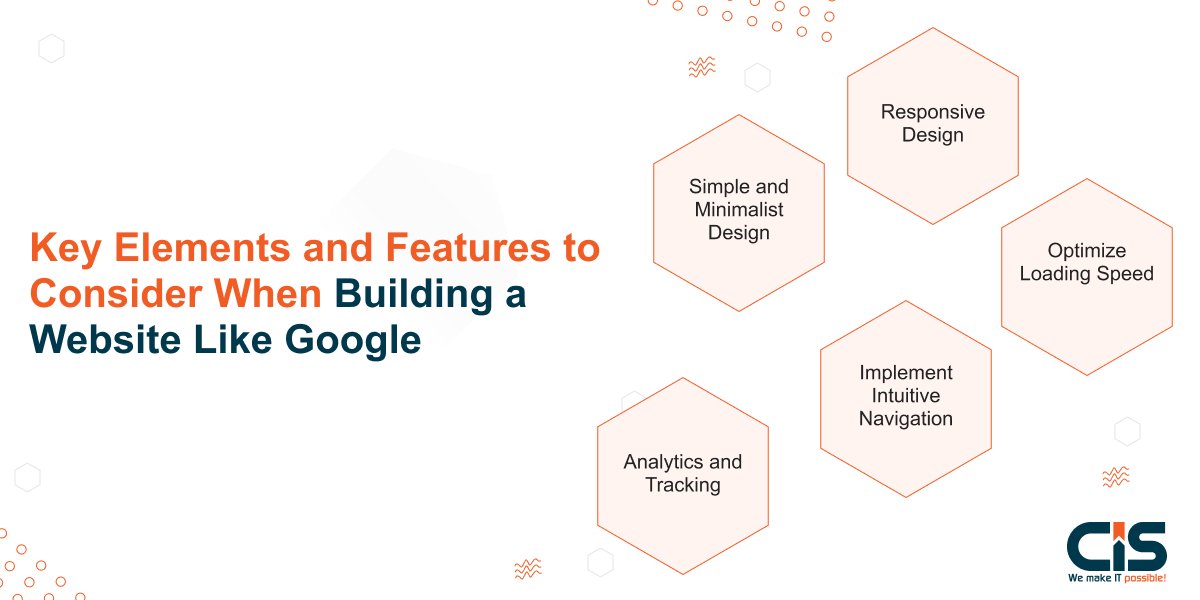
When building a website like Google, there are several key elements and features that you need to consider. These include a powerful search engine functionality, a clean and minimalist design, a robust infrastructure to handle large amounts of data, a user-friendly ChatGPT-like interface, and effective algorithms for delivering accurate and relevant search results.
Additionally, you may need to prioritize features such as personalized recommendations, voice search capabilities, mobile optimization, and integration with various services and popular business software platforms for marketing. By focusing on these essential elements, you can create a website like Google that mirrors its success and functionality.
- Simple and Minimalist Design: Emulate Google's simple and minimalist design by avoiding clutter on your website. Use clean layouts and white space to create a visually appealing experience that focuses on your content.
- Responsive Design: With the majority of users accessing the business sites on mobile devices, make sure your website is responsive and adapts to different screen sizes for a seamless experience.
- Optimize Loading Speed: Page loading speed is crucial for both user experience and search engine rankings. Improve your website's loading speed by optimizing images, minimizing lines of code, and choosing a reliable hosting services provider.
- Implement Intuitive Navigation: Include a prominent and accessible search bar like Google's, allowing users to quickly find the information they need. Organize your content into logical categories and use clear navigation menus for effective guidance.
- Analytics and Tracking: Utilize analytics tools like Google Analytics to monitor user behavior, traffic sources, and conversion rates. Gain valuable insights and make data-driven improvements to enhance your website's performance.
By understanding the importance of building a website like Google and incorporating key elements and features, you can build a compelling online presence that rivals the search giant itself. Remember to continuously monitor and analyze your website's performance to identify areas for improvement and adapt to changing user needs.
Conclusion
It can be a challenging task to build your own website like Google, but with the right strategies and tools, it is definitely achievable. By focusing on creating a user-friendly interface, implementing powerful search algorithms, incorporating personalized email marketing campaigns, and leveraging e-commerce integration, you can develop a website that is both functional and engaging.
Remember to prioritize user experience, invest in advanced search capabilities, offer personalized and automated email campaigns, and optimize your website for SEO and e-commerce. Continuously analyze and improve your strategies based on data-driven insights to ensure your website's success.
In this comprehensive article, we have explained how to build your own search engine. By following the steps mentioned in this guide, you can build your own custom search engine that hosts a ton of websites and enlist them in your SERPs using your own search algorithms.
If you need assistance with building a website like Google or implementing these strategies, we are here to help. Contact us now using the contact form on our website for expert guidance and support in creating a website that rivals Google's success. Don't miss out on the opportunity to take your online presence to the next level.