Professional networking sites have grown to be vital in gathering people from various sectors in the present digital age. One excellent example of such a platform is LinkedIn. With over 756 million members in more than 200 countries and regions, LinkedIn can be considered the most preferred site for professionals looking to show off their skills, connect with people who are similar to them, and research the possibility of a job.
LinkedIn provides enterprises with an exclusive way to exhibit their field's expertise, generate business-to-business sales, and draw in top talent, due to its professional network.
Key Features of LinkedIn:
Knowing the fundamental factors that are responsible for the success of LinkedIn is crucial. To build an online platform that encourages professional connections and advancement in your career, it is essential to have certain traits:
- User Profiles: Users must be able to build profiles that are detailed and show their work history, educational background, achievements, and capabilities through a website like LinkedIn.
- Connections and Networking: Making professional connections is the primary goal of a site like LinkedIn. To widen their connections and knowledge, users should be able to interact with other professionals within their field, join relevant groups, and have discussions.
- Job Search and Career Opportunities: Users can apply and search for job openings posted by companies using the extensive employment portal LinkedIn has built. Comparable choices exist where employers with job seekers post and apply for positions that should be available on your website.
- Recommendations and Endorsements: Users on LinkedIn can promote contacts and praise talents for each other. This boosts a user's credibility and makes their expertise more visible. Adding essential features like this to your website will help make more business connections.
The Significance of LinkedIn and Professional Networking Websites

Professional network websites play an essential part in the job market today. They help people build and keep professional connections, stay up-to-date with current trends in the industry and also discover new opportunities for employment. LinkedIn, specifically, has a wide array of features, including job listings, personal profiles of professionals, and group and messaging capabilities that allow seamless communications between professionals.
LinkedIn and Market Statistics
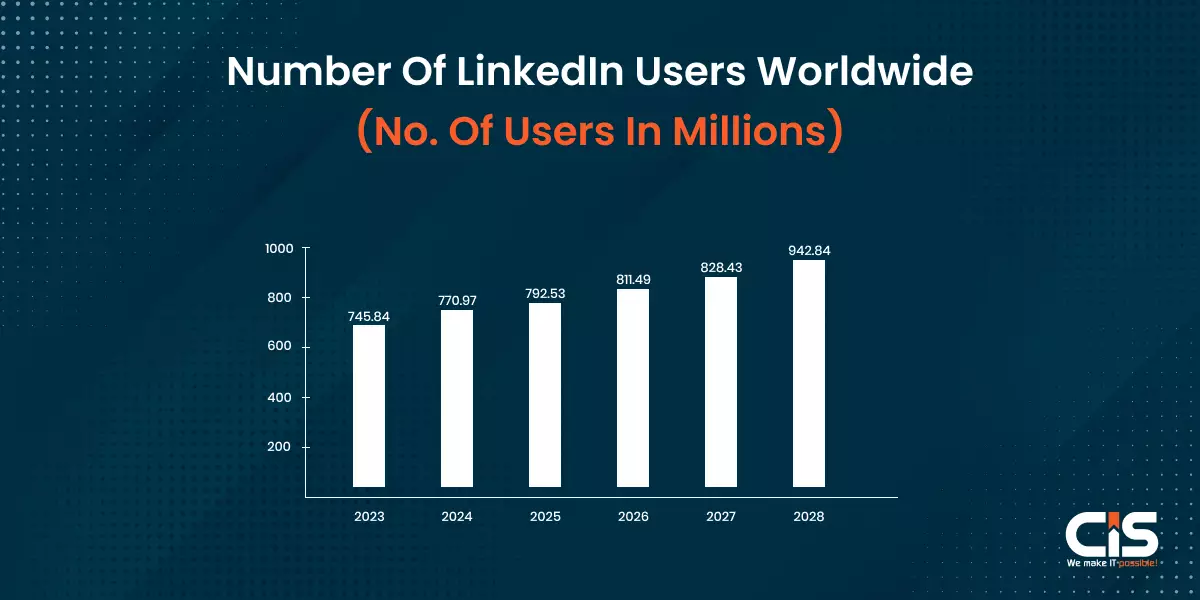
- 40 million LinkedIn current users are decision-makers, while 61 million users are senior-level influencers.
- According to Statista, there will be a steady increase in the total number of LinkedIn users worldwide between 2024 and 2028, amounting to 171.9 million users (+22.3 percent). The number of users on LinkedIn is predicted to reach 942.84 million after growing for six years in a row, marking a new peak in 2028.
- More than 55 million businesses have registered on LinkedIn.
- 40 % of monthly current users log on to LinkedIn daily.
- Professionals find LinkedIn to be a reliable source of content related to their field (71%).
- Every week, nearly 2 million professional courses are completed on LinkedIn by members.
- In line with Statista, over the previous year, LinkedIn brought in almost 16 billion dollars in revenue.
Steps To Build a Website Like LinkedIn
We will outline the essential steps to build a website like LinkedIn. By following these simple steps, you can embark on a journey to develop a website like LinkedIn that caters to the needs of professionals in your chosen niche or industry with every community feature, common Bubble feature and more.
Planning and Conceptualizing
- Define Your Target Audience and Their Needs: When you develop a website like LinkedIn, decide on what specific fields or categories of employees you want your website to be appealing to. Identify their needs, desires and the problem that is in the area to make the necessary changes in the platform.
- Identify Your Unique Value Proposition and Differentiating Features: Discover what is special about your site that may differentiate it from other similar sites and exaggerate it. Perhaps a clear and simple interface, advanced search filters, related offers, and ads, or special emphasis on specific commercial areas.
- Conduct Market Research to Understand Current Trends and Competition: Be updated on the latest trends in the area of professional connection sites. Hunt for any small gaps they may be exploiting or potential for improvement you can find in areas they are excelling in.
- Create a Comprehensive Business and Marketing Strategy: When you create a website like LinkedIn, prepare a plan for your business where you are able to state your goals, how you are going to forecast, and your plans for expansion.
- Select the revenue-generating strategy for your website: Sponsorships, promotions, or subscriptions, but does not consist of grants or donations. It will be useful to add content marketing which allows publishing interesting and valuable material to attract visitors, put content within posts on social media platforms, and conduct targeted ads to attract users to your platform.
Developing the Website Infrastructure
- Choose a Reliable Hosting Provider and Purchase a Domain Name:
- Select a hosting plan and provider that can give your website security, scalability, and stability.
- Get a custom domain name that accurately represents your business, appeals to your target market, and is memorable. Hosting providers that provide domain registration services might sell you custom domains.
- A custom domain name refers to a personalized website address that is unique to your brand or business. Instead of using a generic domain name provided by a website builder or hosting platform, a custom domain allows you to create a professional online presence with a memorable and customized web address.
- Select a Suitable Content Management System (CMS):
- Popular content management systems (CMS) like WordPress and Drupal are renowned for their intuitive user interfaces and large plugin libraries.
- Compare the features and functionalities of each CMS to see which one best meets the needs of your website.
- Customize Your Website's Structure and Layout:
- Consider the demands and preferences of your target users while designing the structure and appearance of your website.
- Make an effort to create a simple and friendly user interface that facilitates easy navigation.
- In order to guarantee seamless use across various devices and screen sizes, incorporate responsive design features.
- Set Up the Necessary Databases to Handle User Information:
- Establish a database management system to hold job postings, connection requests, user profiles, and other relevant details.
- Make sure the design of your database is optimized for effective user data retrieval and modification.
Designing a User-Friendly Interface
- Focus on Readability: When you make a website like LinkedIn, be sure that your website's content is simple to read by having clear fonts that are easy to read. Also, make sure you use appropriate size of fonts, and adequate contrast between background and text shades. Show dynamic content within user profiles as soon as you begin importing your database with users
- Keep it Simple: Stuff your website with relevant content. Stick to a simple, straightforward layout that makes it easy for consumers to explore and locate the information they require.
- Easy Navigation: When you develop a website like LinkedIn, create a logical and clear navigation menu that points visitors to the various areas of your website. To ensure a seamless user experience, make sure the menu is the same on every page.
- Responsive Design: With increasing numbers of users browsing websites using smartphones, it's important to make sure your website is responsive and able to adapt to various sizes of screens. Test your site on different devices and employ strategies for responsive design to enhance its appearance.
- User-Friendly Forms: Use registration and profiles that are easy and simple to complete. Make sure to label the forms clearly and give clear instructions to ensure a seamless user experience.
Implementing Core Features
- Enable User Registration and Login:
- Give users an easy-to-use registration process so they can quickly create accounts.
- Put in place a secure login procedure to safeguard user data and guarantee privacy.
- Use encryption methods to protect private information, such as passwords.
- Develop User Profiles:
- When you create a website like LinkedIn, give users the option to construct thorough profiles with sections devoted to professional details.
- Provide fields that users can customize to highlight their projects, education, employment history, and abilities.
- Allow users to add a headline and bio to their accounts, as well as upload a professional profile photo.
- Connection and Messaging:
- Allow users to send connection requests to other professionals to establish connections.
- Integrate a messaging system that lets people interact and work together with their connections.
- Offer a messaging interface that is easy to use, with functionalities like instant or private messaging and alerts for new messages.
- Search Functionality:
- When you make a website like LinkedIn, provide an additional search function that enables job seekers to locate and make business connections, job postings, and professionals.
- Allow users to refine search results according to a range of factors, including region, sector, and expertise search results, to improve the user experience.
Incorporating Networking and Social Features
- Make groups that users may join and participate in discussions about topics related to their field of work.
- When you create a website like LinkedIn, provide a system for users to recommend and endorse their connections based on the knowledge and abilities of those relationships.
- Allow users to post job openings and look for openings on the platform.
- Include news feeds and push alerts to inform users about activity on their network, such as job updates, new connections, and information that connections have shared.
Ensuring Data Security and Privacy
- Implement encryption techniques: When you develop a website like LinkedIn, encrypt user-sensitive data, including passwords, to protect sensitive information about the user. This will guarantee that the data is safe and inaccessible even in the event that it is taken.
- Comply with data protection regulations: Respect data protection laws, such as the California Consumer Privacy Act (CCPA) and the General Data Protection Regulation (GDPR), to guarantee legal and open customer service.
- Provide user control over privacy settings: Give people the option to change their privacy settings so they can decide what information they want to share and with whom. This includes the choice to restrict who can see details about their profile and other activity.
- Regular security audits and updates: Conduct routine security audits and updates to find and fix any system flaws. This will guarantee that the website stays safe and guard against any potential cyberattacks.
Optimizing for Mobile Devices
- Implement a responsive design: When you develop a website like LinkedIn, the responsive design allows for your site to adjust to various sizes of screens and different orientations automatically. This guarantees that visitors have an enjoyable browsing experience regardless of what device they're using.
- Use mobile-friendly navigation: Mobile users have limited screen space, so it is important to have a clear and user-friendly navigation menu.
- Optimize page load times: When you make a website like LinkedIn, reduce the size of your images, make use of caching methods, and avoid utilizing huge programming languages files on your website, as these can cause loading times.
Testing and Launching the Website
A) Conduct Thorough Testing
- Test all features: Make sure all of your website's core features work as intended by giving them a test. This covers the ability to register users, create profiles, practice searches, and send messages.
- Cross-browser and cross-device testing: To make sure it works, test your website across a variety of web browsers, including Chrome, Firefox, and Safari. To make sure your website is responsive and shows properly across a range of screen sizes, test it on many devices as well, such as tablets, smartphones, and desktop PCs.
B) Gather User Feedback
- Set up feedback mechanisms: When you develop a website like LinkedIn, provide users with easy ways to share their feedback, through contact form, email, or support ticket system.
- Conduct user surveys: Make surveys to get feedback from your clients. Keep the surveys short and simple to understand in order to boost response rates.
C) Optimize Performance and Responsiveness
- Minimize file sizes: Make sure your media and images are optimized in order to reduce the size of their files without loss of quality.
- Enable caching: You can enable browser caching to store the static file locally to the devices of current users and reduce loading times for repeat visitors. Provide a smooth checkout process.
D) Develop a Marketing Strategy
- Define your target audience: Clearly define your target users' professional and demographic characteristics. This will assist you in targeting the proper audience with your marketing campaigns.
- Utilize social media: When you create a website like LinkedIn, make sure your website is active on your social media platform, and interact with your target users there.
- Build strategic partnerships: To increase your reach and reputation, work with like-minded companies, associations, and influential people in the field.
- Content marketing: Produce insightful and useful content, including articles, videos, and blog posts.
Expanding and Scaling the Platform
A) Regularly update your website with new features and improvements:
- Keep your website exciting by constantly updating your features with new functions to meet the ever-changing requirements of your customers.
- Collect feedback from your base of users to prioritize your most frequently requested features to improve the user experience.
- Keep track of industry trends and stay up to date on the latest developments to incorporate relevant fields in your platform.
B) Analyze user data to understand usage patterns and identify areas for growth:
- To collect information about user behavior, engagement levels, and website usage trends, use analytics tools.
- Determine the points in the user journey where users might be having difficulties or dropping off, then focus on optimizing those points.
- Utilize the knowledge gathered from data analysis to inform data-driven choices for enhancing user experience and fostering growth.
C) Consider partnerships and integrations with other platforms to enhance functionality:
- Investigate collaborations and partnerships with related platforms or service providers to improve your website's functioning.
- To give your consumers more value, integrate your platform with widely used tools and systems that professionals frequently use, such as project management software, CRM programs, or communication networks.
- Forming strategic alliances can assist you in breaking into new markets and reaching a larger audience than your current user base.
D) Expand your user base through targeted marketing campaigns:
- Create a complete customer acquisition strategy that will draw new users onto your platform. Determine your audience's needs, understand their needs, and adjust your messages to meet their needs.
- Make use of various marketing channels, including social media such as content marketing, social media, Search engine optimization (SEO), as well as marketing through email to engage and reach potential customers.
- Utilize data analytics to evaluate how effective your marketing campaigns are and make adjustments based on data to maximize your marketing efforts.
Maintenance and Continuous Improvement
Update software and security features: Always refresh your website's plugins, software, as well as themes, to make sure that they are operating on the most current versions. Use security measures like SSL certifications, firewalls, or secure login protocols to guard the privacy of your users and prevent unauthorized access.
- Monitor user feedback: When you make a website like LinkedIn, pay attention to what your users have to say and highlight areas that need work. Gather feedback on a regular basis with online presence via forms, user interviews, and surveys.
- Continuous improvement of user experience: When developing a website like LinkedIn, review and improve your website's user experience (UX) on a regular basis. Continually make adjustments to enhance overall engagement, usability, and navigation.
- Stay informed about industry trends: Keep yourself updated with the latest trends, advancements, and best practices in the professional networking industry. Follow industry blogs, attend conferences, and engage with industry experts to stay informed and adapt your platform accordingly.
- Search engine optimization (SEO) audits: Regularly audit your website for SEO best practices. Optimize your website's meta tags, headings, keyword placement, and content structure to improve search engine visibility.
Read More: Revolutionize Your Job Portal App Development: What Technologies Will You Use This Year?
Technology Stack for Creating Business Sites like LinkedIn

To build a website like LinkedIn, it is essential to understand the technology stack required for its development. The following are key components that are vital for creating a business-oriented site similar to LinkedIn:
- Profiles: A robust profile system is crucial for users to create and manage their professional identity. It should allow users to showcase their skills, experience, education, and other relevant content.
- Search Engine: Implementing a powerful search engine is essential to enable users to discover and connect with professionals in their industry when you develop a website like LinkedIn. The search engine should provide relevant and accurate results based on various filters and criteria.
- Real-time Chat: Incorporating a real-time chat feature allows users to communicate with each other, fostering networking and collaboration directly. It should support both individual and group chat functionalities, ensuring seamless communication between professionals.
- News Feed: A comprehensive news feed is crucial for displaying personalized updates and industry-related content to users when you create a website like LinkedIn. The feed should be customized to each user's preferences, displaying relevant articles, job opportunities, and updates from their connections.
- Interaction Feed: To encourage user engagement, an interaction feed can be included, showcasing user activity such as likes, comments, and shares. This feature enables users to stay informed about the latest insights, discussions, and trends within their professional network.
Professional Networking Websites - Possible Business Models
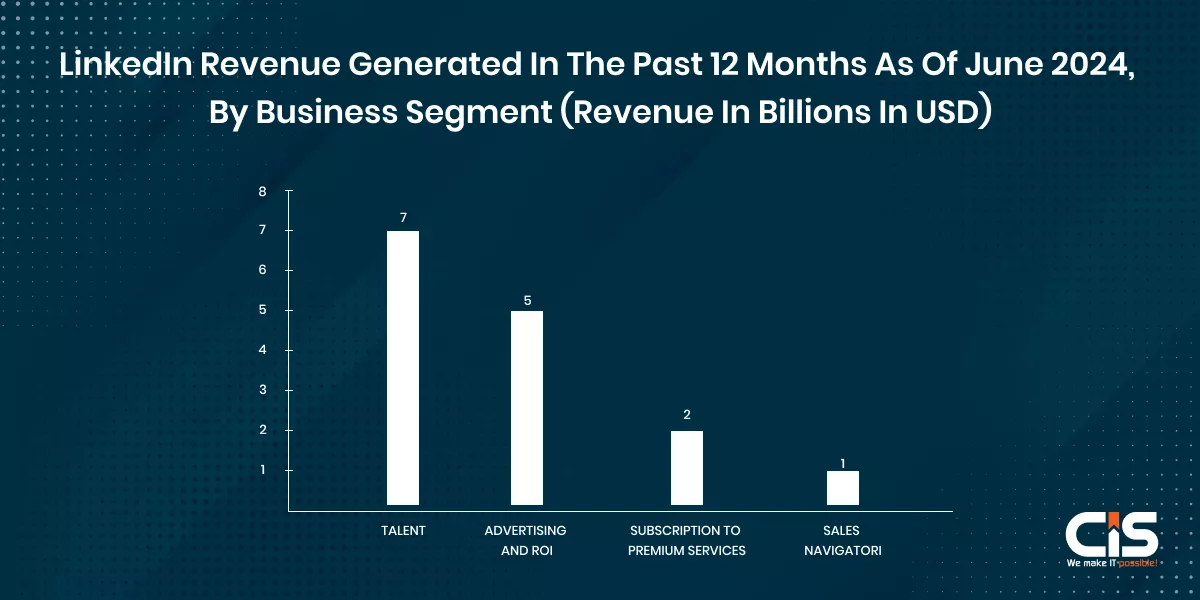
When it comes to building a website like LinkedIn, choosing the right business model is crucial for its success. There are several possible business models that you can consider:
-
Subscription Model:
- Customers can access premium features and services by paying a monthly or annual charge.
- With this business model, you can charge a monthly fee and grant members-only access to premium features.
- Examples: LinkedIn Premium and LinkedIn Recruiter.
-
Advertising:
- Generate revenue by displaying targeted ads to your users.
- Platforms for programmatic advertising allow you to show ads according to the demographics, interests, and actions of users.
- Examples: Sponsored job postings, sponsored content, and display ads.
-
Additional Services:
- Offer value-added services such as career coaching, resume writing, or professional training.
- These services can be provided by partnering with industry experts or through an in-house team.
- Examples: LinkedIn Learning (formerly Lynda.com), LinkedIn ProFinder.
-
Commission Model:
- Generate revenue by taking a percentage or commission from transactions that occur on your platform.
- This model works well for job and talent marketplaces where employers pay a fee for successful hires.
- Examples: LinkedIn Recruiter Lite, Upwork.
-
Mixed Model:
- Combine multiple revenue streams to diversify your income sources.
- You can combine subscription fees, advertising revenue, and commissions to maximize your earnings.
- Examples: LinkedIn Sales Navigator and LinkedIn Talent Solutions.
How Do Professional Social Networks Make Money?

To build website similar to Linkedin you must have various monetization strategies in place to generate revenue. Let's explore how these platforms, including LinkedIn, make money:
- Advertising: Professional networking websites like LinkedIn offer advertising opportunities to businesses and brands. Companies can run targeted ads to reach their desired audience based on characteristics such as job title, industry, and location.
- Premium Memberships: A lot of professional social networks provide premium membership alternatives with extra features and advantages. These can offer more powerful search bars, broad analytics access, message options, and profile viewer visibility. A monthly or annual membership charge is frequently associated with these premium memberships.
- Recruitment Services: With the help of LinkedIn's extensive recruitment platform, businesses may advertise job positions, look for applicants, and send connection requests with possible employees. LinkedIn provides businesses and business owners with a range of recruitment packages that include extra tools and resources to help them expedite the hiring process.
- InMail Credits: InMail is a feature on LinkedIn that enables users to send direct messages to individuals outside of their network. LinkedIn offers InMail credits for purchase, allowing users to reach out to potential clients, partners, or job seekers.
- Learning and Development: LinkedIn Learning, formerly known as Lynda.com, is an e-learning platform that offers courses and tutorials on a wide range of subjects. Users can access these courses through paid subscriptions (via credit card payments), and businesses can provide their employees with access to these training resources for professional development.
- Data and Analytics: Professional social networks gather a ton of information on their members, such as their connections, abilities, and work history. They can use this data to give businesses statistics and insights that help them make decisions about competitor analysis, industry trends, and recruiting tactics.
How Much Would It Cost To Create A Website Like LinkedIn?
To create website like LinkedIn can be a significant investment. The size and complexity of the project, the basic features and capabilities you want to include, and whether you decide to use pre-built platforms or build the website from scratch are some of the variables that can affect the cost.
To give you a general idea of the cost involved, here is a breakdown of the main components and associated expenses:
- Development and Design:
- Custom Development: Hiring a web development team to build a website like LinkedIn from scratch can cost anywhere from $10,000 to $50,000 or more, depending on the complexity of the design and functionality.
- Pre-built Platforms: These platforms offer ready-made themes and plugins that can be tailored to suit your needs. Costs for using pre-built platforms can range from a few hundred dollars to a few thousand dollars.
- Hosting and Infrastructure:
- Server Costs: Depending on the size of your user base and website traffic, hosting can range from a few hundred to several thousand dollars per month.
- Content Delivery Network (CDN): To ensure fast and reliable access for users worldwide, implementing a CDN can cost anywhere from $20 to $200 per month.
- Database Management:
- User Data Management: Implementing a secure and scalable database to handle user profiles, connections, and interactions can cost anywhere from $5,000 to $20,000 or more, depending on the complexity.
- Security:
- SSL Certificate: Ensuring secure data transmission between users and the website requires an SSL certificate, which typically costs around $50 to $500 per year.
- Dedicated Security Team: Hiring a dedicated security team to monitor and prevent data breaches can range from a few thousand to tens of thousands of dollars per month.
- Features and Functionalities:
- Messaging System: Building a messaging system similar to LinkedIn's InMail feature can range from a few thousand to tens of thousands of dollars, depending on the complexity.
- Job Board: Creating a job board functionality similar to LinkedIn's recruitment platform can cost anywhere from $5,000 to $50,000 or more, depending on the features required.
- Analytics and Insights: The development of data analytics and insight capabilities similar to LinkedIn's offering could cost anywhere from a few thousand dollars to tens of thousands of dollars.
Conclusion
Careful planning and consideration of pricing, hosting, database management, security, and features are necessary when building a website like LinkedIn. Costs can be reduced by using content management systems or pre-built platforms. It is essential to have dependable infrastructure and hosting plans, including servers and content delivery networks.
Effective user profile management requires a scalable, secure database. User data is protected by putting security measures in place, such as SSL certificates and specialized security teams. The user experience is improved when services like job boards, chat rooms, and analytics tools are included. Success requires constant improvement as well as keeping up with industry changes.
Working with a reputable web development company like CISIN can make the process of creating a website similar to LinkedIn easier. You may build a successful platform with scalability, user authentication, advanced functionality, and mobile optimization with their assistance and customization possibilities. Speak with CISIN right now to go over your needs and develop your website into a cutting-edge professional network.





