In the current digital age, a company or individual must have a strong online presence. A website that is both visually beautiful and easy to use is one of the most often used platforms for showcasing ideas, content, or products.
According to Statista, Pinterest's monthly active user base (MAUs) increased to 518 million in the first quarter of 2024. Pinterest has quickly become one of the most well-known social media networks. In another report by Statista, over 22% of Pinterest viewers were male as of April 2024, while 69.4% of audiences were female.
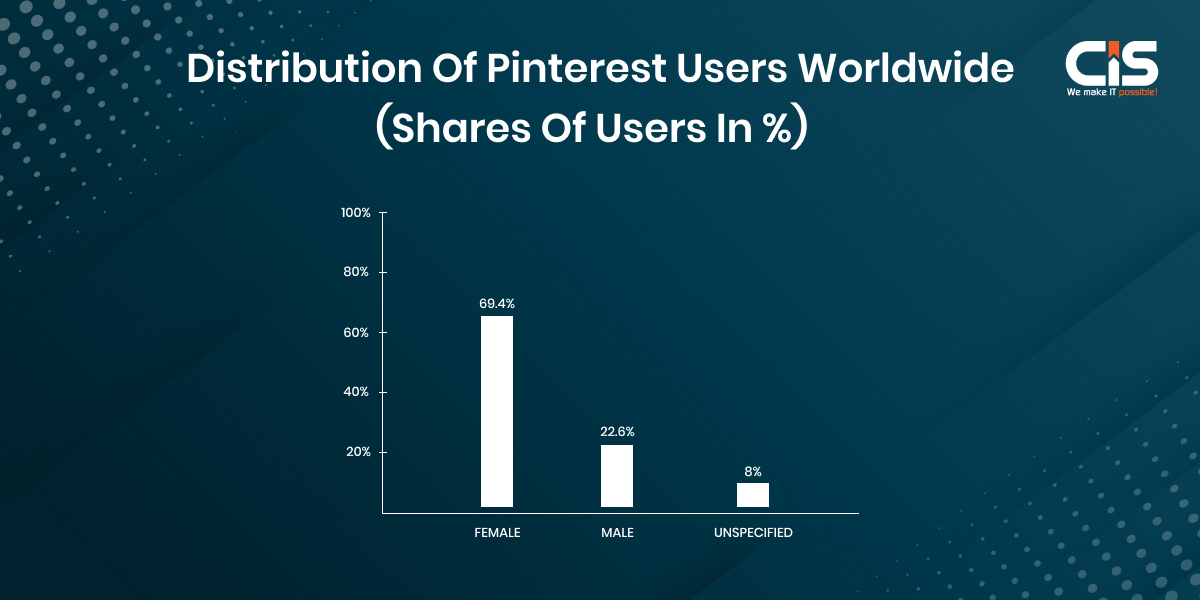
This article will walk you through the essential elements and steps to create a website like Pinterest.
What is Pinterest, and Why is it Successful?

Pinterest is a visual discovery engine that lets users browse and save ideas for a variety of subjects, including DIY projects, fashion, food, and interior design. With the help of virtual pinboards, users can find, save, and share images and thoughts on Pinterest, a distinctive social networking site.
When it was first launched in March 2010, it became well-known for its unique method of organizing and finding images and infographics.
The Early Days of Pinterest
- Founding: Ben Silbermann, Evan Sharp, and Paul Sciarra founded Pinterest with the goal of establishing an online community where people could choose and share visual content according to their interests.
- Initial Growth: One of the social media networks with the quickest growth at the time, Pinterest had over 10 million users by December 2011.
Originality of Idea
- Visual Discovery: Pinterest transformed the way people consume digital content by placing a strong emphasis on photos and visual content in contrast to text-heavy platforms.
- User-Generated Collections: Visitors can make topical boards to gather and arrange pictures (also known as "pins") that they find helpful or inspirational.
Pinterest's Current Status
- User Base: As of 2024, there are more than 500 million active monthly users on Pinterest worldwide.
- Revenue Growth: In 2023, Pinterest's revenue came to $3.8 billion, demonstrating the strength of its monetization tactics.
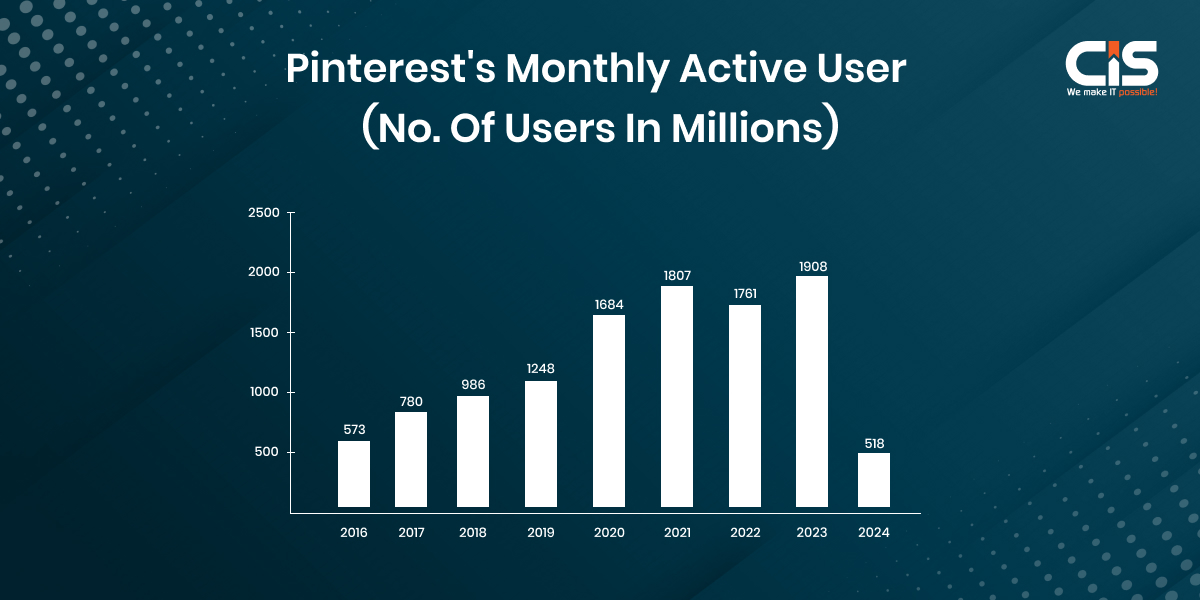
How Pinterest Works
- Pin Creation: Consumers have the option to save links or pictures from domains to their pin committees.
- Board Organization: Boards serve as collections where users organize their pins according to categories like food, vacation, or interior design ideas.
- Search and Discovery: Pinterest improves the discovery experience by using artificial intelligence (AI) algorithms to propose tailored content based on user interactions.
Steps to Create a Website Like Pinterest
As an entrepreneur you should prepare a prerequisite to make a website like Pinterest. There are certain factors that should be checked before you start building a website like Pinterest - define your niche, design an intuitive UI, implement user accounts, manage content effectively, enhance search functionality, optimize for mobile, and monetize smartly.
In this section, we will discuss how to build a website like Pinterest.
Section 1: Foundations of A Pinterest-Like Website
1. Choosing the Right Platform
Making an informed selection based on practical factors and industry knowledge can be facilitated by having a thorough understanding of the various possibilities.
- Content management systems (CMS): Content management systems (CMS) such as WordPress, Joomla, and Drupal offer pre-made frameworks and plugins for content delivery, management and publication.
- Website builders: Drag-and-drop interfaces are available on platforms like Wix, Squarespace, and Weebly, making it simple to create websites without any coding experience.
- Custom development: Customized websites created from scratch with frameworks like Laravel or React and programming languages like HTML, CSS, and JavaScript.
2. Registering a Domain and Hosting
When building a website like Pinterest, start by registering a domain and hosting. Ensure your platform has key features and user-friendly design. Follow best practices for site development to make a website like Pinterest effectively.
- Choosing a Domain Name
- Reflect Your Brand: Pick a domain name that both expresses the goal of your website and is consistent with your brand identification.
- Memorable and Easy to Spell: To reduce the possibility of user input errors, use a name that is simple to spell and easy to remember.
- SEO Considerations
- Keywords: Try to include relevant keywords, but refrain from jamming them in or using strange combinations.
- Domain Extension: Depending on your target market, take into account well-known extensions like .com or .net or regionally specialized extensions.
- Availability and Legalities
- Check Availability: To find out if the domain name you want is available, use platforms for domain registration.
- Trademark Issues: To prevent legal issues, be sure the name you have picked does not violate any already-registered trademarks.
3. Selecting a Hosting Provider
- Types of Hosting
- Shared Hosting: Sharing resources with other websites on the same server; this option is affordable for small to medium-sized websites.
- Virtual Private Server (VPS) Hosting: This is better for expanding websites as it provides greater control and resources compared to shared hosting.
- Dedicated Server: Perfect for resource-intensive or high-traffic applications, this server offers all of its resources exclusively to your website.
- Factors to Consider
- Performance and Uptime: To improve user experience, use a provider renowned for dependable uptime and quick loading times when building a website like Pinterest.
- Customer Support: Consider features like technical know-how, quick response times, and round-the-clock availability.
- Scalability: Verify that the hosting package can accommodate your website's increased functionality and traffic as it expands.
- Security Features
- SSL Certificates: To safeguard the transfer of information between your web page and users, look for suppliers who offer SSL certificates.
- Backup Services: Consider your alternatives for safeguarding the data on your website against unanticipated events or data loss.
4. Designing the User Interface (UI)
A smooth and interesting user experience is mostly dependent on how well the user interface (UI) of your website is designed. Think of Pinterest as an example.
- Minimalistic and Clean Design
- Purpose: To improve visual clarity and minimize clutter, concentrate on the most important components.
- Benefits: Makes material pop out and enhances readability and usability.
- Intuitive Navigation
- Build menus for access and elements with the user's expectations and actions in mind, using a user-centric approach.
- Content should be arranged with a clear hierarchy to let users navigate the website with ease.
- Responsive Design For Mobile Users
- Importance: To ensure a consistent user experience across platforms, optimize the user interface(UI) for a range of screen sizes and devices.
- Benefits: Meets the needs of the expanding mobile user base by improving accessibility and engagement.
5. Developing a Robust Backend
When you make a website like Pinterest, your operation and scalability depend on having a robust backend.
- Setting up a Database
- Choose the Right Database: Choose NoSQL for open-to-change, unstructured data or SQL for structured data.
- Database Schema Design: To store and handle data more effectively, define tables, collections, and relationships.
- Scaling Considerations: Use scalable structures for databases and caching techniques to prepare for future expansion.
- User Authentication and Registration
- Secure Authentication Methods: To ensure secure user authentication, utilize protocol standards like OAuth 2.0 or JWT.
- Registration Process: To guarantee data integrity, create a simplified registration flow that includes validation and error management.
- Password Management: To safely store and supervise user passwords, utilize hashing methods (such as crypt).
- Implementing Search Functionality
- Search Engine Selection: According to scanning capabilities and the search request complexity, select an appropriate search engine (such as Elasticsearch or Solr).
- Indexing Strategy: Establish indexing guidelines to maximize the speed and relevancy of search results.
- Query Optimization: Use query optimization techniques like boosting, faceting, and filtering to improve search efficiency and accuracy.
Section 2: Building Core Features
1. Creating a Visual Pinboard
A basic function to include when building a website like Pinterest is the ability to create a visual pinboard. It makes it simple for users to upload, arrange, and engage with visual content.
- Uploading and Displaying Images
- Picture Upload: Permit users to save or upload pictures straight from the internet or from their devices.
- File Formats: To support a variety of content kinds, support JPEG, PNG, and GIF image formats.
- Image Display: Make sure your photographs are aesthetically pleasing and easy to navigate by using a grid style.
- Organizing Pins Into Boards
- Create Boards: To organize their pins by projects or themes, members need to be enabled to make and name boards.
- Drag-and-Drop Interface: Provide a drag-and-drop function to make it simple to rearrange pins on boards.
- Board Customization: To improve personalization, let users select cover photos and provide board descriptions.
- Adding Descriptions and Comments
- Pin Descriptions: To provide context and facilitate finding, allow users to annotate each pin with a title and a description.
- User Comments: To encourage user engagement and conversation, permit comments on pins.
- Tagging and Keywords: To enhance content discovery and searchability, include tags and keyword features.
2. Implementing Social Features
Including social media platforms on your Pinterest-like website is essential if you want to increase user interaction and create a platform community.
- Following Users and Boards
- User profiles: Permit users to personalize and edit their profiles.
- Follow Functionality: Permit users to follow particular boards and other users. They get updated with fresh pins related to their interests as a result.
- Notifications: Set up notifications to inform users when content is added by users they follow.
- Liking and Commenting on Pins
- Like Feature: Include a straightforward "like" button on every pin so that viewers can express gratitude.
- Comments Feature: Add a comment section beneath every pin so that people can talk about it and express their thoughts.
- Moderation Tools: Use the facilities for moderation to control and weed out offensive remarks.
- Sharing Pins on Other Platforms
- Share Buttons: Include user-friendly share buttons for the most widely used social networking networks, such as Facebook, Instagram, and Twitter.
- Embed Options: Give people the embed codes they need to add pins to their web pages or blogs.
- Email Sharing: To reach a wider audience outside of social media websites enable visitors to pass along pins via email.
3. Incorporating User-Generated Content
Platforms like Pinterest rely heavily on user-generated content (UGC), which fosters community development process and user engagement.
- Allowing Users to Submit Their Pins
- Provide an easy-to-use interface so that users may quickly and easily upload images and videos.
- Users should be able to drag and drop files straight onto the platform.
- When building a website like Pinterest, make sure the upload procedure is smooth on all devices, especially mobile ones.
- Users should be urged to classify their pins and include pertinent tags to improve discoverability.
- Curating and Moderating Content
- Content Guidelines: Clearly define the kinds of content that are acceptable.
- Examples of Good Content: Give users examples so they may understand what adheres to the norms and theme of your platform.
- Automated Filters: To automatically remove objectionable content, use artificial intelligence (AI) and machine learning when creating a website like Pinterest.
- Manual Review: Assign a group of moderators to go over the content that has been flagged and make sure it complies with the rules.
- Community Moderation: Give dependable users the opportunity to assist with moderation by voting or reporting content.
- Implementing Reporting and Flagging Features
- User Reporting: Make it simple for people to report offensive or dangerous information.
- Simple Process: Make sure that the reporting procedure is uncomplicated and available from every pin or board.
- Spam: Offer customers the option to report for a variety of reasons, including spam, location-based content, or infringement of intellectual property.
- Automated Alerts: When content is marked more than once, moderators can be notified by setting up automated notifications.
- Real-Time Monitoring: Put in place real-time monitoring tools to quickly resolve critical problems when making a website like Pinterest.
4. Adding Search and Discovery Functionality
For a visual site like Pinterest to encourage user engagement, search and discovery capabilities are essential. Improving these features can greatly increase user retention and satisfaction.
- Implementing Advanced Search Filters
Users may quickly and easily find specific material with the use of advanced search filters.
- Search Feature: Let consumers conduct relevant keyword searches based on their interests.
- Filter Options: Provide filters based on material kinds (pictures, videos), dates, categories, and popularity.
- Visual Search: Use picture recognition software to enable image-based search for users.
- Offering Personalized Recommendations
By making relevant content suggestions based on user activity when building a website like Pinterest, personalized recommendations improve the user experience.
- User Data Analysis: Gain insight into user preferences by analyzing information from interactions with users (likes, saves, and searches).
- Automate methods for data analysis and consumer interest prediction with machine learning.
- Content Suggestions: Showcase user-customized boards and pins on the homepage.
- Implementing Trending and Popular Pins Sections
Putting trending and well-liked material front and center encourages visitors to stay interested and learn new concepts.
- Trending Pins: In real-time, highlight pins that are receiving a lot of attention.
- Popular Pins: Showcase pins that have received a lot of attention overall during a given time frame.
- Dynamic Updates: Make frequent updates to these areas to take advantage of emerging trends and favorite content.
Section 3: Enhancing User Experience
1.Optimizing Website Performance
Both customer satisfaction and SEO rankings depend on the performance of a Pinterest-like website. Increased engagement and considerably lower bounce rates are two benefits of a quick-loading website.
- Optimizing Image Loading and Caching
A website's image load time is often the largest component. Enlarging and caching these images efficiently can significantly boost performance.
- Image Compression: To minimize image file sizes without sacrificing quality, use programs like TinyPNG or ImageOptim.
- Responsive Images: Utilize the feature to serve images in resolutions and sizes suitable for the user's device.
- Browser Caching: Configure the user's browser to cache images locally, saving them from having to be downloaded again on later visits when making a website like Pinterest.
- Applying Compression Techniques
Compression speeds up load times by reducing the size of files transferred from the server to the browser.
- Gzip Compression: For compressing JavaScript, HTML, and CSS files, enable the Gzip compressor on your server.
- For even greater performance than Gzip, think about utilizing Brotli compression.
- Minification: Reduce the number of characters and whitespace in CSS, JavaScript, and HTML files.
- Implementing Lazy Loading for a Better User Experience
By delaying the loading of graphics and other resources until needed, lazy loading speeds up the initial load time of a page.
- Images with a lazy load attribute can be loaded later after they are inside the viewport.
- Videos with Lazy Loading: Use similar strategies to stop videos from loading until they are absolutely required.
- Plugins and Libraries: To easily incorporate slow loading throughout your website, use libraries such as these.
2. Ensuring website security
Website security is crucial if you want to create a website like Pinterest. About 22 billion records were impacted by data breaches in 2020, highlighting the urgent need for strong security measures.
- Encrypting User Data
- Use SSL/TLS: Encrypt data being transferred between the user's browser and your server by implementing SSL, or Secure Socket Layer or Transport Layer Security (TLS).
- Benefits: Prevents important data from being intercepted, such as login passwords and payment information.
- Implementation: Set up HTTPS on your web server and get an SSL certificate from a reliable Certificate Authority (CA).
- Encrypt Data at Rest: To prevent unwanted access, encrypt data that is stored.
- Database Encryption: To protect sensitive data, use database-level encryption.
- File Encryption: In the event of a breach, encrypt the files kept on your server to stop data theft.
- Implementing Secure Login and Password Retrieval
- Strong Password Policies: To improve security, mandate the usage of complicated passwords.
- Minimum and maximum case letters, digits, and special characters must all be included in the password.
- Regular Updates: Advise people to change their passwords on a regular basis.
- Two-Factor Authentication (2FA): By demanding a second form of verification, you can increase security even further.
- Methods: To deliver verification codes, use email, SMS, or authenticator apps.
- Benefits: Lowers the possibility of unwanted access even in the event that credentials are stolen.
- It is recommended to save passwords using secure hashing techniques.
- Use hashing methods to securely hash passwords, such as bcrypt, Argon2, or PBKDF2.
- Before hashing a password, add a distinct salt to each one to thwart attempts like rainbow tables.
- Regularly Updating and Patching Vulnerabilities
- Software Updates: To guard against known vulnerabilities, keep each of the software pieces up to date.
- Vulnerability Scanning: Perform frequent scans to find and fix possible security flaws.
- Incident Response Plan: Create a strategy for efficiently handling security-related issues.
3. Incorporating Monetization Strategies
For a digital platform to remain viable and expand, monetization is essential. Numerous monetization techniques are used by popular platforms like Pinterest to make money.
- Displaying Advertisements
- Banner advertising: Put banner advertising in the sidebar, header, and between displays content sections of your website, among other prominent places.
- Sponsored Content: If you want to build a website like Pinterest, collaborate with companies to produce posts or pins that are seamlessly integrated with content created by users.
- Native Advertising: Include relevant and non-intrusive adverts that blend in with the overall style and feel of your website.
- Partnering With Affiliate Programs
- Product Links: When building a website like Pinterest, you can receive a commission on sales made via your website by including affiliate links in pertinent material.
- Affiliate Partnerships: Work together with companies to use pins or posts to promote their goods in order to split the profits.
- Curated Lists: Make and distribute lists or boards with affiliate products that are relevant to the interests of your users.
- Providing Premium Membership Options
- Ad-Free Experience: Provide customers with an ad-free browsing experience by offering a premium subscription.
- Exclusive Content: Give premium members access to pins, boards, and other features that are exclusively available to them.
- Advanced Features: Provide power users with access to sophisticated tools and data, like in-depth analyses of pin performance or improved organizational features.
4. Implementing Analytics and Tracking
Optimizing website performance and comprehending user behavior requires efficient analytics and tracking.
- Tracking User Activity and Engagement
To enhance consumers' experience, you must comprehend how they engage with your website.
- Page Views and Visits: Monitor how often people come to your website and which particular pages they visit.
- User Sessions: Track the duration of time visitors spend on your website and the actions they take.
- Click-Through Rates (CTR): Calculate the proportion of users that click on particular buttons or links.
- Heatmaps: Show you where people are most likely to click, scroll, or hover.
- Monitoring Website Performance
SEO rankings and user satisfaction are impacted by website performance.
- Make sure your pages load quickly-you should strive for less than two seconds.
- Monitoring your website's uptime will help you make sure it is available 99.9% of the time.
- Error tracking: Quickly locate and repair broken links or other issues.
- Over 50% of web traffic comes from mobile devices, so be sure your website is optimized for them.
- Using Data to Improve User Experience
Making decisions based on data can greatly enhance the user experience.
- Tailored Content: Utilize information to suggest tailored content according to user choices and actions.
- A/B testing: Examine several iterations of a page or component to determine which works better.
- User input: Gather and examine user input to pinpoint problems and potential areas of development.
- Behavioral Analytics: To improve navigation and content flow comprehend user journeys and drop-off spots.
4. Choose a Tech Stack
Finding the ideal tech stack is essential when making a website like Pinterest and it requires weighing your team's experience against factors like performance, scalability, and maintenance requirements.
Through meticulous technology selection for every website layer, you can create a safe, scalable, and high-performing platform that fulfills user demands and business objectives.
In the constantly changing digital scene, maintaining a competitive and effective website is ensured by implementing best practices and new tools.
5. Web Development
Discover the process of how to create a website like Pinterest through effective web development techniques. Implement key strategies to ensure your site's success, focusing on intuitive design, comprehensive features, and seamless user experience.
The development of a successful Pinterest-like website requires effective web development services. You can build a website like Pinterest that is both compelling and scalable by selecting the appropriate tech stack, concentrating on key features, and making sure the design tools are responsive. Maintaining your platform's competitiveness and user-friendliness will require ongoing testing, observation, and changes.
6. Mobile Development
Discover how to build a website like Pinterest, with a focus on mobile development. Learn the steps needed to ensure your site is fully optimized for mobile devices, providing users with a seamless experience similar to Pinterest's across all platforms.
A planned strategy is necessary for an effective mobile development company from conception to deployment and beyond. Through the utilization of industry knowledge, adherence to industry best practices, and a focus on user experience, developers may produce mobile applications that effectively engage user demographics and accomplish business goals. Long-term success in the cutthroat mobile app industry is ensured by constant improvement and adaptation based on data-driven insights.
Read More: Social Media App Development: What's the Cost? How Much Can You Gain?
Key Features of Pinterest
Pinterest sets itself apart with essential aspects that encourage visual exploration and user interaction, bolstered by industry statistics and insights on user behavior. To make a website like Pinterest, include key features such as user accounts, intuitive UI, effective content management, robust search functionality, mobile optimization, and smart monetization strategies.
- Pinning and Board Organization
- Pin Creation: On virtual pinboards, user behavior can save and submit content from websites, including photographs.
- Board Creation: Assemble pins into themed boards to enable individualized collections based on a wide range of interests.
- Visual Discovery
- Smart Feed: Based on user interactions and interests, AI-powered algorithms recommend pertinent material.
- Explore popular themes and search terms on Pinterest to find ideas and stuff that is trending.
- Enhanced Pins
- Rich Pins are pins that have been enhanced by extra content, such as product specifications, recipe ideas, or synopses of articles.
- Video Pins: Provide dynamic visuals that improve user engagement by supporting video content.
- Shopping Integration
- Buyable Pins: Pins may be used to purchase goods directly, and they easily integrate with e-commerce platforms.
- Shopping Ads: Marketing programs that let companies advertise goods inside the Pinterest network.
- User Engagement Tools
- Follow and Share: Share pins with others and keep an eye on interesting users and boards.
- Comments and Reactions: Promote community connection by interacting with pins through comments and reactions.
Benefits of Making a Website Like Pinterest

1.Tap into Visual Content Trend
- Appeal to Users: Take advantage of the desire for interactive and visual media to increase user happiness and engagement.
- Explore Diverse Interests: Provide visitors with the ability to find and select information in a variety of categories, including travel, fashion, home décor, and cooking.
2. Enhanced User Engagement
- Interactive features: To encourage community involvement, include elements like sharing, commenting, liking, and pinning.
- Personalization: Use AI-powered algorithms to provide suggestions for tailored content, which will improve user happiness and retention.
3. Monetization Opportunities
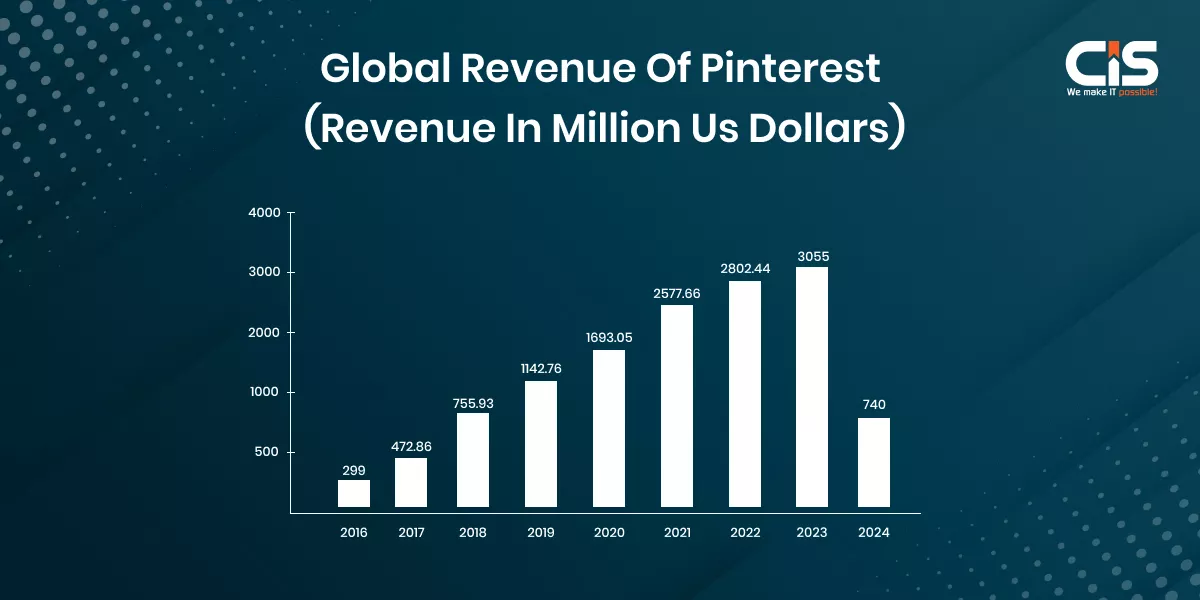
- Advertising Revenue: Provide businesses with options for targeted advertising by offering sponsored pins and native advertisements.
- E-commerce Integration: Promote e-commerce sales and collaborations by enabling smooth shopping experiences straight from pins.
4. SEO Benefits
- Traffic Generation: By acting as useful backlinks, pins can raise their search engine rankings and send organic traffic to other websites.
- Content Discovery: Draw in users who are looking for relevant content by optimizing pin descriptions and metadata.
5. Data-driven Insights
- Analytics Tools: Make informed decisions and optimize your platform by using analytics to monitor user activity, content performance, and trends.
- User feedback: Utilize analytics and surveys to get information that can help you iterate and develop additional features in response to user preferences and market demands.
Create a Website Like Pinterest: Comprehending the Business Plan
Dissecting a website like Pinterest's income streams, user engagement tactics, and monetization opportunities is necessary to comprehend its business strategy. Its business model has been a key to success. Here are a few key reasons behind Pinterest triumph that you can use while building a website like Pinterest:
-
Advertising Revenue
- Sponsored Pins: Paid advertisements that blend seamlessly into users' feeds and search results.
- Promoted Video Pins: Video content promoted by advertisers to enhance visibility and engagement.
-
E-commerce Integration
- Shopping Ads: Enable users to shop directly from pins, driving traffic to partner e-commerce sites.
- Product Pins: Enhanced pins that display pricing, availability, and direct purchase links.
-
Premium Features and Partnerships
- Business Accounts: Subscription-based services offering advanced analytics and promotion tools for brands.
- API Access: Partnerships with developers and third-party tools to enhance user experience and data integration.
-
Data Monetization
- Analytics and Insights: Providing businesses with data on consumer behavior and trends for targeted marketing.
- User-Generated Content: Leveraging user data and behaviors for personalized advertising and content recommendations.
What is The Cost of Building a Website Like Pinterest?

Wondering about the price of creating a website like Pinterest? Learn how to make a website like Pinterest by understanding the costs involved in design, development, hosting, and essential features to replicate Pinterest's success.
The context in which the website will function, the intricacy of its advanced features, and the location of the development team are some of the variables that affect the entire price of creating a Pinterest-like website. Here's the cost-breakdown of building a website like Pinterest.
Environment
- Platform Compatibility: Costs vary based on whether the website is developed for iOS, Android, or both platforms.
- Backend Infrastructure: Choosing between cloud-based solutions like AWS, Google Cloud, or setting up proprietary servers affects initial setup and maintenance costs.
Number of Functionality/Tech Stack
- Core Features: Costs increase with the number and advanced features such as pinning, board creation, social sharing, and search functionalities.
- Technology Stack: The selection of technologies like React Native (for cross-platform development), Node.js for the backend, and databases (MySQL, MongoDB) impacts development costs.
Team Composition
- Skills and Expertise: Cost depends on hiring developers, designers, QA testers, and project managers with experience in website development process and UX/UI design.
- Freelancers vs. Agencies: Rates vary significantly; agencies may offer comprehensive services but at a higher cost compared to hiring freelancers.
Geography
-
Development Location:Costs differ based on the hourly rates of developers in different regions:
- North America: Highest rates due to high-quality standards and expertise.
- Europe: Moderate rates with skilled developers.
- Asia: Lower rates, often chosen for cost-effectiveness but may vary in quality.
Example and Cost Breakdown
- Cost Estimate: For a basic Pinterest-like website, development costs can range from $50,000 to $130,000.
-
Breakdown:
- UI/UX Design: $5,000 - $15,000
- Frontend Development: $20,000 - $50,000
- Backend Development: $15,000 - $40,000
- Quality Assurance: $5,000 - $15,000
- Project Management: $5,000 - $15,000
CONCLUSION
In conclusion, creating a website like Pinterest requires thorough preparation and careful consideration of a number of variables, including team composition, platform compatibility, functionality, and development location.
You may estimate the project's total cost and make wise decisions to guarantee its success by being aware of these elements.
Consider contacting CISIN if you're searching for a dependable and knowledgeable development team to assist you in creating a website like Pinterest.
Our team of professionals can offer the technical know-how and direction required to develop a visually beautiful and intuitive platform that perfectly embodies Pinterest. Get in touch with us right now to go over the specifics of your project and begin creating a profitable website like Pinterest.





