
In this age of technology and information, the internet has made information more accessible than ever. There are 1.7 billion websites accessible online, and Wikipedia is one of the most famous websites, with a visitor count of around 4.3 billion people in December 2023.
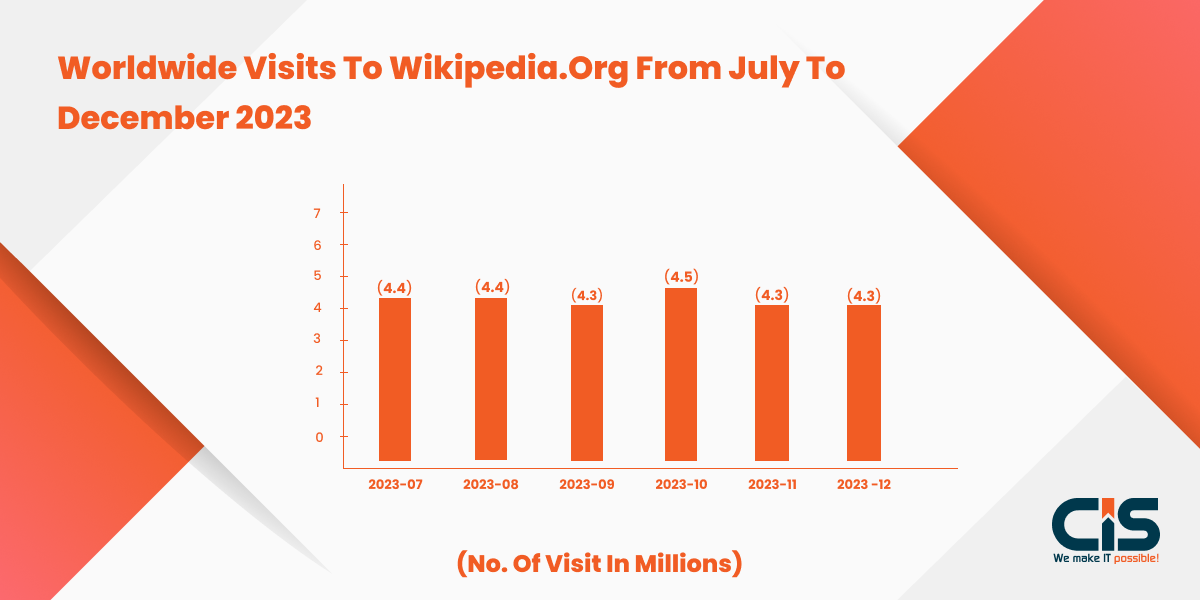
Wikipedia is a renowned and famous encyclopedia that provides free information for anyone with access to the internet. It is an essential resource for research and education because it facilitates collaboration in learning and permits the sharing of knowledge across a broad range of topics.
This guide will walk you through the steps to create a website like Wikipedia. In this article, you will learn how to create a website like Wikipedia that includes defining the target audience and purpose of having a website like Wikipedia, design and development stage of the website, and promotion and maintenance of the Wikipedia-like website that facilitates the communication of knowledge.
In order to achieve this, one should be aware of the specifics of web design and also build an internet-based community of contributors keen to share their experiences. Let's move on to the steps to build a website like Wikipedia.
Steps to Create a Website Like Wikipedia
Step 1: Define Your Purpose and Target Audience
1. Identify the Niche
Before beginning to create a website like Wikipedia, identifying the purpose of the website is crucial. To identify a niche, you must decide on the kind of information you want to provide and it is equally important to get to know your audience. Focusing on a certain niche helps you connect with your audience and provide content that keeps them interested.
This clarity is not just a way to attract readers who are committed but can also boost your standing within the area. To identify the niche of your website, you should follow these procedures:
Conduct Market Analysis
You need to carry out an in-depth market analysis to make sure that your area of expertise is sustainable. Use tools like "Google Trends" to look into popular topics and find trends. Keyword planners can help in finding keywords with high traffic. Furthermore, platforms such as "SurveyMonkey" collects data from potential users, and social media that can reveal the audience's preferences.
Verify Your Subject
After you've identified your area of expertise, confirming it is crucial. Review competitors' websites to evaluate content quality and engagement. Collecting feedback from potential readers can help determine their expectations. This is the first step to ensure an effective launch.
When you focus on a particular segment, you can improve users' experiences and increase the SEO capabilities of your website, and open the way to future expansion. With a knowledge of your goal and target audience, you'll be better equipped to create a website like Wikipedia.
2. Understand Your Audience
The process of creating relevant content begins with knowing your audience. Determine demographics, such as age, place of residence, and educational level, by using tools such as Google Analytics for insights.
Think about surveying your target audience and studying social media to find the most popular subjects. Make a list of questions that are common to your network that help you in creating content. Create user personas that outline the goals, issues, and information sources that they prefer. Engage with your users through forums and social media to solicit useful feedback.
Learn from competitors' experiences to improve their strategies for engagement. Understanding the needs of your visitors will assist you in creating a Wikipedia-like website that is visible in the results of a search engine.
Read More: How to Build a Website Like Google?
Step 2: Choose the Right Domain Name
After you've finalized the niche and target audience of your Wikipedia-like website, it is now time to choose the right domain name because 77% of users will input your domain's address directly into browsers. The address that appears on the internet is your domain name. It should be unique, durable, long-lasting, reliable, and pertinent to the content you are presenting. It helps to establish the credibility of your brand and alters the impression of your users.
1. The Importance of the Memorable Domain
A memorable domain name is essential for creating a website like Wikipedia. It shouldn't just reflect the goal of your website but be simple for users to remember, increasing the likelihood of returning visits. A properly chosen domain can help boost SEO strategies by incorporating relevant keywords, increasing the visibility of your site, and drawing more visitors.
You should aim for a simple name that is between six and fourteen characters. Avoid hyphens and numbers since they could make it difficult for visitors to understand. Make sure to verify that the name you want to use isn't trademarked or already in use. Although ".com" is a popular choice, think about alternatives such as .org or .info according to the purpose of your website.
To brainstorm ideas, you can use brain-mapping software and domain name generators to get ideas. Involving your family and friends can help you improve your concepts. These guidelines can assist you in choosing a domain name that is in tune with your target audience and clearly conveys your site's mission.
2. Registering Your Domain
After finalizing the domain name for your website, it is now time to register your domain on the internet. Before registering, it is necessary to check the top level domain based on your operations. You should follow these steps to register the domain:
- Before making a decision, make sure to check the availability with registrars such as GoDaddy, Namecheap, or Google Domains to make sure your preferred name isn't being used by someone else.
- After you confirm availability, pick a registrar by comparing rates and features, such as security for privacy and hosting email. Reading user reviews can help ensure reliability.
- Create an account at the registrar you prefer, add your chosen domain to your shopping cart, and then finish the checkout process by choosing a registration time range of one to 10 years.
- After registration, you can configure the necessary settings, such as DNS, for hosting connectivity and enable privacy protection if you wish.
Make sure that you must renew the domain in order to keep your website online. Setting reminders to renew or enabling auto-renew could keep your website from slipping into a lapse. These steps will set you on the road to successfully make a website like Wikipedia.
Step 3: Choose a Hosting Provider
After finalizing the domain name, the next step is to choose an appropriate hosting provider for your Wikipedia-like website. Having a suitable hosting provider is very necessary for any website because research has proven that over half of users would like websites to load within two seconds, otherwise, they could leave your website forever. Let's take a look at available options within the hosting services:
1. Host Types: Free / Paid
When choosing an internet hosting provider, take into account the advantages and disadvantages of free alternatives as well as paid options. Let's understand each option in brief:
Free Hosting:
- Ideal for conducting experiments and testing.
- Ideal for students and beginners.
- Storage and range are also limited, and there are advertisements and subdomains.
- Reliability can be a problem that causes frequent downtime.
- Cost: No financial investment required.
Paid Hosting:
- Provides more storage capacity and more range.
- Performance and reliability improved.
- Enhanced security features, as well as customer support.
- The upfront cost is required, and ongoing monthly or annual charges are typically between $5 and $50.
- It could be a steep learning curve for those who are new to the area.
Recommended Hosting Providers:
Take a look at these hosting services to begin:
- Bluehost: Cheap and great for those who are new to the internet.
- SiteGround: Known for its quickness and superior customer service.
- Digital Ocean: Best for users who need more flexibility and greater control.
Important Features to Take Note of:
When you are evaluating hosting service providers, look at the following important characteristics:
- Uptime Guarantee: Try to achieve a minimum of 99.9 percent uptime to guarantee that you are in good hands.
- Customer Support: Look for 24/7 support availability.
- Scalability: Select a service that is able to grow alongside your site.
If you select a reliable hosting provider and take into consideration your requirements, you'll lay the foundations for creating an effective encyclopedia website like Wikipedia.
2. Choosing the Right Plan
The right host is vital to create websites like Wikipedia. Since 90% of visitors are looking for websites to load within three seconds, having a reliable hosting provider is crucial to managing the high volume of traffic.
Take into consideration your expected usage and storage requirements when choosing a plan for hosting. Consider your budget since quality hosting might need a higher cost. It is important to have scalability; select the plan that permits quick upgrades. Search for companies that provide 24/7 assistance to assist you whenever required.
Types of Hosting
- Shared Hosting: It is a good option for budget-conscious small projects. It's not ideal for projects with high traffic.
- VPS Hosting: It provides dedicated resources for medium-traffic websites.
- Dedicated Hosting: This is a complete server for sites with high traffic that require a lot of power.
- Cloud Hosting: It is flexible and expandable; you pay only for the services you use.
Next Steps
Find hosting providers by looking at user reviews and the features offered. After you've identified a suitable provider, choose the right program and then connect the domain. If you choose carefully, you'll be sure that your site is stable and ready for expansion.
Step 4: Choose a Content Management System (CMS)
Selecting an efficient content management system (CMS) is vital to create a website like Wikipedia, because it is the CMS where you will have to keep and manage your data and articles that will be published on your Wikipedia-like website. However, knowing the pros and cons of different CMS platforms can assist you in making an informed choice.
Compare Popular CMS Options
WordPress
- Pros: A user-friendly interface, an extensive selection of topics and extensions, and a large community.
- Cons: Possible slowdowns due to many plugins and security flaws if they are not regularly updated.
MediaWiki
- Pros: Specifically made for wikis, it permits collaboration in editing and provides adaptable extensions.
- Cons: More difficult to master and does not have features available in other CMS choices.
Drupal
- Pros: Extremely versatile and adaptable, along with solid permissions and user roles. Perfect for websites with complex requirements.
- Cons: It requires expertise in technical aspects, which makes it more difficult to master than WordPress.
The most important takeaways
- Consider the key elements of your community prior to deciding on the right CMS.
- Think about your technical capabilities to make sure the CMS is compatible with your skills.
- A robust community around your chosen CMS can be a great source of support.
If you have clear goals and a thorough understanding of the choices offered, you'll be prepared to choose the best CMS that will work for your unique Wikipedia-like website.
Step 5: Create Your Website
After setting up the CMS of your website, it is now time to shift the focus on the design part of the Wikipedia-like website. It is important to design an appealing UI of the website. A well-designed website improves navigation and increases the engagement of users.
1. Basic Layout Principles
Opt for a clean layout that is free of clutter when creating a website like Wikipedia. Clean layouts are essential since distractions could distract from the information you intend to communicate.
Consistent Structure
Make sure that the layout is consistent throughout every page. This includes the layout of headers, footers, and navigation menus, which makes it easy for users to find the way to navigate.
Clear Navigation
Implement a logical design for your menus. Clearly defined areas (like the sciences or historical) and subcategories that are specific to them can make it easier to find relevant subjects. Make sure your search box is visible to facilitate fast searches. According to Statista analysis, as of December 2023, 83 percentage points of global Google searches included the word "Wikipedia."
Readable Fonts
Select fonts in size and style that increase accessibility. Sans-serif fonts are a common option because they are easy to read on the internet.
Utilizing Colors in a Correct Way
When creating a website like Wikipedia, select colors that increase the visibility of text. A clear contrast between the background and the text is crucial for accessibility and ensures that it is easy for users to read.
Responsive Design
Check that your website is mobile-friendly. With a lot of users using smartphones to access content on tablets, it is essential to have a pleasant user experience.
Visual Elements
Use videos and images in a thoughtful manner. While images and videos can be helpful in enhancing the text, overcrowding the website with images and videos can confuse users.
Whitespace Use
Utilize enough white space between elements in order to separate elements effectively. This makes your site easier to navigate and more pleasing.
Calls to Action
Include clear calls to action to help users create web pages or share information. These buttons should be simple to find and clearly prominent.
Feedback Mechanisms
Engage users by providing feedback options, like comments. This feature can help create a community atmosphere on your website.
If you adhere to these guidelines regarding layout and design, you can create a fun and user-friendly website like Wikipedia. A well-planned design not only improves user experience but also improves SEO, making your website an excellent source.
2. Utilizing Templates and Themes
The creation of a user-friendly Wikipedia-like website requires careful evaluation of the style and layout. Here are some ideas to increase usability:
- Select a Wiki-specific template: Choose templates that have been designed using wiki features, for example, specific navigation bars or well-organized text blocks that can dramatically enhance accessibility.
- Responsive Design: Make sure the design you choose is compatible with mobile devices. The responsive layout automatically adapts to screens of different sizes, which makes your content usable for all devices.
- Customization: Choose themes that provide personalization options. This lets you customize your wiki's look to match the brand's image.
- Simple over Complex: Prioritize the simplicity of a clear, clutter-free layout. The simple design allows users to quickly find important information without distractions.
- Integrate Search Functionality: Create an effective search feature. The high demand for search buttons in websites such as Wikipedia, is the result of the user's satisfaction.
- Navigation Structure: Create an organized navigation structure for your website. Use dropdown menus and sidebars to organize content in logical ways and make it easy for users to navigate.
- Check Usability Regularly: Frequently evaluate your templates by interacting with users. The feedback you receive will help to improve navigation and layout and ensure that you provide the best user experience.
- Seo-Friendly Elements: Make sure your templates comply with SEO best practices. This allows you to alter headings, meta tags, and alt text on images to increase the visibility of your website.
By focusing on these components and incorporating them into your Wikipedia-like website, you can design an encyclopedia that provides an easy and enjoyable experience for visitors. A well-designed website not only draws attention of visitors but also entices them to dig deeper into the information.
Step 6: Implement Contributions from Users
A Wikipedia-like website is built on the idea of a community-focused platform. The ability to allow users to contribute not only improves the quality of the content but also boosts users' engagement. To accomplish this, a solid user registration system is crucial.
1. Creating a User Registration System
User Accounts: Begin by filling out an easy registration form that collects the necessary information about users.
The Method of Registration: Encourage users to register by directing them to utilize the easy-to-use form.
Email Verification: Use an email verification procedure to confirm the authenticity of accounts prior to activation.
Profile Management: Provide users with the option to edit and create their own profiles while adding a personalization to their contribution.
Roles and Permissions
-
Define Roles:Clearly define roles in your community. This could include:
- Administrator: Full access and the authority to manage.
- Editor: Able to add, edit, delete, or add content.
- Contributor: Enable editing capabilities focused on enhancing existing information.
- Assign rights: Use your content management system (CMS) to effortlessly manage and monitor the capabilities associated with every user role.
Guidelines for Contribution
- Develop precise guidelines: Create clear guidelines for content that define the acceptable types of submissions.
- Promote Quality: Provide the contributors with guidelines on formatting the content, reference methods, and writing style in order to maintain the highest standards of content.
Review Process
- Tool for Moderation: Create an edit system that allows editors and administrators to read and approve user submissions.
- Feedback Mechanism: Allow users to comment and provide comments on changes. This is not just a way to encourage collaboration but also aids in maintaining the quality of content.
Following these steps, you'll develop a user-friendly contributor system that encourages collaboration from the users while ensuring the high quality of your website.
2. Editing Capabilities
To make a website like Wikipedia, the users should be in a position to edit and create their own content. The following are the steps to get the most benefit from these capabilities:
User Editing Functions
Integrate a text editor for users that supports basic formatting, making it possible for users to edit and create content quickly. Think about adding options for rich text to allow contributors to include links, images, and multimedia elements.
User Interface Design
A well-designed user interface is vital to enhance the user experience.
- Intuitive Buttons: Place the clearly marked 'Edit' and Save' buttons with a prominent design to ease user navigation.
- Instructions on Use: Add tooltips or guidelines that can assist new editors in understanding how to use the editing tools efficiently.
Content Versioning
The integrity of the content is essential for any Wikipedia-like website.
- Revision History: Create a system for tracking modifications, allowing users to go back to earlier versions when required.
- Modification Record: Create an easy overview of changes made, which will help to increase transparency within editing.
Editing Guidelines
The establishment of clear rules will guarantee the highest quality of contributions.
- Style Guide: Create an easy style guideline that outlines the appropriate tone and structure as well as the reference method to ensure uniformity across all content.
- Content Standards: Determine what is considered to be quality content in order to ensure the quality and authenticity of your Wikipedia.
Review System
A structured review system helps maintain content quality.
- Approval Workflow: Develop an approval procedure for crucial editing that requires administrative oversight, ensuring that only trustworthy information is released.
- User Feedback: Encouraging community participation by allowing users to leave comments on the changes made by other users by encouraging cooperation and peer review.
By integrating these elements, you can create a strong platform for users to freely share their knowledge while maintaining an organized and secure website similar to Wikipedia.
3. Version Control and Moderation
In the digital age, users are expecting regular updates to their content. Implementing an effective moderation and control system is crucial to ensure the integrity of the content that users create, especially on websites such as Wikipedia.
Version Control
- Track Changes: Each change of an article must be recorded. This lets users easily return to earlier versions when mistakes are discovered.
- Change Summaries: Inspire users to provide concise reasons for their edits that help to ensure transparency and accountability in the process of updating.
Moderation
- User Roles: Define distinct roles, such as editors as well as administrators and contributors, to help with effective content management.
- Review Procedures: Develop an official procedure for reviewing major changes before they are made public to ensure that only information verified by a third party goes live.
- Community Feedback: Establish an avenue where users can report problems or suggestions for improvements, which will allow collaboration in supervision.
Key Benefits
Implementing moderators and control of version methods not only increases the quality and accuracy of content but also decreases the possibility of inaccurate information. This improves trust in the user by demonstrating dedication to the integrity of the content.
By creating an environment that encourages participation and provides quality content, you build an environment that users will enjoy and engage with frequently.
Step 7: Populate Your Content
1. Creating the Foundation Articles
Your success with your Wikipedia-like website depends on the caliber of its base content. When you begin, concentrate on these essential steps:
- Pick Important Subjects: Begin by choosing topics that are the most pertinent and useful to your target audience.
- Basic Organization: Write an attractive and concise title, followed by an outline of the topic.
- Clear Communication: Write in a clear style, using no jargon to make sure that the content is accessible to everyone who reads.
- Cite Credible Sources: Respond your claim with references to reliable sources to increase accuracy and credibility.
- Use Sections: Divide text into sections that are manageable using subheadings to facilitate navigation.
- Include Visuals: Improve understanding by incorporating images, charts, tables, or graphs.
- Encourage collaboration: Let users write and edit articles in order to create a sense of community.
If you follow the guidelines above, you will be able to create content that not only invites participants but also replicates the success of collaboration seen in Wikipedia articles that continue to draw millions of viewers. A Statista report states that as of 2023, ChatGPT becomes the most viewed English-language article with a total of 49.4 million views.
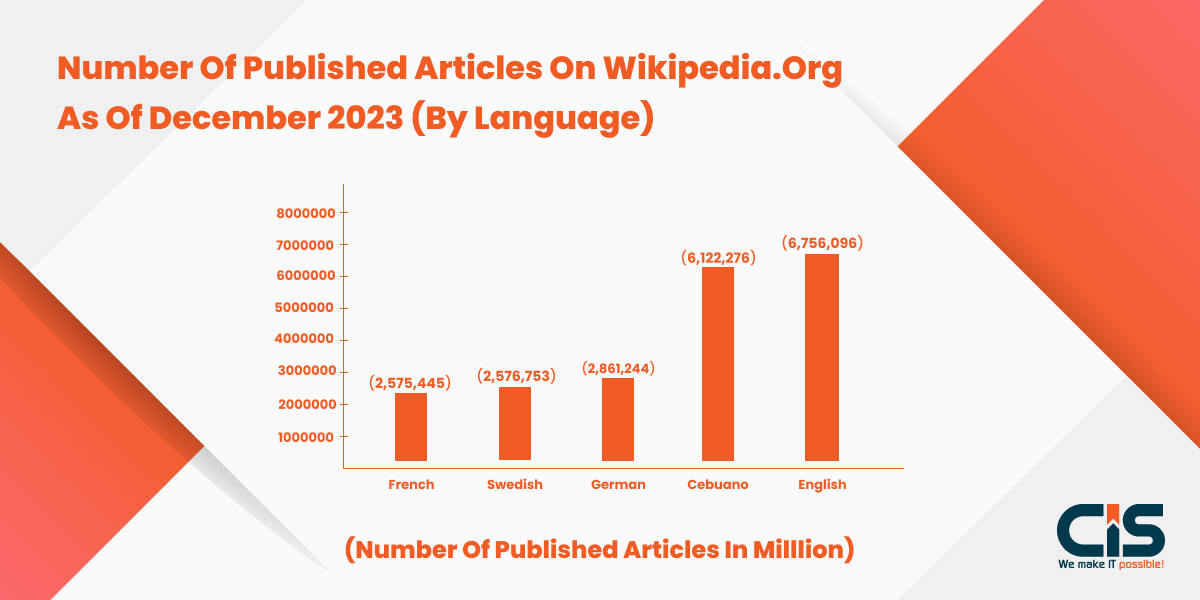
2. Encouraging user-generated content
To encourage a community-based environment that is similar to Wikipedia, input from users should be actively sought out. Here are a few effective strategies:
- Create an intuitive interface: Create a user-friendly navigational system that makes participation effortless.
- Give clear guidelines: Provide clear instructions for editing and creating content to avoid confusion and improve quality.
- Create Recognition Systems: Reward the top contributors by rewarding them with certificates or badges to encourage participants.
- Set up a Community Forum: Create a forum for discussion, encouraging collaboration, and creating a sense of community.
- Offer Tutorials: Give instructional videos or step-by-step guides to help users who aren't experienced become more confident editing content.
- Promoting Trending Topics: Inspire the imagination by highlighting popular topics and allowing users to spot gaps in content.
When you make your website like Wikipedia more attractive and inviting, it will encourage users to take part and improve its effectiveness.
Step 8: Optimize Your Website for SEO
A search engine-friendly website is crucial for attracting more people to your site and enhancing the visibility of content. Here are some strategies to ensure successful SEO optimization:
1. Keyword Research and Incorporation
- Keyword Research: Conduct thorough keyword research to find the most searched-for keywords. Use tools such as Ahrefs, SEMrush, or Google Keyword Planner to uncover the most popular keywords.
- Analyzing Competitors: Study your competitors' SEO strategies. Analyzing their strategies with regard to keywords could provide opportunities for your own content.
- Utilizing Strategic Keywords: Integrate keywords carefully throughout your site, such as URLs as well as content, headings, and titles. Try to include key keywords within the initial 100 characters to ensure more impact.
- Metadata Enhancement: Improve click-through rate by embedding keywords in your page's title and meta description. This will not only help in rankings but also draw people to your pages.
Review regularly how you are doing with your SEO performance and improve your approach based on the results to ensure that you maintain growth in traffic and increase your online visibility.
2. Off-Page and On-Page SEO
Enhancing the visibility of your website is essential when create a website like Wikipedia, and it is done through effective on-page and off-page SEO methods.
On-page SEO
- Optimize Title Tags: Ensure that each webpage is adorned with keyword-rich, clear titles.
- Optimize Headers: Make use of H1, H2, and H3 tags stuffed with relevant words.
- Quality Content: You should aim for at least 300 words of engaging content. Keep it entertaining and informative.
- Images: Use descriptive alt texts and filenames with keywords that are relevant to your search.
- Internal Linking: Integrate the relevant pages on your website to make navigation easier.
- Mobile Responsiveness: Make sure that your Wikipedia-like website is mobile-friendly so that you can offer a seamless user experience.
Off-Page SEO
- Create Backlinks: Look for quality backlinks from trusted websites to boost the credibility of your site.
- Social Media: Use social media to share your content and increase traffic to your website.
- Guest Blogging: Write blog posts for websites that are related to yours and include backlinks to your site.
- Web Directories: List your website in appropriate directories to improve its visibility.
- Cooperation with Influencers: To expand your reach, team up with influencers.
Implementing these on-page and off-page SEO strategies can dramatically enhance your site's search engine ranking and draw more users, which is a crucial element in creating a successful platform that's similar to Wikipedia.
Step 9: Promote Your Website
Making an online community and then bringing customers to your website depends on the promotion of your website. Here are some effective ways to do it:
1. Utilize Social Media:
- Social media can be a huge factor to increase the visibility of your website. Choose websites where your users are spending their time, like Twitter, Facebook, Instagram, and Reddit.
- Create engaging and shareable content that is tailored to your website's topic, which includes images like infographics as well as compelling text. Join forums and groups focused on your subject to increase interactions and increase exposure.
- Engage your followers by responding to messages and comments promptly. This creates relationships and promotes sharing. Making use of relevant hashtags will aid in bringing your message to users who might be interested in your work.
2. Building a Community
Building a vibrant community is vital for any Wikipedia-based website. Here are some ways to encourage participation and engagement:
- Encourage Contributions: Make it easier to simplify the editing and moderating processes. Give clear guidelines and instructions to make it easy for users to participate.
- Make use of Social Media: Use social media to share information, news, articles, and announcements via platforms such as Facebook, LinkedIn, and Twitter. This keeps your followers updated and draws new followers.
- Make Discussion Forums: Create forums where users can work together on projects, discuss issues, and exchange ideas. Forums can help foster the feeling of belonging among the members.
- Create Events Host Q&A-style sessions: Host webinars or edit-a-thons to get the attention of individuals and increase bonds within communities.
- Thank Contributors: Show gratitude for active participants by giving badges or shout-outs, which promotes participation and commitment.
- Solicit Feedback: Frequently solicit feedback from your users on the features of your website and their content. This shows that you value your users' opinions and is a commitment to a continuous process of improvement.
- Offer Support: Ensure that users are able to access the information and contact an experienced support team to address any concerns or questions they might have.
If you implement these strategies, you can build an active and vibrant community for your website that thrives on cooperation and sharing of information and learning concepts.
Step 10: Maintain and Monitor Your Website
It's crucial to keep track of the performance of your website to gain a better understanding of user interactions and improve the overall effectiveness. This is how you can install and utilize analytics tools efficiently:
1. Choose Your Analytical Tool
Start by selecting a tool that is suitable for your needs. Google Analytics is an excellent choice that is feature-rich for novices and experienced users. On the other hand, Matomo provides a privacy-oriented alternative. Clicky offers real-time information and the ability to track users' specific preferences.
- Setup Your Analytics Tool: Begin by creating an account at the provider you have chosen for your analytics. Follow the instructions to enable your website by entering your website's URL and changing the necessary settings. You'll have to add the tracking code that is provided either by putting it in your HTML head of the website or in the case of a website builder, such as WordPress, with the use of a plugin.
- Understanding Key Metrics: Acquaint yourself with the most important metrics such as page views and bounce rate, unique users as well as the average duration of sessions and the sources of traffic.
- Check Your Analytics Regularly: Analytics Reports plan periodic or weekly reviews of your metrics to stay up-to-date. Examine patterns in behavior in time to gain a better understanding of the level of engagement among users.
- Modify Content Strategically: Make use of analytics to modify your content strategy in line with the preferences of your viewers.
- Test A/B for Continuous Improvement: Develop and test two different versions of the content to determine which is more popular with users. This is done by looking at the performance indicators. Apply the results to improve the user experience.
If you follow these guidelines, you can ensure that your website is useful and enjoyable. Monitoring your website regularly could give you valuable information that could aid in your decision-making process and ultimately enhance the user experience as well as increase website traffic.
2. Regular Updates and Backup
Websites such as Wikipedia require regular monitoring to ensure that information is top-quality, in addition to ensuring periodic backups to ensure its security.
- The Importance of Regular Updates: Maintaining your website's content up-to-date is essential for ensuring user engagement and retaining credibility. The addition of new content will encourage frequent visits and increase your credibility. Regular updates can improve the rankings of your search engines.
- Schedule Regular Updates: Perform weekly updates, add new articles, and conduct monthly audits to correct outdated pages and broken links, making sure that your website's information remains trustworthy.
- Implementing a Backup Strategy: Automate backups to ensure data security. Choose daily or weekly backups. Keep backups in a separate location or in the cloud for extra security. Regularly test them to ensure that they can be recovered when required.
- Best Practices in Backup: Use version control to keep track of the changes to articles and backup procedures. Ensure that everyone in the team follows the same guidelines for efficient data management.
A consistent and robust backup plan will help to increase trust among users, protect your website's integrity, and keep your valuable content secure from unexpected issues. Being up-to-date is not just important but is essential in a world that continues to evolve.
Conclusion
Creating a website like Wikipedia is a thrilling journey that requires careful planning and implementation. From deciding on the right platform and creating a user-friendly interface to encouraging users to contribute and the implementation of SEO strategies, every stage is crucial to building a vibrant knowledge-sharing community. Be aware that your efforts could greatly impact the way that information is used and shared worldwide.
At CISIN, we can assist you with the development of your website. If you're looking for advice on the best technology options or require assistance in implementing your ideas, our team is committed to helping you achieve your goals. Don't be afraid to begin the process by contacting us. Let's connect and turn your thoughts into a powerful Wikipedia-like website that enhances knowledge sharing across the globe. Visit our website for more details.





