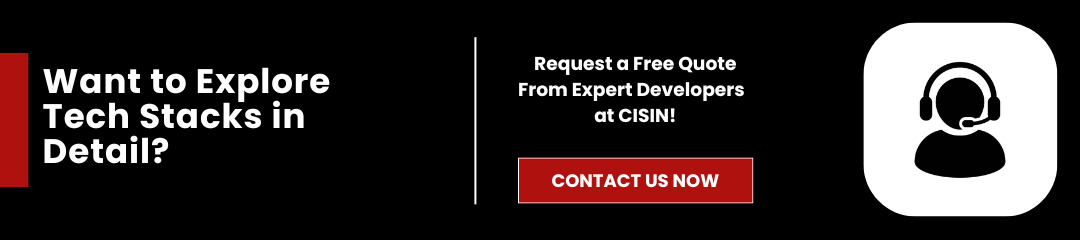In today's fast-paced business landscape, effective customer service stands at the forefront of a company's reputation and success. Recent research shows that 86% of customers are ready to spend extra for an outstanding customer experience. This statistic underscores the critical role call center software plays in facilitating seamless communication between businesses and their clients. Companies increasingly recognize that investing in quality communication tools is a key differentiator in a saturated market.
Custom call center software development allows companies to tailor features, workflows, and branding elements, creating a superior experience for both customers and center agents. From improved phone call routing to integrated CRM systems, the benefits of a bespoke approach extend far beyond mere aesthetics; they enhance functionality and efficiency.
This blog is designed to guide businesses and developers through the process of building robust call center software tailored to specific requirements. We will explore the key components, technologies, and best practices that drive successful implementation, ensuring your solution meets both business goals and customer expectations.
Understanding Call Center Software
Definition and Purpose
Call center software is a pivotal tool designed to manage customer interactions effectively. At its core, call center software enhances the customer experience by streamlining communication channels and automating repetitive tasks.
The primary functions of call center software include call routing and cold calling, which ensure that customer inquiries reach the most appropriate agent, and Interactive Voice Response (IVR) systems that provide users with pre-recorded options to navigate their inquiries efficiently. Additionally, Customer Relationship Management (CRM) integration facilitates access to customer data, enabling agents to personalize their interactions based on past communications and preferences.
Types of Call Center Software
When approaching the call center software development, it's crucial to choose between on-premise and cloud-based call center software. On-premise software requires substantial upfront investment and ongoing maintenance, providing businesses with complete control over their systems and data security.
In contrast, a virtual call center or a cloud-based solution offer scalability and flexibility, allowing companies to adapt their capabilities as they grow. This approach minimizes infrastructure-related operational costs and fosters easier updates and integrations, which are essential in today's ever-changing market.
Furthermore, understanding different call center models is integral to selecting the right software structure. Inbound call centers focus on receiving incoming calls from customers needing support, while outbound call centers primarily engage in proactive outreach, like sales calls and market research.
Identifying Your Requirements
Assessing Business Needs
To build call center software solutions, it's vital to ground your approach in industry data. According to a report by Statista, nearly 65% of customers feel satisfied when they receive a swift response from a call center, highlighting the importance of effective communication in customer service. Therefore, understanding your target audience's behavior and analyzing call volume trends is crucial. Gather insights on peak call times and common inquiries to tailor your system accordingly.
Additionally, keep a close eye on key performance indicators (KPIs) that directly impact your operations. Metrics such as average handling time (AHT) and first-call resolution (FCR) rates are essential for evaluating efficiency and customer satisfaction. Tracking these performance metrics will empower your sales team to optimize workflows and enhance customer interactions, allowing you to identify areas needing improvement and adapt to changing customer demands.
Defining Core Features
Once you have a clear understanding of your business needs, the next step in call center software development is to define the core features your contact center software must include. Essential functionalities such as Interactive Voice Response (IVR) systems, sophisticated call routing, and seamless CRM integration create a solid foundation for operations. These comprehensive features help streamline incoming calls, minimize wait times, and create a personalized experience for every caller.
Beyond these core capabilities, consider leveraging advanced technologies to further enhance your call center's performance. AI-driven analytics can provide valuable insights into customer interactions, allowing your entire team to make data-informed decisions. Incorporating performance dashboards not only enables real-time monitoring but also offers in-depth reporting, ensuring your team stays aligned with goals and objectives.
Read More: CRM Examples: Boost Your Business with Customer Relationship Management - How Much Can You Save?
Choosing the Right Technology Stack
To effectively build call center software solutions, it begins with selecting the right technology stack. A carefully considered stack not only supports current operations but can adapt to future growth and shifts in customer needs. As adoption of automation and AI technologies in call centers is expected to see substantial growth over the next 5 to 10 years. This section will illuminate the critical components necessary for creating a robust and efficient call center solution.
Backend Technologies
When it comes to backend development, from a wide range of choices, two main programming languages stand out for their reliability and versatility: Java and Python.
Java is well-regarded for its performance and scalability, making it suitable for high-call-volume environments. Its rich ecosystem of libraries and frameworks can speed up development while ensuring a stable unified platform for your call center operations.
Python, on the other hand, excels in rapid development and ease of use. With frameworks such as Django or Flask, you can quickly build and iterate on advanced features while benefiting from Python's robust community support.
In addition to programming languages, your choice of database technology is crucial. For high-call-volume scenarios, consider using relational databases like PostgreSQL or MySQL for their reliability and support for complex queries. Alternatively, NoSQL options like MongoDB can offer flexibility in managing unstructured data, which can be beneficial for storing diverse customer interactions.
Frontend Technologies
A clean and intuitive user interface (UI) is essential for call center software as it directly influences agent efficiency and the overall customer experience. Frameworks like React and Angular are excellent choices for frontend development. React offers a component-based structure that allows for reusable elements, streamlining updates and maintenance.
Angular, with its powerful directives and dependency injection, is perfect for creating dynamic single-page applications. Both options provide seamless customer experience, ensuring that your agents can manage calls effectively and focus on delivering excellent customer service.
Integration Options
Integration is vital for creating a cohesive ecosystem where your call center operates in sync with existing business processes. APIs play a crucial role in this regard, allowing for seamless communication between your call center software and customer relationship management (CRM) or enterprise resource planning (ERP) systems.
Implementing communication protocols like SIP (Session Initiation Protocol) enables efficient voice call routing and contact management. Meanwhile, WebRTC provides a powerful framework for real-time communications, allowing you to implement voice, video, and data sharing directly within your web applications.
Designing the User Experience
User Interface (UI) Principles
Poor online experiences often lead to lost customers, as many won't return to a site after a negative encounter. This underscores the critical importance of simplicity and clarity in call center software design. An effective user interface (UI) should be intuitive, allowing agents to focus on what they do best: helping customers.
To achieve this, consider the layout of your call center dashboard. A well-organized dashboard should incorporate key information, such as incoming calls, customer details, and relevant KPIs, all in one view. For example, implementing a card-based design can help segment different features distinctly, guiding agents through their tasks without overwhelming them. Powerful tools like color-coding can immediately capture attention and help prioritize urgent routine tasks.
User Experience (UX) Considerations
Designing for user experience (UX) extends beyond aesthetics. Efficient call flow is critical; it dictates how smoothly agents transition from one task to another. Automation features like one-click call handling or automated call distribution can significantly streamline processes.
Moreover, ensuring accessibility is not just good practice; it's essential to include everyone. Compliance with accessibility standards improves the user experience for all agents, allowing individuals with disabilities to engage fully with the software.
UX isn't just about functionality; it directly impacts agent productivity and customer satisfaction. A smoother call flow means less time spent searching for information and more time connecting with customers, leading to better service and enhanced loyalty.
Development & Deployment Process
Creating robust call center software involves careful planning and execution. Here, we break down the key components of the development and deployment process to ensure a smooth and effective launch.
Project Planning
When it comes to project planning to build call center software solutions, choosing the right methodology is crucial.
Agile methodology emphasizes flexibility and iterative progress. It allows teams to respond quickly to changes based on feedback and collaboration. This approach is ideal for projects where requirements might evolve or when you want to keep your customer service team aligned with customer needs.
On the other hand, the Waterfall model follows a linear structure. This method works best for projects that have clear requirements from the beginning. It's easier to manage timelines, as each phase must be completed before moving to the next.
When planning your resources and timelines, clarify team roles and responsibilities from the outset. Utilize essential tools for project management to monitor progress and assess resource allocation regularly. This sets the foundation for an organized workflow, reflecting your brand's values of reliability and efficiency.
Development Phases
The call center software development phase is where your software starts to take shape. An essential element of this phase is prototyping. Creating a prototype allows your team to visualize the final product, gather initial feedback, and make important changes early on, saving time and resources later.
Iterative feedback is equally important. Throughout the development process, continuously engage stakeholders-including agents and potential customers-to ensure the software meets their needs and expectations. This collaborative approach fosters a sense of ownership and encourages a team spirit, aligning with your brand's commitment to simplicity and innovation.
Deployment Strategies
When it's time to deploy your call center software, two main strategies emerge: phased rollouts and big-bang implementations. A phased rollout introduces the software in stages, allowing teams to adapt incrementally and minimize disruptions. This method is excellent for larger organizations or those with complex processes, letting you refine the system based on user feedback as you progress.
In contrast, a big-bang implementation involves a complete switch to the new system at once. While this approach can be daunting, it may work well for smaller teams or when a significant upgrade is necessary.
Regardless of the strategy chosen, ensure you have scalability and backup strategies in place. Your software should grow with your business, keeping performance smooth every step of the way. Regular backups are essential, safeguarding your data and ensuring a smooth transition should any customer issues arise.
Maintenance and Continuous Improvement
Importance of Regular Updates
Regular updates are vital to maintaining the integrity and performance of your call center software. These updates not only improve security by patching vulnerabilities but also enhance adaptability, ensuring that your system remains responsive to current business needs. For example, a major telecommunications company recently suffered a data breach due to outdated software. After implementing regular update protocols, they significantly reduced their vulnerability to such threats, ultimately securing their customers' data.
Beyond security, updates can refine the consistent customer experience. Consider the software of a retail company that continually updated its call center platform; it integrated feedback loops from customer service agents to enhance the interface, leading to increased agent satisfaction and improved customer service operations. Such practices illustrate that regular updates can lead to tangible business benefits.
Incorporating New Features
Emerging trends, such as artificial intelligence (AI) bots and real-time analytics, are reshaping the call center landscape. For instance, AI bots can handle routine inquiries, freeing agents to focus on more complex issues.
Real-time analytics provide invaluable insights, allowing you to monitor interactions and adjust strategies on the fly. Businesses that have incorporated these key features have seen improved response times and higher first-call resolution rates, giving them a competitive edge. By encouraging the adoption of such innovative center features, you enhance your software's capability and provide customers with the service they expect.
Also Read: Measuring ROI: Custom Software Projects' 4X Impact Metrics & Methods
Cost Considerations
Budgeting for Development
The global call center software market is projected to reach $40.6 billion by 2027, growing at a CAGR of 25.8% from 2020 to 2027. This rapid growth emphasizes the importance of strategically budgeting for development to ensure you get a competitive edge in the marketplace.
When planning your call center software development, break down costs into three primary phases: design, development, and deployment.
- Design Phase: This involves creating a user interface and experience that is not only intuitive but also ensures seamless navigation for agents. Allocate funds for user research and prototyping, roughly 15-20% of your total budget.
- Development Phase: This is the core part of the budget, typically consuming 50-60%. It includes programming capabilities, integration with existing systems, and data security key features.
- Deployment Phase: This phase, often underestimated, should account for 10-15% of your budget. It includes costs for training support, user adoption strategies, and necessary hardware upgrades.
Ongoing Maintenance and Support
Once your project is live, be prepared for annual maintenance and support costs, usually accounting for 15-20% of the initial development budget. This includes updates for security protocols, feature enhancements, and a responsive helpdesk for users.
A noteworthy recent project highlights our commitment to reliability. An agency that had previously struggled with system downtime saw significant improvements after we implemented our tailored maintenance strategy, which provided them with around-the-clock support and quick patches for unforeseen issues.
Pricing Models
When considering pricing strategies for your software, you have primarily two options: licensing models and subscription-based approaches.
- Licensing Models: This traditional model involves a one-time upfront fee and may include ongoing costs for support and updates. While it can be a good fit for organizations with stable budgets, it may lack flexibility when scaling operations or adopting new features.
- Subscription-Based Models: This model allows users to pay a recurring fee, typically monthly or annually. It can be particularly beneficial for businesses looking to manage cash flow while enjoying regular updates and improvements. Based on our experience with a tech executive's agency, we found that a subscription model significantly eased financial stress. It provided them with predictable expenses while ensuring they always had access to the latest features and improvements.
Cost-Benefit Analysis
A detailed cost-benefit analysis for each pricing strategy will greatly assist in the decision-making process. Consider factors such as expected usage, potential user growth, and overall business objectives. For instance, while an upfront licensing fee may seem appealing, the long-term value of a subscription model-through continuous improvements and updates-often outweighs initial savings.
This strategic approach not only streamlines the budgeting process but reinforces our commitment to delivering ideal solutions that resonate with our brand values of reliability and simplicity. Our team spirit drives us to align with your organization's goals, ensuring we're invested in your success as much as you are.
Conclusion
Building custom call center software involves several critical steps, each designed to create a contact center solution that aligns closely with your business needs. Begin by identifying your specific requirements, such as call routing, CRM software integration, and reporting capabilities. Next, prioritize user experience through intuitive design and seamless functionality. Choose the right technology stack that can scale with your organization's growth. After development, rigorous testing and quality assurance ensure a reliable and effective final product. Finally, consider a strategic maintenance plan and a suitable pricing model, whether through licensing or subscription.
Investing in tailored call center software provides substantial advantages, enabling businesses to improve efficiency, foster better customer relationships, and ultimately drive growth. By taking a bespoke approach, you not only enhance operational effectiveness but also position your organization for future success.
If you're looking to embark on this journey towards building a robust call center solution, reach out to CISIN. Our skilled team is prepared to work alongside you to transform your ideas into successful outcomes. Let's work together to create a call center software solution that elevates your business and enhances customer engagement.