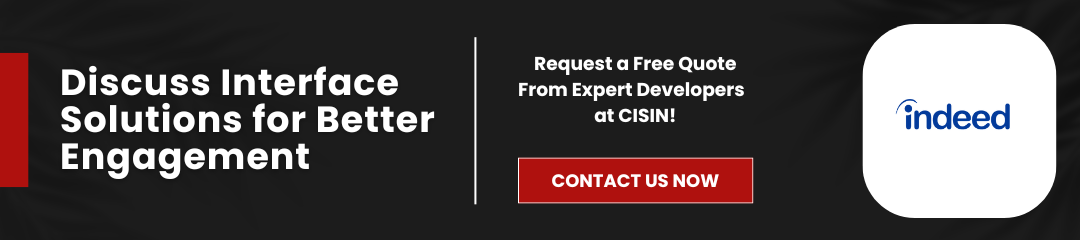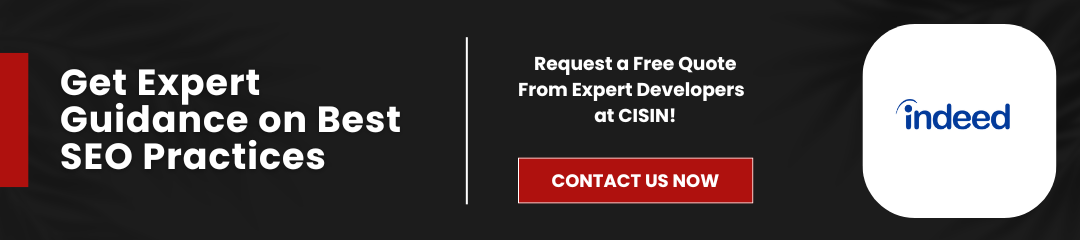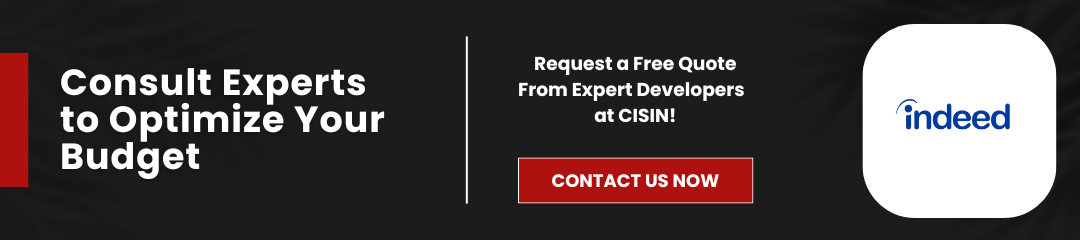Making a website like Indeed is a challenging question but a rewarding venture. As one of the most popular websites to search for jobs in the world, Indeed connects millions of job applicants to employers. To duplicate the success of Indeed it is crucial to grasp the most fundamental aspects such as user experience, and efficient marketing strategies.
This guide on how to build a website like Indeed will take you through step-by-step instructions to help you build an easy-to-use user interface, as well as third-party integration options that are effective, and make sure that your platform will reach the people you'd like to reach.
The Significance of Creating Customizable Hiring Platforms like Indeed
The market for online employment is expected to hit $30 billion by 2028. To build a website like Indeed is important and favorable.
Reasons to create a website like Indeed:
- High Demand Job Search Engine: Job search engines that centrally fulfill the needs of millions of potential candidates seeking new opportunities.
- Employer Interest: A lot of companies prefer recruiting online and your site could make the hiring process easier.
- Employer-Convenience to Job Seekers: Offering a simple search feature increases the accessibility of candidates.
- Target Market: Offering a wide range of sectors draws a bigger audience, so make sure that your website can satisfy the requirements of your target market.
Understanding the Job Board Concept
Approximately, eighty percent of candidates use job boards on the Internet to search for work, which highlights the necessity of a well-organized portal. Jobs boards function as online portals that allow potential employers to advertise jobs by posting open positions, and active positions and help qualified applicants search for work, and serve as a vital link between both.
The most important features of popular job boards include:
- Job Listings: Job Descriptions that are complete and will draw the most qualified applicants.
- Company Profiles: Highlighting the company's background as well as its experience in the company's employment history.
- Resume Uploads: Allowing potential candidates to speed up their applications and speed up application processes.
- The Search Filters Feature: Users are able to filter search results based on the criteria of location, for example, and the amount of money they pay.
- Dashboards for User Accounts: Offers user accounts to assist in monitoring and alerts for applications.
When you create a website like Indeed, incorporating these features can satisfy the needs of employers and qualified applicants, and improve the satisfaction of users.
Read Also: Why Build a Job Board Website? Maximize Your Impact with These Cost-Efficient Tips!
Steps to Create a Website Like Indeed
Step 1: Define Your Niche
The job market is projected to grow by 11% from 2020 to 2030, adding approximately 6.5 million new jobs. To increase your chances of success, it's essential to narrow your platform's focus.
Identifying Your Target Audience
Defining your niche enables you to tailor your portal for specific job positions and employers. Key considerations include:
- Industry Focus: Choose whether to cater to sectors like tech, healthcare, or education.
- Job Types: Determine if you will focus on remote jobs, part-time work, or freelance opportunities.
- Geographic Location: Decide if your target audience is local, national, or international.
Research Competitors
Assessing the competition is vital for distinguishing your portal in the market.
- Evaluate Existing Portals: Analyze successful websites like Indeed, Monster, and Glassdoor to understand their strengths.
- Identify Gaps: Look for aspects where competitors fall short, such as complex navigation or inadequate targeting of niche markets.
Gather Insights from Job Seekers and Employers
To meet the needs of both job seekers and employers, follow these stages:
- Conduct Surveys: Ask questions for feedback from candidates about their experiences with job boards, including likes and challenges.
- Engage with Employers: Find out what features they seek in popular job boards and how important company branding is for them.
Analyze Your Findings
From your research:
- Document Common Feedback: Create a list of frequently mentioned features or needs.
- Prioritize Features to Implement: Outline must-have features based on demand.
Define Your Unique Value Proposition (UVP)
Clearly articulate what sets your job board apart, such as:
- Tailored Job Recommendations: AI integrations for personalized job suggestions based on user profiles.
- User-Centric Design: Ensure an intuitive layout for seamless navigation.
- Community Focus: Establish forums or resources for user engagement.
Create a Business Plan
Once your niche and UVP are defined, document everything in a business plan that includes:
- Executive Summary: A short overview of your company's objectives.
- Market Analysis: Insights gleaned from competitor and user research.
- Business Requirement: Clearly defined objectives, such as the essential features of your platform.
- Marketing Strategy: Plans for attracting candidates and employers.
- Financial Projections: Your funding needs and anticipated revenue.
By clearly defining your niche and providing targeted solutions, your job board can effectively meet the needs of both candidates and career development specialists, establishing a solid foundation while ensuring compliance with important business requirements.
Step 2: Choose the Right Technology Stack to Create a Website like Indeed
To create a website like Indeed, it is required to carefully select the most appropriate technology that is suitable for both front and back-end development. There are more than ten million job opportunities in the U.S. alone, and over 250 million people looking for jobs in the U.S. alone, your website needs to be robust and user-friendly in order to be noticed.
Essential Technologies for a Job Board Website
-
Content Management System (CMS):CMS provides rapid content updates as well for administration.
- WordPress is extremely flexible and user-friendly.
- Drupal can be used for large, complex websites.
-
Website Development Languages: A good knowledge of various languages can help you develop an Indeed-like website in the most efficient way.
- Python is great for developing applications in a short time.
- PHP is widely used with WordPress integration.
- HTML/CSS is the process of organizing and creating a style for your website.
- JavaScript helps make your site interactive.
-
Database Management: Safe and efficient data management with an effective database.
- MySQL: It is well-known and well-supported.
- PostgreSQL: Handles complex queries well.
Job Board Plugins & Frameworks
It is possible to use plugins that are popular as well as frameworks that can speed the development process and reduce the overall development time.
- WP Job Manager is a plugin that can be adapted for WordPress.
- JobBoard.io is a custom-designed job platform with custom-built features.
Tips for Choosing Your Tech Stack
When you are deciding on your tech stack, bear in mind the following points in your head:
- Scalability: Select a technology that is scalable to the platform you select to utilize.
- Security: Pick tools with robust security features.
- Speed: Select technology to speed up the loading time of your website and navigation.
- Support and Community: Choose project management tools with active communities that can assist with more efficient troubleshooting.
Visual Aids and Tools
- Use infographics to show the relationships between your chosen technologies.
- Tables let you evaluate the benefits and costs of various CMS and frameworks. They can also assist in making choices.
- Screenshots of popular job board websites can help in the development of design ideas.
When you create a website like Indeed, pick the appropriate technology stack. So, you'll be able to build a strong foundation for your job board's website and make sure it meets the needs of candidates and employers efficiently.
Step 3: Plan the Structure for your Indeed like Website
At this stage it is crucial to think about the layout of your site before you start to create a website like Indeed. An appealing design is essential because according to Forbes, 38% of users are likely to leave a site that is not appealing.
Key Pages to Include:
- Home Page: Provide a succinct overview of the services available to draw the attention of users. To increase the amount of research you can do, add some attractive search options, and highlight the employers and job posts.
- Job Listings Page: To allow rapid navigation, add advanced filters (such as industry, area, and type of job). Employ job listings that are simple to read and contain the job title, company names, company size, and short descriptions of company culture, together with an extensive search option.
- Employer Page: Employers and job seekers should be provided with complete information about job posts and the advantages that you can reap from your website. Offer a simple registration process and provide testimonials to establish credibility.
- Job Seeker Page: Offer secure access to login and registration for users. Offer faster application procedures by allowing job seekers to upload candidate resumes and also provide personalized job recommendations according to their personal preferences.
- About Us and Contact Pages: For engaging customers, write an engaging mission statement that will include details about the background of the company. Link to social media pages for further interaction, as well as an easy contact form for inquiries.
Importance of Intuitive Navigation:
- Clear Menu Structure: For seamless navigation, make use of transparent page labeling.
- Consistent Design: To avoid confusion, make sure that the site's style is consistent across the site.
- Breadcrumbs: Use of breadcrumb navigation in order to help users locate the location they're on the site.
- Mobile Responsiveness: 40% of job search occurs via mobile phones, therefore ensure your design is fluid.
Visual Aids for a Better Experience:
- Wireframes: To show the flow of users, draw basic layouts early in design.
- Infographics: Create illustrations that show the steps in the process of completing a job search or application.
- Usage Examples: Look at the latest designs of external job boards and business models to identify the most interesting designs.
The structure of your website must be organized. It's vital if you intend to develop an Indeed-like website. The organization of your business app improves user experience and makes navigation easier for candidates and employers alike. External Job boards can be successful by attracting and retaining visitors by having a well-designed website like Indeed. To get the most engagement from your visitors make sure you pay attention to user-friendliness and clarity.
Step 4: Design a User-Friendly Interface For Your Website
Research shows that 94 %of first impressions are related to the layout of your site. An intuitive interface can drastically improve engagement and also decrease bounce rates on the site.
Here are some design development principles to be considered:
-
Clean Layout
- Using whitespace effectively will help people to concentrate on important information.
- Highlight the important details, like leading jobs ads or search functions, as well as buttons for applications, to uplift user actions.
Easy Navigation
- Making a simple and brief menu structure will help users navigate throughout your site quite easily.
- Include an easy search function that allows users to locate a wide range of jobs that meet their needs for ease in hiring.
- Using breadcrumb navigation for information, allows users to navigate back to their previous pages and to see the current page on the website.
-
Responsive Design
- Be sure that your website is designed in a way that it's able to adapt seamlessly across all devices, mainly mobile, considering that 40 percent of job applicants use smartphones to apply for a job.
- Try the design on different sizes of screens, including desktops and tablets to ensure a compatible user experience.
-
Accessibility Considerations
- Use your Web Content Accessibility Guidelines (WCAG) to make your Indeed-like website accessible to people with disabilities.
- Include alt text in images. Make sure you have enough contrast in the layout to increase the clarity of your text.
-
Wireframing Tools
- Use design tools like Sketch and Figma to draft preliminary sketches and layouts for your site.
- Focus on mapping the user journey and visualize how users will use your system.
Key Features to Enhance User Experience:
-
Job Filters
- Allow candidates to sort job listings by factors like location, salary range, and job type, for a more personalized experience.
-
Personalized Dashboards
- Create dashboards for each user that allow users to track candidate status and their work applications as well as saved posts and increase engagement of users.
-
Visual Hierarchy
- Make bolder fonts and larger hues for areas you want to highlight, making sure that your users are able to quickly recognize important details.
-
Call to Action (CTA)
- Create visually appealing CTA buttons, like "Apply Now" or "Create Profile," which grab the attention of the user and immediately prompt action.
Step 5: Implement Core Features
In order to create a website like Indeed, implementing the basic features but the most important ones is essential. Take a look at these essential elements:
- Job Listing Functionality
- Employer Accounts: Provide an easy-to-use registration process that allows employers to establish an account for job posting management.
- One-Click Job Postings: Design an easy-to-use interface for employers to announce jobs and include detailed information like title, job description, and specific requirements like technical skills for the job hiring.
- Search Filters
A comprehensive search function lets users search for appropriate job postings quickly.
- Location Filter: Provide users with the geographic criteria, like city, state, or zip code. This increases the likelihood of locating local active positions.
- Job Type: Provide filters that let users select different types of job requests and active positions such as part-time, full-time, or freelance, and tailor the results according to their personal preferences.
- Salary Range: Allow users with the capability to determine their desired salary range, and make sure they are presented with job postings that meet the financial criteria they set.
- Industries: Sort job posts according to the industry (e.g., IT, Healthcare Education, Healthcare) to help qualified candidates resume focus on their areas of interest. Which will boost the hiring process.
- Resume Upload
Facilitating candidate resume submissions enhances user experience.
- Upload Feature: Allows candidates to upload candidate resumes in a variety of formats (such as Word, PDF, and Word) to ensure accessibility and ease of use.
- Resume Parsing: Integrations of sophisticated tools that automatically analyze relevant candidate resumes, making it easier to help recruiters in their hiring process to identify the most qualified candidate resume based on their professional skills.
- Profile Creation: Allow users to create complete candidate profiles highlighting their abilities as well as their experience level and contact information, thereby increasing their exposure to recruiters for easy hiring.
- User Accounts
Management of users is crucial for employers as well as employees for applicant tracking.
- Account Creation: Make registration simpler using email sign-up options as well as seamless integration to social platforms thus reducing the barriers for new users.
- Account Management: Provide simple ways for users to edit their profiles as well as manage candidate resumes and track the applications they submit to jobs quickly.
- Notifications: Create real-time notifications for users to be notified of messages through their email address by recruiters as well as when employee's preferred job postings are advertised.
When you implement these functions effectively your job portal website will draw and create an effective platform in the highly competitive job market. Although the ultimate goal of your user is to get help in hiring and to boost up their hiring process.
Step 6: Optimize Your Website for Search Engines (SEO)
Forbes says, In a digital landscape where 93% of online experiences begin with a search engine, optimizing your job position portal for SEO is essential. Your site must rank on the first page when users search for job positions. Here's how to achieve effective SEO when developing a site like Indeed:
- Keyword Optimization
- Identify Keywords: Use tools like Google Keyword Planner to find relevant terms, boosting your site's discoverability.
- Long-Tail Keywords: Target specific phrases reflecting user intent, such as "remote software developer jobs," to attract focused traffic.
- Natural Inclusion: Integrate keywords smoothly into your content to enhance the user experience without keyword stuffing.
- Create Quality Content
- Job Description Templates: Write clear detailed job postings with primary keywords to improve search result visibility.
- Blog Posts: Start a blog featuring job search strategies and industry news to attract and retain visitors.
- FAQs: Create a FAQ section to address common inquiries, improving user experience and SEO.
- Utilize Meta Tags
- Title Tags: Develop unique title tags for each page, incorporating important keywords to reflect the content.
- Meta Descriptions: Write engaging summaries for each page to boost click-through rates from search results.
- Optimize Images
- Alt Text: Use descriptive alt text for images to aid search engines and improve accessibility.
- File Names: Choose meaningful file names with relevant keywords instead of generic terms to enhance SEO.
- Implement Structured Data
- Schema Markup: Add structured data to job listings to help search engines better understand your content.
- Rich Snippets: Utilize structured data to generate rich snippets that enhance visibility and click-through rates.
Investing in SEO while you create a website like Indeed can significantly boost your site's visibility and credibility. By focusing on keyword optimization, quality content, meta tags, and structured data, your site can rank higher in search results, attracting more traffic and engagement from job seekers in a competitive market.
Step 7: Develop a Pricing Strategy For Your Website
The market for popular job boards is growing rapidly with job ads posted online projected to hit 1.2 billion in 2025. Therefore, the right pricing strategy for your Indeed-like website is essential for the financial health of your website.
Explore Various Pricing Methods
-
Job Posting Fees
- Employers can be charged a fee for posting job advertisements to ensure a steady revenue stream.
- Provide tiered pricing dependent on listing duration or visibility to accommodate the different needs of customers.
-
Featured Listings
- Employers can pay for premium placements at the top of search results in order to increase the visibility of candidate profiles.
- Make use of eye-catching images as well as clear call-to-action buttons to improve the engagement rate of these advertisements.
-
Subscription Models for Employers
- Set up monthly or annual candidate sourcing plans for companies/staffing agencies and build long-term relationships with clients.
- Provide advanced features, for example, one-click job postings, access to a library of job description templates, and access to candidate resume databases to add value to your job and to encourage participation.
-
Partnerships and Affiliations
- Collaboration with training and development organizations or staffing agencies in order to create synergies that benefit everyone.
- Offer referral bonuses or share earnings from job opportunities to increase earnings while enhancing connections to the industry.
-
Advertising to Job Seekers
- Create targeted ads that promote relevant training courses such as certifications, courses, or other career services targeted at your target audience.
- Find affiliate program and employee referral program opportunities through related tools for the job search process and earn additional money while also providing valuable resources to users.
Key Considerations
- User Experience: Make sure that the pricing options and your payment gateway integration don't interfere with user experience. Maintain an intuitive and clean interface.
- Market Research: Examine competitors to discover the popular pricing strategies and product pricing that will help you to identify the competitive advantages.
Example Pricing Structure
-
Pricing for One-click Job Posting:
- $100 per listing
- Benefits: Contact candidates who are actively seeking their dream jobs.
-
Pricing for Featured Listing:
- $300 for seven days
- Benefits: Provides elevated visibility.
-
Pricing for Monthly Membership:
- Premium package of $500
- Benefits: Unlimited posts as well as access to potential candidate resumes.
-
Pricing for Training Partnership:
- Revenue share
- Benefits: Diversifying income sources.
Create a website like Indeed with a variety of pricing strategies. This will help you to boost revenue while offering the best value to staffing agencies as well as job applicants.
Step 8: Launch and Promote Your Website
When you create a website like Indeed, launching plays a crucial role. According to GE Capital Retail Bank's study 81% of users research products online before making a decision, so establishing a strong online presence is vital.
Strategies for a Successful Launch
Beta Testing: Begin with a beta test involving a select group of users to identify any usability issues. Collect both qualitative and quantitative feedback by asking questions from users on the site's design and functionality. Use this information to make necessary enhancements before a full launch.
Feedback Loops: Provide clear channels for users to share their experiences, such as surveys or contact forms. Actively address user concerns, demonstrating that you value their opinions. Keeping them informed about changes based on their feedback fosters a sense of loyalty.
Digital Marketing Tactics to Attract Users
Social Media Marketing: Create engaging profiles on LinkedIn, Facebook, and Twitter to connect with potential users. Regularly share content such as job search tips, user success stories, and updates about your platform. To reach a certain audience, use focused advertising.
Pay-Per-Click (PPC) Advertising: Employ Google Ads to enhance your website's visibility in search results. Monitor keyword performance and adjust your pricing strategy to maximize ROI and ensure effective utilization of your ad budget.
Content Marketing: Start a blog focused on job search strategies and career advice to position your site as a valuable resource. Use SEO-recommended practices to increase organic search visibility. Diversify your content formats, such as using infographics, to engage your audience and encourage sharing.
Importance of Networking to Build a User Base
Attend Industry Events: Participate in job fairs, conferences, and networking opportunities to engage with potential users and employers. These interactions can help promote your platform while gathering insights about industry needs.
Build Partnerships: Collaborate with local businesses, universities, and training centers to broaden your audience reach. Offering exclusive promotions to their networks can enhance sign-ups and establish your credibility.
Utilize Existing Networks: Encourage friends and family to share your website within their circles. Implement referral programs that reward users for bringing in new members to support organic growth.
Launching your job search website like Indeed is the beginning of a rewarding journey. Through effective beta testing, targeted marketing, and strategic networking, you're well-equipped to build a strong user base and achieve lasting success.
Read More: Are Startups Struggling After App Launch? Discover the Shocking Cost and Impact of Major Challenges!
Step 9: Monitor Performance and Gather Feedback
In order to build a website like Indeed, the need for constant monitoring is crucial. During the decision stage, it's critical to utilize tools like Google Analytics and conduct user surveys, as these will provide important insights that help you improve your user experience.
According to Statista, 79% of applicants use websites for job posts, which underscores the importance of having an efficient platform.
Key Tools for Tracking Website Performance
- Google Analytics
- Track User Activity: Record vital metrics like pages viewed, bounce rates, and session durations to determine the level of engagement and attention.
- Establish Goals: Define clearly the actions you wish visitors to take, for example, applying for a job or signing up for newsletters. This will help you gauge the impact of your website's layout and contents.
- User Feedback Forms
- Create surveys of users that ask questions about what they think of their experience and identify issues and areas for improvement in order to improve user satisfaction. And also to make sure that they're not going to choose other popular options over you.
- Introduce Net Promoter Score (NPS) regularly to measure satisfaction and user loyalty by conducting NPS surveys, which measure the likelihood of users recommending your product to others.
Importance of Continuous Improvement
- Act on Feedback
- Review the Data that You have Collected: Frequently review comments from users for patterns or common issues that give an insight into their experience and expectations.
- Implement the Necessary Changes: Quickly implement updates based on real feedback from users and company reviews to improve capabilities and ensure that users feel valued and heard.
- Regular Performance Reviews
- Performance reviews should be scheduled in intervals. Conduct a review of your website's performance according to a fixed schedule, either each week or every month to continuously assess the performance of your website and its level of engagement with your users.
- Make use of data insights gained from analytics to guide content strategies or advanced feature enhancements, making sure your platform is relevant and efficient.
- Engage with Users
- Create an atmosphere where users are encouraged to contribute their ideas about the app so you can include them in your business ideas and make your app more user-centric, creating a sense of interaction and community.
- Regular follow-ups and regular communication with those who gave feedback, show that their feedback is considered seriously, thereby fostering a sense of trust and community.
Evaluation of performance and collecting feedback is an ongoing process. Utilizing tools like Google Analytics and conducting user surveys, you will gain important insights that will help you improve your user experience.
This proactive approach not only improves website functionality but also increases user trust and engagement. Remember these essential ingredients when you develop Indeed-like websites.
Cost To Create A Website Like Indeed
When you create a website like Indeed, it is required to have a clear financial plan. Prices might vary depending upon a number of things.
Building a job board portal like Indeed typically costs between $5,000 and $100,000. Custom software development expenses start around $20,000 and can exceed $100,000 based on features and design complexity. (Hourly rates for developers may vary)
Key Cost Factors
-
Platform Development
- Job Description Templates-Based Solutions: $5,000 - $15,000, quicker setups with limited customization.
- Custom-Built Platforms: $20,000 - $100,000 for tailored features and designs.
-
Hosting and Maintenance
- Annual Hosting Fees: $300 - $2,000, varying with traffic and storage needs.
- Ongoing Maintenance: $100 - $2,000 per month for updates and support.
-
Design and User Experience (UX)
- Basic Design: $1,000 - $5,000, suitable for startups.
- Custom Design: $5,000 - $20,000 for enhanced user engagement.
-
Marketing and SEO
- Initial Digital Marketing: $500 - $10,000 to establish an online presence.
- Ongoing SEO: $500 - $5,000 per month to maintain search visibility.
-
Additional Features
- Duration-Based Job Posting System: $1,000 - $10,000, depending on complexity.
- Payment Gateway Integration: $500 - $2,000 for secure transactions.
Pricing plan for both initial and ongoing costs to prioritize advanced features effectively. With proper investment and strategy, you can build a successful job search portal.
Conclusion
To conclude, creating websites like Indeed requires meticulous planning, investment, and a thorough comprehension of your audience. By focusing on the essential features, customizations, as well as an intuitive design, you can create an effective job search platform that is distinctive in a highly competitive job market.
Take note of the most important cost factors in this article that will help you create an achievable budget that aligns with your goals for your business model. Also, Statista says that in January 2024, approx. 641 million unique global visitors accessed Indeed.com. So it's a great opportunity to work on.
By focusing on ongoing marketing, SEO, maintenance, and a regular schedule your website will become a must-read source and the right job board platform for job seekers as well as employers. If you're looking to bring your idea to reality,
CISIN web development company is here to assist. We're a custom web development company. Our development team with great professional skills will guide you through the challenges of web development, making sure that your plan to create a website like Indeed is completed in a manner that is precise and creative.
Call us today at CISIN to find out more about our services to assist in the creation of a successful job search site that is tailored to your specific needs. Your dream platform awaits!