YouTube is now the most widely used platform for videos of all kinds, and it has completely transformed the way we consume media. If you intend to create a website like YouTube, it's critical to understand the associated features, procedures, and considerations.
With over 2.5 billion monthly active users (as per Statista), YouTube has established itself as a major participant in the online video-sharing market. You've arrived at the correct place if you're interested in creating a website like YouTube.
We'll go over the crucial actions and factors to take into account while creating a successful video-sharing website in this piece.
Based on Statista, the number of users on YouTube is predicted to surpass 1.2 billion after growing for nine years in a row, marking a new peak in 2029. Notably, during the past few years, the number of users on YouTube has been steadily rising.
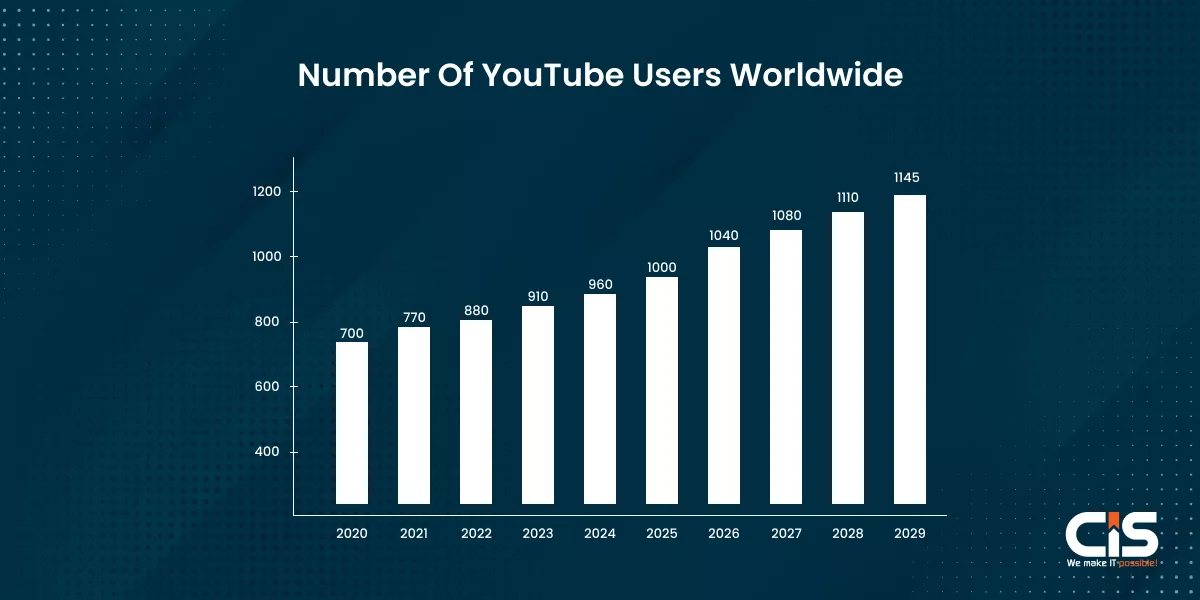
Creating a website like YouTube involves detailed steps, including planning, design, development, server hosting, and ongoing maintenance.
Steps To Create A Website Like YouTube

The number of YouTube Music and Premium subscribers continues to rise, with a projected 100 million paying users by 2024. To stay ahead of the curve in the dynamic online video-sharing business, make sure you routinely assess how well your website is working, user comments on videos, and industry trends.
In this section, we will explain the steps involved in creating a website like YouTube in detail.
Planning and Conceptualization:
According to Statista approximately 54.3% of YouTube subscribers were men as of April 2024. In contrast, roughly 45.7% of all users on the well-known social video site were female. A strong plan and knowledge of your target audience are crucial before you start building a website like YouTube. This is how you start:
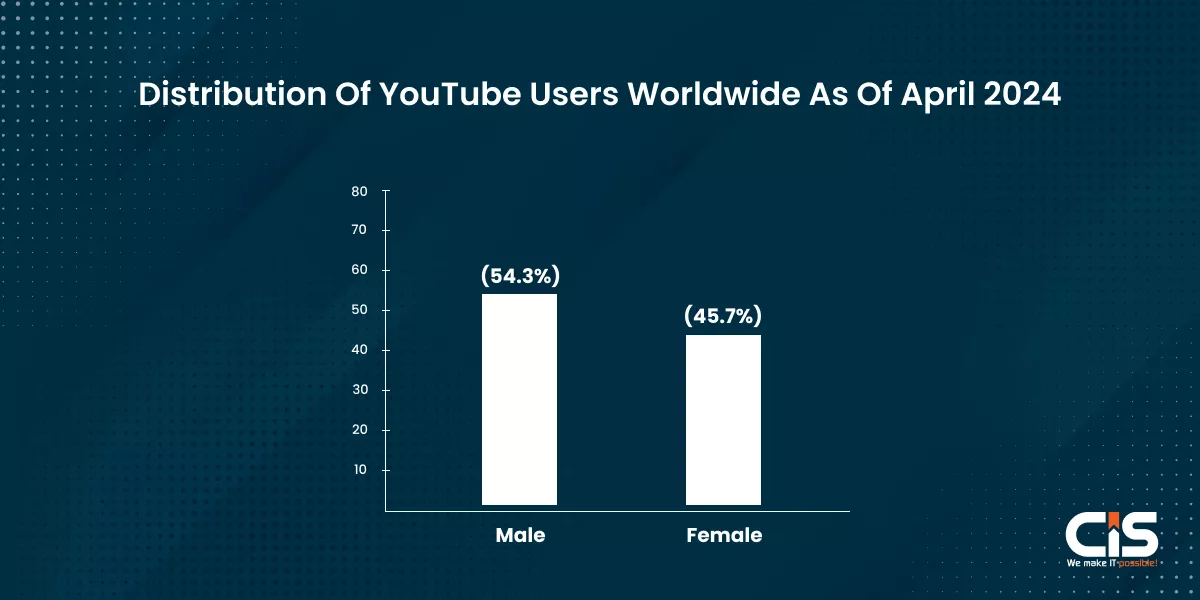
Define Your Target Audience:
- Your target audience is essential to the success of any video-sharing site you build. Consider these actions.
- Choose the population groups that you want to focus on. Are you trying to reach someone in a specific age range, area, or even niche?
- Analyze their tastes and passions to make sure the information on your platform speaks to them. Conduct market research to find out what complex features and types of content consumers are interested in. By doing this, you'll be able to develop your own service's USP.
Find out the Purpose of Your Website:
- Establishing your website's objective is the first step in creating a platform like YouTube. To focus your efforts on creating a useful and engaging platform, decide what kind of material you would like to host, such as tutorial videos, vlogs, or other forms of media.
- To set yourself apart from other websites, think about giving your website a unique theme or unique functionality. This will attract a specific audience interested in your original material and help set your website apart from YouTube. Personalized user interfaces, sophisticated search options, and interactive components are a few examples of basic editing features.
Study and Learn From the Existing Platforms:
- Analyze popular video streaming websites like YouTube, Vimeo etc, to understand their advantages and disadvantages. Examine their advanced features, user interfaces, and overall user experience to determine what is successful and what needs improvement.
- Look for possible areas that could use improvement. Look for any issues or holes in the current platforms that you may fill with a website of your own. To improve user experience, consider features or functionalities that are either unavailable or that can be improved.
Technical Requirements
Knowing every technological detail of a video hosting website like YouTube is necessary to develop a successful video-sharing business. The following are the primary technical skills to be aware of:
Select the Appropriate Domain and Hosting:
- Look for hosting providers with expertise in video websites. Select a provider with enough speed and storage to handle the vast quantity of video editing.
- Choose a domain name that is clear and easy to remember. Consider utilizing keywords associated with your website's niche to improve its search engine rating.
Select the Platform for Development:
A successful YouTube-like website requires careful consideration of the development platform. There are several choices to think about:
- Content Management Systems (CMS): Because of its intuitive design and large plugin library, WordPress is a well-liked choice for developing video-sharing websites. It offers a large selection of templates and themes made specifically for video content, along with scalability and configurable possibilities. Joomla is an additional CMS substitute that has strong content management features and a range of video-sharing add-ons. It may require more technical expertise, but it is scalable and flexible.
- Scalability and Flexibility: Make sure to take into account aspects like scalability, customisation possibilities, and the required technical expertise when selecting a platform for development. It's crucial to take into account the platform's compatibility with your needs, the support groups, and the readily available resources.
Design and User Interfaces:
A successful video hosting website like YouTube, requires both visually appealing and intuitive design. The following are some crucial elements and actions to take:
Visual Appeal:
- Use a visually appealing, simple, modern, and contemporary design.
- To make your website stand out, you should consider using eye-catching colors and expertly designed visuals.
- Make sure the text is easy to read and concentrate on the typography.
User-Friendly Interface:
- Make sure your site's navigation menu is straightforward for users to use in order to move between the different sections.
- Provide a search function that enables users to look for particular articles on your video hosting website.
- Give responsive designs priority to make sure your website works and looks great across a range of devices.
Personalized Recommendations:
- Utilize machine learning or algorithmic techniques to provide user-specific video editing suggestions based on their viewing habits and interests.
- Display relevant movies or other recommended content creation tools to maintain viewers' interest and encourage more investigation.
Core Features and Functionality
To create a website like YouTube, one must understand the key components and features that will ensure its success. The following are the most crucial factors to take into account:
User Registration and Profiles :
Including user-profiles and registration options is essential for creating an online platform that resembles YouTube. Users can access more features and create their accounts. Here are the actions to follow:
- To protect user data and stop unwanted access, establish a safe user authentication system.
- For convenience of use, give users the option to sign up using their social network accounts or email addresses.
- To protect passwords and other sensitive data, use encryption techniques.
- Users will have the ability to personalize their online user profiles by adding usernames, profile photographs, and other relevant information.
- Permit users to add a bio or introduction so that others can learn more about them and their business.
- Customers can control their profile settings, announcements, privacy, and interests.
- Provide a subscription platform that enables users to subscribe to other channels or content producers.
- Notify subscribers with push notifications or updates whenever their channels publish fresh footage or other content.
Video Upload and Management:
A successful and secure platform for user-contributed videos is necessary to build a well-known website similar to YouTube. Establishing policies and procedures for content filtering, community standards, and copyright removal are also crucial. The following are the crucial steps to think about:
- Provide a user-friendly feature that makes it easy for users to submit video themes and transfer data. To ensure that users have a positive experience, make sure the uploading process is simple and painless.
- Provide a comprehensive mechanism for content moderation to get rid of offensive or copyrighted material. This can entail applying AI-based algorithms, manual review procedures, or a variety of the two.
- Since copyright violations are a common issue, you should take precautions to protect original content providers. This entails establishing the idea of a Content ID system to identify and handle copyrighted content, as well as providing mechanisms for reporting copyright infractions.
- When creating a website like YouTube, establish unambiguous terms of service and community standards to guarantee a secure and encouraging environment for all users. To prevent abuse and guarantee that everyone complies, it is crucial to express the regulations and guidelines clearly and concisely.
- Allow consumers to change their video playlists preferences, such as age restrictions, privacy security settings, and monetization options. This enhances user experience by giving content providers more control over their work.
Video Playback and Streaming:
Video playback, streaming and ensuring seamless video sharing for consumers is contingent upon prioritizing the smooth and high-quality playback of video sites on your platform. Here are some important things to keep in mind when building a website like YouTube:
- Optimize Video Playback Across Devices:
- To ensure compatibility and consistent streaming performance, make sure your website is tested across a range of devices, including laptops, tablets, and smartphones.
- Make use of responsive design concepts to automatically modify the video's size and resolution according to the user's device.
- Utilize Adaptive Streaming Technologies:
- Adaptive streaming allows you to watch advanced video with fluidity by modifying the quality based on the device's capabilities and internet speed.
- Use protocols like Dynamic Adaptive Streaming via HTTP (DASH) or HTTP Live Streaming (HLS) to switch between different video quality levels while the video streaming is going on.
Social and Interactive Features:
Including social features and components that boost user engagement and promote sharing is essential when creating a website like YouTube. The following are some crucial things to remember:
- Commenting on video enables viewers to engage in dialogue and foster community connection.
- Favorites and Reshares provide options that allow viewers to like and share the video on social media platforms to express their gratitude.
- Utilize algorithms to provide users with personalized video editing suggestions based on their viewing interests and past viewing activity. Both retention and the user experience may benefit from this.
- Combining Integration with Social Media sites like Instagram, Twitter, and Facebook, so users can share their videos on other sites with ease. This will greatly expand the audience for your website and attract new users.
Monetization and Revenue Generation
To create a video hosting website like YouTube that can generate revenue for your business, you need to add monetization strategies within your website for effective revenue generation:
Advertising:
- Adverts in videos on top of the video's content:
- Think about choices such as pre-roll, mid-roll, or post-roll ads that appear before, during, or after the video files play.
- Make overlay or banner advertisements to display in the player's background.
- Think about incorporating targeted advertising:
- Show relevant adverts that align with the user's interests and demographics by leveraging user data and algorithms.
- This raises the likelihood of producing more ad revenue in addition to making adverts more relevant.
Subscription and Premium Features:
Subscriptions or Premium Features Increase the Revenue Potential of Your Business Offering
Subscription or premium cloud services is one way to boost your YouTube-like website's income-generating potential users.
These choices will help you develop an engaging and profitable business plan that attracts and retains users. Here's how to enhance your website's functionality:
- Examine the potential of subscription-based services or a premium membership model. Consider offering customers the chance to upgrade to access special features and content by upgrading their membership. This could be accomplished by charging a yearly or monthly subscription fee.
- Create a monetization plan that perfectly balances income generation with user experience. Make sure that your premium features improve user experience and are worth the subscription fee. These might include early access to entirely new content, ad-free content, or behind-the-scenes looks at only a few select projects.
Content Moderation and Community Management
The community control and content management procedure are the most crucial factors to consider while creating a website like YouTube. Making sure user-posted content is appropriate and conforms with community guidelines is crucial as your site grows.
The following steps can be taken to efficiently manage material and foster a positive environment:
Create a robust moderation system:
When building a website like YouTube, a robust content moderation procedure is essential. As the platform grows, it's more crucial than ever to make sure you don't share offensive or dangerous content tools and to maintain a welcoming and secure online community.
The following advice can help you properly handle content and create a secure environment:
- Employ both automated and manual reviews: To identify and delete offensive or dangerous information, combine algorithmic and manual checks. This enables you to recognize and remove content to users that doesn't follow your community's rules.
- Establish precise rules and regulations: Clarify what content is acceptable and unacceptable on your platform by creating comprehensive policies and guidelines. This will assist in establishing high expectations for users and develop a framework for content management that guarantees consistency and fairness.
Engage with users and collect feedback from them:
An online platform that is always changing and able to satisfy customer expectations can be made using channels that let consumers air their grievances or offer suggestions for enhancements. The following are some of the best ways to interact with users and obtain insightful feedback:
- Create channels for feedback: Provide a space or form where users may easily share any problems they are having or offer suggestions for improvement. It may be a feedback button, contact form, or even a specific email address.
- Make sure you share updates on a regular basis: As you add new features, updates, or changes to your YouTube-like website, make sure your consumers are aware of them. This can be accomplished through social media updates, newsletters, or blog entries that are scheduled on a regular basis.
Read More: Video Marketing: The Game-Changing Strategy of this year? Cost, Gain, and Impact Revealed!
Cost Breakdown for Building a Website Similar to Youtube

Calculating the cost to build a website like YouTube entails projecting costs for design, development, server hosting, maintenance, and other aspects required to produce a feature-rich and competitive platform. Knowing these expenses can help you plan inside your budget and make wise decisions when the project is being developed.
1. Design and Development Costs
Hiring a group of custom software developers is just one expense involved in creating a website like YouTube. Let's go over the duties and skills required for this project, as well as the associated costs.
The Software Development Team
- Developers: The foundation of any team engaged in software development is its developers. They are responsible for the programming and code that make up a website. Costs for hiring developers can range from $10,000 to $50,000, depending on the complexity of the features. You should look for professionals with experience in database management (MySQL, MongoDB), front-end design (HTML, CSS, JavaScript), and back-end development (PHP, Python, Ruby).
- Designers: Skilled designers are crucial to the development of a visually appealing and intuitive website. They create the website's user interface, layout, and other visual components. Look for designers who have worked on websites and visual designs in addition to user-experience (UX) design. Expect to budget around $5,000 to $15,000 for professional design services.
- Project Managers: Project managers are in charge of overseeing the entire development process and ensuring that all activities are finished on time and within budget. They collaborate with developers, designers, and other project stakeholders to keep the project moving forward. Strong management and communication abilities are essential for project managers. Hiring a dedicated project manager can cost you around $3,000 to $5,000.
Development Timeframe
It's important to consider how long it will take to establish a complicated platform while creating a website like YouTube. A few items to consider are as follows:
- Development Timeline: Depending on the level of customisation and features you want to include, creating a website like YouTube can take months or even years. Development processes generally involve phases such as design testing, planning, development, deployment, and implementation.
- Potential Delays: There are several reasons why the development process might be delayed. It may be caused by a number of factors, such as unforeseen technological issues, modifications to needs, or resource availability. It's critical to consider potential delays and let your development team know about them so they can lower expectations and prevent disruptions.
2. Costs for Infrastructure
Creating a website like YouTube involves taking infrastructure costs-specifically, hosting and server costs-into account. We will discuss the various hosting alternatives, the accompanying fees, and the factors to take into account when selecting the ideal hosting solution for a website that shares video business. Let's take a look at different hosting options to create a video streaming website like YouTube:
- Hosting Options: Sharing hosting is an economical alternative where several sites share their resources with the same server. It's ideal for small-scale websites that are not prone to usage and have a limited amount of content storage space . However, it will not have the capacity and performance required for a video-sharing site like YouTube.
- Virtual Private Server (VPS) Hosting: VPS hosting offers a specific portion of a physical server that offers more control and flexibility than shared hosting. It's a good choice for websites that have moderate storage and traffic requirements.
- Dedicated server hosting: When you host your website on a dedicated server you can have a complete server that is dedicated to your site that ensures the highest efficiency and control. This is a great option for video-sharing websites that have large storage requirements.
- Cloud Hosting: Cloud hosting gives flexibility and scalability through the virtual servers of a network. It is able to handle a variety of traffic and facilitates resource scaling. Cloud hosting is ideal for sites that are anticipating an increase in traffic or fluctuating patterns.
For a quality hosting service, it would cost you $500 to $2000 per year based on your requirements of storing the data. For storing large videos, it might cost you even more than the amount specified.
3. Marketing and Promotion Costs
In order to attract viewers, a website like YouTube needs a strong branding strategy and marketing. The essential actions and expenses needed to develop a powerful brand identity and promote your YouTube-like website are outlined below:
Branding and Logo Design: Being able to stand out in the very competitive online video-sharing market requires a strong brand image. Examine the following aspects when building a website like YouTube:
- Establishing a brand is crucial. A clearly defined brand makes your company credible, establishes trust, and sets it apart from competitors.
- Depending on the intricacy and level of skill, engaging a graphic designer or firm with experience to create a unique and distinctive logo could cost anywhere from $500 to $5000.
- Additionally, you can utilize internet tools for logo design, starting as low as $50 and give possibilities at reasonable pricing.
Digital Marketing: Promoting a website like YouTube necessitates a strategic approach to digital marketing. Here are a few of the most crucial factors to think about:
- Online advertising: To reach a wide audience, use eye-catching banners, streaming commercials, or movies.
- Social media marketing: Create an online identity by interacting with your followers on sites like Facebook, Instagram, and Twitter.
- Search Engine Optimization: By creating backlinks and improving your content, you can raise your website's ranking on search engine results pages. SEO, social media marketing, and internet advertising may have different prices. Make a budget and examine each method's possible return on investment.
Allocate a budget for promoting your YouTube-like platform through various digital channels. Costs can vary widely depending on your marketing strategy, but a monthly budget of $1,000 to $5,000 is a good starting point.
4. Additional Costs
Updating and maintaining your website is an essential part of managing a successful video-sharing service like YouTube. The following are some of the most crucial factors to think about:
Maintenance and Upgrades
- Ongoing Costs: It's important to budget for monthly maintenance costs even though the original development may need a sizable expenditure. These could consist of domain registration fees, server fees, and content delivery network (CDN) fees.
- Periodic Updates: In order to keep websites safe and functional, they need to be updated on a regular basis. Security patches, bug fixes, and feature additions are all included in regular updates.
- Security: Protecting both the personal information of users and your website from hackers is crucial. Allocate funds for the installation of firewalls, SSL certificates, and security audits, among other safe measures.
Post-launch maintenance and upgrades are very important for your YouTube-like website. Therefore, a separate budget for these services should be allocated. The cost required for proper maintenance and support services offered by your development partner would be around $1,000 to $5,000 per month based on your requirements.
Legal Aspects
Creating a website like YouTube is a difficult task that needs close consideration of numerous legal considerations. The following are some crucial legal matters to remember:
- Music Licensing: If you plan to allow users to include music in their videos, you'll need licenses from music rights organizations such as ASCAP or BMI. Costs will depend on the extent of music usage and can range from a few hundred to several thousand dollars per year.
- Copyright Compliance: To avoid copyright infringement, implement a robust system to detect and remove copyrighted content. Utilizing a copyright compliance service like Audible Magic or Vobile can help automate this process, with costs ranging from $1,000 to $10,000 per year.
Remember, these costs are estimates and can vary depending on your specific requirements and scale. It's essential to conduct thorough research and consult with professionals to get accurate cost estimates for building a website like YouTube.
For an idea, the cost to create a website like Youtube would be around $25,000 to $100,000 based on the level of complexion and functionality. To get a proper estimate about the cost to develop a website like Youtube, you can request a free quote from our expert custom web development team at CISIN.
Conclusion
In conclusion, mastering how to build a website like YouTube necessitates meticulous planning, proficient development, adept server hosting, and savvy implementation of monetization strategies. You can create a video-sharing website that can satisfy the increasing demand for online video content by following the instructions provided in the article below.
Make sure that interactive elements and fluid video playback give users a flawless experience. To handle large amounts of traffic, take scalability and advanced options into consideration. Incorporate user activity statistics, social media sharing, and revenue opportunities to support content users and reach a wide audience.
Now that you have a strategy in place, it's time to go forward and create your online identity. Our organization, CISIN, can help if you require expert advice and assistance in developing your website. Get in touch with us right now to share your concepts and make your dream come true.





