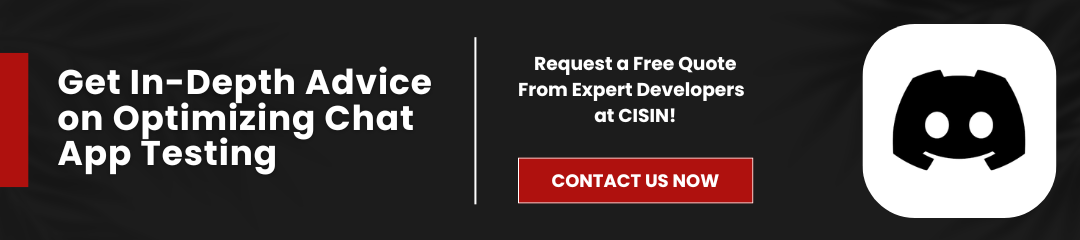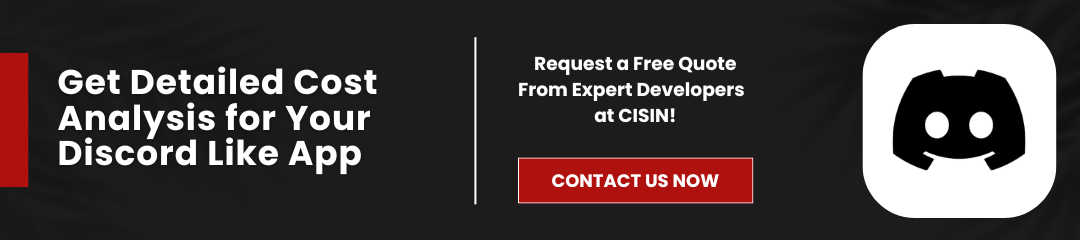Creating a chat application like Discord is an exciting task that combines the latest technology and a user-centered design. With Discord's rapid growth and the presence of over 150 million users, the necessity for an efficient communication platform has become more evident.
To begin this endeavor, it's important to concentrate on standard features that enhance interactions between communities. From secure methods of authenticating users to efficient server and channel management, the heart of your application must offer an engaging and personal experience for users.
Real-time communication is the capability enabled by technology like WebSockets. They are essential for ensuring smooth interactions between active users. Along with moderation tools, they create a safe and secure environment. A user-friendly interface helps in navigation for users.
Additionally, as your users increase and your cloud-hosted solution expands, scaling up cloud services solutions will be crucial to keep your app operating efficiently. If you can address these crucial aspects, you will be able to create an app like Discord that promotes participation from the community.
Importance of Making an App Like Discord
According to Business Research Insights, the global market for messaging apps size was 24.21 billion by 2022 and is expected to reach USD 58.84 billion in 2032, with an annual growth rate of 9.3 percent during the forecasted time.
The idea of how to make a chat app like Discord can fulfill a major need in today's highly competitive market. Modern chat apps boost the involvement of users, promoting interactions within the community, which results in higher retention rates. Their flexibility allows different players and groups, as well as friends and professionals, to choose from a range of applications that fit their specific requirements.
Real-time communication, including instant messaging, video chat and voice chat service, can dramatically enhance the user experience. Flexible features, like servers and Emoji responses, allow users to customize their experience. Additionally, the powerful moderators ensure the safety of your community by fostering an environment of happiness.
Furthermore, the potential of revenue-generating subscriptions and winning features, or through advertising, can create opportunities for new income streams. Thus, creating an app like Discord isn't just an opportunity to satisfy the ever-growing demands of customer needs, but it also lays the stage for better interactions and expansion for companies in today's digital age.
Steps to Create an App Like Discord
When you create an app like Discord, it requires several steps to help to create a strong foundation for your app's growth.
Step 1: Identify Your Target Audience
Understanding the target market via market research is important before creating an app like Discord. If an application doesn't live up to their expectations, most users will quit it after just one use. Follow these steps to determine your ideal users:
Define The Goal
To successfully create an app like Discord, you must first clearly define the purpose of your application and determine your target audience. Find out if your app will be able to help gamers who require audio chat, professionals who require networking, or anyone who is seeking to foster community since each one has distinct requirements for product features.
Gaming apps should concentrate on low-latency voice communication, and professional platforms should concentrate on secure files and customized chat rooms. Understanding the app's purpose is crucial to branding and design, which will result in a pleasant user experience that builds loyalty and fulfills specific needs effectively.
Find out the Demographics of Users
To create a chat app like Discord, you must understand the people you are targeting. Gamers will appreciate apps with features such as search features and chat features like voice and gaming chat. Professionals require video conferencing tools as well as secure file sharing. People who prefer to be part of a community are likely to appreciate the option of changing channels and event scheduling.
Through the use of features that cater to different types of people, it's possible to make an app like Discord, attractive and adaptable to different requirements to ensure that users feel valued and encourage higher levels of involvement and engagement.
Competitor Analysis
When you create an app like Discord, competitive analysis helps you to look at competitors like Discord and Slack, learn about their capabilities, and analyze the opinions of users to determine the key features and areas for improvement.
Competitor analysis will provide you with data that will allow you to make an app like Discord designed specifically for your target market. If you know what consumers appreciate in existing apps, you can use that information to enhance the usability of your app and improve engagement.
Know the Audience's Needs
To understand how to create an app like Discord, you must understand the needs of the users and comprehend the requirements of your target audience, conduct surveys or interviews to collect information on user preferences as well as their issues. Use social media and forums to receive instant feedback from those who may be considering making use of your app. This will let you find out what people like about chat apps, which will allow you to customize your development method according to user requirements.
Read More: 8 Steps to Website Success - How Much Will it Cost You?
Step 2: Determine Key Features
When you make an app like Discord, setting up fundamental features is vital for user engagement.
Text and Voice Channels
The organization of text and voice channels is a crucial aspect to keep in mind when you create an app like Discord. Users should be able to easily create channels to discuss topics or occasions. Dedicated voice channels allow seamless communication, and real-time chats that are crucial for games and collaborative work, improving the user experience while keeping communications clear and focused.
Direct Messaging
Direct messaging enables private chats and one-on-one communications, encouraging personal connections while keeping public channels clear. Individually customizable notifications allow users to remain informed without becoming overwhelmed. This combination of features provides a positive user experience by prioritizing individual interactions while maintaining efficient, well-organized communication.
User Roles and Permissions
The management of the roles of users and their permissions improves safety and cooperation. Administrators may assign users roles, such as moderator, admin, or member, allowing access to features and channels. Permission settings let users control who can post or view certain resources while ensuring an organized and safe environment.
Customization Options
Increase user retention by providing customized themes and preferences for notifications. Users can pick their colors and set notifications for various channels, creating a personalized experience that is balanced with no excessive distractions.
Bot Integration
Integrate bots when you create an app like Discord. It can greatly improve the user experience by automating moderation tasks and managing user behavior. In addition, fun bots could provide games or entertainment options to increase engagement and create a gaming community spirit within the chat application.
Screen Sharing and Video Calling
When you make an app like Discord, the integration of video and screen sharing improves the user experience of your application. Screen sharing helps in collaboration by letting users display their screens. Likewise, video calls enable face-to-face interactions for meetings with colleagues or casual chats, improving the user experience overall.
By prioritizing these features, you can create an engaging and dynamic chat application like Discord that can meet user's expectations effectively.
Step 3: Choose the Right Technology Stack
Choosing the right technology stack is crucial when you create an app like Discord. Here is a list of alternatives that are available to fulfill your back-of-the-line, and live messaging needs.
Frontend Technologies
In terms of front-end technologies to build chat applications like Discord, react is a well-loved library that's perfect for multi-page dynamic applications. Vue.js is a good choice due to its simple learning curve as well as its responsive data binding. For applications that need an even larger size, Angular provides a comprehensive framework with robust tools, making it an excellent choice for developers.
Backend Technologies
When it comes to selecting the right backend technology for a Discord-like app, Node.js is ideal due to its synchronous, event-driven design that is able to handle many connections. Ruby on Rails allows for rapid development of apps using its traditional method of configuring. Furthermore, Python with Django is best suited to its focus on simplicity and readability, which allows backend developers to create more complex software quickly.
Database Solutions
If you develop an app like Discord, remember to take into account the different database possibilities. MongoDB offers flexibility and scalability to handle the various variables that are present in databases while PostgreSQL is renowned as reliable and has the ability to deal with complex queries. Additionally, Firebase serves as a cloud-hosted NoSQL solution that provides real-time sync. This is ideal for chat applications.
Real-Time Communication
The functionality and performance of your chat app can be improved if you choose the right technology platform with attention.
Step 4: Design the User Interface
Designing a user-friendly interface (UI) is important to make an app like Discord engaging. Designing well enhances the user experience (UX). Here are some key aspects to think about while designing your chat application:
Key UI Design Elements
To make an app like Discord user-friendly and UI enriched, you should focus on the key elements that will improve the user experience. Begin by creating a simple and rational layout, using grids to ensure uniformity. Select colors that not only reflect your brand but also have a pleasant brightness for easier reading.
Make sure you have clear navigation through familiar icons and clear labels to allow users to quickly discover what they are looking for and improve the overall experience for users.
Recommended Design Tools
Using suitable tools to create apps like Discord could help you to improve the ongoing process of designing a chat app. Figma is notable for its capabilities in collaborative design, which allows teams to collaborate in real time. Adobe XD has advanced features for sharing and prototyping designs effortlessly.
Sketch is a highly recommended app for macOS users, offering an extensive selection of plugins to further expand its functionality.
Selecting one of these tools will greatly ease the process of designing your Discord-like chat app.
Prototyping
Start prototyping by creating wireframes. These are the basic layouts used to visualize the app's structure. After you've created your preliminary designs, collect user feedback by testing the prototypes using real users. This lets you refine and improve the design to ensure that it meets user requirements and expectations.
By using these design concepts, the focus is to improve the user experience while making your Discord-like chat application more attractive to users. Make sure that a well-designed interface keeps users interested and encourages them to return.
Step 5: Develop the Chat Application
According to the Backlinko statistics, Discord users increased by 46 million from Jan 2023 to Apr 2024. Currently, there are more than 200 million active Discord users. Therefore proper planning and preparation is required in order to compete with Discord.
Setting Up the Development Environment
It's important to develop a platform on which you'll make an app like Discord. For that, first, install the appropriate software. You must ensure that you are using Node.js for server-side development and choose either React or Vue.js as your front-end framework. Also, you should use MongoDB for your database requirements. Additionally, you must configure your tools to guarantee seamless integration and an efficient workflow for your app development cycle.
Frontend Development
When developing the front-end of chat applications, focus on the creation of a user-friendly client-side interface that enhances user experience. Use libraries such as Bootstrap to ensure a responsive design across different devices, thereby making the app mobile-friendly. This will allow you to create an appealing interface that can adapt to various sizes of screens, thereby improving user comfort and ease of use.
Backend Development
The development process of the backend concentrates on developing APIs that manage user interactions. Use Express.js for efficient routing. Create strong user authentication to provide secure access. To manage your database, create databases to store message history and user data and ensure a well-organized approach to threading messages. This arranged structure will aid in efficient data handling and improve the overall performance of the Chat application.
Real-Time Communication Implementation
To implement real-time communications within your Discord-like chat application, you must make use of libraries like Socket.io. This powerful tool allows instant messages between users which ensures smooth communication. It manages the user's join and exit events well, providing a smooth and thrilling experience. The integration of Socket.IO will improve your chat application's speed of response, which makes it more attractive to those who want immediate feedback from their conversations.
Also Read: Ready to Boost Your Business? Learn How to Create a Website in Just 5 Steps!
Step 6: Testing
App testing is the most important element to create an app like Discord. Many users quit an app after experiencing issues within the app. A well-tested application minimizes technical issues and improves user experience.
Types of Testing
- Unit Testing: Unit testing tests the functions of your chat application with frameworks such as Jest or Mocha to ensure that changes do not create bugs while also improving the reliability of your application and the user experience.
- Integration Testing: Integration testing makes sure that all modules are interconnected through testing scenarios in which components depend on one another for their proper functioning and performance.
- User Testing: Collect user feedback to pinpoint problems with usability and how to get around problems and ensure the best experience for all who use your chat application.
Testing Tools
When you create an app like Discord, including testing tools is essential. Selenium can be used to automate the testing of web-based application's functions, making sure the user interactions run smoothly.
Furthermore, Postman is an invaluable source for testing APIs, allowing developers to ensure that APIs work quickly and effectively. With this tool, you will be able to increase the reliability and speed of your chat app and ultimately provide a better user experience.
Testing Best Practices
To ensure that your chat application is user-friendly and robust, set up a regular test schedule to verify the functionality of your app. Note all test results and their results so they can be referred back later, allowing an easier solution to problems and upgrades.
Prioritize must-have features and run extensive tests on these elements. When you implement these guidelines for app testing, you can dramatically improve the performance and reliability of your chat app, which will ultimately provide a better user experience.
Step 7: Deployment
The next and essential step after you make an app like Discord is deployment. The deployment also impacts performance and satisfaction. Here are some tips:
Choosing the Right Hosting Service
When you create an app like Discord, choosing the best hosting service is vital to ensure speed and reliability. The most popular choices are Amazon Web Services (AWS) for its scalability and versatility, Heroku for its user-friendly interface, which allows rapid deployments, as well as DigitalOcean for its value and fast performance.
Each platform has its strengths, which makes it important to select a platform that is compatible with your application's specific requirements and growth potential.
Deploy Frontend and Backend Services
To launch your chat application, start by transferring your backend code onto the selected hosting platform, such as Git, and then launch the server to confirm the API's capabilities. The next step is to upload your front-end application code, making sure it is connected seamlessly with the server. This is essential in establishing a fully functioning chat application like Discord that users can access at any time.
Setting Up a Domain Name and SSL Certificate
To create an app like Discord, you should start by registering your domain name with registrars like GoDaddy or Namecheap and connecting it to the hosting provider. After that, you need to acquire the SSL certificate to protect the information of users, which can be obtained at no cost from Let's Encrypt or purchased from other service providers.
Last but not least, install your SSL certificates on the server to guarantee secure communication, protect your user's information, and increase the trustworthiness of your Discord-like application.
These steps will ensure the security and efficiency of deployment.
Step 8: Monitor and Maintain
Monitoring your chat application is crucial to ensure long-term success. Regularly checking the app helps improve its performance and increases user engagement.
Importance of Monitoring
Monitoring user engagement is crucial to improve your chat application. Through continuous monitoring of user interactions, it is possible to determine valuable features as well as areas where you are frustrated.
Also, paying attention to the performance metrics, such as the time it takes to load, crash reports, and server response times provide users with a smooth experience, which ultimately improves customer satisfaction and retention.
Regular Updates
To keep users engaged, constantly seek feedback via surveys and app reviews. You can use this information to prioritize feature improvements. In addition, updates should frequently be released to fix any issues or introduce new and extra features to ensure constant enthusiasm and satisfaction of users.
Security Measures
To ensure that you have robust security measures within your chat application, implement encryption for sensitive information and periodically review your security protocols to guard against security breaches. Be aware of the GDPR data privacy regulations and ensure that your app complies with legal requirements that are necessary to ensure the privacy and trust of users.
Simple Monitoring Tools
To ensure the effectiveness of your chat application, think about using tools like Google Analytics to track user behavior, Sentry for real-time error detection, and New Relic to monitor application performance and the health of your server. These easy-to-use tools can offer valuable information and ensure a pleasant user experience as well as the overall health of your application.
Step 9: Promote Your App
Promoting your Discord-like chat application is essential for its success. According to Statista, in 2021, there were 3.09 billion mobile messaging app users, and this number is projected to reach 3.51 billion by 2025. So here's how you can attract them by promoting your app.
Marketing Strategies
After you create an app like Discord successfully, promote your chat application by making use of a multi-faceted marketing strategy. Make use of social media marketing like Twitter, Instagram, and TikTok to share interesting news and updates, as well as content created by users.
Think about in-app promotions that offer incentives for referrals and utilizing push notifications to notify users of new features or upcoming events. Furthermore, you can engage in community engagement by joining online communities that match your audience's interests and participating in or hosting important events or meetups to boost your app's visibility and impact.
Building a Community
A loyal customer base is vital to lasting growth. Include a discussion forum in your app to allow users to share their experiences and interact. Make use of polls and surveys to solicit feedback, increasing the level of engagement as well as satisfaction.
Organize virtual or online meetings to engage with users to build community and gather useful data. This method not only helps in building connections but also provides an environment for feedback to ensure that your app continues to evolve to meet the needs of users.
Content Creation
Writing quality content is crucial to boost the visibility of your Discord-like app. Think about writing blog posts that highlight features of your app, such as updates, new features, and even successful stories. Video tutorials can give you information on how to use your app to its fullest potential, and podcasts can be used to discuss trends in the industry or share the experiences of users using your application.
Engaging with these varied types of content can greatly enhance user interaction and encourage a greater understanding of your product. By utilizing efficient marketing strategies and creating an online community of people around your communication application. You can increase user engagement and keep them engaged.
How Much Does It Cost to Make an App Like Discord?
The answer to how to create an app like Discord involves various cost considerations. Development estimates typically range from $90,000 to $500,000, depending on features and complexity.
Key Cost Factors
-
Design
- UI/UX design costs: $5,000 - $20,000.
- Essential for user retention.
-
Development
- Frontend development: $20,000 - $100,000.
- Backend development: $20,000 - $150,000.
- Influenced by complexity and feature range.
-
Features
- Basic features (text chat, user profiles): $10,000 - $50,000.
- Advanced features (voice/video call, file sharing): $30,000 - $150,000.
- Additional features raise both time and costs.
-
Testing
- Quality assurance costs: $5,000 - $15,000.
- Ensures a bug-free user experience.
-
Maintenance
- Ongoing operation and updates: $5,000 - $20,000 annually.
- Important for compliance and functionality.
Example Cost Breakdown
Here's an estimated financial breakdown:
- Design: $5,000 - $20,000
- Frontend Development: $20,000 - $100,000
- Backend Development: $20,000 - $150,000
- Basic Features: $10,000 - $50,000
- Advanced Features: $30,000 - $165,000
- Testing: $5,000 - $15,000
Total estimated range: $95,000 to $505,000.
By understanding these costs, you can effectively plan the development of your chat app and prioritize features according to your target audience and budget.
Conclusion
It will be an interesting and challenging endeavor to create an app like Discord as it requires meticulous planning, creative thinking, and technical know-how. If you know the essential components, from the design and development phase to the essential features and ongoing maintenance, you will surely be able to achieve success in this process of how to create an app like Discord.
Be aware that the user experience must always be at the center of your design since it will have a significant impact on your app's development and retention rates.
If you're looking to start your project or seeking assistance from a professional in developing apps, you should consider joining forces with CISIN.
With their knowledge and resources, it is possible to turn your idea into a user-friendly, well-crafted chat app like Discord. Do not hesitate to get in touch with CISIN for mobile app development services and begin the process of developing your successful chat application!