Introduction
Facial recognition app usage and demand are rising day by day and are predicted to reach 9 billion dollars by 2025. This is driven by a number of applications, like the portable security system on smartphones, as well as the ability to authenticate users.
Facial recognition software is a biometric identification technique that identifies and confirms the faces of humans using algorithms. It is important to comprehend as it can improve security as well as efficiency and user experience across a wide range of fields.
In the article on how to create facial recognition software, you'll learn:
- The basis for facial recognition technology
- Step-by-step instructions for creating your application.
- Essential frameworks and tools.
- Applications that you can make use of.
The purpose of the article on how to make facial recognition software is to provide assistance and support to both developers and hobbyists to create face recognition software.
With technological innovations, the future technology will be based on the advancements of ethical systems, the use of real-time processes, and the integration of AI, which will provide more precise and efficient technology.
Section 1: Understanding the Fundamentals
1. How Facial Recognition Works?

In this guide on how to create a website like facial recognition software, the first step to follow is how facial recognition works. Face recognition technology is based on identifying and verifying people's faces or eyes using sophisticated algorithms. The use of technology to recognize faces is increasing substantially in the field of security and other industries.
A facial recognition process involves two key methods: feature extraction and matching.
- Feature extraction involves capturing unique facial features. It could be the shape of the jawline, eye distance, or other distinctive characteristics.
- Match these attributes to databases of images in order to find or verify the specifics.
Also Read: How To Create EHR Software?
A Brief History and Evolution of Facial Recognition
The technology for facial recognition software development has advanced from the simpler process systems developed in the 1960s that struggled with speed and precision to more sophisticated AI-driven models at present. However, advances in machine learning and neural networks have significantly increased efficiency and are able to demonstrate astounding accuracy rates of 98 percent.
2. Common Use Cases for Facial Recognition Software
Security Systems:
- Surveillance cameras: This is one of the common cases used in smart locks to improve security structures.
User Authentication:
- User authentication: It is an effective function that is available on smartphones and in banks to confirm the identities of users quickly and provide accurate identification.
Enhancing User Experience and Marketing:
- Examines the demographics and behaviors of shoppers in retail environments to deliver individualized or enhanced user experiences.
Understanding the basics of a facial recognition system design is vital in the development of facial recognition software. An understanding of the way these systems function-from the extraction of features and matching to their historical development-allows developers to utilize modern technologies in recent ways.
By examining the most common instances in security, user authentication, and marketing, they can develop customized solutions to meet different industry needs while ensuring the ethical aspects are considered.
Section 2: Planning the Use of Facial Recognition Software
When developing face recognition software, it is essential to determine its goal and scope. Find out the particular issue you're looking to resolve, whether it's security, authentication of users, or marketing. Also, think about the implications of privacy and the legal regulations.
With the increasing demand or requirement for strong security and user authentication, here you'll find the most important steps to design your facial recognition software to ensure it is compatible with the market demands and the needs of users.
1. Defining objectives and goals
To create face recognition software, first, you need to set clear goals. What are you hoping your software will accomplish? Make specific goals that are in line with the intended purpose of the software, whether used for security purposes, streamlining user authentication, or offering customer insight.
It is important to ask yourself:
- What specific issue can it solve?
- Who are your clients who might be potential users?
- It could be used to safeguard or verify user identity or for marketing analysis.
These goals can guide you on how to create face recognition software or your design decisions and ensure that your software meets the needs of the market. If you establish a solid foundation that you have built, you can make an efficient and focused product.
These guidelines will guide any further development work.
Identifying the target audience and the User Scenarios
Understanding your audience is vital to create face recognition software. Take into consideration the following factors when identifying your audience and user:
- Demographics include the gender of the person, their age, and their geographical area.
- Usage scenarios: Where and how do users interact with your program? Examples:
- In retail environments for personalized marketing.
- Security systems that grant access to the system's control.
The creation of scenarios for users lets you modify your facial recognition software development to better meet users' requirements. Knowing how they interact with you helps create features that improve the usability and efficiency of your product and result in the creation of a more effective product.
2. Researching Existing Solutions
Conduct a thorough analysis of the market solutions that are currently available. Concentrate on these areas:
Competitor Products: Identify the main players or competitors in the field of facial recognition.
What capabilities and facial recognition features are they able to offer? Consider:
- Accuracy rates.
- Rapid recognition.
- Integration options for different systems.
Identifying the Difference Between What Does and Does Not Work
Analyzing existing solutions will help you identify opportunities. Consider:
- Customer Reviews: User reviews and articles to learn how users feel about their experiences.
- Strengths and Weaknesses: Figure out the strengths of your competitors, and what they are doing well and the areas where they're weak.
- Be aware of current trends: Be aware of emerging technology, such as AI advancements, that enhance the quality of recognition.
Finally, make an informed decision based on thorough research and an idea of what you want to achieve. This strategy reduces risk and ensures that your facial recognition app or software meets market trends, thereby improving its efficiency and viability.
Section 3: Technical Requirements
1. Selecting the Best Technology and Tools
The facial recognition market is expected to increase, reaching 19.3 billion U.S. dollars by 2032. Through the use of artificial intelligence (AI), facial recognition technology can be used to determine a person's identity through their facial characteristics. which indicates the growing demand for effective software solutions.
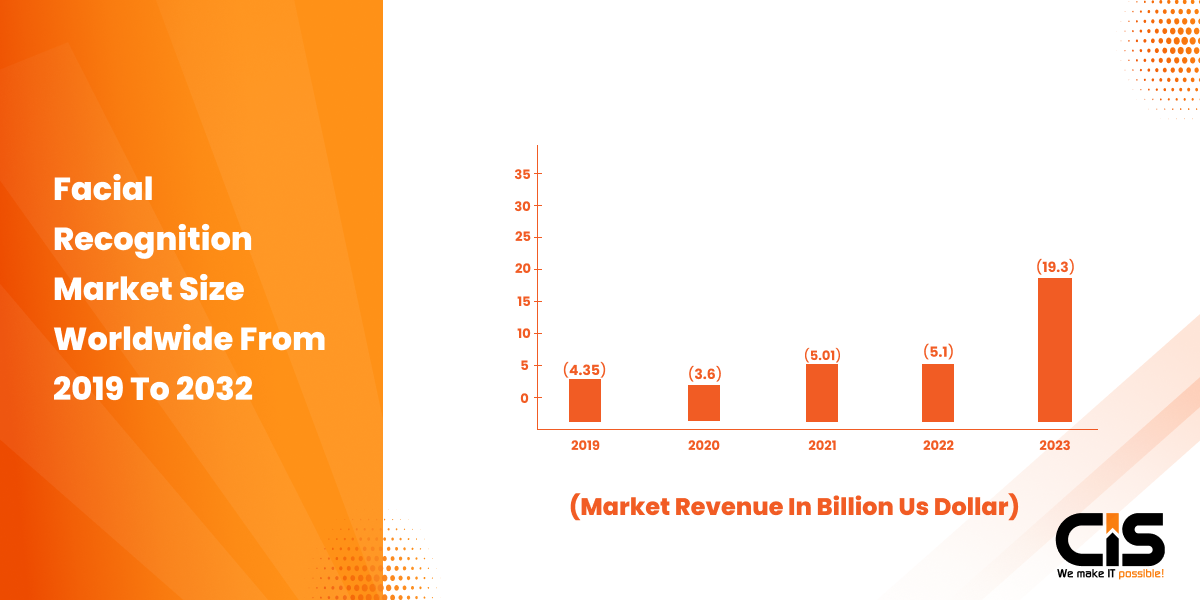
Utilize machine learning frameworks as well as image processing libraries and cloud services to make sure your program is reliable and expandable. Making the right choice of tools and technologies is crucial in the creation and development of facial recognition software.
Recommendations for Programming Languages:
- Python is well-known for its ease of use and the wide variety of libraries.
- Java has a high level of performance and capacity to handle more complex applications.
- C++ offers high-speed performance and is often used in applications that need high performance.
Essential Libraries:
- OpenCV: is primarily used to perform real-time computing.
- Dlib: Excellent for facial landmark detection.
- TensorFlow: Ideal for implementing deep learning algorithms.
2. Hardware Considerations
Minimum Requirements:
It is essential to ensure that you have the correct hardware needed to run your program.
- At least 8 GB of RAM is required for processing basic tasks.
- Multi-core processors are specifically designed to handle concurrent tasks.
Camera Specifications:
- Cameras should have a minimum resolution of 1080p for high-quality images.
- Look for features that can reduce light levels or contrast to improve performance in various conditions.
When creating facial recognition software, selecting the best devices and equipment is vital. Quality sensors and cameras are essential to taking clear pictures. In addition, solid software frameworks and libraries can help process data efficiently. The investment in these resources increases the performance of your system and ensures that it works well in real-time applications.
Section 4: Data Processing and Collection
In the fourth step of the guide on how to make a facial recognition software, you'll need to consider the data. Effective facial recognition software requires high-quality, diverse data. Gather different facial images in various conditions and guarantee precise labeling to aid in algorithm learning.
Then, you can preprocess the images by defining dimensions and formats to increase the accuracy of recognition. Be sure to adhere to the ethical guidelines and laws when collecting data to address privacy concerns and create a solid recognition model.
1. Gathering data
To create face recognition software, It is essential to collect or gather data.
Data Sources:
- Public Datasets: Use established datasets such as LFW (labeled facial expressions of the Wild) or CASIA.
- Create Your Own: Take photographs with your consent and ensure that you have a diverse group of people and different needs.
Ethics Concerns:
- Always ensure you have consent from the user before collecting any information.
- Learn to comply with privacy laws like GDPR and CCPA.
2. Data preprocessing
To create face recognition software, It is essential to clean and normalize your data once you have collected it.
- Cleaning: eliminate duplicates and photos that are not relevant.
- Normalization: Standardize the dimensions of images and formats in order to ensure that your data is uniform across all formats.
Data Augmentation
Utilize data enhancement techniques to enhance your data. This will greatly increase the accuracy of your model.
-
Techniques Include:
- Flipping: horizontal flip images.
- Rotation: Slightly rotate images to make various angles.
- The ability to adjust both the intensity and brightness of the lighting or to manage poor lighting conditions to mimic real-world conditions.
For clean and well-organized information, create a solid base for your facial recognition software. This increases the accuracy and reliability, preparing your application for success in the face of a competitive marketplace. Prioritize data collection that is of high quality to improve results and better user experiences.
Section 5: Model Development

In this guide on how to create facial recognition software, the fifth step to follow is to develop a model. The world market for facial recognition is expanding rapidly, fueled by the increasing demand for this new technology. A report from Statista states that in 2023, 60 percent of employers wanted to replace or are expecting to replace workplace passwords with biometrics such as facial recognition, fingerprint scans, iris scans, or voice verification.
The foundation of a strong brand is crucial when more companies embrace facial recognition in order to increase security, speed up processes, and improve marketing efficiency. This development highlights its vital significance in modern-day applications.
1. Selecting the Machine Learning Approach
When you are sure to create a face recognition software or build your model, you'll have to choose between supervised and unsupervised learning.
Supervised Learning: Makes use of data that is labeled to allow the algorithm to improve upon prior experiences. If you can identify faces before you recognize them, this is usually the most often utilized technique for facial recognition.
Unsupervised Learning: Utilizes information that is not labeled to find patterns that are not based on prior knowledge. While it's a key feature, advanced techniques are usually required to generate effective results in facial recognition.
Neural Networks and Deep Learning
It is the base of the most powerful software for recognizing faces today. Convolutional Neural Networks (CNNs) are particularly effective in the analysis of images because of their capacity to identify and automatically discover features.
2. Training and Building Your Model
- Develop the model using frameworks like TensorFlow and PyTorch. Start working with models designed to help you cut down on time.
- Train the model by feeding it with the information you've created. Review metrics like loss and accuracy to determine your model's effectiveness.
- Modify parameters: Make any needed adjustments, like to the speed of learning or the number of batches. This will significantly increase the efficiency of your program.
The process of seeing your model development can be incredibly satisfying. With just a bit of effort and the right approach, you'll make progress towards a solid facial recognition that stands out from the crowd.
Section 6: Tests and Evaluation
In this guide on how to make facial recognition software, the sixth step to follow is test and evaluate. After you've developed a facial recognition algorithm to recognize faces, it's crucial to assess the effectiveness of your algorithm. Through testing, you can identify the strengths and weaknesses of your system, which will ensure that your program is distinct.
This is essential for getting accuracy and reliability that can distinguish low-end software from one of the best. Regularly assessed tests will lead to constant improvements and refinement of the software.
1. Evaluating Model Performance
The performance metrics are essential for determining the range of the company's success.
- Accuracy measures: How often a model is able to make accurate predictions or accurate matches.
- Precision can be utilized to determine the percentage of faces that are accurate.
- Recall: It is the test to determine how well the machine recognizes faces when compared to all faces within the model.
To ensure that the model is properly validated, methods like cross-validation are essential. This technique tests the model using different types of data to verify that it is applicable to other kinds of data. Tests using untested datasets allow us to recreate real-world scenarios, which is vital to verifying the validity.
2. Optimization and Debugging
As with all software, issues may arise. The most frequent problems occur due to overfitting when a model performs exceptionally well with training data but fails to perform well with new data.
To handle problems or implement effective troubleshooting methods. A well-organized testing procedure that is documented and regularly reviewed can help.
Improving speed and accuracy
Faster and more accurate recognition is an essential aspect of a user's experience.
- Make use of data augmentation by altering images to create a different data set.
- Optimize algorithms and make use of hardware acceleration with GPUs to increase processing power.
If you examine in detail and make the desired changes to your product, you'll boost your program's efficiency and dependability.
Section 7: Integration and Deployment
In this guide on how to make a website like facial recognition software, the seventh step to follow is integration and deployment. To create a face recognition software, it's crucial to follow the most effective practices for successful implementation. Begin by choosing the right platform to deploy, either on the mobile or web or through an independent software program. Integrate seamlessly with the existing systems and analyze the user's feedback to improve. This will result in a more user-friendly and robust application.
1. Deploying Your Facial Recognition Software
If you are deploying face recognition technology, users can choose between cloud-based and local systems.
- Local deployment is the best alternative for handling sensitive data that offers great security and effective control but it generally requires more care.
- Cloud deployment offers flexibility and scalability, which allows an efficient administration of resources. It is usually rapid to implement and could lower initial costs.
Set up a user-friendly interface.
A friendly user interface (UI) or simple user interface is essential in providing an excellent user experience. A few tips to create an efficient user interface include:
Clear Design: Keep navigation easy and easy to follow.
Simple Instructions: Provide users with clear directions.
Responsive Layout: ensure compatibility across different devices.
2. Integration with Other Systems
A facial recognition program that you decide to use must be compatible with current or other systems. Consider integrating it with the following:
- Access Control Systems: Improve security by integrating it with Access Control Systems that can be physically accessible.
- Surveillance Cameras: Enhance the capability of live monitoring.
- Databases: Ensure secure data management by connecting databases that are accessible to customers or users.
Making sure that compatibility is maintained will enhance the user experience and functionality.
APIs and Services to Enhance Functionality
APIs or vision APIs help in enhancing the functionality and services of your application. Make sure you look for:
- Facial Recognition and Analysis: APIs or cloud vision APIs allow you to automate your processes and also add features.
- Third-party cloud services for storing data and data analytics.
Insuring seamless compatibility
Software compatibility with your facial recognition program is crucial for the success of your deployment. Here's how to ensure that the program you decide to install is compatible with your requirements:
- Test the software on various devices: Try the software on different hardware.
- Verify differentiability: Make sure that the program is compatible with the software system in use to avoid conflicts.
Creating facial recognition software is not a difficult task. Your deployment strategy will serve as the foundation of a program that can handle real-world scenarios and deliver the functionality and user experience that your clients demand if you can create it effectively.
Section 8: Future Trends and Discussions
In this guide on how to create facial recognition software, the eighth step to focus on is future trends and discussion. The size of the market for facial recognition is predicted to reach US$4.94bn in 2024. This increase in demand highlights the necessity to stay on top of technological advances and also deal with ethical issues. Being informed with the future advancements in facial recognition will ensure that your software stays pertinent and compliant in the ever-changing world.
Read More: AI and IoT: Daily Solutions for Maximum Impact - How Many Do You Use?
1. Emerging Technologies in Facial Recognition
The advances made in the area of AI and machine learning are revolutionizing the way we use facial recognition technologies. The following are the most significant developments to be aware of:
- Deep learning improves accuracy by studying large data sets.
- Edge computing can be described as a way to process information locally that reduces latency and increases speed.
- 3D facial recognition offers more security because it records in-depth information.
Impact of Privacy Regulations
Face recognition is becoming more pervasive or famous as privacy legislation is getting tighter around the world. It can affect development in a variety of ways:
- The GDPR compliance and CCPA.
- Transparency in the handling of information and the consent of the user.
- Regular audits to ensure compliance with privacy laws.
2. Ethics and the Responsible Utilization
Ethical considerations are crucial in the development and deployment of facial recognition software. It is essential to ensure privacy, prevent bias, and avoid misuse while fostering transparency and accountability in its application.
Great power comes with great responsibility. It is vital to consider ethical questions to build trust.
Here are the most effective methods to ensure that the development of facial recognition technology is ethical.
- Make use of bias detection to stop false racial or gender-based statistics.
- Establish clear guidelines for the retention and deletion of data.
- Provide users with the option to choose or manage their personal information.
When you embrace these concepts and trends, it is possible to position the software to recognize facial features as awe-inspiring and responsible.
As technology advances and the applications are more diverse, the possibilities, such as improving national security or increasing user experience, are endless. With your expertise and dedication to the field, the future of facial recognition is full of possibilities.
Conclusion
Facial recognition software development is a fascinating project that combines the most recent technology and important ethical concerns. The most important thing to consider is to determine the purpose of your application, determine the most effective algorithm and create your model using different data sources. Also, you must be sure to comply with privacy regulations. If you're in the process to create face recognition software, be aware of emerging technology and your responsibilities. Your software could impact your security's future and interaction.
At CISIN, we're thrilled about the latest advancements in facial recognition technology. We welcome our customers to take part in this exciting path. Share your experiences, ideas, and problems with our community. Let's learn and grow together. The future of facial recognition technology is waiting for you. Be bold and make your mark on this exciting field.


