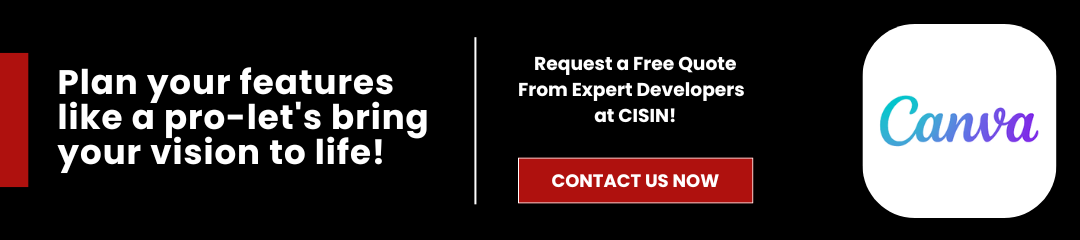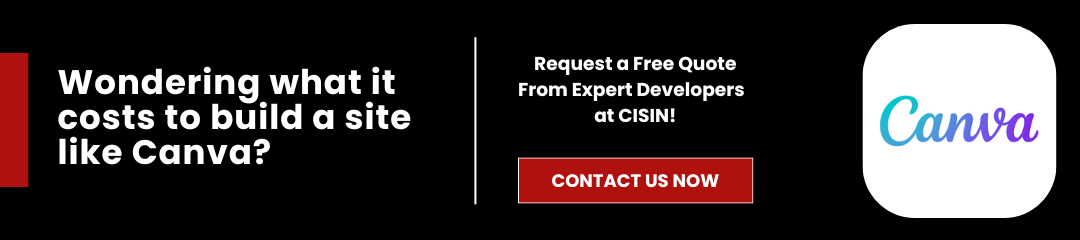Today's graphic design industry is growing at a fast pace. According to research conducted by NMSC, the graphic design market is expected to reach over $78.25 billion by the year 2030. One of the leaders in this field is Canva, an application that has fundamentally changed the approach people and companies design.
Canva was launched in 2013, and since then, people have been able to create beautiful designs for graphics, presentations, and marketing without the need to be a graphic designer.
Its user-friendly interface and a large selection of customizable templates make it a preferred tool for millions of users all around the world.
This means that creating a website like Canva can capitalize on this market by offering users similar capabilities and options. This guide will describe the founding of the design platform with a focus on the target audience of emerging designers and companies.
What Makes Canva Unique?
Graphic design tool enthusiasts often overlook Canva because it has established itself as a go-to application. A survey by BrightLocal found that 79% of consumers prefer to work with a website that has a good design. Here are some key features that set Canva apart:
User-Friendly Interface
The key feature that makes Canva stand out is its ease of use. The structure of the platform allows users to find what they need quickly and easily, making it accessible for individuals with little experience on similar platforms.
This is essential for maintaining people and directing them to design without forcing them to leave or get stuck. According to Demand Sage's 2023 data, 16% of Canva's user base is American. Brazil, with 10.50 million users, has the second-largest user base, at 8.4% of the total.
Wide Range of Templates and Tools
Creating designs using Canva templates is easy because there is an abundance of social media templates in various categories, such as social media posts, presentations, and marketing. This vast choice is time-effective and fosters creativity, allowing users to start projects on the right note. The ability to alter existing designs shows that they can be customized to suit the user's needs or the aesthetic preferences of their company.
Collaboration Features
In today's remote work environment, collaboration is essential. Canva offers real-time collaboration tools that allow multiple users to work on a project simultaneously. This feature is particularly valuable for teams, as it fosters communication and streamlines the design process.
Affordable Pricing Models
Canva's versatile pricing structure appeals to a diverse audience. With a robust free plan, users can access a range of features, while premium plans provide additional tools and capabilities. This affordability ensures that even small business owners and startups can leverage powerful design resources without breaking the bank.
Key Features to Incorporate
Before diving into the technical aspects of building a design website like Canva, it's crucial to identify the key features that will enhance user experience and engagement. Below are the essential elements to consider when creating your platform.
Design Tools
A successful design platform like Canva must include robust and advanced design tools that cater to various user needs. Here are some important features to implement:
- Drag-and-Drop Functionality: This feature simplifies the design process, allowing users to easily place elements where they want them without needing advanced AI skills. According to a study by UserTesting, 90% of users prefer platforms with simple and intuitive interfaces.
- Image and Photograph Editing Features: Provide users with basic editing capabilities such as cropping, resizing, and applying filters. This empowers them to customize their visual content directly on your platform.
- Text and Typography Options: A variety of fonts and text styles can significantly enhance the appeal of designs. Offering users the ability to customize typography ensures that their branding is consistent and unique.
Pre-Made Templates
Templates play a pivotal role in user engagement. They help users kickstart their projects without feeling overwhelmed. Consider the following aspects:
- Importance of Templates: Having thousands of templates can significantly reduce design time, making the platform more attractive to new users. According to research by Venngage, 65% of people find templates helpful for overcoming design blocks.
- Types of Templates to Consider: It's vital to include templates for various categories, such as social media posts, presentations, infographics, marketing materials, and more. This variety allows users to quickly find what they need, enhancing their satisfaction with your platform.
Collaboration Capabilities
In a collaborative work environment, real-time editing capabilities are invaluable. Implement these additional features:
- Real-Time Editing: Allow multiple users to work on a design simultaneously. This fosters teamwork and is especially useful for creative teams that require instant feedback.
- User Roles and Permissions: Define different user roles, such as admin, editor, and viewer, to manage creating, editing, and reviewing rights. This ensures a smooth workflow and maintains the integrity of the project.
Cloud Storage and Accessibility
With the increasing reliance on digital platforms, offering Amazon cloud storage is essential:
- Importance of Online Storage: Cloud storage keeps user's social media content safe and accessible from any device. This is particularly important for those who may encounter technical issues on their local devices.
- Cross-Device Accessibility: Ensure that your platform is accessible on multiple devices, including desktops, tablets, and smartphones. This flexibility enables users to continue their projects wherever they are, improving overall satisfaction.
By incorporating these advanced features, you can create a design website that rivals platforms like Canva, effectively meeting the needs of a diverse user base and encouraging ongoing engagement.
Read More: 10 Essential Tips for Better Web Design: What's the Cost of Ignoring Them?
Step-by-Step Process to Create Your Website Like Canva
Step 1: Define Your Niche
Define your niche before making a website like Canva to stand out in the competitive market. A report by Statista shows that over 50% of small businesses use online design analytics tools, indicating a growing market with specific needs. Understanding the target audience assists the platform owners in satisfying the needs of their users.
Identify Specific Target Audiences
Determine who will gain the most from this part and who your target audience is before you begin writing. Is it targeted towards small businesses, educators, freelancers, or non-profits? Each group has specific demands for design tools. For example, entrepreneurs may require marketing-related templates, while tutorial firms may require templates for their lessons or classes.
Analyze Competitors and Market Demands
The next step in the evaluation is a competitive analysis. To identify the pros and cons of existing platforms, such as Canva, it is necessary to examine what they offer, and what makes consumers use them. The question arises: Are there any gaps in their services? Users' reviews, social networks, and trends should be studied to find out what is necessary for the target audience.
Step 2: Plan Your Features
When planning the features for a website like Canva, consider including intuitive drag-and-drop functionality, a vast library of templates and assets, collaborative tools, and a user-friendly interface to ensure a seamless user experience. It's essential to prioritize the right features for your website strategically. Here's how to approach it:
Create a Checklist of Essential Features
To begin with, it is advisable to create a list of the basic capabilities that your platform should have. Consider the following important aspects:
- User-Friendly Interface: There should not be too much happening at once; the style should be clean and easy on the eyes. The options should be easily accessible so that the users do not have to be extensively trained to use the application.
- Template Library: Have prewritten examples for different contexts, such as Facebook or LinkedIn posts, a PowerPoint presentation, a business card, or a proposal.
- Customization Options: Edit templates and create fresh designs with the help of tools for texts, images, and colors.
- Collaboration Tools: Implement real-time collaboration tools for the teams, especially crucial for firms that receive input from various client groups.
- Export Options: Provide users with a number of download options for their designs in formats like PDF, PNG, or JPEG. This makes it easy for them to use their inventions in various applications.
Consider User Feedback and Needs
Incorporating user feedback from early testing or surveys can significantly influence feature planning. Consider conducting interviews or polls to determine which features potential users find most valuable.
Look for common requests or pain points users experience with existing platforms. For instance, if users frequently mention difficulty in accessing their projects offline, consider a feature that allows local saves.
By carefully curating a feature list based on industry data and user feedback, you can ensure your Canva-like website meets the demands of your audience, setting it up for success in a competitive market.
Step 3: Choose the Right Technology
Choosing the right technology to build a website similar to Canva is crucial for ensuring a seamless user experience and robust functionality. Statistics emphasize the need for graphic design tools and a responsive website that works well on mobile devices, which is important to designing a website like Canva. To create a cross-platform solution like Canva that is enjoyable to use, selecting the right technology stack and implementing responsive web design are necessary.
Selecting the Technology Stack
When building a website similar to Canva, consider the following technologies:
- HTML & CSS: HTML organizes the structure and content of a website, while CSS designs it to be visually appealing across different devices.
- JavaScript Frameworks: Frameworks such as React ,Vue.js, and Angular can improve the audience interaction of your site. For instance, React offers a positive user experience through efficient rendering of updates and is preferable for complex UI designs.
- Backend Development: Select a strong foundation for your tool to process user requests and store all the necessary information. Node.js and scripting languages like Python with Django or Ruby on Rails are perfect choices for creating a stable backend for a design platform.
- Database Management: When managing user data templates and designs, one can use databases such as PostgreSQL and MongoDB. They both are highly scalable and can easily accommodate the growth in the number of users.
- Cloud Storage: Incorporating cloud storage solutions such as AWS S3 or Google Cloud Storage helps in preserving user projects and files.
Importance of Responsive Design
The flexibility of a site design across resolutions refers to its ability to adapt depending on the screen size and orientation. With the frequent use of design tools on mobile devices, a responsive approach is vital. Here are key aspects to consider:
- Fluid Grids: Always use flexible grids so that your design components are scalable and usable on small screens.
- Media Queries: Use CSS media queries to apply different styles depending on the characteristics of the devices, ensuring the site's usability across different devices.
- Touch-Friendly Interfaces: This can be observed by introducing interactive elements that are easily clickable on smartphones, tablets or computers. This includes the need for larger buttons and touch targets to engage users.
- Performance Optimization: Optimize images and minimize code to ensure quick load times. Users are more likely to abandon a site that is slow to respond, especially on mobile.
Step 4: Develop the User Interface (UI)
Developing the user interface (UI) for websites like Canva involves creating an intuitive and visually appealing design that enhances user experience and functionality. Research shows that 88 percent of users will not return to a website if they have a negative experience, particularly when shopping online.
Another crucial aspect developers should consider is keeping users engaged while ensuring the site remains simple to use.
Importance of Engaging and Intuitive UI/UX Design
An effective user interface/user experience (UI/UX) not only improves user satisfaction but also increases the conversion rate. Users may vary in age, gender, nationality, profession, thus consequently resulting in different preferences. A well-designed application interface effectively fulfills the expectations of diverse users. Ensuring usability enhances the interest of the users and motivates them to create content for your site.
Key Design Principles to Follow
- Consistency: Consistency in colors, fonts, and buttons across the website's pages and accounts creates familiarity and makes navigation easier.
- Simplicity: Do not place any additional content creators on the page in order to maintain a clean design. Simplicity enables users to concentrate more on the content than on the tool's structure or navigation.
- Responsiveness: Your Canva-like website must be mobile-friendly and should work smoothly on laptops, tablets, and mobiles. Responsiveness is compatible with both small and large screens or resolutions, positively impacting all users.
- Feedback: Give feedback to users when they perform activities on the interface, such as button clicks or file uploads., giving them feedback regarding their action.
- Accessibility: Design for all users, especially those with disabilities. Comply with accessibility standards, like using alt tags for images and ensuring usage of high contrast colors.
- Intuitive Navigation: It should take only a second to reach their desired page. It is important to subdivide your website into categories that are easily understandable and use icons that are easily recognizable.
By following these design principles, you can design an interface similar to successful software like Canva and encourage users to return without any obstacles to creativity.
Step 5: Implement Functionalities
To build a website like Canva, it is essential to include the best design tools and various template options. According to the research, the global market for creative software is projected to grow from USD 9,393.7 million in revenue in 2023 to USD 14,982.2 million by 2030. It puts an emphasis on the importance of creating design platforms that are user-friendly. The following outlines how to incorporate key features that meet the needs of users.
Designing Tools and Template Options
- User-Friendly Design Tools: Begin by incorporating design tools that are simple to use so as to enable the creation of customized graphics. Programs that allow moving objects with a mouse, adjusting layer properties, and using a wide variety of graphic elements will make working with the program more comfortable. This keeps the tools simple so that users can focus on their creativity instead of struggling with the interface.
- Template Library: To encourage people to use the application, the company needs a strong base of ready-to-use templates to choose from. These should include templates for social media posts, presentations, and graphic designs for various markets. It not only benefits the users by providing a solid foundation to work on but also reduces the time spent on designing tasks.
- Customization Options: Enable users to choose templates that would suit their work. This entails options to edit color, fonts, stock photos, and formats. Flexibility is important, as this allows users to create unique designs that match their style or brand.
Developing Collaboration Features
Collaboration features should be incorporated into the design to foster a sense of community. According to a survey, 54% of the professionals surveyed shared the opinion that collaboration boosts creativity. Here's how to encourage collaboration on your site:
- Real-Time Editing: Enable multiple people to work on or contribute to different projects simultaneously. It improves teamwork and efficiency and, therefore, makes your platform most preferred by groups or businesses.
- Feedback Mechanisms: Offer the option to provide and receive comments and feedback right in the interface of a design. Team members can discuss and improve designs without modifying applications by using tools like annotations and comments.
- Project Sharing: Facilitate easy sharing options for users to invite others to collaborate on design projects. This can be through email invitations or shareable links, ensuring that collaboration is simple and sound.
By incorporating these visual design tools and collaboration features, your dedicated website builders can offer an engaging and productive environment similar to Canva. Focus on creating a platform that empowers users to unleash their creativity while working together effortlessly.
Step 6: Set Up Hosting and Domain
Importance of Reliable Hosting for Performance
According to Google, in 2023, 53% of mobile site visitors abandon a page that takes longer than three seconds to load. This statistic highlights the critical need for reliable web hosting. A good hosting provider ensures that your Canva-like website runs smoothly, has minimal downtime, and provides fast load times. This is essential not only for user experience but also for SEO rankings. Websites that load quickly are favored by search engines, improving your visibility online.
Think about the following while selecting a hosting company:
- Speed: Opt for providers known for fast servers and excellent performance.
- Uptime Guarantee: Look for a hosting service that offers at least 99.9% uptime.
- Customer Support: Quality support can resolve issues promptly, minimizing potential downtime.
- Scalability: Choose hosting that can grow with your needs, especially if you expect increased traffic.
How to Choose a Domain Name That Reflects Your Brand
A well-chosen domain name is vital for your brand identity and online presence. Research shows that 70% of consumers form an opinion about a brand based solely on its domain name. The following advice can help you choose an effective domain name:
- Keep It Short and Simple: Aim for a name that is easy to remember and type. Avoid complex spellings or long phrases.
- Employ Keywords: Include pertinent keywords that best represent your offerings. This can help improve advanced SEO features and clarify your business focus.
- Choose the Right Domain Extension: While .com is the most recognized, consider other extensions like.design or.app, depending on your target audience.
- Avoid Numbers and Hyphens: These can be confusing for users and may lead to typos when trying to visit your site.
By focusing on reliable hosting and a strategic domain name, you set a strong foundation for your Canva-like website, paving the way for improved performance and user engagement.
Also Read: How to create a Website Like YouTube?
Step 7: Launch and Market Your Website
Strategies for a Successful Launch
Launching a website like Canva is a pivotal moment that sets the stage for success. Industry research indicates that websites with a clear, strategic launch plan can increase initial user engagement by up to 30%. Here's how to make your launch effective:
- Pre-Launch Buzz: Start building anticipation weeks before your launch. Share sneak peeks and behind-the-scenes content on social media. You can also create a landing page where interested users can sign up for updates or early access.
- Launch Day Activities: Plan unique activities to attract attention. Consider hosting a virtual launch event, offering exclusive promotions, or running contests to encourage user participation. Engaging content will create a memorable experience that keeps users coming back.
- Gather Feedback: After going live, invite users to provide feedback. This can help you make quick improvements and show that you value their input.
Digital Marketing Techniques to Attract Users
Once your Canva-like website is live, effective digital marketing campaigns are essential for attracting and retaining users. Here are the key techniques you should consider:
- Search Engine Optimization (SEO): Optimize your website's content for search engines to improve visibility. Use relevant keywords throughout your site, including meta descriptions, titles, and headers. High-quality content that offers value will also help boost your rankings.
- Content Marketing: Create informative and relevant content that addresses your target audience's needs. Use blog posts, tutorials, and infographics to engage users. A content marketing team not only attracts traffic but also enhances trust and authority in your niche.
- Social Media Marketing: Promote your website like Canva by using social media channels. Create engaging posts and share user-generated content to build community and foster interaction. Regular updates and strategic use of hashtags can significantly broaden your reach.
- Email Marketing: Collect email addresses through sign-up forms and offer valuable content, exclusive deals, or useful updates. Well-crafted email campaigns keep your audience engaged and encourage return visits.
- Pay-Per-Click Advertising (PPC): Invest in targeted ad and marketing campaigns on platforms like Google Ads or Facebook Ads. These can help drive immediate traffic to your site and are especially useful for reaching specific demographics.
Launching and marketing your website like Canva effectively requires a multifaceted approach. By combining these strategies, you can maximize your initial engagement and build a strong online presence over time. Focus on creating valuable content and optimizing for search engines, and your website will attract the right audience.
Monetization Strategies
It is equally important to identify and acquire clients and to know how to make them pay for the offered services. Recent figures in the industry suggest that the global market of graphic stunning design software will grow to $14 billion by 2025.
Most Canva users are between the ages of 25 and 34, making up 30.90% of the total number of Canva users as of 2023, equivalent to 38.625 million users. Thirteen percent of Canva's user base are non-profit organizations, ranking second in frequency of use. Here are some pricing models and monetization strategies to consider:
Pricing Models
-
Free vs. Paid Options:
- Pros: Offering free services helps build a large user base rapidly to allow people to use your platform without paying. This can encourage participation and foster a loyal following
- Cons: Users may stop using the service or avoid upgrading to paid plans unless they get attracted by additional features. You might also encounter the problem of restricted sales and revenue potential through this model.
-
Subscription-Based vs. One-Time Payment Structures:
- Subscription-Based: This model follows a linear revenue structure and can help prolong the usage of the site or application. The charges can be on a monthly or yearly basis with different price tiers depending on features, which may depend on user necessity.
- One-Time Payment: This option enables users to access certain features or tools with a one-time payment, providing an advantage for those who prefer to avoid regular subscriptions. However, it can cause fluctuations in income that are not easily predictable.
Additional Revenue Streams
-
Affiliate Marketing Opportunities:
- Sponsored advertisements and relevant brand offers can be featured on your Canva-like website through affiliate marketing. This produces revenue from the website without much effort while benefiting users.
-
Print-On-Demand Services:
- Provide options to the users to directly order custom-designed clothes, posters, or mugs. This not only increases your revenue but also enhances the user experience on your platform.
Tools and Resources
Utilizing the right tools can streamline your design and development processes.
- Recommended Design Tools: For UI/UX design, use Figma or Adobe Photoshop XD to design user interfaces that will improve the user experience.
- Useful Resources for Website Development: Spend some of your vigorous time on tutorials and online courses to enhance your web development skills. Sites such as Udemy, Coursera, and similar platforms are good sources of information for both new and experienced developers.
Challenges to Consider
Creating a design platform comes with its own set of challenges:
- Common Pitfalls: New platforms often struggle with user retention and scalability. Many fail to enhance user experience or keep up with technological advancements, leading to high churn rates.
-
Tips for Overcoming Challenges:
- Scalability: Plan your infrastructure to handle growing user numbers. Use cloud services that can scale with demand.
- User Retention: Foster community engagement through forums, feedback loops, and regular updates. Always pay attention to user feedback and continuously improve your platform based on their needs.
The Cost of Developing a Website like Canva
Creating a website like Canva involves significant costs in design, user experience, and functionality to provide a seamless graphic design platform for users.
Key Cost Factors
-
Market Research and Planning
- Cost Range: $5,000 - $15,000
- Description: Involves analyzing competitors, identifying target audiences, and outlining core features.
-
UI/UX Design
- Cost Range: $10,000 - $25,000
- Description: Crafting an intuitive and appealing user interface and user experience.
-
App Development
- Cost Range: $50,000 - $150,000
- Description: Includes front-end and back-end development costs, API integration, and cloud services.
-
Features and Functionality
- Template Library: $10,000 - $30,000
- Editing Tools: $15,000 - $40,000
- Collaboration Features: $10,000 - $25,000
- Payment Integration: $5,000 - $15,000
-
Quality Assurance and Testing
- Cost Range: $5,000 - $20,000
- Description: Ensuring the app is bug-free and performs well on various devices.
-
Deployment and Launch
- Cost Range: $2,000 - $5,000
- Description: Publishing the app on platforms like the Apple App Store and Google Play Store.
-
Marketing and Promotion
- Cost Range: $10,000 - $50,000
- Description: Advertising, social media campaigns, and other marketing strategies to attract users.
-
Maintenance and Updates
- Cost Range: $10,000 - $30,000 annually
- Description: Regular updates, bug fixes, and feature enhancements.
Total Estimated Cost
- Basic Version: $90,000 - $150,000
- Advanced Version: $150,000 - $350,000
Conclusion
Creating a website like Canva is an ambitious yet achievable task that requires a clear strategy, robust technology, and a keen understanding of user experience. From defining your niche and building an intuitive design interface to integrating collaborative premium features and ensuring responsive design, every step plays a vital role in delivering value to your users.
By prioritizing user-centered design, offering comprehensive customization options, and maintaining a strong backend infrastructure, you can craft a platform that rivals established players in the industry.
As you embark on this journey, remember that ongoing user feedback and iterative improvements are crucial for long-term success. With the right tools, resources, and determination, your vision for an innovative design platform can materialize.
If you're ready to take the first step toward creating your own graphic design website, our website development company CISIN is here to guide you. Contact us today to learn more about our services, and let's turn your idea into reality! Together, we can build an exceptional platform that empowers users to unleash their creativity.