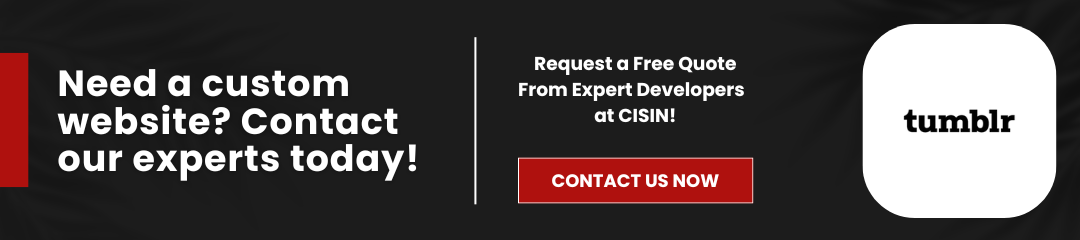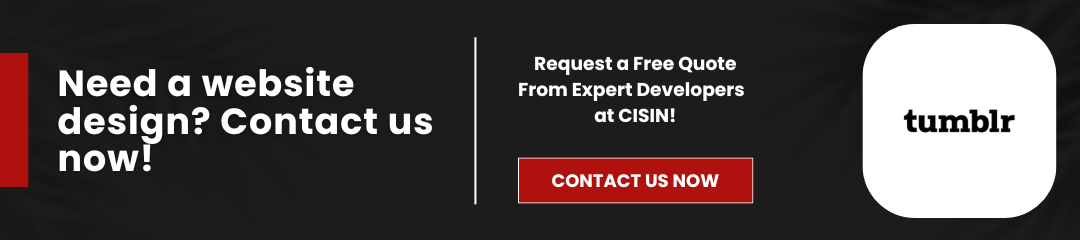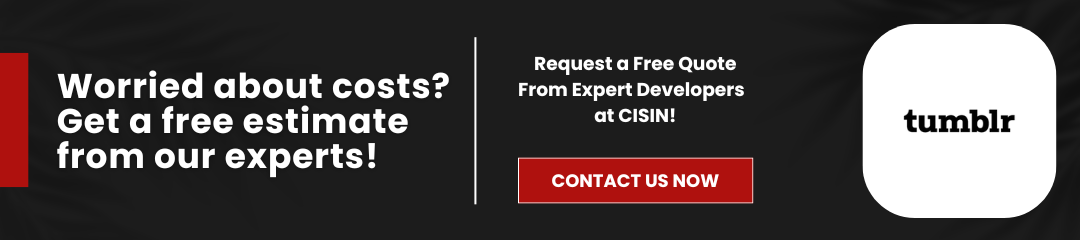Creating a website like Tumblr can be an exciting venture for anyone interested in social media, blogging, and content sharing. Tumblr's unique blend of simplicity and versatility allows users to express their creativity through text, images, and multimedia.
If you're looking to build a platform that embraces user-generated content and fosters community engagement, this guide will walk you through the essential steps.
What is Tumblr and why is it successful?
Tumblr, launched in 2007, has become a popular microblogging platform, attracting approximately 500 million registered users by 2023. Its popularity primarily stems from its appeal to younger demographics, with about 60% of users aged 18-29. The platform blends various multimedia content, making it an engaging space for creative expression.
One of the key factors behind Tumblr's success is its user-friendly interface. Users can easily create blogs using intuitive drag-and-drop functionalities, complemented by customizable templates that cater to all levels of technical expertise. This accessibility ensures that anyone can get started, regardless of their background in web development.
Moreover, Tumblr fosters a strong sense of community through features like reblogging, which encourages interaction and the rapid spread of trends. This functionality not only enhances user engagement but also strengthens the connections between users as they share and build on each other's content. By 2024, there will be 519 million blogs on Tumblr. Compared to the last 10 years, when the platform had 207.4 million blogs.
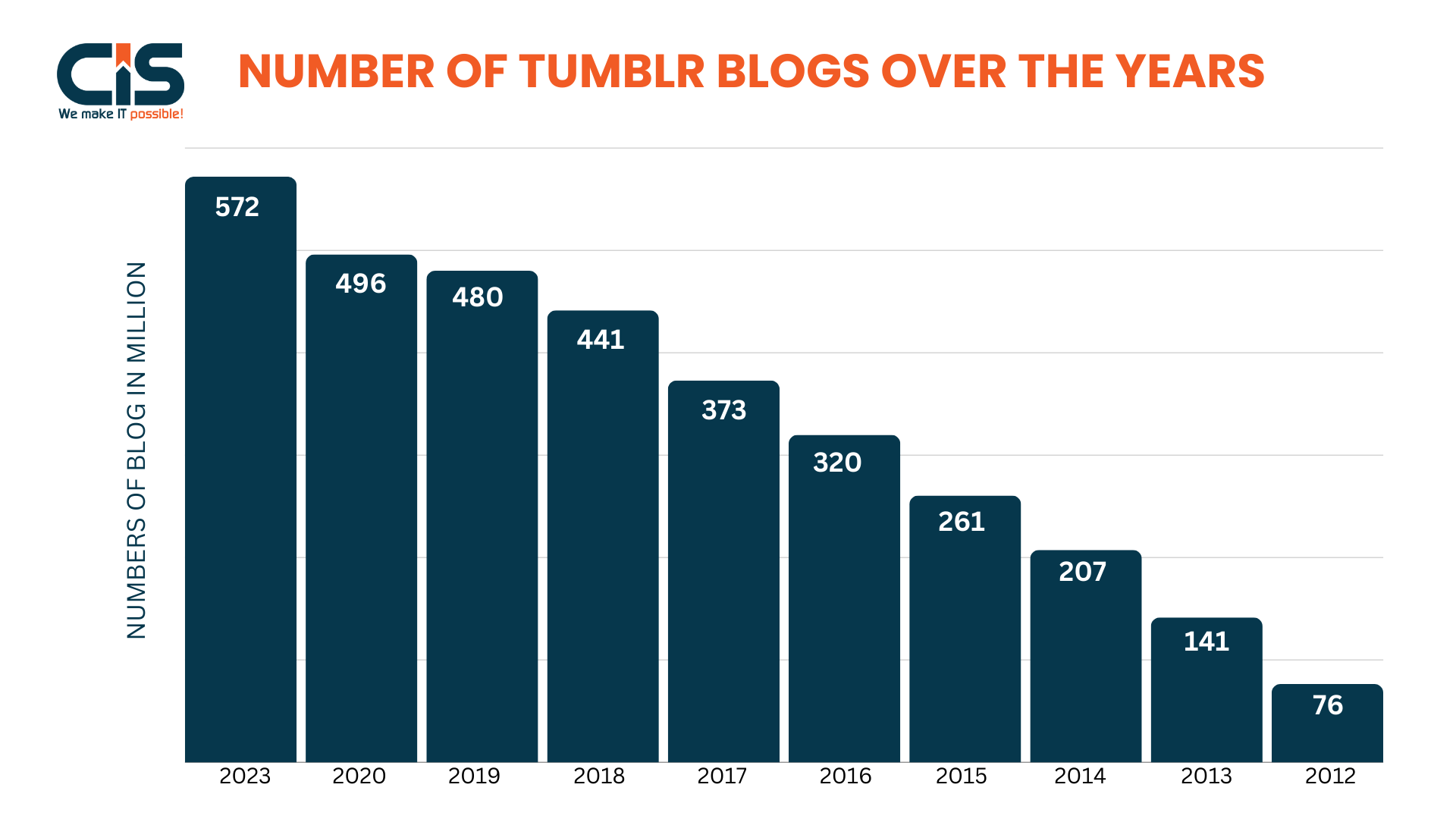
The platform supports a diverse range of content formats that contribute to its popularity. By allowing users to share text, images, video, and audio, Tumblr provides various ways to express creativity and connect with others, keeping users engaged and inspired.
Another important aspect is Tumblr's effective tagging system, which enhances content discoverability. Users can effortlessly explore topics that align with their interests, making it easier for content creators to reach new audiences and grow their follower base quickly.
Key Features of Tumblr
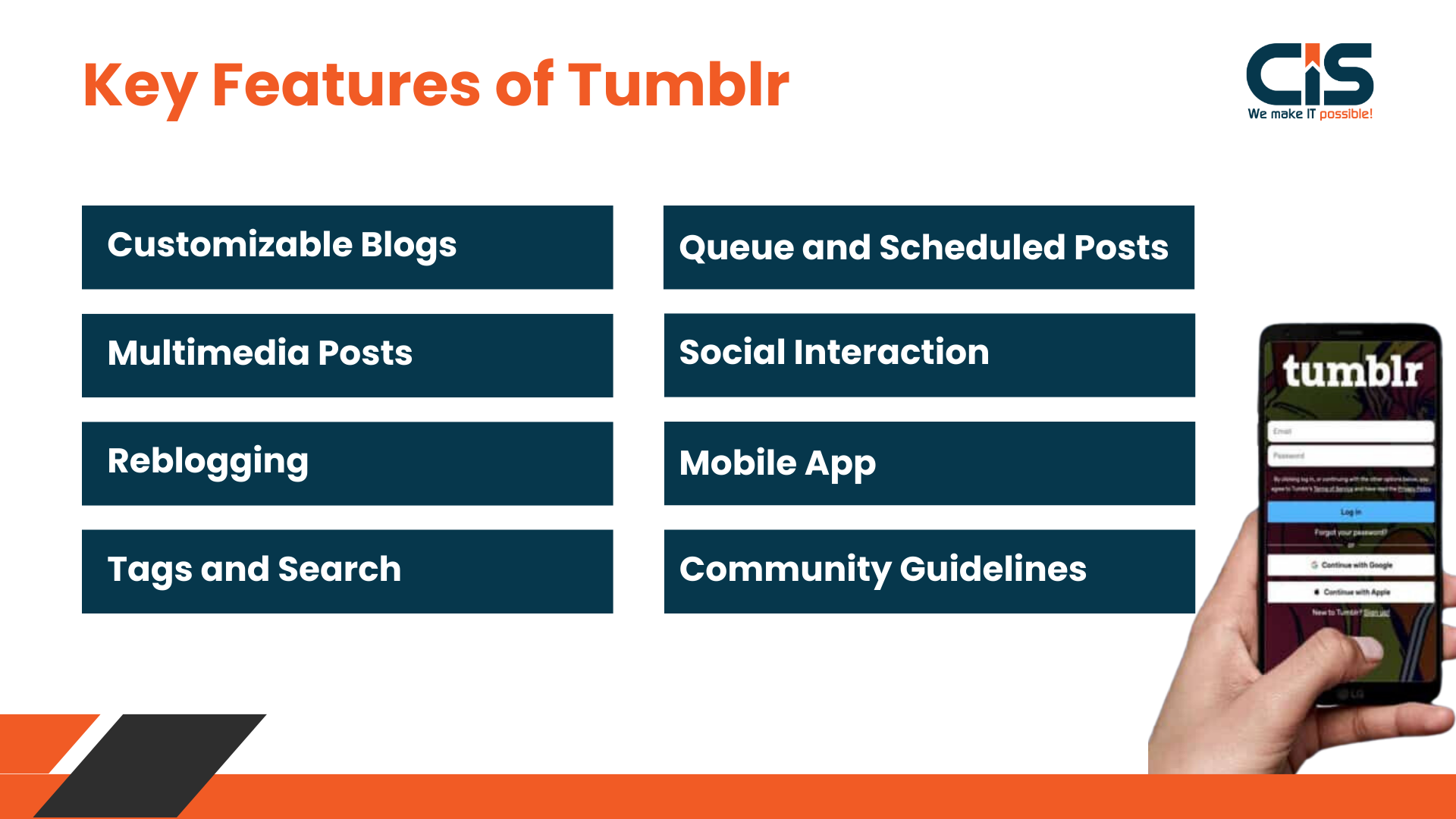
Tumblr is a unique platform that blends social networking and blogging, providing a creative space for users to express themselves. A few of its salient characteristics are as follows:
Customizable Blogs
Tumblr allows users to create personalized blogs. You can choose from various themes or customize your own, making your blog reflect your personality or brand. This feature is especially attractive to those who want their blog to stand out with a unique design.
Multimedia Posts
One of Tumblr's standout features is its ability to handle various types of media. You can post text, photos, quotes, links, chats, audio, and video. This versatility makes it easy to share a wide range of content, from written posts to multimedia presentations.
Reblogging
Reblogging is a core feature of Tumblr that allows users to share others' posts on their blogs with a simple click. This feature helps content go viral quickly and builds a sense of community as users engage with and amplify each other's posts.
Tags and Search
Tags are essential on Tumblr for organizing content and making it discoverable. By tagging your posts with relevant keywords, you can reach a broader audience. Tumblr.com is the 103rd most viewed website in the world. Its robust search function allows users to quickly find posts, blogs, and content based on tags and keywords.
Queue and Scheduled Posts
You can schedule posts on Tumblr to be published at a future date using its queue feature. This is useful for maintaining a consistent posting schedule without having to be online constantly. Additionally, you can schedule posts to go live at specific times, perfect for managing content delivery.
Social Interaction
Tumblr fosters social interaction through likes, reblogs, and comments. Users can follow each other's blogs, creating a network of connections. The "Ask" and "Submit" features also encourage interaction by allowing followers to ask questions or submit posts to blogs.
Mobile App
The Tumblr mobile app provides a seamless experience for users on the go. It includes all the features of the desktop version, making it easy to post, interact, and manage your blog from your smartphone.
Community Guidelines
Tumblr has a set of community guidelines to ensure a safe and respectful environment. These guidelines cover issues like hate speech, harassment, and adult content, helping to maintain a positive and inclusive space for all users.
Read More: Why Hire a Custom Web Developer? Maximize Your Business Impact with Expertly Tailored Websites!
Steps To Build A Website Like Tumblr
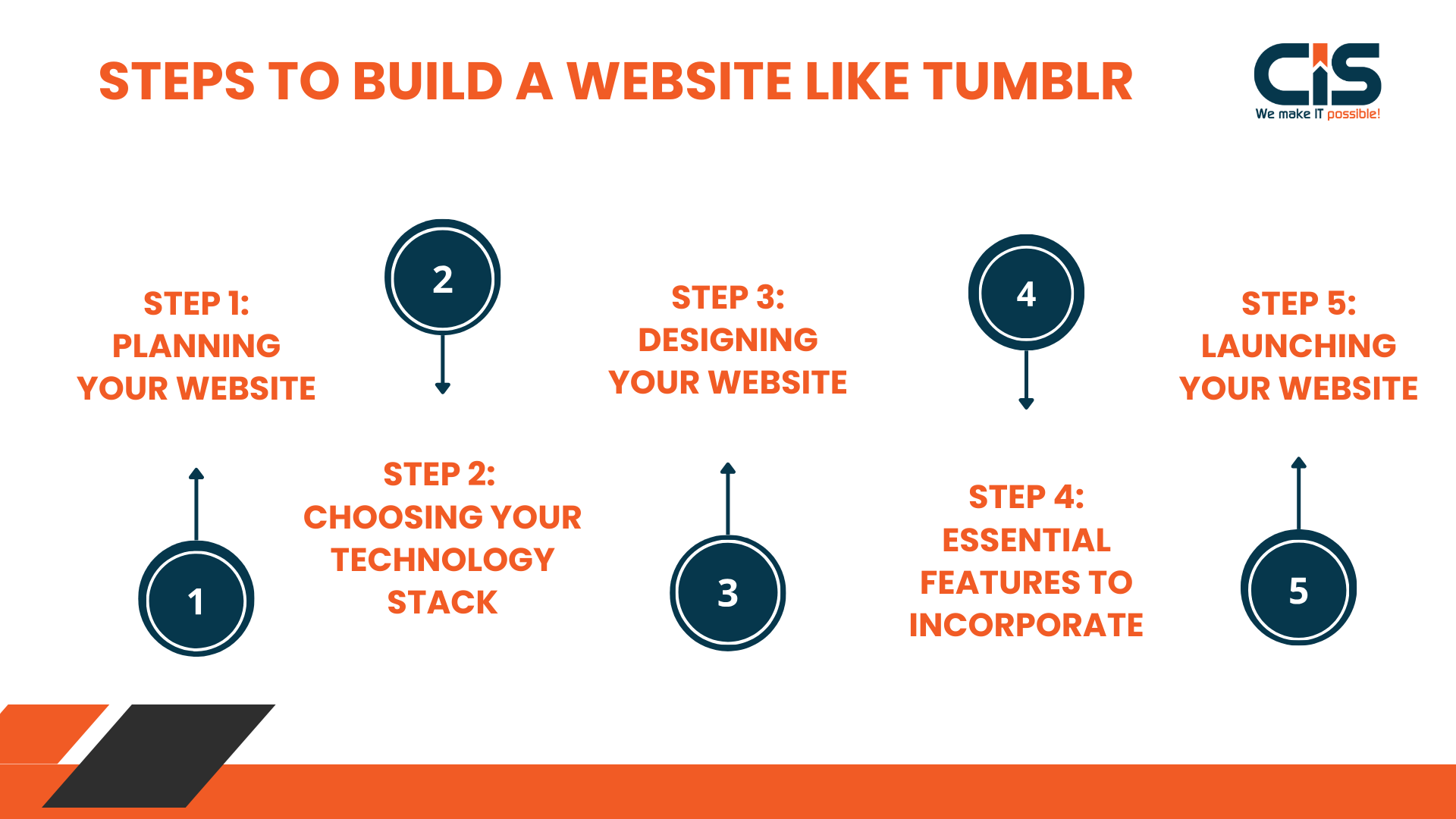
Building a website like Tumblr involves several key steps, including planning your site's features, choosing the right technology stack, and designing a user-friendly interface. This guide will show you how to build a website like Tumblr.
Step 1: Planning Your Website
Defining Your Niche
To develop a site like Tumblr, focus on user-friendly design, social networking features, and a robust content management system to create a platform that fosters creativity and community interaction. A well-defined niche allows the service to stand out in a competitive market and obtain a devoted user base. The following outlines its necessity and how to achieve it:
-
Importance of Choosing a Specific Focus:
- Attracts a Dedicated Audience: A niche market is defined by tapping into the needs and wants of a particular group of people.
- Reduces Competition: The advantage of targeting a niche market is that you deal with less competition as compared to the large markets.
- Enhances marketing efforts: Targeted marketing communication is more influential and receives a better response from the audiences.
-
Researching and Analyzing Target Audience:
- Identify Your Ideal User: Marketing research entails understanding your audience; this includes knowing their age, leisure preferences, and habits.
- Examine Your Rivals: Research your rivals to identify market gaps and opportunities to stand out.
- Conduct surveys and interviews: Gather insights directly from potential users to understand their needs and preferences.
- Use Analytics Tools: Leverage tools like Google Analytics and social media insights to gather data on user behavior and preferences.
Determining Website Goals
Setting clear goals for your Tumblr-like website guides its development and helps measure success. Here's how to outline your objectives and understand monetization strategies:
-
Outlining Short-Term and Long-Term Objectives:
-
Short-Term Goals:
- Launch the website: Get your website up and running with essential features.
- Gain Initial Traffic: Use marketing strategies to attract visitors.
- Gather User Feedback: Collect and analyze feedback to make necessary improvements.
-
Long-Term Goals:
- Establish Brand Authority: Build a reputable brand in your niche.
- Grow User Base: Continuously increase the number of users.
- Expand Features and Services: Enhance the website with new features and services based on user feedback and market trends.
-
Short-Term Goals:
-
Understanding Potential Monetization Strategies:
- Advertising: Display ads from third-party networks or directly sell ad space.
- Subscription Fees: Offer premium content or services for a monthly or annual fee.
- Affiliate Marketing: Earn commissions by promoting third-party products or services.
- E-commerce: Utilize your Tumblr-like website to directly sell goods or services.
- Sponsored Content: Partner with brands to create sponsored posts or articles.
Step 2: Choosing Your Technology Stack
Selecting a Domain Name
Domain name selection is an important step in any blog creation. Here are some tips to help you pick a memorable and relevant custom domain name when creating a website like Tumblr:
- Keep it Short and Simple: Shorter online domains are easier to recall and input, especially on mobile devices and smaller screens.
- Make it Relevant: The name should represent the content or category that best fits the blog.
- Avoid Numbers and Hyphens: These may be confusing and easy to forget.
- Use Keywords: Use keywords related to the blog's theme to enhance the chances of its visibility in search results.
- Check Availability: The name should not be copyrighted and must be available for use on the internet.
Web Hosting Options
Selecting the proper host for your password-protected blog is critical for its success and stability. Here's a comparison of popular hosting providers suitable for blogging platforms:
-
Bluehost
- Pros: Economical, very simple to use, one year of free domain, and help is available anytime.
- Cons: The renewal rates can be impressive, although it is advisable to upsell during subscriptions.
-
SiteGround
- Pros: Desirable features include customer service, website loading speed, and free daily backups.
- Cons: Not very spacious and expensive for additional amenities.
-
HostGator
- Pros: Powerful, affordable, and easy to access and use, the control panel comes with a 45-day money-back guarantee.
- Cons: Customer support is sometimes friendly and sometimes rude, and products are occasionally offered with additional charges.
-
WP Engine
- Pros: Escalated WordPress, robust security, backup privacy options, and daily backups.
- Cons: Less affordable than other providers; works only with WordPress.
Platform Development
You have several choices that you can opt for while establishing your primary blog. Here's a discussion on using CMS options like WordPress, Ghost, or opting for custom development, along with their pros and cons:
-
WordPress
-
Pros:
- Thousands of customizable themes and plugins
- Large community support
- SEO-friendly features
-
Cons:
- Requires regular updates and maintenance
- If not optimized correctly, it may be slow
-
Pros:
-
Ghost
-
Pros:
- Focuses on speed and simplicity
- Excellent for content creators
- Built-in SEO plugin features
-
Cons:
- Limited themes and plugins compared to WordPress
- Smaller community for support
-
Pros:
-
Custom Development
-
Pros:
- Customized to meet your unique requirements and style
- No limitations on functionality
-
Cons:
- Expensive and time-consuming
- Requires technical expertise for updates and maintenance
-
Pros:
Choosing the right technology stack for your Tumblr-like website can significantly impact its success. Carefully consider your options, keeping in mind your budget, technical skills, and the specific needs of your Tumblr blog posts.
Step 3: Designing Your Website
Designing your website with a focus on building a Tumblr-style website involves creating a visually engaging platform that combines customizable themes and user-generated content features.
Creating an Engaging User Interface
- User Experience: A clean and intuitive layout ensures users can easily find what they're looking for, reducing frustration and increasing satisfaction.
- Navigation: Use clear labels and a logical structure. Prioritize simplicity by ensuring key sections are accessible from the homepage.
- Consistency: Maintain a consistent design throughout the site. To achieve a unified design, stick to the same button designs, colors, and fonts.
- Accessibility: Make sure that everyone who visits your website, including people with impairments, can access it. Use alt text for images, provide transcripts for videos, and make sure your site can be navigated using a keyboard.
Implementing Responsive Design
- Adaptability: Your Tumblr-like website should look good and function well on all devices-desktops, tablets, and smartphones.
- Flexible Layouts: Use flexible grids and layouts that adjust based on screen size. Avoid fixed-width elements.
- Media Queries: Implement CSS media queries to apply different styles based on the device's characteristics, such as its width.
- Touchscreen Optimization: Ensure buttons and links are large enough to be easily tapped on a touchscreen. Avoid items that are too close to one another.
Theme Development
Here are a few points on how to create or customize a theme that reflects your Tumblr-like site's identity
- Brand Identity: Your theme should reflect your brand's identity. Choose colors, fonts, and design elements that align with your brand's personality.
- Customization options: Start with a basic knowledge theme and customize it to fit your needs. This can include changing the color scheme, adding custom graphics, or rearranging layout elements.
- User-Friendly: Ensure your theme is user-friendly and enhances the overall user experience. Keep designs simple to avoid confusing visitors.
- Performance: Optimize your edit theme for performance by minimizing heavy graphics and unnecessary plugins to ensure fast loading times.
- Testing: Test your theme across different browsers and devices to ensure it looks good and functions well.
By focusing on these aspects, you can design a website like Tumblr that is visually appealing, user-friendly, and accessible, providing a positive experience for all visitors.
Step 4: Essential Features to Incorporate
To create a website like Tumblr, incorporate essential features such as customizable themes, user profiles, multimedia support, and social sharing options.
User Profiles and Community Features
-
User registrations and profiles:
- Allow users to create and manage their profiles.
- Include basic details like username, bio, profile picture, and contact information.
- Provide privacy settings so users can control what information is public.
-
Followers and friendly interactions:
- Enable users to follow each other and build a community.
- Introduce features like direct messaging, comments, and likes to foster engagement.
- Add notification systems to keep users informed about interactions on their posts and profiles.
Search and Navigation Tools
-
Robust Search Function:
- Implement a powerful search engine that allows users to find content visibility quickly and easily.
- Support various search filters such as date, relevance, popularity, and long-form content type.
-
Tagging System:
- Introduce tags to categorize and organize content.
- Allow users to add tags to their posts for better discoverability.
- Use tags to improve search accuracy and high-quality content recommendations.
Post Creation and Editing Tool
-
Simple Editor for Multimedia Posts:
- Develop an intuitive editor for creating and editing posts.
- Support multimedia elements like text, images, videos, and links.
- Provide basic formatting options such as bold, italic, headers, and lists.
-
Drafts and Autosave:
- Include a drafts feature to let users save their work before publishing.
- Implement an autosave function to prevent data loss during post-creation.
Incorporating these essential social networking features will enhance user experience, promote engagement, and improve content discoverability on your platform.
Also Read: How to Build a Website Like Google?
Step 5: Launching Your Tumblr-like Website
Testing and Quality Assurance
- Ensure Functionality: Test all features to make sure they work as intended. This includes checking forms, navigation, search functions, and integrations.
- Identify Bugs: Perform thorough testing to find and fix bugs or issues that could affect the user experience. This includes checking for broken links, slow load times, and any inconsistencies in design or content.
- Cross-Browser and Device Testing: Verify that your website performs well across different web browsers (e.g., Chrome, Firefox, Safari) and devices (e.g., desktop, tablet, smartphone). This helps ensure a consistent user experience.
- Security Checks: Conduct security tests to identify vulnerabilities. Ensure that user data is protected through encryption and secure connections.
- User Testing: Have a group of users test your Tumblr-like website to provide feedback on usability and functionality. This can reveal any issues that you might not have noticed.
Launch Strategies
- Pre-Launch Marketing: Build anticipation before the official launch. Use email marketing, social media teasers, and a countdown timer on your website to generate buzz.
- Influencer Partnerships: Collaborate with influencers or industry leaders who can help promote your website to their followers. This can increase visibility and credibility.
- Press Releases: Write and distribute a press release about your website launch to relevant media outlets and industry publications. This helps to get the word out to a broader audience.
- Launch Event: Host an online or offline event to celebrate the launch of your website. This could be a webinar, a live stream, or a launch party. Use this event to showcase the features of your platform and engage with potential users.
- Referral Programs: Implement a referral program that rewards users for bringing in new visitors or customers. This can assist you in rapidly expanding your user base.
- Social Media Campaigns: To connect with potential users, launch focused social media campaigns. Use ads, promotions, and engaging content to attract attention and drive traffic to your Tumblr-like website.
By focusing on these strategies, you can ensure a successful launch and attract advanced users who will help your platform grow.
Cost to build a website like Tumblr

-
Planning and Research
- Estimated Cost: $1,000 - $5,000
-
Design
- Estimated Cost: $5,000 - $15,000
-
Development
- Estimated Cost: $20,000 - $60,000
-
Content Management System (CMS)
- Estimated Cost: $5,000 - $20,000
-
Features and Functionality
- Estimated Cost: $10,000 - $50,000
-
Testing and Quality Assurance
- Estimated Cost: $5,000 - $15,000
-
Deployment and Hosting
- Estimated Cost: $2,000 - $10,000 per year
-
Maintenance and Updates
- Estimated Cost: $5,000 - $15,000 per year
Total Estimated Cost
The total cost to build a website like Tumblr can range from $53,000 to $190,000. This estimate varies based on the complexity of features, design requirements, and the development team's expertise.
Monetization Strategies
Exploring Revenue Opportunities
-
Affiliate Marketing:
- How It Works: Discover affiliate marketing strategies to enhance your blog's revenue potential. Partner with other firms to advertise their goods and services. Generate income through referral links by selling products and leveraging the value you create.
- Benefits: It eliminates the need to develop or oversee products. First, your content is popular, which means that passive income can be produced as more visitors are attracted.
-
Sponsored Posts:
- How It Works: Posts on the customer's behalf in coordination with brands to promote products and services. Brands compensate you for giving them an audience, and Pavone is willing to pay for it.
- Benefits: Brands pay marketing expenses to promote their products to earn direct income. This approach also allows one to address their audience through the most appropriate materials.
-
Ads:
- How It Works: Provide advertisement spaces that can be displayed on your website or application. Pay on a cost per click or cost per thousand impression basis.
- Benefits: Google ad networks, for example, Google AdSense, allow us to earn constant revenue when the site attracts significant traffic.
Creative Monetization Methods
-
Selling Products:
- How It Works: Sell physical or digital goods directly to consumers on this platform. This can be clothing, ebooks, downloadable products, or online courses.
- Benefits: Pricing on products and related issues, such as the flow of stock into the market. Creating subscriptions helps build brand loyalty and opens an additional source of income.
-
Services:
- How It Works: Offer your professional advice, guidance, or independent work as a consultant, coach, or freelancer. Promote these services to your audiences.
- Benefits: Apply your skills in other fields or find additional ways to earn extra income. Set reasonable prices and offer multiple services.
-
Premium Content:
- How It Works: Provide certain content or facilities in return for a fee. For example: quality articles, videos, or tools that are available to customers at a fee.
- Benefits: Guaranteed subscribers for future services and services that are being offered. Promotes the production of quality content, drawing the attention of target audiences.
By analyzing these monetization techniques, you can expand your sources of income and increase revenues.
Conclusion
Creating a website like Tumblr requires careful planning, design, and strategic development to ensure a seamless user experience and robust functionality. With various monetization options available, from advertising networks to selling products and offering premium content, you can build a sustainable revenue model that supports your creative platform.
Whether you are a startup looking to carve your niche in the online community or an established brand seeking to engage a new audience, developing a Tumblr-like website can significantly enhance your digital presence. By investing in quality design and development, you lay the groundwork for future growth and innovation.
If you're ready to take the next step in creating your vibrant online community, our team is here to help. At CISIN, our web development company specializes in building dynamic and user-friendly websites tailored to your vision. Reach out to us right now to talk about your project and allow us to bring your visions to life!