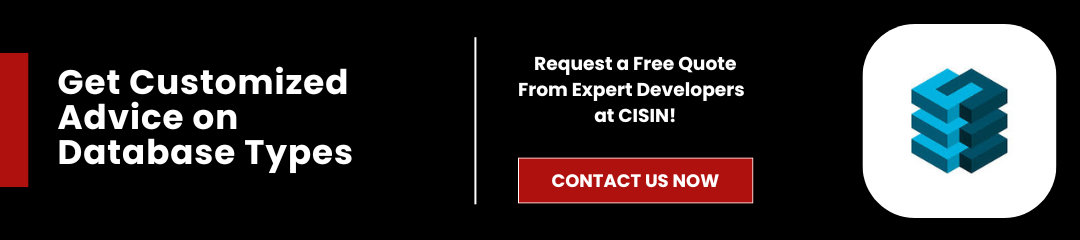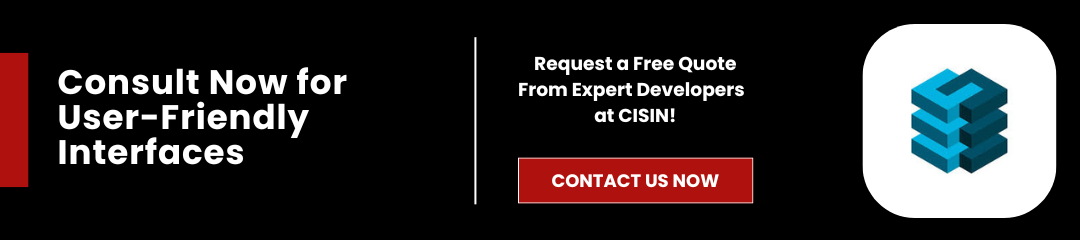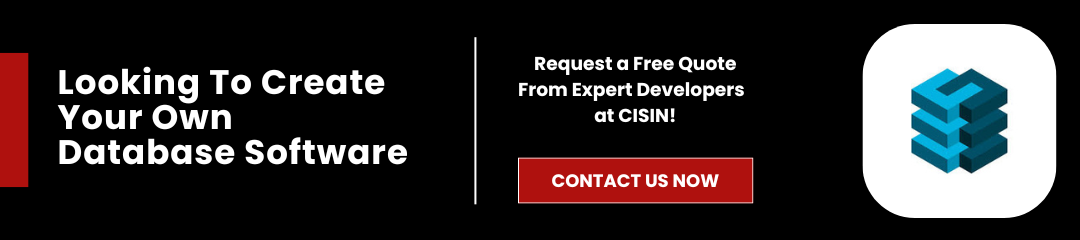According to estimates by industry analysts, the worldwide database management systems (DBMS) market grew to $73 billion in 2022 and is predicted to increase dramatically in the coming years. Creating your own database software schema is essential for managing, storing, and retrieving structured information in a variety of sectors.
It is a systematic method to manage information, making it easily accessible and manageable. Without reliable tools to build your own database software, companies can face problems with data, ranging from inconsistency to inaccessibility of important data.
If you want to learn how to make your own database, start by choosing a database management system (DBMS) such as MySQL or SQLite. Consider the information you require while creating your tables and connections. The DBMS market is expected to expand at a CAGR of 10.8% between 2024 and 2032.
Purpose of Creating Your Own Database Software
To create your own database software has many advantages and automation features included in it to carry out smooth business processes.
Customization: Off-the-shelf products to build your own database software often contain automation features that may not meet your exact requirements. Custom software allows you to create a customized experience that perfectly matches your company's needs.
The ability to scale: As your business expands, business may struggle to handle the increased load of data or increased demands from users. A custom data solution can be developed to grow with your company's growth. Building your own database software gives you complete control over the handling and application of your data. It is necessary to know how to build your own database software in order to accomplish this. Selecting a suitable database management system (DBMS), such as MySQL, PostgreSQL, or SQLite, is the first step.
Create tables and connections in your schema to efficiently organize your data according to your unique needs. When you take the leap to create your own database software for managing simple database schema, you allow your company to improve the management of data and increase its competitive advantage.
Read More: Data Management in Software Development: Worth the Investment?
Steps To Create Your Own Database Software
Step 1: Define Your Requirements
Identify the Problems You Need To Solve
Analyze your present problems with data management and plan projects as needed. According to recent research, 68% of businesses identify inadequate data quality as the largest barrier to making informed decisions. To identify certain problems, you must think about addressing each of the following queries:
- Accessibility to Data: Do you struggle to get the information you need quickly?
- Inconsistency: Do you face discrepancies across different databases?
- Performance: Is your database slow? Does it fail under heavy load?
- Integration: Do you have separate data? Can you easily integrate information from multiple sources?
- Scalability: Do you expect a rapid rate of expansion that your system cannot accommodate?
If you can identify these issues, you may build the foundation for a database that is customized to your specific needs.
Determine the Powerful Features and Functions
Next, identify the advanced features you need to include when you create your own database software. Your requirements will be based on the specific issues you'll need to tackle. Here are a few commonly used powerful features to think about:
User-Friendly Interface
- It has simple navigation and an intuitive design to suit different levels of users.
Data Entry and Management
- It supports multiple data formats (text, images, etc.).
- It has the capacity to upload multiple files simultaneously to save time.
Advanced Search Functions
- It has filters and sorting options to find information quickly.
- It has full-text search options for larger databases.
Robust Security Measures
- It has protocols for users' authentication to protect sensitive information.
- There are methods for encrypting data to safeguard it during storage and transmission.
Reporting and Analytics
- Provides tools to generate visual reports.
- Integrates with third-party data analytics tools for greater insight.
Backup and Recovery Solutions
- Perform automated backups to avoid data loss.
- It has the ability to recover quickly from any failures.
Step 2: Plan Your Database Structure
Conceptual Model
The creation of a conceptual model is vital when you create your own database software. A great way to visualize the data relationship is with an entity-relationship (ER) diagram. The ER diagram can be described as a visual representation of the entity and its relations. It aids in understanding the way that different data points interact with each other.
Benefits of Using an ER Diagram
- Clarity: Makes complex relationships simpler.
- Communication: Provides a clear-cut reference for stakeholders and developers.
- Planning: Help identify needed tables and fields.
Choosing the Right Database Type

When you are planning to build your own database software, you must be sure that the database is designed to meet your requirements. Oracle was the most popular relational database management system (RDBMS) worldwide in June 2024, with a rating score of 1244.08.
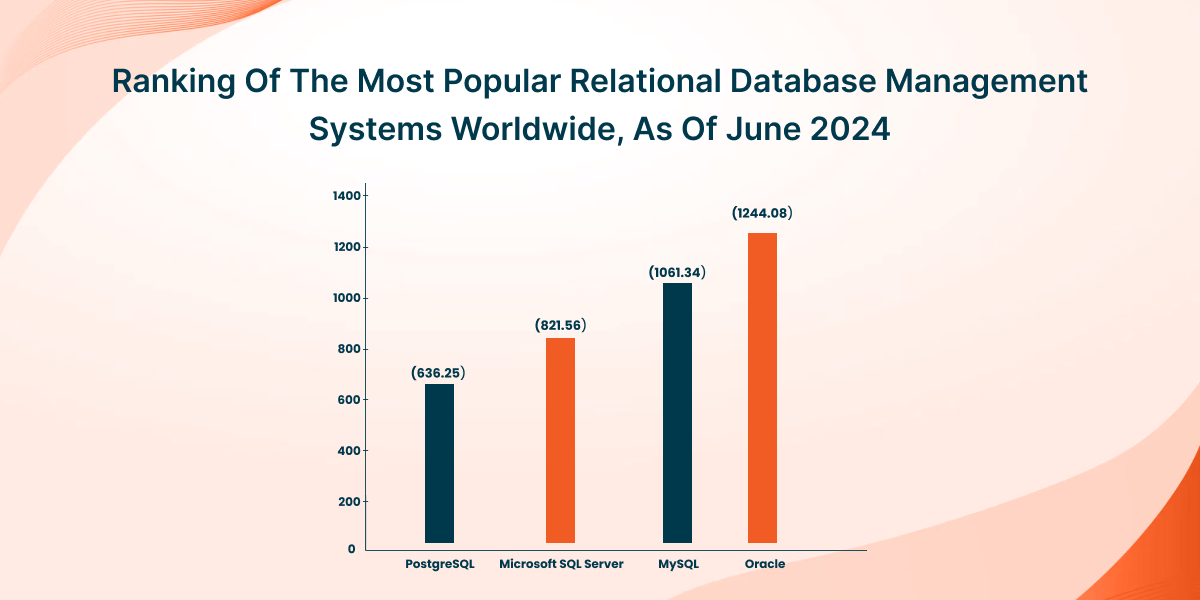
Common Database Models:
-
Relational Databases
- Use Case: Great for structured data and complex queries.
- Examples: MySQL, PostgreSQL, Oracle.
- Strengths: The strength of the data integrity is the strong relationships with SQL.
-
NoSQL Databases
- Use Case: Great for semi-structured or unstructured data.
- Examples: MongoDB, Couchbase, Cassandra.
- Strengths: flexibility in the ability to scale and rapid growth.
-
Document Stores
- Use Case: Manage JSON-like document editors.
- Examples: MongoDB, CouchDB.
- Strengths: Simple search for data and the ability to create dynamic schemas.
-
Graph Databases
- Use Case: Excellent for managing interconnected data.
- Examples: Neo4j, Amazon Neptune.
- Strengths: Great for studying connections between entities.
Step 3: Select the Development Tools
Here are some programming languages explained with their advanced features.
Programming Languages
Python
- It is simple to learn and easy to use.
- It has a strong library for data manipulation (e.g., SQLAlchemy).
- It is ideal for rapid growth.
Java
- It is known for its stability and portability.
- Extensively used at the enterprise level.
- It has libraries such as Hibernate to support ORM (Object-Relational Mapping).
C#
- It's great for Windows-based applications.
- It has robust frameworks (e.g., Entity Framework) for database interaction.
- Microsoft has strong support.
Database Management Systems (DBMS)
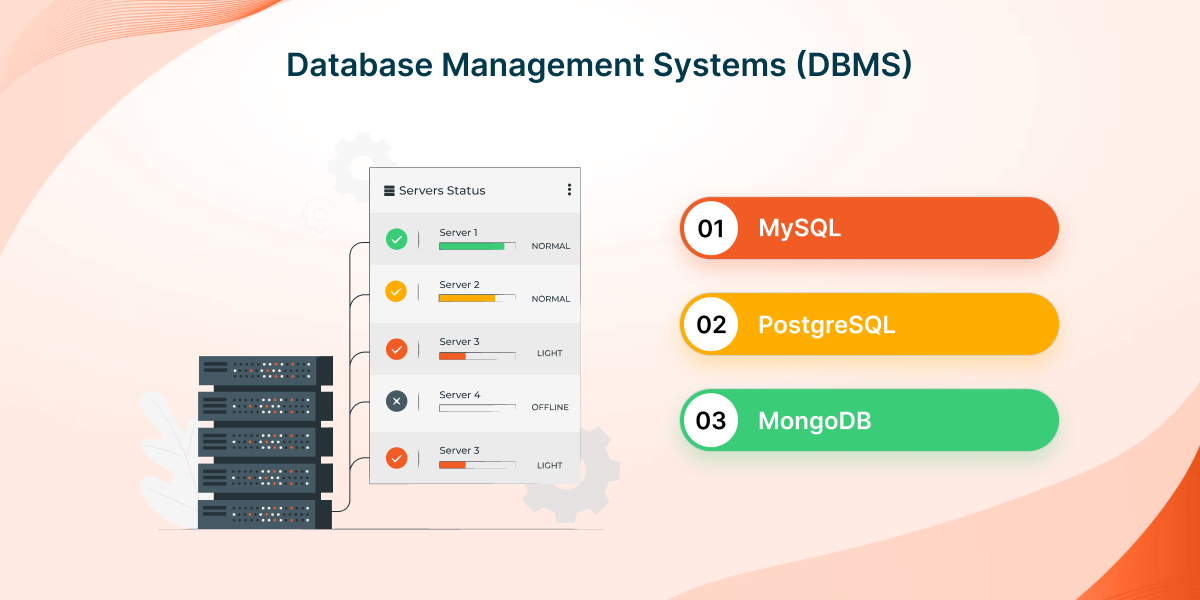
From 2024 to 2030, the global database management system market is projected to increase at a compound annual growth rate (CAGR) of 13.1% from its estimated USD 100.79 billion in 2023.
Selecting the best relational database management system is vital for efficiently handling your personal data. There are a variety of options available for different requirements.
Here are a few of the most well-known DBMS choices:
MySQL
- It is open-source and widely utilized.
- It is excellent for web-based applications.
- It supports a variety of platforms.
PostgreSQL
- It is popular for its high-end advanced features and performance.
- Excellent support for difficult questions.
- It is highly extensible and open source.
MongoDB
- It is ideal for complex applications that require the ability to move.
- It automatically scales as the application grows.
Integrated Development Environments (IDEs)
A reliable integrated development environment can help streamline the development of software for blank databases, offering tools for writing code and debugging. Using Integrated Development Environments (IDEs) to create database-driven apps can make the process much simpler.
Using tools and features that make database maintenance and development easier is part of learning how to make your own database within an IDE. To create and manage schemas, compose SQL queries, and communicate with your database, make use of the built-in database tools.
Visual Studio
- Languages supported include C# and VB.NET.
- Database tools are integrated and designed for the SQL Server.
PyCharm
- It is best for Python development.
- It has built-in tools for database management.
Eclipse
- Popular Java IDE with extensive plugins.
- It supports various relational database management systems with the right plugins.
DBeaver
- It is a universal database communication tool compatible with all DBMSs.
- It provides a user-friendly interface to difficult questions.
Step 4: Design the User Interface
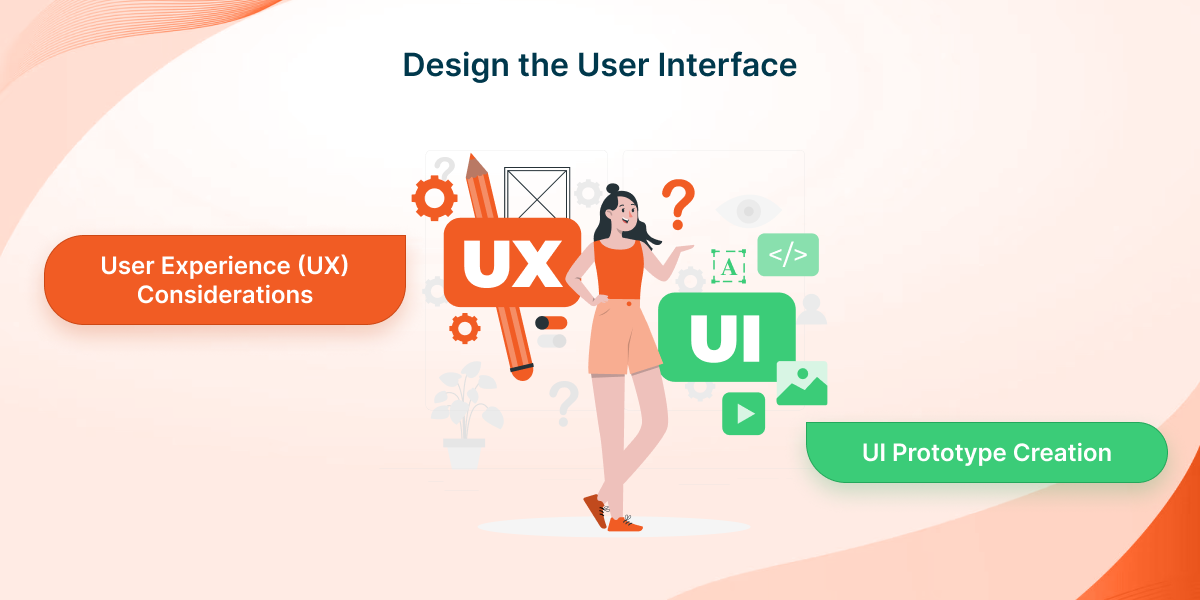
Considering how to build your own database software is essential when building the user interface for it. Make sure users can input and retrieve data with ease by designing forms and dashboards that are easy to use and integrate seamlessly with your database. To improve functionality and database management efficiency, put a focus on the user experience.
User Experience (UX) Considerations
The experience of users is an important aspect of the effectiveness of any program for a well-planned project. Studies show that 88% of internet customers are more likely not to come back to a website after having a negative experience. A well-designed interface for users (UI) could lead to the following:
- Enhanced User Satisfaction: Easy navigation and clarity increase users' engagement.
- More Efficiency: Users are able to accomplish tasks more efficiently and reduce the amount of frustration.
- Reduced Cost of Training: A simple and easy interface reduces the time required to learn.
Importance of User-Friendly Interface Design
- First Impressions are Important: A clear and appealing UI creates a powerful first impression.
- Accessibility: Design that allows for the different abilities of users makes sure that it is accessible to all users.
- Error Reduction: Clear layouts minimize errors, resulting in more accurate data entry.
Prototype Creation
Prototyping is an essential element of the design process. It allows your concepts to come to life and permits users to test the design before moving on to the development.
Tips on Using Wireframing Tools to Visualize the UI:
- Sketch: It is excellent for collaborative plan projects and vectors.
- Adobe XD: It offers advanced tools for creating interactive prototypes.
- Figma: It is browser-based and has real-time collaboration capabilities.
Steps to Create a Prototype:
- Create User Flows: Create a user flow of how users navigate through your app.
- Select a Tool: Choose the right wireframing tool for your requirements.
- Sketch Initial Ideas: Draw low-fidelity wireframes for brainstorming layout ideas.
- Feedback: Share your wireframes with other stakeholders and collect feedback.
- Develop a High-Fidelity Prototype: Develop a more precise version that closely matches the prototype.
- User Testing: Perform tests with actual users to determine the areas that are causing problems.
Step 5: Database Development Process
To build your own database software requires an organized approach. At this point, we concentrate on the design view of schemas and table structure. After that, implementing business logic.
During the database designing procedure, learn how to make your own database, decide on the appropriate DBMS and create a useful schema. Make sure the database satisfies your unique requirements by using SQL to establish associations and build tables.
Maintain and back up the database on a regular basis to ensure its efficiency and security.
Designing Table Structure and Schemas
Schemas and tables are the basis of every online database platform. Research suggests that a well-designed table design view can improve the speed of retrieving data by 30 percent.
Identify Entities
- List the main entities you have to manage, including the customers table and the orders table.
Define Fields for Each Table
- Be sure to keep field names simple and concise.
- Choose appropriate data types (e.g., Integer, String, Date).
- Examples of fields in a table for customers are CustomerID (Integer), CustomerName (String), Email (String), and JoinDate (Date).
Set Primary Keys
- Create a primary key to each table relationship that uniquely identifies an individual record.
- Example CustomerID in the separate table of customers.
Establish Relationships
- Determine how table relationships can be connected.
- Utilize foreign keys to link tables (e.g., CustomerID in the Orders table is linked to CustomerID in the Customer database table).
Normalization
- Normalization methods (1NF, 3NF, 2NF, 1NF) should be used to cut down on repetition and improve reliability.
Implementing Business Logic
Business logic establishes the rules regarding how data is processed within a database when you build your own database software from scratch to help complex projects.
Implementation effectively eliminates the inconsistencies in data and enhances user experience.
The steps to codify those rules that regulate access to data modifications and creation are as follows:
- Define Access Permissions: Determine who is able to access, edit, or create the data, for example, admin and user.
- Set Data Validation Rules: Set up rules to protect the integrity of data (e.g. blocking null values or enforcing specific fields), for example, email format validation.
- CRUD Operations: Implement basic operations such as create, read, update, and delete processes using APIs for application programming (APIs). Make sure these basic operations are in line with business regulations.
- Create Stored Procedures: Write stored procedures that precisely explain common processes, enhancing security and performance.
- Testing: Test business logic regularly using real-world scenarios so that you can ensure that it performs as expected.
Also Read: How To Create An Antivirus Software
Step 6: Testing Your Database Software
Knowing how to build your own database software can help you test it to ensure all the features perform as planned. Test your concept by carrying out thorough testing for security, performance, and functionality.
The relational database software industry is extremely competitive and requires effective ways to test complex projects. According to a report from ResearchAndMarkets, almost 70% of software errors can be traced to ineffective testing.
Types of Testing
Unit Testing
- It focuses on the individual parts.
- Make sure that every component functions independently.
Integration Testing
- Analyzes the way that different components function in conjunction.
- The goal is to find issues that arise in the interaction of modules, such as data flow and API responses.
User Acceptance Testing (UAT)
- Involve users in a real-world situation.
- Verifies that the software is compatible with the business requirements.
Gathering User Feedback
Feedback from actual users is valuable in the testing phase. Beta testing lets you determine the areas that need improvement.
Benefits of Beta Testing:
- Captures real-world usage scenarios.
- Finds bugs that might not be visible.
- It provides insight into user satisfaction and experience.
Steps to Implement User Feedback:
- Recruit Testers: Choose a variety of users you could be interested in.
- Distribute Software: Give testers access levels to the test site and clear instructions.
- Collect Feedback: Use surveys, interviews, and feedback forms.
- Analyze Results: Find common problems and solutions.
- Implement Changes: Prioritize feedback and make any necessary adjustments.
Step 7: Deployment
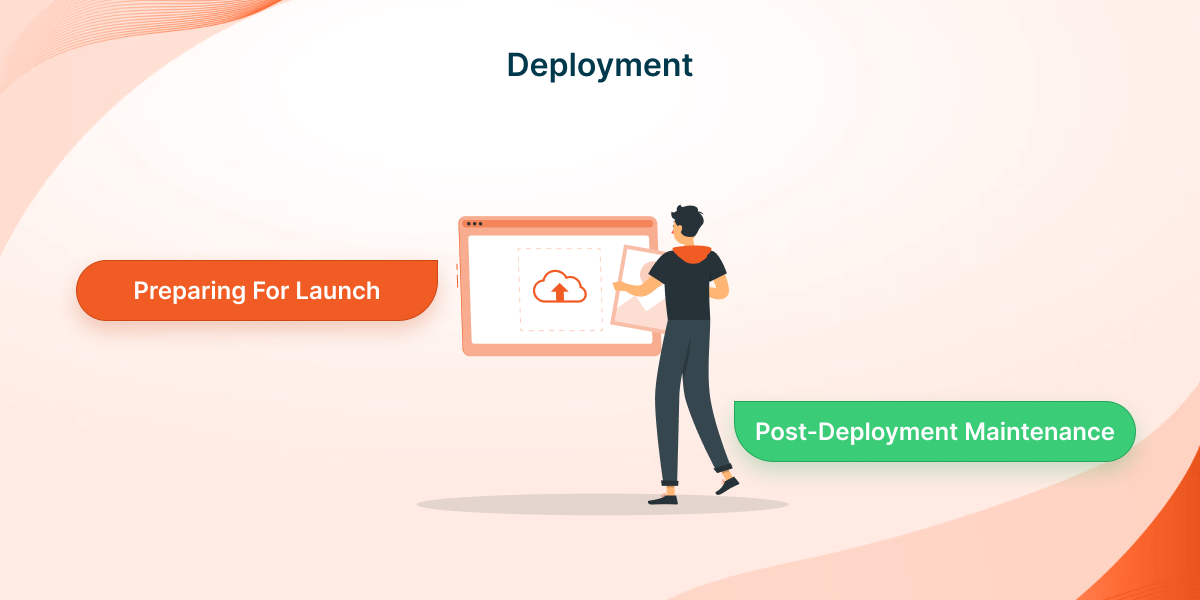
Preparing for Launch
According to a report from Statista, approximately 82% of businesses suffer from deployment problems. A well-planned approach can reduce the risk. Before launching your database, be sure to follow these steps:
Choose Your Hosting Option:
Cloud Hosting:
- It is flexible and scalable.
- It offers high availability (e.g., AWS, Google Cloud, Azure).
On-Premise Hosting:
- It is a complete management of your servers.
- A large upfront investment is required.
Hybrid Hosting:
- It has cloud and on-premise options.
- Unable to customize tools with resources according to your requirements.
Ensure Systems Compatibility:
- Check compatibility with existing databases and systems.
- Conduct final integration tests to avoid conflicts.
Finalize Your User Documentation:
- Make clear user guides and setting guides.
- Ensure documentation covers common troubleshooting scenarios.
Conduct Pre-Launch Testing:
- Conduct a final round of usability tests.
- Be sure to check for any issues or bugs at the last minute.
Monitor Performance:
- Set up monitoring tools that monitor user performance and engagement.
- Analytics can help you understand how your users interact with your application.
Post-Deployment Maintenance
After your database software starts running, it is essential to maintain it for long-term success in competing enterprise-grade projects with custom format.
Key Maintenance Tasks:
Regular Updates:
- Install updates to increase security and add new advanced features.
- Make sure to schedule periodic checks for maintenance.
Backup Procedures:
- Automate backups to avoid storage data loss.
- Test recovery techniques to guarantee that data is restored.
User Support:
- You can offer a variety of ways to support users (e.g., chat, emails, forums).
- Create knowledge to build your own database software with FAQs and troubleshooting advice.
Performance Review:
- Examine the software's performance regularly to establish KPIs.
- It continuously collects feedback from users for future enhancements.
Maintenance and deployment guidelines are powerful features that can boost the reliability of your software database administration tools and ensure that they meet the requirements of your clients efficiently.
Step 8: Documentation and Training
Based on a study, users spend, on average, 19 percent of their time searching for help about how to use database software.
A clear document of internal projects with powerful features can drastically cut down the time required to provide support, resulting in more user satisfaction and lower support costs. This is the reason why having a good document with a custom format is essential.
Creating User Manuals and Technical Documentation
To create your own database software, the user manuals and technical documentation, begin by establishing an internal projects plan to ensure completeness and clarity.
Key Components of Documentation:
User Manual:
- Overview of the basic features and functions.
- Step-by-step instructions for the most common routine.
- Glossary of terms and phrases used within the program.
Technical Documentation:
- Setup and architecture instructions.
- API documentation for developers.
- Code examples for customizing.
FAQs Section:
- Discuss common issues and ask questions.
- Include troubleshooting tips.
Visual Aids:
- Take screenshots to illustrate the steps.
- Infographics for complicated processes.
Training End-Users:
By integrating users to create your own database software platforms, you ensure that users are able to maximize the benefits of your application.
Webinars:
- Host live events that focus on the key aspects and the best methods.
- Record sessions for later use.
Interactive Tutorials:
- Guided walkthroughs in the program.
- Utilize tips to explain basic features while users move around.
Support Resources:
- Create a central knowledge base.
- Video tutorials for frequently utilized basic features.
Feedback and Iteration:
- Gather regular feedback from users on training and documentation materials.
- Update resource management based on user experiences and requirements.
For enterprise-grade projects, when you invest time and effort in creating effective training and documentation of frameworks, you allow your users to be more proficient in using the software that you created. This will result in greater satisfaction and more efficient usage of your system over time.
Conclusion
In the end, creating your own database software structure requires many key steps for your internal projects, beginning with defining your needs and deciding on the best technology stack, designing user-friendly interfaces, and ensuring robust data management. Each stage is vital for developing a solution that fulfills the requirements of your customers.
Be aware that the capability to create custom database solutions for your company can increase efficiency with powerful features that also enhance access controls to data and encourage the development of new ideas. When you invest in customized software, you will allow your team to work more efficiently rather than working harder.
At CISIN, we are aware of the difficulties associated with creating custom software solutions. Our expertise will guide you through the process to ensure that you get a robust, user-friendly database structure that meets the specific requirements of your customers. If you're eager to turn your dream database into reality, contact us now.