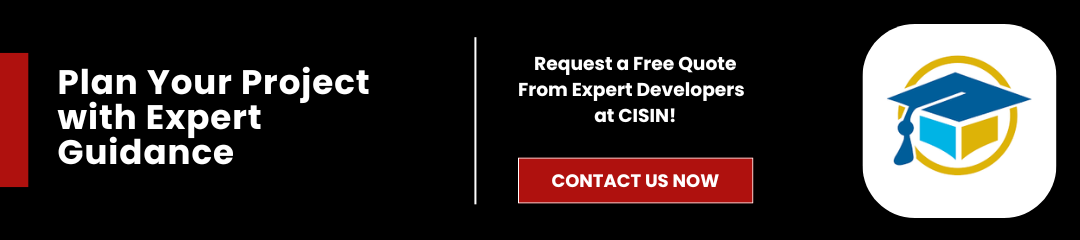The management of schools plays a significant role in the improvement of education services offered today. By developing software for school management, ways for the organization to efficiently address its administrative tasks, control its staff-student relations and decipher datasets may be jumped to.
This guide will provide insights into the primary stages and issues that a holder of such a company has to go through to create a powerful school management application, including planning and designing, implementing and testing.
It is, therefore, relevant for educators, developers or any business entities that want to know how to make school management software for educational institutions. For this, understanding how to develop school management software is essential for delivering effective solutions.
Overview of School Management Software
Definition and Purpose
School management software (SMS) is a software application that can support the various activities that occur in a school. Some of the functions include student management, such as enrollment and attendance records, grade management, and messaging for various stakeholders.
Basically, the assumed role of an effective school management system is to minimize the workload of teachers and make them more devoted to teaching and, at the same time, to support students' success.
Importance in Modern Education
According to the research done by MarketsandMarkets, the global school management software market is expected to grow in market size by up to 25.2 billion USD by 2026 and have a CAGR of 14.7 from 2022-2027. This growth is a shift within educational institutions to bolster automation and data-driven decisions. By adopting the SMS, businesses receive daily operation improvements, better organization procedures, and improved interactions with consumers.
In the contemporary world, technological interventions are slowly being incorporated in schools; the embedding of efficient school management software can boost learners' performance.
Target Audience
Identifying beneficiaries of school management software is crucial to help determine the right direction in its development as well as its implementation.
- Administrators: It is good for handling numerous school issues, such as record keeping in academic management sections, class timetables and staff appraisals, among others.
- Teachers: SMS makes it possible for educators to develop their teaching plan, easily grade papers and engage with students through text messages.
- Parents: With the aid of school management software, parents are given a chance to track their children and their progress and even school interactions, hence enhancing parental participation in the education of their children.
- Students: In terms of its comprehensive features, the school management software application is the single-point solution where all the course-related documents are available, assignments are submitted and interaction with fellow students as well as teachers is possible.
Steps To Create School Management Software
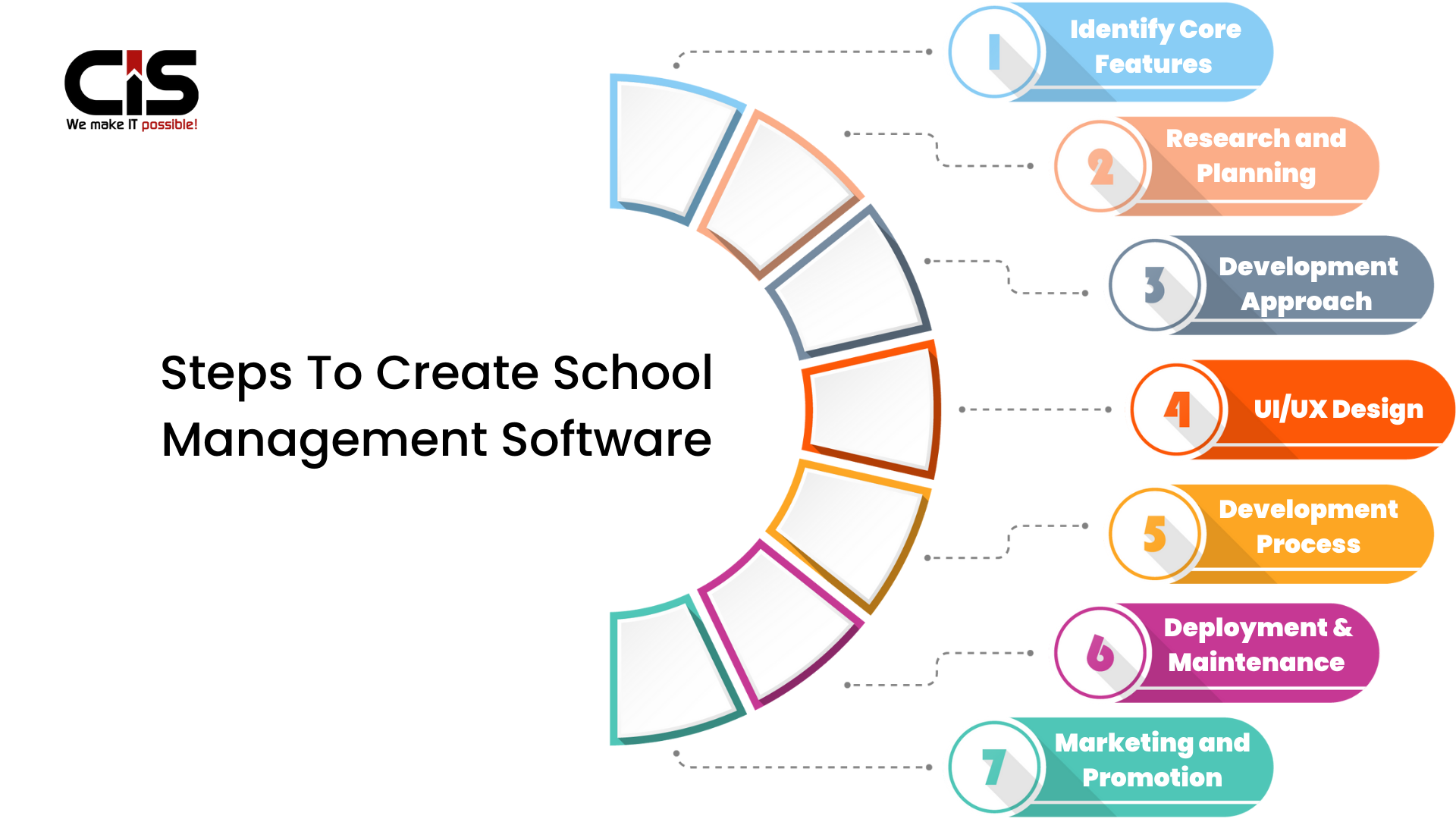
Step 1: Identify Core Features
Essential Features of School Management Software
- Student Information Management: A basic element that enables schools to capture and record other important data about students, including telephone numbers, email addresses, student enrollment data, and grades.
- Attendance Tracking: This feature aids teaching professionals in making attendance records of students and has the ability to identify trends and/or patterns by attendance that may lead to low performance.
- Grade Management: An important means for the teachers to enter, modify and keep the students' outcomes. This makes it possible for both the students and parents to have easy access to their academic progress.
- Communication Tools: It is important for people in a school setting, especially leaders, to communicate effectively to ensure success. The incorporation of parent-teacher interfaces and communication apps enhances the general flow of communication between parents, teachers, and learners. Learning how to develop school management software can improve this communication flow.
- Scheduling and Calendar Management: Organizing classes, tests, and events leads to a situation when all interested parties know about certain dates and obligations.
Advanced Features to Consider
When you have these primary concepts, you should consider which other advanced features of school management must be included to make the software as effective as possible.
- Online Admissions and Enrollment: Making admissions and online payments facilitates the process and enables prospective students and their families to conveniently apply for the place and status check.
- Fee Tracking and Invoicing: This feature will reduce the problem of dealing with the collection of tuition fees and other charges because it will enable schools to send invoice alerts and a history of student fee payments.
- Reporting and Analytics: The development of institutional performance depends on the ability to create school management software that enables data-driven decisions. It can also create report cards on students' activity, performance, and attendance, as well as in the area of financial management for further development.
- Learning Management System (LMS) Integration: The integration of LMS enables schools to provide online classes, manage education content and achieve remote learning.
When one is aware of these features and their terms, there is a strong online learning platform to set out for the creation of school management software that should handle education requirements effectively.
Focusing on these elements must be paramount to guarantee that the software tackles some of the issues that are prevailing in schools today.
Read More: Maximizing Education: How Much Can Managed IT Services Really Boost Your School's Success?
Step 2: Research and Planning
Conduct Market Research and Planning
- Analyze Existing Solutions: It is recommended that you begin with well-known school management software products such as PowerSchool or Schoology. In other words, know their objectives, advantages and disadvantages so as to master what is beneficial and what is not.
- Gather User Feedback: Ask teachers, administrators, students and parents about their experiences with the current systems that are in use. This can underline your competitive advantage, whether there is a market need that your software may fill.
- Identify Opportunities: Based on the information that was collected from the users and the analysis of the existing solutions, the specific areas that need to be improved should be indicated. Figure out how your software is unique so that you know what features your competitors do not have. By identifying gaps, you can understand how to create school management software that stands out.
Create a Comprehensive Project Plan
Back up all present development aspects, steps, and choices with accurate class schedules and deadlines. The following one should serve as a reference plan and can help to maintain the focus and direction of the project.
Budgeting
Make sure you consider the budget for all the necessary expenses. This comprises the pricing of the software, the cost of its development, the advertising costs of school management, and the recurrent costs of maintaining the software after it has been released to the market.
By knowing how to make school management software during the research and planning phase, you can make great software for managing schools that will be successful in the given market.
Step 3: Choose a Development Approach
In-House Development Vs. Outsourcing
Both internal development and outsourcing have benefits and drawbacks of their own.
In-House Development:
-
Pros:
- Greater Control: Teams work closely together, allowing for faster decision-making and more direct oversight.
- Better Communication: Having the development team in-house means that communication can be more streamlined, reducing misunderstanding.
- Customized Solutions: Direct knowledge of school requirements can lead to more tailored software designs.
-
Cons:
- Increased Costs: It might be costly to hire and retain an internal workforce.
- Resource Limitations: It may be challenging to find all the necessary skills and expertise within a single team.
Outsourcing:
-
Pros:
- Cost-effective: Outsourcing can reduce costs significantly, especially when utilizing services from regions with lower labor costs.
- Access to Expertise: Development firms often provide teams with specialized skills and experience in educational technology.
- Scalability: Outsourcing allows for easy scalability of resources and enables quick adjustments to project manager needs.
-
Cons:
- Communication Barriers: Geographic and cultural differences can lead to miscommunication.
- Less Control: Reduced oversight may complicate project inventory management and the maintenance of quality.
Factors to Consider When Making a Decision
When deciding between in-house development and outsourcing, consider the following factors:
- Budget Constraints: Evaluate how much you can realistically afford to spend on software development.
- Project Scope and Timeline: Assess whether you have a defined project timeline and whether your in-house team can meet it.
- Expertise Required: Identify if you have the necessary skills within your team or if you'll need to hire externally.
Tech Stack Selection
Once you've determined your development approach, the next step is selecting a technology stack. Your tech stack will serve as the foundation for your school management software.
Programming languages and Frameworks:
Common choices include JavaScript for front-end development and Python or Ruby on Rails for the back-end. These languages provide the robustness and flexibility necessary for school management systems.
Database Management Systems:
Choose a reliable database online school management system to handle the vast amount of data schools generate. Options like MySQL, PostgreSQL, or MongoDB are popular for their performance and scalability.
Step 4: UI/UX Design
Importance of User Experience
When it comes to designing and developing software for school management, the usability of the software, especially the interface, is very important. A subsequent study reveals that 70% of the users are likely to be propelled by easy-to-use criteria in how to create school management software. Proper web design is useful in ascertaining usability, which in turn enables all users, like teachers, students, and parents, to participate regularly.
Designing for Various Users
School management software serves multiple stakeholders, each with distinct needs:
- Teachers need products that are used in the development of curriculum, marking, and dealing with students.
- Students require constant and direct connection to the namespaces of their assignments, their scores, and their instructors.
- The clients and parents require feedback on their child's performance tracking and truancy.
In this case, during designing, if you think about the specific working and navigating style of each user group, then you are going to have a better solution and enjoyment.
Accessibility Considerations
Accessibility is another factor that has to be met because disabled individuals have to be capable of utilizing the software. Of over 1 billion people out there with some form of disability, functionalities such as screen readers, customized font sizes, and color contrast are crucial to the disabled.
Wireframing and Prototyping
Both wireframes and prototypes are important parts of the product's design process. Skeletons give an idea about the structure and usability of the software under construction without the aesthetics of design.
Each of them can be helpful at this stage in planning the user-friendly interface and user flow. Prototyping comes up with a functional model that shows how the end users are going to experience the software.
Some of these are Sketch, Adobe XD and Figma, among others. If you're looking to develop a school management system software, these tools can aid in developing intuitive designs and effective user experiences.
Gathering Feedback from Potential Users
In general, the first impressions or reactions from potential users are very valuable when it comes to redesigning. Utilize feature-testing questionnaires with teachers, students and parents to gather information on the ease of use of the new SOS system.
Use probing questions to find out when they faced challenges or had some doubts. Accepting this feedback results in a product that concerns all the target consumers more and is satisfying to everyone when you know how to develop school management system software.
Focusing on the UI/UX design in your school management software will help you develop better interfaces within the educational facilities that are being managed by the software.
Step 5: Development Process
Implementation of Core Features
The current school management software market is expected to rise to $6.072 billion by 2024 from $3.529 billion in 2019, which shows the real need for effective school management solutions in global educational institutions. The expectations of the users will require the software to boost components such as grade tracking, attendance, scheduling and communication with parents.
This would mean that each feature must factor in with the other to fashion out a single experience for students, parents and even staff when learning how to make software for school management.
Agile Vs. Waterfall Methodologies
It is very important to pay attention to the selection of development methodology to adopt in any project. In the Agile approach, work is composed of small portions of continuous updates that permit efficient adjustments to changes or feedback.
Alternatively, the staged waterfall model is linear, which might not be effective for programs in schools because these environments are quite dynamic, although this model is ideal for small-scale projects with specific and well-defined specifications. It will enable an assessment of the needs of the project to warrant the right methodology for how to create school management software.
Continuous Integration and Deployment Practices
CI and CD are very critical aspects of software development that need to be followed to achieve quality software development. CI includes a routine integration of code changes to a master branch with a view to detecting defects early, improving code quality, and speeding up the delivery of features in how to develop school management system software.
On the other hand, continuous deployment means that the software is updated and deployed in production after the successful completion of set testing standards to provide your school resource management software with the latest updates in the market that help meet the user requirements. This technique is valuable when considering how to make a school management software.
Testing and Quality Assurance
Intensive testing plays an indispensable role in achieving a high-quality final result, which, in the context of a software product, means the quality of the tested product within the framework of mandatory and recommended rules and protocols.
As mentioned by the Quality Assurance Institute in a 2021 report, inadequate testing results in an 80% increase in cost after the software has been released. To avoid these pitfalls, formulate and approve the testing strategy, which presupposes the usage of different types of testing when you create school management software.
- Unit testing is concerned with predicting the correctness of the software components. It helps in confirming that each component runs as required before the integration of the other.
- Integration testing is the integration of various modules that takes place and it checks how well the modules work together.
- UAT is where end users test the software in a restricted scenario as a way of ascertaining if the software meets their needs.
It will ultimately increase the quality and efficiency of the school management software solution if comprehensive testing is set up. Stress these processes to enhance the chances of a successful start and a good experience on the part of the user.
Step 6: Deployment and Maintenance
Launching the Software
A successful deployment starts with careful planning. Here are steps to ensure a smooth operation launch:
- Pre-launch Testing: Conduct extensive testing to catch any remaining issues before going live. This includes functional testing, load testing, and security assessments.
- Pilot Programs: Consider launching a pilot program with a smaller user group. Obtain input and make any required modifications before full-scale implementation.
- Documentation Preparation: Ensure that all user documentation, including user manuals and FAQs, is ready and easily accessible. Clear instructions will help users navigate the software seamlessly.
Strategies for User Onboarding
Effective onboarding is key to user acceptance. Here's how to make it effective:
- Training Sessions: Organize training sessions for teachers, administrators,s and students. Hands-on workshops can help users become familiar with the software's features.
- Interactive Tutorials: Use interactive tutorials and walkthroughs within the software to guide users through essential functions. This can improve their confidence in using the system.
- Channels for User Feedback: Provide distinct avenues for people to offer their opinions. This not only helps users feel valued but also provides critical insights for future improvements.
Ongoing Support and Updates
Once your software is live, ongoing support becomes essential. Consider these strategies:
- Technical Support: Offer multiple support options, such as email, chat and a help desk. Responsive technical support helps users resolve issues quickly, minimizing disruption.
- Regular Updates: Schedule regular updates to keep the software current. Updates should be informed by user feedback to address any pain points and incorporate new features.
- Feedback Analysis: Continuously monitor user feedback and usage data. Staying in tune with how users engage with your software can guide future enhancements and keep your solution relevant.
By focusing on effective deployment and ongoing maintenance, you can ensure that your school management software remains a valuable tool for educators and administrators, contributing to improved educational outcomes.
Also Read: How To Create EHR Software?
Step 7: Marketing and Promotion
Creating a Marketing Strategy
Identifying Target Markets
As your involvement shall be directly drawn from your audience, begin by defining your primary audience. Such stakeholders are schools, universities, and any educational organization that needs to optimize its processes.
Knowing them individually will enable you to address them so that your claims on the benefits of your product or service or the various attributes of your product or service resonate with them.
Utilizing Digital Channels
By using the principles of social media marketing, blogging and search engine optimization, or SEO, we can increase visibility. Develop informative pieces that address some of the difficulties that your target market experiences and how your software can solve them.
Subgroup advertising is a great technique you could consider for targeted advertisements.
- Content Marketing: Develop articles, guides and case studies to be published on a regular basis that describe the best practices of school management. This places your brand ahead of your competitors and gives it an authoritative warning within the marketplace.
- SEO Best Practices: Develop strong keywords or key phrases, which potential users might type in the search engine, such as 'school management software, 'student information systems, and 'education technology solutions,' among others, to facilitate SEO.
Building Partnerships
Collaborating with educational institutions:
Build relations with schools and districts in order to establish yourself within the market. Giving a pilot or trial for a certain period of time with discounts can make academic institutions use the software and since they paid, they would most likely recommend it to others or write testimonials.
Networking in the EdTech Community:
Utilize the internet to interact with other professionals in the field of education technology in conferences, webinars, forums, etc. Developing good relations with key players within the industry is a good way of creating partnerships and exposing your product.
These methods of marketing and promotion will help enhance the awareness of your school management software and thus expand the market.
Cost of Building a School Management System: What Determines the Price?

The overall global market of education technology is estimated to be at $268 billion in 2017 and is predicted to rise up to $404 billion by 2025. This indeed shows that the need for enhanced software solutions such as a school management system is on the rise.
This demand raises a critical question for school administrators and developers alike: What causes the cost of how to make school management software to vary in the way that it does?
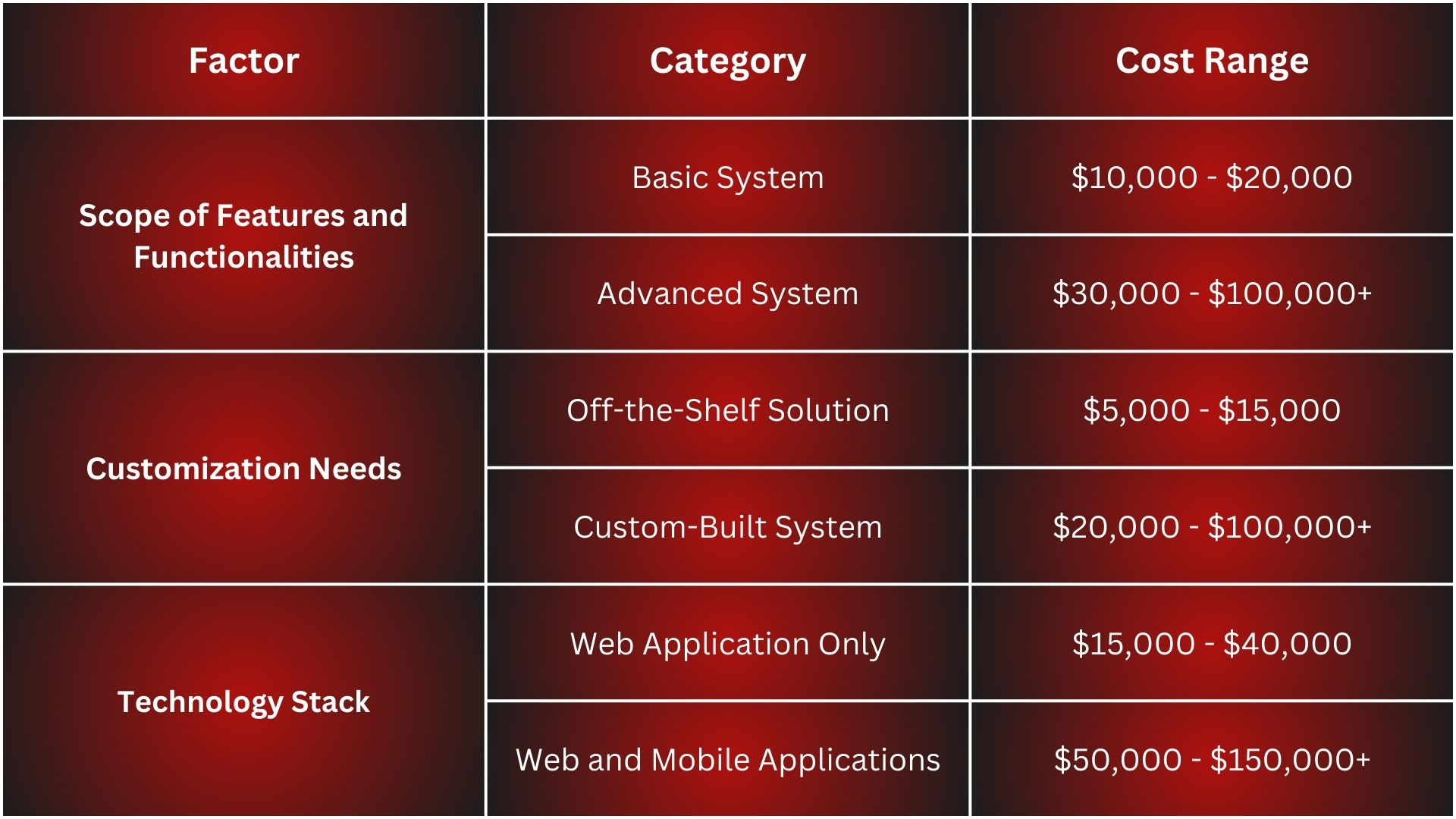
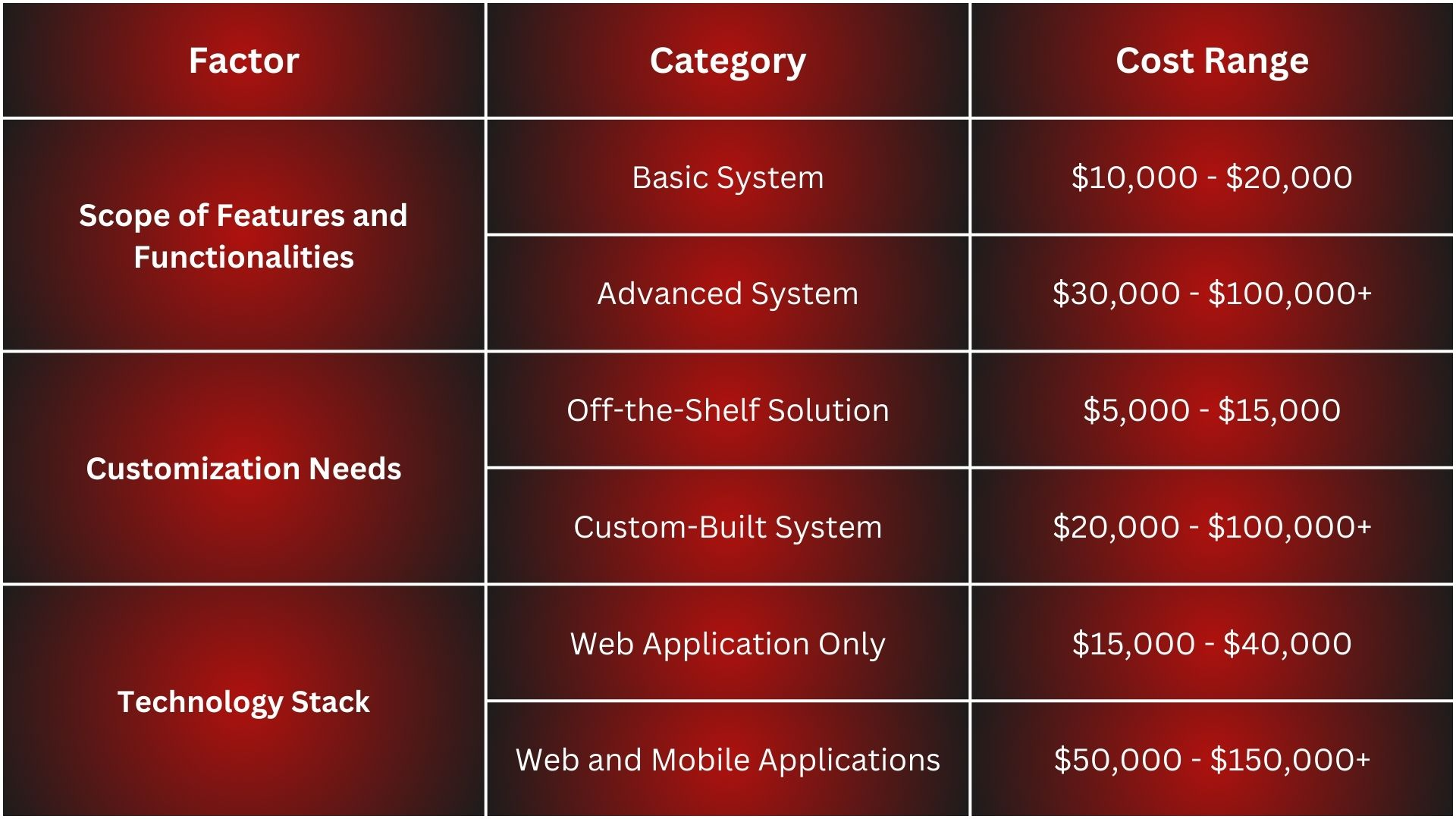
Conclusion
It goes beyond simple coding and programming to suit the institution and its needs and those of the stakeholders in education. Setting clear requirements, developing easy-to-use interfaces, and doing thorough testing will produce user-oriented solutions for facing all the challenges of schools when you develop school management software.
According to Statista, the top-ranked management institute in 2023 was the Indian Institute of Management (IIMA) in Ahmedabad, followed by the IIM in Bangalore. Executive education, doctorate, and postgraduate programs are available at the public business school IIMA.
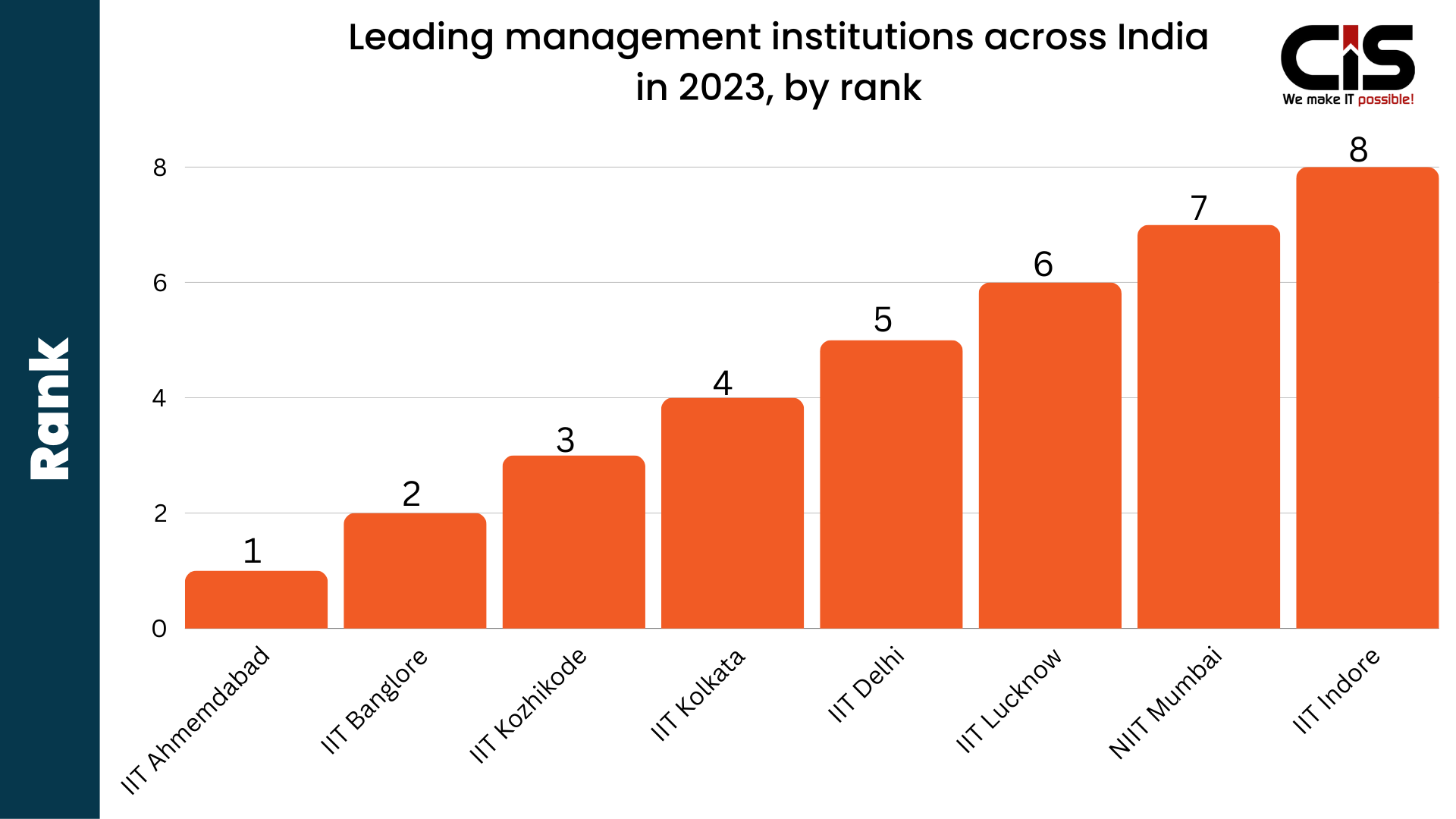
Aspects such as track attendance, grading, messaging or reporting, which are basic, will greatly improve the efficiency of running schools through your software.
Listening to user feedback during the development process will ensure that functionalities that will make users happy are prioritized. This is crucial when considering how to develop school management system software.
In the final analysis, you want to improve communication between students, integrate various procedures and make the learning process richer. Thinking about the future of this project, it would be wise to turn to CISIN, where we develop custom software solutions to assist educational institutions to succeed in the digital environment.
Give us a call today to find out how you can make it possible for your ideas to work by learning how to make software for school management.