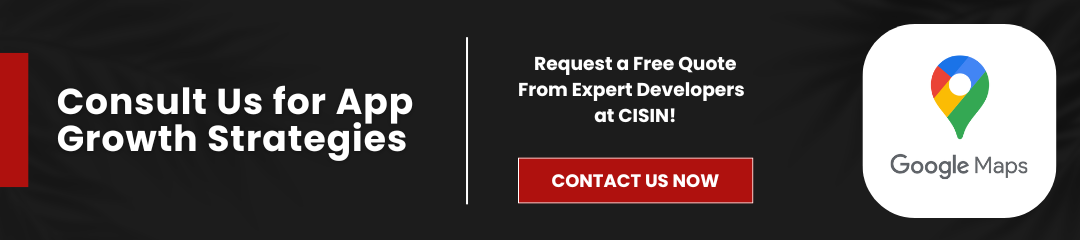Aspiring app developers! If you've ever been lost in a city and wondered how to build a map app platform that keeps users on their toes, you're in the right place.
By 2024, nearly 1.5 billion people-more than the total population of Asia-rely on map apps to navigate. With smartphone use increasing, apps like Google Maps are now a necessity for our everyday lives. Google Maps, a mobile navigation tool, scored third with around 11.9 million downloads worldwide over the analyzed period.
If you're looking to develop the next great navigation app, let's explore how to make a map app with an element of creativity and style!
Follow These Steps To Develop An App Like Google Maps
Step 1. Market Research and Analysis
Before you dive into developing apps, knowing the landscape is crucial. Here's how you can get started to build map apps:
Assess Existing Solutions
When you build a map app, like Apple Maps, Waze and Google Maps, analyze their strengths and weaknesses regarding current location tracking and the effectiveness of their location search capabilities.
Create a chart that compares critical features such as the speed of current location updates, reliability of location search results, agile user interface, ease of use, and demographic user reviews.
This comprehensive analysis will reveal user market preferences regarding current location functionalities and highlight gaps or opportunities to improve your navigation application and enhance the overall user experience with efficient location search viable options.
Identify The Target Audience
To create a successful navigation app, you must identify your intended user market, which includes drivers and cyclists as well as pedestrians. Understanding their needs is vital in the journey of how to make app like Google Maps.
Utilize surveys or interviews and focus groups in order to collect information on features that are desired, such as accessibility, precise directions, as well as offline accessibility. User feedback can help your development in meeting the expectations of your customers effectively, especially when you build a map app.
New Market Developments and Trends in The Industry
To build your own navigation application, look into current trends in mapping that include AR navigation, as well as AI traffic predictions, to improve the users' experience. When you build a map app, find areas of opportunity by focusing on the features your competitors don't have. Focusing on areas of low third-party service or segments of the population such as travelers who are unfamiliar with the area or people who have disabilities. When you combine trends and market demands, you can build an engaging, user-friendly application.
Step 2: Define The Core Features
As we move into 2025, the realm of engagement between users in navigation apps is evolving in a remarkable way. The data suggests that users now prefer features that improve their overall experience. This is an opportunity when app makers can come up with new ideas.
When creating your app, pay attention to the following essential characteristics that will enhance its functionality and provide a meaningful experience for users interested when you build a map app.
Essential Features
To make navigation more enjoyable, include key features in your application. Start with turn-by-turn directions and various routes. Voice-guided navigation makes it possible to use hands-free and lets users concentrate on driving. Incorporate real-time traffic information to reduce delays.
AI algorithms will suggest the fastest routes. Offline Maps are vital, and users should download Maps to access offline, ensuring they are updated regularly. With these features in place, your app's user experience will be greatly enhanced and will stand out from the crowd of navigation apps.
Additional Features
When you build a map app, integrate user-generated content to improve your navigation app. Which allows them to post reviews and upload photos to build communities. Rating systems for places of interest improve trust and help users make better choices. Incorporating public transportation options with updated schedules in real time is essential for providing up-to-date information.
Additionally, including nearby services and attractions based on the preferences of users can enhance the user experience and make your application a much more complete tool for exploring and building a map app.
UI Design
When developing your navigation app, prioritizing intuitive design is vital for enhancing user satisfaction. Aim for a clean and straightforward interface that minimizes distractions, allowing users to focus solely on their journey. Use familiar icons and terminology to ensure that your app is easily navigable, even for first-time users. The aesthetic appeal and cohesive branding are also key elements in fostering user engagement and trust.
Consistent branding cultivates credibility, while well-chosen colors and typography enhance the overall user experience. By paying close attention to these aspects, your navigation app will stand out in a competitive market, ensuring easy access and high-quality service for your customers, replicating the qualities of an app like Google Maps.
Step 3: Pick The Best Technology Stack
The right mix of features can significantly impact the performance of your application, particularly when you are considering how to make a map app that is able to meet the expectations of users and is at the top of the market.
When you build a map app. Then selecting the appropriate technology stack is essential for ensuring the speed and ability to grow.
Back-End Development
When choosing server technology, consider options that support complex app builder features, like Node.js, which excels in real-time applications and allows for integration of user-interactive features. Python also offers simplicity and extensive libraries for the rapid development of complex, premium features.
It is necessary to have a reliable system to save the database model of your navigation app. PostgreSQL provides a high-quality, open-source database model that can handle complex queries and data connections. MongoDB is an excellent NoSQL alternative that is ideal for handling huge volumes of data because of its scalability and the flexibility to build a map app.
By selecting the right technology stack, you can create a navigation app with advanced app features, ensuring it meets user expectations and provides you with a seamless experience on how to make a map-based app.
Front-End Development
While you build a map app, it's important to select frameworks for mobile applications that provide navigation services. React Native and Flutter are excellent choices. React Native uses the React library for efficient native app development with reusable components, perfect for basic navigation audio features.
Flutter, a Google cloud UI toolkit, allows you to create natively compiled apps for mobile, desktop, and web from a single codebase, enabling advanced location services while preserving performance and design.
For web solutions, HTML, CSS, and JavaScript ensure responsiveness and smooth function, enhancing user experience. Choosing the right frameworks will help you create a powerful app that delivers efficient navigation and backup location services.
Map APIs For Services And Mapping
When you build a map app, with the suitable mapping APIs and other services. Google Cloud Maps API offers comprehensive geocoding, mapping, and distance calculations, however, it is not free. Mapbox is an alternative that provides an extensive set of customization options and data visualization.
API integration, solid GPS and geolocation capabilities can improve the functionality of your app. The most important features are live location tracking and precise traffic data, which ensures users have access to accurate data timely.
Read More: API Development: Effortless Service Connection? Cost, Gain & Impact Revealed!
Step 4: Design And Prototype
Google Maps was the top downloaded map and navigation app in the United States in 2023, despite the fact that it comes pre-installed on Android handsets by default. Waze was next, with 9.89 million downloads throughout the study period. The software includes Maps and the ability to retrieve information.
Google Maps is a leading app in the navigation space, providing crucial features for everyday tasks and business needs. This highlights the importance of high-quality performance in modern navigation applications, especially for those looking to develop an app like Google Maps.
Wireframing
When you are ready to build your navigation app, you must first draw wireframes in order to understand the layout, without being lost in the details. Determine the essential features such as navigation tools and Maps, and then design layouts that are user-friendly.
Once you've set the wireframe, draw the user interface with simple forms for icons and buttons and ensure it is in line with the needs of your users. Include accessibility features, such as the size of font and color, and contrast to ensure greater usability.
It is essential to organize user flows to map out easy steps to accomplish tasks such as finding directions, and also ensure that users can easily return to your main menu to ensure an effortless user experience when you build a map app.
Prototyping
Creating a prototype is crucial in app development, serving as a visualization of design and user interaction. Figma and Adobe XD are two powerful tools suitable for developing high-fidelity prototypes.
Figma excels in real-time collaboration, enabling teams to provide instant feedback and iterate on designs seamlessly. This is particularly useful for projects like a mapping app where user interface adjustments can significantly impact user experience.
On the other hand, Adobe XD integrates design and prototyping, allowing developers to create interactive elements that mimic actual app functionality. This feature is essential for demonstrating how users will navigate an app like Google Maps. Utilizing Figma for teamwork and Adobe XD for detailed interaction will enhance the prototyping process, ultimately leading to a more intuitive final product.
InVision excels in making interactive prototypes and user testing. Collecting feedback from users during this stage is vital to improve the design. In the course of sessions, you will examine user interactions, and find out what is causing them pain and how to remove their pain points.
By analyzing this feedback, you can refine the design, making sure that your application is a user-friendly product that is able to meet the needs of your audience, which is essential to succeed in a highly competitive market.
Step 5: Development And Testing
The navigation app market is projected to soar to $80.03 billion by 2030, experiencing a compound annual growth rate (CAGR) of 9.8%. Developing a map application necessitates a streamlined design process, followed by thorough testing to ensure optimal functionality and user experience.
Agile Methodology For Development
The Agile methodology is key in app development, especially for user interface design. By dividing projects into stages, agile allows teams to adapt changes based on user feedback. Each sprint begins with clear goals related to the development and guiding developers to focus on features that benefit users.
Effective task planning involves assigning design responsibilities. ensuring resource all location-based service for smooth progression. Regular updates are essential, teams meet after each sprint to evaluate design progress and tackle challenges. This iterative approach fosters continuous improvement and ensures alignment with user market demands.
Incorporating services such as Google Firebase can improve data accessibility, thereby enhancing the user experience. Prioritizing user needs is essential for creating an app similar to Google Maps that distinguishes itself in the market. Adopting the agile methodology with an emphasis on user interface design results in a product that adapts to changing user preferences, while tools like Google Firebase contribute to better performance and scalability.
Testing Strategies
Testing is an essential step to ensure that your app, which heavily relies on various database technologies, functions seamlessly and meets user expectations. Key strategies include functional testing, which confirms that the functionality of all features, including the Maps activity file, works correctly and helps uncover any bugs in the interaction and navigation system.
Usability testing involves actual users engaging with the layout of the app, providing valuable insights into accessibility and navigation. Performance testing evaluates the speed of loading the layout file and the response times under different conditions, particularly during peak usage, ensuring that the database technologies are robust and efficient.
Implementing these testing methods guarantees a user-friendly and reliable application performance.
By focusing on the integration of the Maps activity file with the layout file and database technologies, developers can ensure that the app not only functions well but also delivers a smooth user experience across all features, which is crucial when considering how to make a map-based app.
Ultimately, thorough testing centered on these critical components of database technologies, layout files, and Maps activity files will lead to a successful and well-rounded navigation application.
Beta Release
After testing, an alpha version of the app is released on both an Android device and a virtual device to gather user feedback from a selected few. This input is collected via interviews and surveys and provides insights into the real-world app performance as users evaluate features on their Android devices while testers examine compatibility on the virtual device.
Adjustments made from this feedback enhance functionality and user experience on both devices. Through usability tests, post-modifications are made to ensure the app meets user expectations.
User engagement on their preferred devices helps to ensure that the app connects with your audience. If the app includes specialty services then testing those features is critical, as users can provide insights on their performance alongside core navigation.
These steps ensure the app runs smoothly and is well-received. Utilizes both testing environments effectively and paving the way for a successful launch and potential growth, especially in unique service offerings for an app like Google Maps.
Step 6: Deployment And Launch
According to Statista, total revenue is expected to show an annual growth rate (CAGR 2022-2029) of 8.93%, resulting in a projected market volume of US$285.30bn by 2029. With the growing popularity of mobile applications, making sure your app is launched on the appropriate platforms is essential to ensure success.
This is particularly important when considering how to make an app like Google Maps, as it requires optimal performance across a variety of devices and operating systems to reach a broader audience.
The Choice Of Distribution Platforms
To increase your navigation app's impact, make sure it's accessible for each of the iOS and Android development platforms to draw an even larger audience. Be sure to follow the guidelines of each app store to avoid rejections of submissions which could slow the launch of your app.
Optimizing your site for desktop and mobile devices can increase your reach and accessibility when trying to build map apps.
Marketing Strategies
The launch of your app is only the beginning. A successful marketing plan is vital to ensure the app's visibility in a crowded market. Use social media to make captivating content that showcases your app's features and in order to draw the attention of potential customers. Ads that are targeted on platforms such as Facebook and Instagram are able to reach certain demographics.
Pay-per-click and Google Ads campaigns can boost traffic by focusing on specific keywords that are related to navigation apps. Furthermore, working with local businesses can increase the functionality and appeal of your app, by offering promotional offers or features that increase value, while also allowing cross-promotion to increase your reach, and ensure more downloads.
Post-Launch Support And Maintenance
Post-launch support is essential to maintain user satisfaction. Encourage reviews so that you can gather information regarding enhancements. Utilize the in-app feedback tools to facilitate simple user feedback. Regularly schedule updates to fix bugs, boost performance, and include new features according to the demand.
Make sure users are informed via messages and emails regarding updates. This method ensures an effective launch and encourages continuous engagement, which helps your navigation app to stand out in the market.
Step 7: Future Enhancements
As you look to the future of your navigation app, it's essential to consider the ongoing evolution of the industry and user expectations. Comprehensive planning for future enhancements can take your app to new heights and ensure its long-term success. As it stands, revenue by type is projected to expand significantly across all segments by 2027, with advertising holding the largest market share at an estimated 451.38 billion U.S. dollars.
Developing features that align with these trends can boost both user engagement and revenue generation. Consider integrating advanced functionalities like augmented reality navigation, voice commands, or AI-driven recommendations based on user behavior. These innovations not only enhance user experience but can also attract partnerships with local businesses looking to advertise within your app, tapping into that lucrative advertising revenue stream.
Analytics And Monitoring User Behavior
Utilize software tools such as Google Analytics or Mixpanel to monitor user engagement and enhance the efficiency of your app. Monitoring metrics like session duration and retention rates can help you identify areas that could be improved. Furthermore, studying drop-off points allows further route optimization for a seamless user experience.
How To Scale Your Application
To scale your navigation app effectively and efficiently, you must prioritize feedback from users. Adding new features based on these feedbacks are crucial, especially if they enhance the navigation capabilities of your software application.
Furthermore, analyzing international markets and adapting your map application to support different languages and cultural contexts can significantly increase its reach.
By doing so, you'll improve user satisfaction and boost the overall success of your map application across various global markets. Ensuring your software application can deliver a precise location, regardless of where users are located. It is the key to maintaining a competitive edge in the navigation industry, Beating The Competition
To stay ahead of the competition, concentrate on continuous research into current trends in the navigation industry. This can be done by following thought leaders and a few of the top publications. It is essential to fulfill the changing needs of users by regularly evaluating feedback and adapting your application according to the preferences of your users.
Making changes to your app that are user-driven increases user satisfaction. If you prioritize these enhancements, your app will stay relevant, draw loyal users, and drive continued growth in the market to build map apps.
What Is The Cost To Create An App That Is Similar To Google Maps?
Key Factors Influencing Cost
- Development Complexity: Basic features ($50,000), advanced features ($200,000+)
- Platform Selection: iOS, Android, or both (Cross-platform can help save money)
- Geographical Place: North America (higher costs), Eastern Europe, Asia (lower costs)
- Technology Stack: Languages of Programming a variety of programming frameworks, languages and services
Estimated Breakdown Of Costs
- The User Interface (UI) Design: 15,000 - $50,000
- Core Features (routing and mapping): The range of prices is $50,000 to $200,000
- Integration of APIs (such as geolocation): Between $10,000 and $30,000
- Back-end Development: $20,000 - $100,000
- Quality and Assurance and Testing: $10,000 - $40,000
- Post-launch Support: $5,000 - $20,000 (monthly)
Additional Factors To Consider
- Marketing Expenses: Allocate budget for app promotion
- Maintenance Costs: About 15 percent of the initial development costs per year.
- The need for scaling: The need for additional components to accommodate future expansion
Read Also: How Much Will Your App Cost? Discover the True Estimate with These 5 Proven Ways!
Conclusion
Creating an app like Google Maps is a multifaceted project that requires understanding of all the aspects that involve connecting Maps APIs, and ensuring an effective data management system, in addition to creating a user-centric interface.
We've laid out a logical guideline to help you understand the challenges of app development. We've also highlighted the importance of a user experience in developing a compelling and effective way to build map apps.
If you are a developer, take note that the satisfaction of users and innovation are the primary elements in the extremely intensely competitive field of mobile-based apps. Make sure you check out other classes and resources to improve your understanding in the process of learning how to make a map based app.
If you're ready to make a step forward in the process of developing an app, you should consider using CISIN. Our expert team is dedicated to providing bespoke solutions that allow you to achieve your goals and bring them to reality.