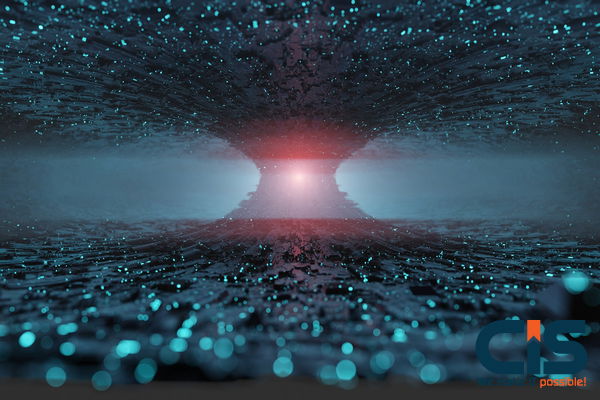
Before Investing Time And Resources Into Developing A Mobile Application
It's essential to identify several essential considerations. Although developing apps seems straightforward, planning digital strategies is more complicated than expected.
Select Your Operating System
Today, there are two primary operating systems - iOS and Android. Your app could either be native, which means specifically developed for one OS or will it need to support both OSs? Your choice will directly affect its functionality, and software compatibility decisions will impact its development directly.
Cross-platform frameworks are the best quality solution for future app development since more users will gain access to them. When making this decision keep your goals for your app in mind when making this choice.
Understand Your Target Audience
Gain a thorough knowledge of the target persona you are targeting. Take time to learn their goals, behaviors, mobile platforms they utilize and marketing platforms - app marketing can come in handy here by tailoring it specifically for them and increasing usage rates.
App Idea? Concept Check It
Before creating an app idea, consider whether its purpose will help solve an existing problem and how your app could improve people's or organizations' lives. If your app is tailored specifically to meet organizational requirements, think through how its digital strategy could assist with meeting goals more efficiently.
See where your app will go by taking some time during its development to take a good, hard look at its future roadmap. Please ensure all team members agree on its main goals so you can build upon a firm base when starting up again.
What Else Is Out There?
Before proceeding with your idea, ensure it has not been used elsewhere. Don't develop an app only to discover later that its core concept resembles one already available on the market - doing so would reduce its originality significantly and diminish your sense of achievement.
Ensure your app strategy is tailored specifically to you or your business and easy for your target audience to use. When choosing an app tailored for a certain business, please take note of competitors and how it compares with others on the market.
Design And Secure Your App
Your app design and security planning are of utmost importance for its success. Users need an intuitive program interface; more users will likely download it. Furthermore, data protection and privacy settings must be prioritized within its design - security protocols for your app should be as advanced as possible.
What Is Navigation?

Users often rely on navigation to move between applications or navigate within them, greatly improving their digital extensive experiences - whether that means moving from app to app or searching for important content. Navigation forms an integral part of technology; let's examine some different forms.
Navigation Types

Different forms of navigation can help users move smoothly between app screens. They're created through platform affordability, embedding navigation behavior in content, and different components. Common navigational methods include GPS. Navigational Direction, or Navigating Direction, gives users three choices based on information architecture. These directions of navigation include:
Lateral Navigation
This represents movement between screens within a hierarchy. A key feature of any app should allow access to all destinations on the highest levels in its hierarchy quickly and conveniently, offering quick access to different features or quickly switching items between sets. Users can easily navigate between various applications by using the music app. Your playlist can be organized in hierarchical order, beginning with albums and progressing to individual songs. Alternatively, you can bypass it and search directly from the songs themselves. Our app supports two simple reversible options.
Song titles can be found within their parent albums or songs. When searching directly from the app screen, clicking directly to a track will take them directly to a results page in chronological order. Apps should provide access to all destinations at the top of their hierarchy through their navigation component. If there are multiple top-level locations, these could be reached using features like a navigation drawer or a bottom navigation bar for lateral navigation.
Navigation drawers allow access to five or more destinations at the top level, providing consistent navigation. Bottom navigation bars enable quick switching between destinations, offering three to five top-level destinations and visibility, location and persistence features. Tabs may also provide two or more data sets at any level in an app hierarchy.
Forward Navigation
Achieving success requires three types of movement between screens in forward navigation:
Downwards
This approach allows access to deep content from parents and children simultaneously.
Sequential
Navigating sequentially allows accessing different screens like an online shopping cart checkout process.
Direct
Navigation between apps allows direct movement between applications. Forwarding is achieved through embedding various components within the content on the screen - including links in the text itself, an in-app search feature, buttons to advance to another page or content containers such as image lists, lists or cards - to forward.
Reverse Navigation
Reverse navigation refers to moving backwards between screens. It allows you to move through a hierarchy or timeline of screens chronologically. Reverse navigation must prioritize user experience by returning users to their previous screen position or state to speed task resume or information retrieval, should this information not be available due to privacy reasons; in such instances, reverse navigation should communicate how its child screen relates to screens above it.
What Is Mobile Navigation?

Navigation on mobile phones can be as straightforward as switching screens, while in general, user movement from application to application constitutes the navigation process. Road systems form the backbone for strong apps - mobile navigation should facilitate fast transitions smoothly.
Best Practices For Mobile Navigation

In this section, we will examine some of the best mobile navigation practices that will make our lives easier as users. Bad mobile navigation practices can cost business owners and customers. In contrast, good navigation enhances the usability and functionality of apps - design teams have made simple steps for users to locate what they're searching for quickly - thus, users must review all best practices related to mobile navigation, which could either make or break an app's usability. Here are four good practices:
Navigation Must Be Intuitive And Obvious
To maximize user efficiency on mobile devices with limited space and increased interaction costs, navigation must be intuitive and obvious to avoid frustration for both user and provider. It tests its usability for users using mental models, tree tests and card-sorting techniques. Mobile navigation should work alongside its users for best results rather than against them.
Consider Finger And Hand Positioning
It can be frustrating and disorienting when users must slowly position their fingers or hands to use a mobile navigation application. Thus, links and buttons should consider user finger/hand sizes and positions when designing buttons for mobile navigation apps. Designers should select buttons that are easy to use to avoid this issue.
Content Must Be Real
It is key that content be as readable as possible, which makes a prototyping tool that offers realistic navigation simulation the optimal choice. A text-based menu and hamburger icon combination make for the ideal combination.
Reduce Clutter And Respect Visual Hierarchy
Mobile navigation should reflect minimalism. Content must be organized following a hierarchy, analyzed for proximity between elements and left with enough room to showcase visuals effectively.
How To Create An App In Nine-Step

Step-by-step guidance to create an app in nine easy steps
Read More: Mobile App Development Trends
Form A Development Team
App builders and other online tools have simplified app development. Still, app development remains a complex process best handled in teams of developers as it involves many intricate elements. The first step must be forming a team of talented individuals from diverse backgrounds and skill sets to do this. An inclusive and multifaceted group will make for successful app development resources.
Implementing top independent talent can be accomplished through building a distributed team. No longer should your selections be limited by geographical proximity or knowledge - instead, you can source independent professionals with specific talents like mobile app development. Start searching today for suitable mobile app developers to work on your project.
Your app development team should include at least the following:
- Product Managers: develop roadmaps, technical specifications, deadlines and requirements while leading their teams.
- UX/UI Designers: Crafts engaging visuals, including graphics, icons and animations, to ensure an intuitive app experience for its users.
- Mobile Developers|: Code functionality into apps while integrating databases or APIs as needed.
- Quality assurance: The analyst tests an app on various devices to ensure it runs seamlessly for users, searching for bugs and writing errors affecting UX/UI design and other issues.
- Digital Marketer: Leverage mobile analytics and SEO to launch your app successfully.
App development teams may include additional members. Larger teams might include UX designers, software developers or engineers, web engineers and technical writers. Consider your budget when building your team, and identify areas where additional assistance might be necessary. Hiring freelancers for specific tasks can help keep costs under control while guaranteeing an intuitive application industry experience for users.
Competitive Research
Apple users have access to over 2,20 million apps. In contrast, Android users have over 3.40 million options, so conducting extensive market research into your competition's features and customer demands is key to making your product stand out. Research the market and learn what apps your competitors have produced. Examine their mistakes and successes to gain insight into what customers desire and what can be done to satisfy them. This type of investigation provides vital data.
Understanding your market is also essential. You should articulate why your app meets a need in the marketplace and how it differs from others in solving problems differently. Speaking to potential users may provide invaluable insights; by interviewing them for feedback, you may learn something other apps haven't considered yet and create features that give your app an edge against its competition.
Outline Core Features
Once you have identified the core features of your app, identify any gaps in the market that need filling and develop them accordingly. Mobile app designers typically strive to design intuitive, user-friendly and customizable apps - features like simpleness, speed and high-quality images are key ingredients of an excellent user experience. When listing potential features to set your app apart, include simplicity, speed and high-quality imagery. These all contribute positively to user satisfaction and should all form part of an outstanding user journey experience.
Cross-platform functionality should also be carefully considered when designing an app, meaning compatibility between different operating systems. Search is another key feature to keep users engaged. While not as effective in gaming apps, enabling search within an application may prove valuable for social media and e-commerce apps.
Consider providing users with the option to activate push notifications or social media links as another great way of keeping users active and engaged by providing relevant and personalized information. Consider your business's financial capabilities when selecting features for your app. Although facial recognition technology might be desirable, you might not have enough funds to build one now. Remember that you can add new features or updates once it is released.
Draft Mockups
After outlining requirements and key features, UX/UI designers should create mockups or templates and, occasionally, tutorials to illustrate what users can expect from their applications. A mockup is an outline of what an app will look like. A successful mockup typically relies on consistent colors, typography and images and may contain basic layout information. When executed properly, mockups show developers how their final app will look and function.
Mockups provide many advantages, including the following:
- The developer can redesign the app.
- It's important to show potential investors your work before you begin coding.
- Explain the expectations of the development team.
Secure App Security
Security should be of primary concern in your app development plan to prevent cybercriminals from accessing user data and incurring losses of millions of dollars and thousands of users. One breach in an app could cost millions in both money and users.
Make sure that the security of both the mobile app and the platform is assured by:
- Encrypted Data: To safeguard sensitive information that's dispersed across your software, encryption should be utilized as part of effective security measures. Encrypting databases, API calls and cache files are part of a comprehensive protection strategy.
- Authorized APIs: APIs, or Application Programming Interfaces, are key components in software development. When choosing APIs for your app development project, ensure they conform with platform verification standards.
- Strong authentication: Ensure the app uses appropriate cryptographic key management and authorization of user sessions or tokens assignable to devices with various session expiration dates. Tokens may also have expiration dates associated with them.
- Tamper Detection Software: To stop hackers from accessing your mobile device, add security features like tamper detection software or third-party applications that provide monitoring services like Interprocess Communication (IPC). iOS development and Android development-specific software and other UI security measures may also help stop tampering attempts.
- Test for possible breaches on an ongoing basis: You must regularly test for breaches. Review your code from beginning to end during development so as to detect any security flaws before hackers do when your app goes live.
Start Coding
As you start coding, there are a few things to remember when beginning. Coding has two parts - front-end development is visible to users. In contrast, back-end coding handles its workings behind the scenes. Imagine you are leading multiple developers on a project involving both front-end and back-end development work. To ensure an end product that works harmoniously together, agile project management provides flexible yet adaptable coding techniques that ensure an ideal result.
Further, instruct your team to code in a testing environment. To create a successful app, setting up a testing environment is key to its successful execution - Considerations for this could include:
- Database servers.
- Front-end environments.
- Operating systems and networks.
- Bug-reporting tools that provide accurate test data.
Multiple Tests Are Needed Quality Assurance (QA)
Though tempting to ignore when working within a tight budget, it is integral in delivering an outstanding application. Testing should occur throughout the development process to quickly identify bugs and make modifications before going live. When conducting tests, QA teams should take several factors into account:
- Front End/Back End Functionality. Does the mobile app appear and function as expected from a user standpoint? For instance, does it disappear when clicked upon, or does the "X" that allows you to close messages display correctly?
- Device Compatibility: The application should be tested on its intended operating systems (iOS or Android, or both), with compatibility checks conducted between operating system versions (e.g. Android 7.0 versus 10.0.0) as well as device-specific issues like whether or not its display fits the screen size.
- App Integration: Is this integration effective if an app's core feature interacts with other features on a phone or other apps such as Google Maps?
- Type of application: When designing a hybrid app (including web and mobile versions), testing must ensure its functionality on both platforms is tested thoroughly.
- Installation & Storage: Does this app install correctly on the device and operating system intended? Pay close attention to its size - too large an app could take up too much room on a user's device, discouraging them from installing it altogether.
- Security Optimization: Mobile app security has become an increasing concern. To ensure its safety, conduct input validation tests and penetration tests and ensure source code security. Furthermore, take additional measures such as verifying HTTPS and SSL/TLS layers have been installed and functioning correctly.
QA testing is an invaluable way of ensuring an app is ready for market.
User Feedback
Collect and Apply It It is crucial that an app passes inspection by its test group before release. While development teams should have prioritized customer needs when creating it, having someone unfamiliar with it provide feedback can ensure it can meet user expectations across its spectrum of users.
Your development team will better understand what users expect from their app and if it meets expectations by testing it with different users. Based on that feedback, key features may need to be altered before it goes live.
After your app has been released, you must continue receiving feedback so that any necessary adjustments or updates can be implemented. Utilizing analytics is one way of gathering such feedback post-launch; this can help your team understand customer behavior and identify any areas requiring adjustments before the product's official release.
Submit To The App Store
The final step is submitting your app for publication on an app store, where regulations vary depending on where you submit it and will require different things from your app submission. Developers may focus on either the Apple App Store or Google Play Store when releasing their app to streamline the development process and reduce team workload by creating only one app.
Google Play or Apple may limit your audience. Both app stores have their own set of drawbacks; developing cross-platform apps will increase exposure and reach more potential users.
Framework For Mobile Application Development

Mobile app revenue will continue to increase. According to the data presented below, iOS remains the dominant platform, even as Android continues to enjoy greater client numbers. iOS application development can be an ideal option for new businesses that want to see instantaneous returns, particularly when users must pay to download an application. Once an iOS application has proven its worth and earned profits for its creators, it will be possible to move onto Android development and expand target audiences further - item owners will know exactly which features should be included within an Android app and when.
Suppose your business goals model doesn't involve selling mobile applications. In that case, Android might be more suitable than iOS as a platform to create project applications for business use. Android's flexible and manageable structure makes it ideal for this task.
Both market leaders offer exceptional membership plans and purchases made within apps, making them great choices when it comes to membership plans and purchases made within apps. When selecting an operating system (OS), clients' location and devices can help identify which OS would best meet your business requirements; Android may be appropriate if your target markets include China, Japan or Mexico, while iOS should better suit US/European needs.
Developing mobile applications compatible with iOS and Android is a viable strategy to attract more users and expand the business. Unfortunately, however, factors like funds, time and developers could prevent such mobile development from taking place. When faced with developing either an Android app development or an iOS app, clients and website owners often feel confused. This article will highlight two primary points which will assist in making an informed choice and provide the types of plans available at each stage. Discover when iOS or Android may be best.
Conclusion
Constructing an app for both platforms simultaneously may be the right move. However, it will require double the effort due to the significant differences between them. If it is hazardous, then it is necessary to prioritize which application to create first. By employing this strategy, you can test and request client feedback while auditing cycle planning - creating a detailed plan of action once completed.


