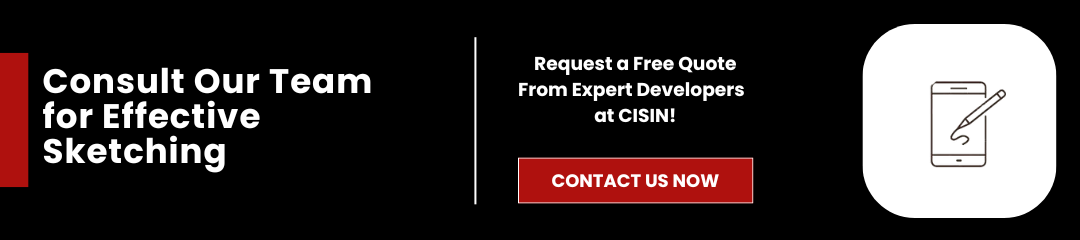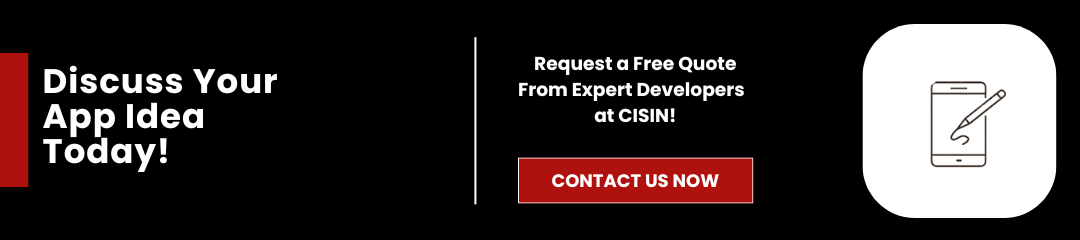Recent studies reveal that over one out of every two installed apps get deleted within 30 days of download. A significant factor for this rapid disengagement is often linked to a poor user experience (UX) design. To combat this challenge, skimming over the initial sketching phase could prove detrimental.
Sketching serves as a foundational tool that allows you to visualize your app's layout and functionality before development begins. It enables quick identification of potential mobile design flaws, ensuring that you refine your ideas while they are still manageable.
This proactive approach fosters user-centered design ideas, leading to an overall improved mobile experience for your wider audience.
In this article, we will delve into practical sketching techniques and best practices. These methods are designed to assist developers and businesses alike in crafting intuitive interfaces and scalable mobile applications that resonate with mobile users. By implementing these strategies, you'll be well-equipped to sketch mobile app design that stands out in an increasingly crowded market.
Read Also: Maximizing Design Impact: iOS & Android Components - How Much Can You Gain?
Understanding the Role of Sketching in Mobile App Design
Sketching as the Foundation of App Design
Sketching is a critical initial phase to sketch mobile app design. Most successful app developers say that sketching is an essential step in transforming an idea into a functional application. This practice serves as a visual element blueprint, helping design teams and stakeholders align on concepts before allocating resources to coding. By facilitating open discussion, sketching reduces misunderstandings and enables a more streamlined development process.
Benefits of Early Visualization
The advantages of early sketching extend beyond mere conceptualization:
- Idea Validation: Early sketches serve as powerful tools for pitching ideas to investors and stakeholders. They provide a tangible representation of the concept, making it easier to gain support and funding.
- User Testing: Sketches can be utilized in preliminary user testing. Gathering visual feedback on these initial designs allows developers to assess navigational intuitiveness, ensuring that the final digital product meets user expectations.
- Cost Efficiency: Identifying UX/UI issues in the sketching phase can significantly reduce costs associated with later-stage redesigns. Addressing problems upfront not only saves time but also minimizes financial risk, making the development process more efficient.
Incorporating sketching into your mobile app development workflow can enhance collaboration, foster innovation, and ultimately lead to a more successful application.
Essential Tools for Sketching Your Mobile App
Traditional Sketching Methods
When embarking on the journey of sketching mobile app design services, traditional sketching methods remain time-tested and valuable. Simple tools like pens, pencils, sketchbooks, and whiteboards can be incredibly effective. The advantages of this approach are numerous:
- Speed: You can quickly jot down ideas as they come to you without the constraints of software.
- Cost-effectiveness: These materials are generally inexpensive and easily accessible.
- Creative Freedom: Drawing by hand promotes free thinking and allows for spontaneous brainstorming sessions.
Digital Sketching Tools
As technology continues to advance, digital sketching tools have become an essential element for app design. The following are a few of the greatest choices:
- Figma: This cloud-based tool is fantastic for real-time collaboration, making it easy for teams to work together from a wide range of locations.
- Adobe XD: A versatile platform that combines wireframing and prototyping, allowing you to streamline your design process.
- Sketch: Highly regarded in the UI/UX community, this tool provides a range of key features specifically designed for mobile app designers.
The shift to digital provides several benefits, including increased precision, straightforward revisions, and enhanced team collaboration-attributes that are crucial in today's fast-paced design environment.
Prototyping & Wireframing Apps
Wireframing and prototyping are critical steps in developing an effective mobile app. Here are some recommended tools:
- InVision: Ideal for creating interactive elements that help visualize the mobile user experience.
- Balsamiq: Perfect for crafting low-fidelity wireframes that emphasize layout and functionality over aesthetics.
Utilizing these tools helps to establish a clear structure of the app before diving into the final design and development process. Wireframing not only clarifies the overwhelming user journey but also aids in addressing potential usability issues early on, saving time and resources in the later stages of development.
In summary, whether you prefer the tactile nature of traditional tools or the precision of digital options, selecting the right sketching methods and tools is essential for the successful visual design of your mobile app.
Key Elements to Include in Your App Sketches
User Flow Diagrams
Visualizing user journeys is critical in creating an intuitive experience for your app. User flow diagrams map out each step a user takes to achieve a goal within your app, helping to identify potential friction points.
For instance, in a food delivery app, outlining a straightforward ordering and checkout process not only supports ease of use but also minimizes drop-off rates. By sketching these flows, you ensure that every user interaction is seamless and logical.
Layout and Navigation
An effective layout is essential for user satisfaction. Stick to best practices: maintain simplicity in navigation, minimize clutter, and utilize familiar User Interface design patterns. For example, incorporating bottom navigation bars is a recognized strategy that enhances accessibility within mobile apps.
Such design decisions allow app users to smoothly transition between key areas without frustration, fostering a more enjoyable user experience.
Icons and Typography
The visual language of your app plays a major role in user engagement. Consistent iconography and clear typography are not just aesthetic choices; they are crucial for usability. Strive for an adaptive design by selecting icons that communicate their function clearly.
Additionally, using system fonts can improve both performance and readability. This approach ensures your app remains visually appealing while providing an intuitive user experience for users.
Techniques for Effective Sketching
Start with Low-Fidelity Sketches
When beginning to sketch mobile app design, opt for low-fidelity sketches. These simple illustrations allow you to convey your ideas quickly without getting bogged down in details. The beauty of low-fidelity sketches lies in their ability to facilitate rapid iterations.
You can easily change your design based on initial thoughts and feedback, fostering a more adaptable design process.
Embrace the Iterative Design Process
The design process should be dynamic. Sketch your ideas, seek feedback, make refinements, and repeat this cycle. This iterative approach not only enhances creativity but also increases the chances of developing a more user-friendly application.
For instance, Airbnb has perfected this method by consistently refining its UX design through average smartphone user insights, ensuring their platform stays intuitive and relevant.
Incorporate User Feedback
Integrating user feedback is crucial in the early stages of sketching. Use methods such as surveys, usability testing, and A/B testing to gather insights about your sketches. This feedback loop helps identify pain points and improves the overall user experience.
Addressing users' concerns early on, can help to reduce friction and enhance satisfaction in the final viable product. By employing these techniques, you'll lay a solid foundation for your mobile app, ensuring that it meets both user needs and design best practices.
Common Sketching Mistakes to Avoid
When sketching your mobile app, it's easy to fall into certain traps that can hinder your design process. Here are three common mistakes to avoid:
Focusing Too Much on Aesthetics
While a beautiful design can catch the eye, it shouldn't overshadow the app's functionality. An app that is visually appealing but difficult to navigate will disappoint users. Ensure that aesthetics enhance usability rather than replace it. Prioritize clear mobile app interfaces, intuitive navigation, and collaborative features.
Ignoring the User Experience
Your sketches should reflect the user's journey through your app. Always keep functionality and ease of use at the forefront. Consider the user's perspective-How will they interact with your app? What problems are you solving for them? By focusing on user needs, you'll create a more effective and engaging app.
Sketching in Isolation
Collaboration is essential during the design phase. Sketching should not be a solitary activity. Involve designers, developers, and potential users in your process. Their feedback can uncover blind spots and provide valuable insights, ensuring that your app meets real needs and operates smoothly across different mobile platforms.
By avoiding these common mistakes, you can create a more effective and user-friendly mobile app that stands out in a competitive market.
Read More: Design Excellence: Essential Tips For Mastering UIKit On iPhone
Real-Life Case Studies and Examples
Success Stories from Well-Known Apps
When looking at successful apps, Instagram and Airbnb serve as prime examples of how starting with simple sketches can lead to immersive experiences for users. Both social media platforms began their journeys with basic designs, allowing them to focus on functionality and user needs. As they received feedback, they continually refined their user interface (UI) and user experience (UX) accordingly.
Takeaway: Simplicity is often the foundation of great apps. The well-designed apps often evolve from rough sketches, emphasizing the importance of starting simple and iterating based on user feedback.
Lessons Learned from Failed Apps
In contrast, a well-known travel app that once had a strong following ultimately failed due to poor user experience. Users found navigation structure to be confusing, which led to frustration and ultimately resulted in a significant drop in active users.
Lesson: Effective sketching and planning are critical. Without a clear vision and proper user flow, apps can quickly experience high churn rates. Developing a solid initial sketch can save time and resources in the long run by identifying and addressing user pain points before launch.
By examining both successful and unsuccessful apps, it's evident that thoughtful design processes, starting from sketches, are crucial in creating engaging and user-friendly mobile applications.
Conclusion
Sketching serves as the cornerstone for effective mobile app design services. It allows you to visualize your ideas and refine them before diving deeper into development. Remember the key takeaways: start with simple sketches to capture your initial thoughts, iterate on your designs to enhance core features, and always prioritize user experience.
By sketching, you create a clear map of your app's functionality and layout, making it easier for stakeholders to understand your vision. Once your sketches are polished, the next crucial step is to translate them into high-fidelity wireframes and prototypes. This transition will help you test your concepts more effectively, gather user feedback, and make informed decisions.
If you're looking to bring your mobile app ideas to life for this digital landscape, consider partnering with CISIN. Our team is dedicated to transforming your concepts into reality while ensuring a user-friendly UI & UX Design Services and engaging experience. Let's work together to create something amazing. Reach out to us today to discuss your project and explore how we can help!