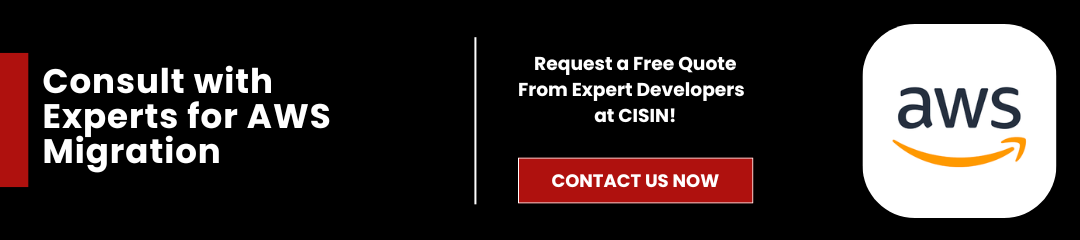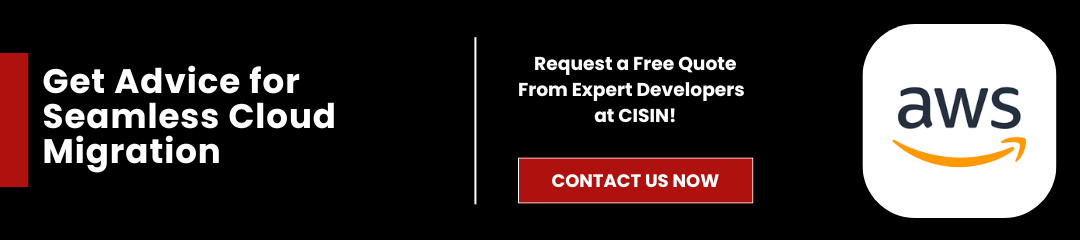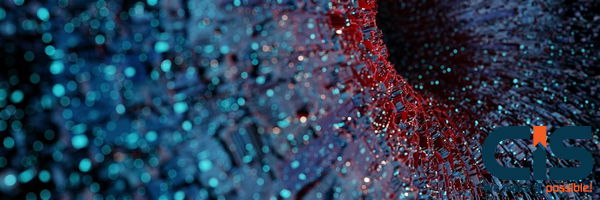
According to recent data from Statista, the global public cloud services market is projected to reach $934.30 billion in 2025, underscoring the rapid shift toward cloud migration AWS as a vital strategy for modern tech success. As businesses increasingly seek agility, cost savings, and scalability, migrating to the cloud platforms is no longer a luxury-it's a necessity.
In this context, AWS Server Migration Service (AWS SMS) stands out as a powerful tool, enabling organizations to transition their applications to the cloud platforms with minimal disruption.
This blog aims to provide real-time insights and proven strategies for maximizing tech success through AWS migration. By exploring best practices, common mistakes, and expert recommendations, we'll equip you with the knowledge needed to enhance your cloud migration journey.
Whether you're a seasoned IT professional or new to the cloud, our cloud migration goal is to empower your decision-making process and help you harness the full potential of AWS Artifact for your business's growth and innovation. Stay tuned for valuable insights that can lead your organization toward a successful AWS cloud data migration transition.
Read Also: AWS Marketplace Success: 5 Solutions, 30% Efficiency Boost?
Understanding AWS Server Migration Service
AWS Server Migration Service (SMS) is an exceptionally powerful and comprehensive tool specifically designed to facilitate and simplify the complex process of migrating your on-premises servers to the robust premises infrastructure of Amazon Web Services (AWS) cloud.
It provides business operations with the capability to smoothly transition smoothly and efficiently, significantly reducing the potential for interruptions in a wide range of services that can impact operations.
One of the most notable standout features of AWS SMS is its dedicated focus on minimizing downtime throughout the entire migration process, ensuring that your essential operations continue to run efficiently and effectively while you make the important switch to the current IT environment.
Key Features of AWS SMS
- Incremental Replication: AWS Server Migration Service (AWS SMS) utilizes an incremental replication process to facilitate the migration. In this strategic approach, only the changes that have occurred since the previous replication are transmitted to the AWS cloud data migration, which greatly minimizes the amount of bandwidth used during the transfer.
This technique not only helps in conserving valuable network resources but also guarantees that your data stays consistent and is kept up to date throughout the entire migration process, ensuring a smooth transition to the AWS cloud data migration.
- Automation Capabilities: One of the most notable benefits of utilizing AWS SMS lies in its exceptional automation features. By automating numerous aspects of the migration processes, AWS SMS significantly reduces the likelihood of human errors, which can often result in unforeseen delays or complications during the transition.
This level of automation greatly enhances the overall efficiency of the migration plan, enabling you to complete the transition in a more timely manner and with key consideration, less hassle, leading to a seamless migration experience.
- Monitoring and Management Tools: AWS Server Migration Service (AWS SMS) is equipped with a comprehensive suite of regular monitoring and management tools that offer real-time tracking capabilities throughout your entire migration journey.
These advanced tools afford you a clear and transparent view of the migration process, allowing you to promptly identify and tackle any potential issues that might arise. By having access to this level of insight and visibility, you can significantly enhance the chances of ensuring a seamless and successful transition to the AWS cloud data migration environment.
By leveraging the AWS Server Migration Service, businesses can navigate the complexities of cloud server migration with confidence, setting themselves up for successful cloud integration and operation.
Benefits of Migrating to AWS
Cost Efficiency
Recent studies show that organizations migrating to Amazon Web Services (AWS) can save up to 30% on their IT costs compared to maintaining current infrastructure.
By eliminating the expenses associated with physical devices, software licensing, and maintenance, companies can significantly lower their operational expenses. AWS tools such as Operational Cost Explorer enable businesses to visualize and analyze their spending patterns, helping them identify areas for potential savings.
Meanwhile, AWS Savings Plans offer flexible pricing and significant discounts for committed usage, ensuring that businesses can optimize their budget considerations while accessing powerful cloud resources.
Enhanced Performance
The cloud infrastructure provided by AWS offers substantial performance improvements over traditional systems. Companies often report faster loading times and increased application compatibility after migrating to AWS.
The service incorporates cutting-edge technology, including SSD storage options and global data centers, providing a reliable backbone for high-demand application dependencies.
Moreover, AWS Trusted Advisor plays a crucial role in optimizing resource utilization, offering personalized recommendations based on best practices and current usage. This ensures that businesses can continually monitor and enhance performance, driving efficiency and productivity.
Scalability and Flexibility
One of the standout features of cloud migration AWS is its ability to scale resources dynamically in response to fluctuating workloads. This capability is vital for businesses that experience a wide range of traffic, allowing them to adjust resources up or down without the need for a solid plan or investment in physical infrastructure.
Additionally, AWS supports hybrid workloads, providing the flexibility to operate across both on-premise and cloud environments seamlessly. This hybrid approach enables organizations to maintain control over sensitive data while still taking advantage of the automation and scalability that cloud resources offer.
By leveraging the full range of AWS capabilities, businesses can optimize their operational excellence and respond swiftly to changing market demands.
The AWS Server Migration Process
Step-by-Step Guide
As organizations increasingly migrate to cloud solutions, AWS has emerged as a centralized platform, and most enterprises are adopting multi-cloud strategies. Migrating to AWS can dramatically enhance operational efficiency, but a seamless migration approach is essential for success.
Here's a concise guide to navigating the server migration in AWS effectively:
- Setting Up Your AWS Account: The very initial step in the migration process involves creating and thoroughly configuring your AWS account in such a way that it meets the specific needs of your organization.
Make sure to utilize cloud migration AWS Identity and Access Management (IAM) effectively to ensure that the right individuals are granted the appropriate access levels to the necessary resources within your account.
- Installing and Configuring the AWS Server Migration Connector: The server migration in AWS serves as a range of tools specifically designed to streamline and automate the migration process of virtual servers to Amazon Web Services (AWS).
It is important to note that this connector needs to be installed on your source server, as this enables a smooth and secure transfer method of data, ensuring minimal disruption throughout the migration process.
- Launching AWS SMS and Creating Replication Jobs: Once you have the connector properly configured, you are ready to launch the AWS Server Migration Service (SMS).
At this stage, you will need to create replication jobs, which will define not only the frequency at which data should be replicated but also the specific details pertaining to the premises servers that are being migrated.
- Monitoring the Replication Process: Once the replication jobs are initiated and running smoothly, it's crucial to actively monitor their status through the AWS management console.
Keeping a close eye on this entire process will allow you to identify and address any potential issues early on, which in turn will help to ensure that your migration project remains on track and progresses as planned.
Common Challenges During Migration
Even though there are evident benefits associated with migrating to AWS, numerous challenges can emerge during the process. In a recent project that we completed in collaboration with a government agency, we encountered these obstacles firsthand as they faced considerable constraints related to network bandwidth and issues concerning data consistency during the entire migration procedure.
To overcome these challenges, consider the following strategies:
- Conduct Pre-Migration Audits: Conduct a comprehensive assessment of your current environment to understand its specifics. Evaluate your available bandwidth thoroughly and adjust your migration strategy as needed to align with these findings.
By doing so, you can effectively identify potential bottlenecks and address them proactively, preventing them from turning into significant issues later on in the migration process.
- Implement Robust Testing Strategies: Following the completion of the migration process, it is essential to carry out a thorough and rigorous testing regimen to ensure that all applications function smoothly and effectively on the cloud migration AWS platform.
Additionally, it is important to validate both data integrity and application performance in order to maintain consistency across multiple systems involved in your operations.
At CISIN, we pride ourselves on our commitment to reliability and simplicity. Our collaborative team spirit drives us to tackle complex challenges head-on, ensuring that every migration project is executed with precision.
Read More: Why Choose AWS Cloud App Development? Maximize Your Business Impact with the Top Choice!
Post-Migration Optimization
After migrating to AWS, the journey doesn't end; it marks the beginning of a new phase focused on optimization. Here's how to ensure your cloud environment remains efficient, secure, and cost optimization.
Importance of Post - Migration Monitoring
Continuous monitoring plays a vital role in maintaining optimal performance levels, guaranteeing security measures, and ensuring adherence to compliance requirements. By deploying robust and effective monitoring tools, you can proactively identify potential issues and resolve them before they escalate into larger problems.
Amazon CloudWatch, for instance, provides a wide array of comprehensive metrics on application performance and dynamic resource allocation, enabling you to make real-time adjustments to effectively meet varying demand levels.
Furthermore, cloud migration AWS Config is an invaluable tool that assists you in tracking configuration changes made to your resources, simplifying the process of ensuring that your resources consistently comply with established best practices and robust security measures.
Cost Management Strategies
Managing your AWS cloud data migration expenditure effectively is an essential component of achieving success after migration complexities. Utilize actual migration tools such as AWS Budgets to establish financial targets, and to receive timely alerts as you get closer to these thresholds.
This proactive strategy is invaluable in avoiding any unpleasant financial surprises when the month comes to a close. Moreover, rightsizing your AWS resources can contribute to significant cost savings.
It's important to conduct regular reviews of your instances and services to confirm that you are using only what is necessary, allowing you to scale down or discontinue resource allocation that no longer aligns with your business objectives or requirements.
Continuous Improvement and Future Planning
The digital landscape is in a constant state of evolution, which makes it absolutely essential to adopt and maintain a mindset focused on continuous improvement. It is crucial to regularly assess your cloud architecture and implementation to effectively accommodate both growth and the ongoing changes in technology.
AWS provides a wide array of cutting-edge services, such as Artificial Intelligence (AI) and Machine Learning (ML) tools, which can significantly foster innovation within your organization.
By thoughtfully integrating these advanced technologies, you can unlock a myriad of new possibilities and enhance your operational efficiency, all while ensuring you stay ahead of the latest industry trends and developments.
Post-migration optimization is vital for maximizing the benefits of your cloud migration AWS investment. Through real-time monitoring, effective cost management, and a commitment to continuous improvement, your business can thrive in the AWS cloud data migration environment.
Conclusion
In summary, utilizing AWS consulting services provides numerous advantages for businesses looking to move to the cloud. Key benefits include an efficient migration process, cost-effectiveness, and scalability.
AWS SMS allows organizations to efficiently transfer workloads, minimize downtime and ensure a seamless transition to a more flexible infrastructure. However, AWS cloud data migration is just the beginning. It is crucial to focus on post-migration optimization to unlock the full potential of cloud migration AWS.
This includes refining performance metrics, enhancing security, and leveraging the right tools and services for ongoing management. Regular evaluation and optimization will help ensure that your cloud investment continues to deliver value in time constraints.
Ready to take your tech success to the next level? Don't navigate the AWS migration process alone. Partner with CISIN to leverage our expertise and resources for your projects. Whether you're starting your cloud journey or looking to optimize your existing cloud environment, we're here to help. Contact us today to learn more about how we can support your cloud initiatives!