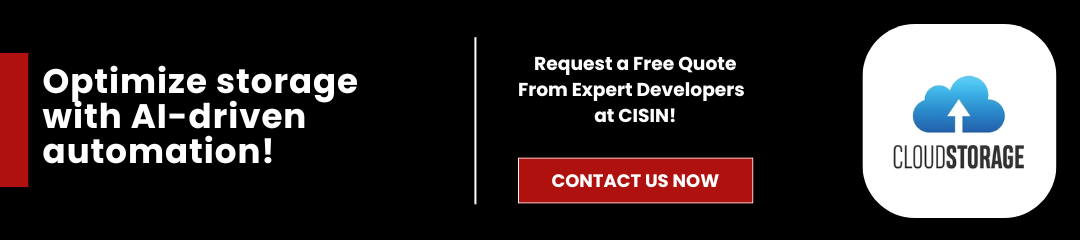CMSWire predicts that by 2025, the amount of data created worldwide is expected to reach 180 zettabytes. This staggering growth highlights the urgent need for effective data management solutions. Cloud storage is revolutionizing the way businesses handle data, making it easier and more cost-effective to store, access, and secure crucial information.
With traditional data management systems often requiring hefty investments in infrastructure, cloud storage emerges as a smarter alternative. Companies can benefit from pay-as-you-go pricing models, reducing overhead costs while scaling their storage needs effortlessly.
In addition, cloud leverage storage offers improved security measures, ensuring that sensitive data is protected against unauthorized access and data breaches.
Accessibility is another game-changer; cloud solutions allow teams to access their data from anywhere, fostering collaboration and enhancing productivity. By adopting cloud storage, businesses position themselves to respond quickly to market changes, streamline operations, and boost overall efficiency.
In this blog, we'll explore how cloud storage facilitates smarter cloud data management, enabling organizations to embrace a cost-effective approach that not only meets their data needs but also drives business growth and innovation in today's digital landscape.
Read Also: How To Create Cloud Based Software
Understanding Cloud Storage
Cloud storage is a modern solution designed for scalable, on-demand data management. With this cloud technology, businesses can store, manage, and easily access their data anytime, anywhere.
According to MarketsandMarkets, during the duration of the forecast period, the global cloud storage market is anticipated to grow at a Compound Annual Growth Rate (CAGR) of 18.8%, reaching a value of USD 234.9 billion by 2028. This growth signifies a shift towards more flexible, efficient storage solutions.
There are several types of cloud storage to choose from, each tailored to specific business needs:
- Public Cloud: Shared resources managed by third-party providers.
- Private Cloud: Exclusive infrastructure dedicated to one organization.
- Hybrid Cloud: A mix of both public and private environments.
- Multi-Cloud: Utilizing services from multiple cloud providers.
The Evolution of Data Storage
In the past, traditional data storage relied heavily on on-premises servers, hard drives, and tape backups. These methods often led to higher costs, limited scalability, and increased management burdens. Here's how cloud storage has revolutionized cloud data management:
Cloud storage has become the preferred choice for businesses seeking efficient and cost-effective solutions. By embracing these smart cloud data management practices, organizations can boost their efficiency and focus on business growth.
Key Benefits of Cloud Storage for Smart Data Management
In today's fast-moving digital landscape, cloud storage has emerged as a smart and scalable solution for effective data management. The advantages of utilizing cloud storage go beyond mere convenience; they encompass cost savings, scalability, accessibility, collaboration, security, and compliance requirements. Here's a closer look at these key benefits.
Cost-Effectiveness
Switching from traditional on-premises storage to cloud storage can yield significant cost advantages. Here's how:
- Hidden Costs of Traditional Storage: On-premises solutions come with various hidden costs, such as hardware procurement, ongoing maintenance, and IT support overheads. These expenses can add up quickly.
- Pay-as-You-Go Pricing Models: Cloud storage offers flexible pricing structures. Businesses pay only for the storage they use, allowing them to allocate their budget more effectively and avoid wasted expenditures.
This combination of reduced overhead and flexible payment options makes cloud storage a cost-efficient choice for many organizations.
Scalability
Cloud storage provides remarkable scalability features that accommodate the evolving needs of businesses:
- Instant Scaling: Whether you need to scale up during peak times or scale down when things are quiet, cloud storage allows for rapid adjustments without the need for hefty upfront investments.
- Case Study: Consider a fast-growing startup that suddenly experiences a surge in data due to increased customer engagement. By adopting cloud storage, they efficiently managed this growth without the stress of managing physical servers.
This scalability ensures that businesses are prepared for the fluctuations in data demand without incurring unnecessary costs.
Accessibility and Collaboration
Cloud storage significantly enhances how teams access data and collaborate:
- Seamless Remote Access: Employees can access files from anywhere with an internet connection. This support for a distributed workforce fosters productivity, especially in today's remote working environment.
- Integrated Collaboration Tools: Features like real-time document sharing and version control mean that team members can work on files simultaneously, enhancing teamwork and reducing the chances of version errors.
As a result, cloud storage not only improves efficiency but also helps teams work more cohesively, no matter where they are.
Data Security & Compliance
Data security is paramount in today's business environment, and cloud storage offers powerful safeguards:
- Built-in Security Features: Advanced encryption, role-based access controls, and threat detection capabilities work together to keep your data secure from breaches.
- Compliance with Regulations: Many cloud storage providers ensure compliance with regulations like GDPR, HIPAA, and SOC 2. This means that businesses can confidently manage sensitive data while adhering to necessary legal standards, providing peace of mind.
With these robust security measures, cloud storage not only protects sensitive information but also simplifies the compliance process.
Cloud storage presents a myriad of benefits for smart data management. Its cost-effectiveness, scalability, accessibility, collaboration tools, and advanced security features make it an optimal choice for businesses of all sizes. As organizations look to maximize their efficiency in managing data, embracing cloud storage is sure to be a significant step toward achieving those business goals.
Smart Data Management Strategies Using Cloud Storage
Cloud storage is revolutionizing how businesses manage their data. With the right strategies, companies can organize, protect, and analyze their information effectively while keeping costs down. Here are some key strategies for smart data management:
Data Organization and Classification
Efficient data organization is the backbone of effective cloud storage. Here are key techniques to structure your cloud technology data:
- Folder Structures: Create a clear, logical folder hierarchy to make locating files easier. Avoid convoluted naming conventions that can lead to confusion.
- Tagging: Use tags to categorize documents, making it simpler to search for and retrieve files based on specific criteria.
- Metadata Management: Utilize metadata (data about your data) to provide context and enhance search functionality.
Automating data classification is crucial for regulatory compliance. This means that sensitive information is labeled correctly, reducing the risk of mishandling and ensuring adherence to legal standards.
Automated Backups and Disaster Recovery
Cloud storage offers robust solutions for data protection. Automated backups are essential for:
- Preventing Data Loss: Regular backups ensure your data is safe even if unexpected issues arise.
- Reducing Downtime: Quick recovery options minimize the time your business is offline, which is vital for maintaining business operations.
Cloud-based strategies for disaster recovery can safeguard your business continuity. In the event of a cyberattack or hardware failure, automated recovery systems ensure your data is restored quickly and accurately.
Leveraging Cloud Storage for Data Analytics
Cloud storage isn't just for saving files-it's also a powerful tool for data analytics. Here's how:
- Cloud-Native Data Analytics: These are tools specifically designed to work seamlessly with your stored data, allowing for more detailed and accurate analyses.
- AI-Driven Insights: Many cloud solutions incorporate artificial intelligence to analyze data and provide actionable insights that promote smarter and informed decision-making.
Businesses that cloud leverage storage solutions that are AI-powered can gain a competitive edge by extracting valuable insights from their data. For example, retail companies can analyze purchasing patterns to optimize inventory management.
By implementing these smart cloud data management strategies using cloud storage resources, businesses not only enhance efficiency but also create a more resilient and informed operational framework. Embracing cloud technology can lead to significant cost savings while positioning organizations for future growth.
Choosing the Right Cloud Storage Solution
Selecting the best cloud storage solution for your organization is crucial for effective cloud data management. Here are key factors to consider:
Key Factors to Consider
- Cost: Understand your budget and compare prices. Look for transparent pricing without hidden fees to avoid unexpected costs.
- Security: Ensure the provider offers strong data protection measures, like robust encryption and compliance with regulatory requirement standards.
- Scalability: Pick a system that will expand along with your company. You want a storage requirement option that can handle increases in data without significant cost efficiencies.
- Integrations: Check if the storage solution integrates seamlessly with your existing software and tools to enhance productivity.
- Performance Benchmarks: Evaluate the speed and reliability of the service. Look for providers that maintain high uptime percentages and fast access to data.
Comparing Leading Cloud Storage Providers
When comparing cloud storage options, consider the following popular services:
- Google Drive: Offers user-friendly interfaces and integrates well with other Google services. Ideal for collaboration.
- Dropbox: Known for simple file sharing and excellent collaboration of key features. It is suitable for teams looking for ease of use.
- AWS S3: Provides robust features and extensive capacity, making it suitable for businesses that need large-scale data management.
- Azure Blob Storage: Best for organizations using Microsoft applications. It offers seamless integration and flexible pricing.
When choosing the best fit, look at user reviews, real-world reliability, pricing, and specific key features. Each provider has its strengths, so assess your needs carefully to boost efficiency with your chosen cloud storage solution.
Real-World Applications & Case Studies
Small to Medium Enterprises (SMEs)
Small to medium enterprises are increasingly turning to cloud storage to improve their operations while keeping costs low. By utilizing cloud solutions, SMEs can streamline their processes and become more agile.
Example: Retail Business Optimizing Inventory Data
A clothing retailer faced significant challenges in inventory management, leading to overstock situations and missed sales opportunities. By switching to a cloud storage solution, the retailer was able to:
- Centralize Inventory Data: All inventory information was stored in one accessible location.
- Enhance Real-Time Updates: The system allowed instant updates, improving stock accuracy.
- Reduce Operational Costs: Cloud solutions eliminate the need for expensive on-site servers.
As a result, the retailer saw a 25% increase in efficiency and a noticeable drop in excess inventory, demonstrating the cost-effective nature of cloud storage for SMEs.
Large Enterprises & Big Data Management
Large enterprises with substantial data handling needs prefer hybrid cloud solutions to manage massive datasets efficiently. A hybrid cloud offers the flexibility to store sensitive information on private clouds while leveraging public clouds for scalability.
Case Study: Global Enterprise Reduces Infrastructure Costs
A multinational corporation needed to streamline its cloud data management processes. They implemented a hybrid cloud storage system and achieved remarkable results:
- Reduced Infrastructure Costs by 40%: By moving to the cloud, the company minimized hardware expenses.
- Improved Data Accessibility: Employees could access data from anywhere, leading to higher productivity.
- Enhanced Data Security: The sensitive information remained protected on private servers.
This project showcased the team's commitment to delivering cost-effective solutions that prioritize reliability and simplicity, ultimately enhancing operational efficiency across the organization.
Cloud storage is a game-changer for businesses of all sizes, providing the foundation for smart data management and innovative solutions that drive success.
Future Trends in Cloud Storage & Data Management
AI & Machine Learning in Cloud Storage
Businesses look for smarter ways to manage their data, and Artificial Intelligence (AI) and Machine Learning (ML) are set to play a significant role.
Key Insights:
- Self-Optimizing Storage Solutions: AI-driven technological advancement can automate storage infrastructure management, optimizing data access and reducing costs.
- Predictive Analytics: Businesses are beginning to harness predictive analytics to anticipate data usage trends, leading to more informed decision-making and efficient resources allocation.
By implementing these advanced technologies, organizations can transform their cloud data management strategies, ultimately enhancing productivity and efficiency.
The Rise of Edge Computing & Decentralized Storage
Edge cloud computing is fast becoming an essential part of modern data management. This shift from centralized cloud storage to decentralized systems is crucial for real-time applications and services.
Benefits of Edge Computing:
- Lower Latency: By processing data closer to the source, edge cloud computing significantly reduces response times.
- Faster Data Processing: Organizations can leverage real-time data analytics, leading to quicker data-driven decision-making.
- Better Bandwidth Optimization: With reduced data transfer to centralized storage, businesses can save on bandwidth costs and improve operational efficiency.
In summary, the future of cloud storage services and cloud data management is moving towards a more intelligent, responsive, and decentralized framework. By embracing AI, ML, and edge cloud computing, companies can not only cut costs but also enhance their overall operational efficiency. As these trends continue to evolve, organizations will gain the competitive edge needed to thrive in a data-driven world.
Conclusion
In conclusion, cloud storage presents a transformative opportunity for businesses aiming to enhance their data management strategy. It goes beyond just cost savings; leveraging cloud solutions can significantly boost operational efficiency, strengthen data security, and provide the scalability needed for future growth.
Companies that adopt custom cloud application development solutions can streamline their processes, reduce the burden of on-premise infrastructure, and improve collaboration across teams.
Transitioning from traditional storage models to cloud-powered solutions is no longer optional in a competitive landscape; it is essential. Businesses that embrace this shift are better positioned to adapt to changing market demands and cloud leverage data for strategic advantage.
As you evaluate your data management policies, consider exploring tailored cloud storage solutions that align with your unique business needs. Is your current data storage strategy future-ready? If not, now is the perfect time to make a change.
Let's discuss how you can optimize cloud storage for smarter data management-reach out to CISIN today to start your journey towards an efficient, cost-effective, and scalable cloud storage strategy!