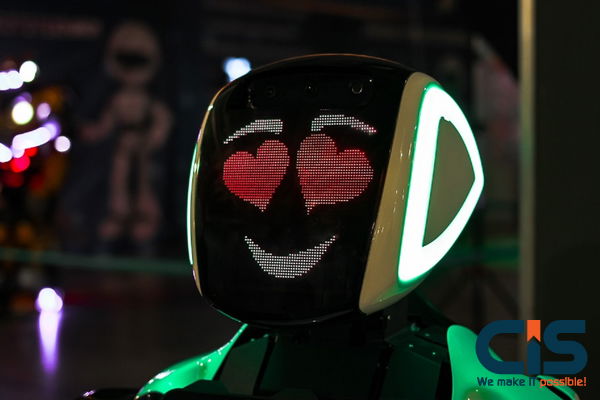
In the digital world, your website's typography is not just a design element; it is the voice of your brand, the engine of readability, and a critical factor in your Conversion Rate Optimization (CRO). For busy executives and product leaders, understanding the best practices for using typography in web design is essential because poor execution translates directly into high bounce rates and lost revenue. A world-class website, as detailed in The Ultimate Guide To Web Design, is built on a foundation of impeccable typographic strategy.
As a CIS Expert, we view typography through a dual lens: the aesthetic appeal that builds trust (Neuromarketing) and the technical implementation that ensures speed and accessibility (Engineering). This guide cuts through the noise to provide actionable, high-authority practices that will elevate your digital presence from standard to world-class.
Key Takeaways for Executive Decision-Makers
- Typography is a Business Asset: Treat font choices, hierarchy, and spacing as critical components of User Experience (UX) and Conversion Rate Optimization (CRO), not merely a visual layer.
- Performance is Non-Negotiable: Prioritize technical optimization of web fonts (e.g., WOFF2 format,
font-display: swap) to prevent slow loading, which is a major cause of mobile bounce.- Accessibility is Mandatory: Adherence to WCAG 2.1 standards for contrast and font size is a legal and ethical requirement that significantly expands your addressable market.
- Implement a Design System: Standardize your typographic scale and rules within a robust design system to ensure brand consistency across all digital products.
The Foundation: Readability, Legibility, and Hierarchy (The Neuromarketing Angle)
Critical Insight: The human brain processes text hierarchy before it processes content. A clear, intentional typographic structure reduces cognitive load, fostering trust and encouraging deeper engagement-a core principle of Neuromarketing.
Readability (how easy it is to read blocks of text) and legibility (how easy it is to distinguish individual characters) are the twin pillars of effective web typography. Ignoring these fundamentals is like building a luxury car with a weak engine: it looks good, but it fails under pressure.
Choosing the Right Typeface: Serif vs. Sans-Serif vs. Display
The choice of typeface sets the emotional tone for your brand. While there are no absolute rules, industry best practices suggest:
- Sans-Serif: Modern, clean, and highly legible on screens. Ideal for body text, especially on mobile devices. (e.g., Roboto, Inter, Open Sans).
- Serif: Traditional, authoritative, and often used for headlines or in industries where heritage and trust are paramount (e.g., legal, finance, high-end publishing).
- Display: Highly stylized fonts reserved for large, short headlines or logos. Use sparingly, as they often compromise legibility.
Expert Tip: Always select fonts with a wide range of weights (light, regular, bold) and styles (italic) to provide the necessary flexibility for creating a strong visual hierarchy.
Establishing a Clear Typographic Scale (The 4-Point Rule)
A typographic scale is a system of font sizes that defines the relationships between your headings (H1-H6), body text, and captions. A common and highly effective method is the 8-Point Grid System (or 4-Point for finer control), where all vertical and horizontal measurements, including font sizes, line heights, and margins, are multiples of 4 or 8 pixels. This ensures visual harmony and consistency across all screen sizes.
For instance, if your base body text is 16px, your H1 might be 48px (3x), H2 32px (2x), and so on. This mathematical consistency is what makes a design feel 'polished' and professional.
Mastering Contrast and Color for Maximum Impact
Contrast is the single most important factor for legibility. Low contrast is a primary reason users abandon a page. For a world-class, accessible website, you must adhere to the Web Content Accessibility Guidelines (WCAG) 2.1 standards.
- WCAG AA Standard: Requires a minimum contrast ratio of 4.5:1 for normal text and 3:1 for large text (18pt or 14pt bold).
- WCAG AAA Standard: Requires a minimum contrast ratio of 7:1 for normal text.
This is not just a compliance issue; it's a market opportunity. By meeting these standards, you ensure your content is readable by a wider audience, including users with visual impairments, which can account for a significant portion of the population. For more details, refer to the official WCAG 2.1 Guidelines.
Is your website's typography costing you conversions?
Slow font loading and poor accessibility are silent killers of user engagement and SEO ranking. Don't let technical debt undermine your brand.
Get a comprehensive UX/UI audit from our certified experts today.
Request Free ConsultationTechnical Excellence: Performance and Responsiveness (The CTO/Engineer Angle)
Critical Insight: A beautiful font that takes three seconds to load is a failed design. For CTOs, typography is a performance metric. Optimizing web font delivery is crucial for achieving the sub-2-second load times expected by modern users and search engines.
Our full-stack development teams prioritize the technical implementation of typography to ensure speed and stability, especially for clients focused on Responsive Web Design Best Practices.
Optimizing Web Font Loading for Speed (WOFF2, font-display)
Font files are often the largest single resource downloaded on a webpage. To mitigate this, follow these engineering best practices:
- Use WOFF2: The Web Open Font Format (WOFF) version 2.0 offers up to 30% better compression than WOFF, significantly reducing file size.
- Subset Fonts: Only include the characters, weights, and styles you actually use. For example, if you only need basic Latin characters, remove all others.
-
Implement
font-display: swap: This CSS property tells the browser to use a temporary system font while the custom font loads. This prevents the dreaded 'Flash of Invisible Text' (FOIT) and ensures content is readable immediately, improving perceived performance. -
Preload Critical Fonts: Use
<link rel="preload">for the most critical fonts (like the one used for the main body text) to ensure they are fetched early in the loading process.
The Guide to Responsive Typography (Fluid Type and Viewport Units)
Responsive typography means your text adjusts seamlessly to the user's screen size, from a large desktop monitor to a small smartphone. Relying solely on media queries is often insufficient for a truly fluid experience.
Fluid Typography: This technique uses CSS viewport units (vw) in combination with calc() and clamp() to allow font sizes to scale smoothly between a minimum and maximum size, based on the viewport width. This eliminates awkward text reflows and ensures optimal legibility on every device.
According to CISIN's internal CRO analysis, optimizing font loading and legibility can reduce bounce rates on mobile by up to 12%, directly impacting the bottom line.
Implementing Accessibility (WCAG) Standards
Beyond contrast, accessibility requires attention to the size and spacing of text. The WCAG 2.1 AA standard recommends:
- Minimum Font Size: While there is no absolute minimum, 16px (1em) is the widely accepted baseline for body text on desktop and mobile.
- Line Height (Leading): A line height of at least 1.5 times the font size for body text is essential for comfortable reading.
- Text Spacing: Users should be able to adjust line height, letter spacing, and word spacing without losing content or functionality.
Our Accessibility Compliance PODs ensure that every typographic choice meets or exceeds these standards, protecting your business from compliance risks and expanding your market reach.
Strategic Design: Pairing and Pacing (The CMO/Product Angle)
Critical Insight: Effective font pairing and text pacing are strategic tools that guide the user's eye, prioritize information, and reinforce the brand narrative. This aligns with The 7 Core Principles Of Good Web Design, where clarity and usability are paramount.
The Art of Font Pairing: The 2-Font Rule
The most successful web designs typically use a maximum of two font families: one for headlines and one for body text. Using more than two introduces visual clutter and cognitive friction. When pairing, aim for contrast in style, but harmony in mood.
- Contrast in Style: Pair a strong, bold Sans-Serif headline with a more neutral, readable Serif body text, or vice-versa.
- Harmony in Mood: Ensure both fonts share a similar 'x-height' (the height of the lowercase 'x') and overall visual weight to prevent them from clashing.
Line Height, Letter Spacing, and Paragraph Width (The Golden Ratio)
These micro-typographic details dramatically impact the reading experience. They are the 'pacing' of your content:
- Line Height (Leading): As mentioned, 1.5x is the standard for body text. For larger headlines, a tighter line height (e.g., 1.1 to 1.3) is often more visually appealing.
- Letter Spacing (Kerning): Keep it neutral for body text. You may slightly tighten the spacing on large, all-caps headlines for visual impact.
- Paragraph Width (Measure): The ideal line length for comfortable reading is between 45 and 75 characters (including spaces). Lines that are too short or too long cause reader fatigue.
Recommended Typographic Ratios for Optimal Readability:
| Element | Recommended Ratio/Value | Impact on UX |
|---|---|---|
| Body Text Size | 16px (Minimum) | Baseline legibility and accessibility. |
| Line Height | 1.5x to 1.6x Font Size | Reduces eye strain and improves scanning. |
| Paragraph Width (Measure) | 45 to 75 Characters per Line | Optimizes reading speed and comprehension. |
| Contrast Ratio (AA) | 4.5:1 (Minimum) | Ensures accessibility for all users. |
The CIS Perspective: Integrating Typography into World-Class Development
Critical Insight: For CIS, typography is not a one-off design task; it's a living component of an enterprise-grade digital product. Our focus is on scalable, maintainable, and AI-augmented implementation.
Typography as a Component in Design Systems
Enterprise-level web development requires a robust Design System. Typography must be codified as a set of reusable components (e.g., .text-h1, .text-body-lg) with predefined sizes, weights, and responsive behaviors. This approach ensures 100% brand consistency across all applications, reduces development time, and simplifies future maintenance and scaling.
How AI is Augmenting Web Typography Selection and Testing
The future of web design is AI-enabled. Tools are emerging that can analyze your brand's visual identity and suggest optimal font pairings, scales, and even color palettes. Furthermore, AI-powered A/B testing can rapidly determine which typographic scale or font choice yields the highest conversion rate for specific user segments. This is a key area where our How To Use AI For Web Design expertise provides a competitive edge.
2026 Update: The Future of Variable Fonts and AI-Driven Personalization
The landscape of web typography is constantly evolving. Looking ahead, two major trends will dominate:
- Variable Fonts: These single font files contain an infinite range of weights, widths, and styles, dramatically reducing the number of HTTP requests and file size compared to traditional font families. They are the ultimate solution for performance and creative flexibility.
- AI-Driven Personalization: Imagine a website that dynamically adjusts font size, line height, and contrast based on a user's device, ambient light, and even their known reading speed. AI agents will move beyond static design to create a truly personalized and optimized reading experience for every single visitor.
To remain evergreen, your web strategy must be built on a flexible architecture that can adopt these innovations without a complete overhaul. This is the forward-thinking approach we bring to every client engagement.
Elevate Your Brand with Expert Typographic Implementation
World-class web typography is a strategic investment, not an aesthetic afterthought. It is the critical link between your brand message and your user's ability to consume and act on that message. Mastering the practices of readability, performance, and accessibility is essential for any enterprise aiming for top-tier digital performance and high conversion rates.
At Cyber Infrastructure (CIS), our award-winning, 100% in-house team of 1000+ experts, including our specialized UI/UX Design Studio PODs, ensures that your web application's typography is technically flawless, aesthetically superior, and strategically aligned with your business goals. With CMMI Level 5 appraised processes and a focus on AI-augmented delivery, we build digital experiences that are fast, accessible, and designed to convert. We offer a 2-week paid trial and a free-replacement guarantee for non-performing professionals, giving you complete peace of mind.
Article Reviewed by the CIS Expert Team: Abhishek Pareek (CFO - Expert Enterprise Architecture Solutions) and Bharat S. (Delivery Manager - UI,UX, CX & Neuromarketing).
Frequently Asked Questions
What is the single most important typography practice for web design?
The single most important practice is ensuring readability and accessibility. Specifically, adhering to the WCAG 2.1 AA contrast ratio of 4.5:1 for normal text is non-negotiable. This practice immediately improves UX for all users and mitigates legal/compliance risks.
How does typography affect a website's SEO and CRO?
Typography directly impacts SEO and CRO through user experience metrics:
- SEO: Poorly optimized fonts lead to slow page load times (a core ranking factor). Poor readability increases bounce rate and reduces dwell time, signaling low quality to search engines.
- CRO: Clear hierarchy and optimal line length reduce cognitive load, making it easier for users to scan and understand your value proposition, which directly improves conversion rates.
Should I use a Serif or Sans-Serif font for body text?
For modern web design, Sans-Serif is generally preferred for body text due to its superior legibility on digital screens. Serif fonts can be used effectively for headlines to create visual contrast or for body text in specific, traditional-leaning industries, but Sans-Serif offers the best balance of clarity and performance across all devices.
Ready to transform your website from a cost center to a conversion engine?
World-class typography requires a fusion of design expertise and technical excellence. Our UI/UX Design Studio PODs and full-stack engineers deliver both, ensuring your digital product is fast, accessible, and strategically designed for your target market.


