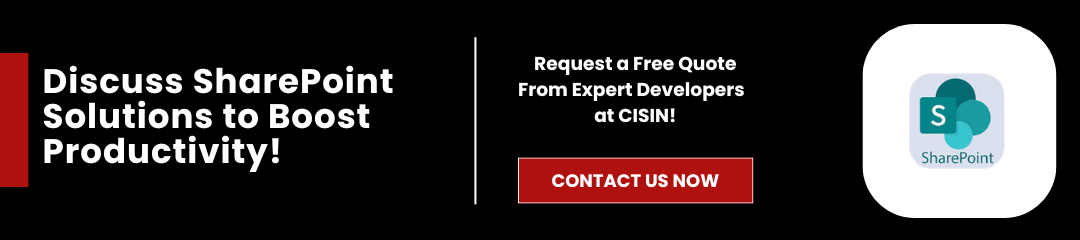SharePoint is a robust platform with over 190 million users and 200,000 companies utilizing it for document management, team sites, and intranets. It fosters teamwork and streamlines document management, making it a popular choice for businesses worldwide. Success in deploying SharePoint relies heavily on meticulous planning and execution.
A well-implemented SharePoint solution enhances user adoption rates, streamlines business processes, and aligns closely with organizational goals. Without this careful approach, organizations may experience low engagement, mismanaged documents, and missed opportunities for productivity gains.
This blog outlines essential Sharepoint implementation best practices for success. By following these guidelines, your organization can achieve optimal utilization of the platform, ensuring it meets your team's collaboration needs effectively.
Armed with strategic insights, you'll pave the way for a SharePoint experience that promotes efficiency and drives long-term business success. Stay tuned as we delve deeper into the specifics of creating an effective SharePoint implementation plan and explore vital services that can facilitate this crucial process.
Read Also: Boost Productivity: SharePoint Integration - 5x Efficiency Boost?
Define Clear Objectives
Identify Business Requirements
Start by assessing your organization's specific needs and goals. Determine how SharePoint can tackle existing challenges and enhance current workflows. Collaborating with various departments will help you gather diverse perspectives and uncover requirements that may not be immediately apparent.
Stakeholder Engagement
Involve key stakeholders early in the planning process. Their input is crucial to ensure that their expectations and needs are met. This engagement fosters alignment and commitment, making it easier to implement changes and gain buy-in from all parties involved.
Set Measurable Goals
To gauge the success of your Sharepoint implementation services, establish clear Key Performance Indicators (KPIs) and metrics. Focus on areas like user adoption rates and workflow efficiency improvements.
Tracking these metrics will provide insight into how well SharePoint is meeting its intended objectives and will help identify areas for further enhancement.
Create a Comprehensive Plan
Project Timeline
Beginning with a well-defined timeline is crucial for the success of any Sharepoint implementation services. A clear timeline that includes specific milestones can help keep all stakeholders accountable and ensure continuous progress. Each phase of the project should have defined outputs and checkpoints, allowing teams to adjust strategies as needed.
Resource Allocation
Efficient resource allocation is vital for a smooth Sharepoint online implementation process. Identifying the necessary human and technical resources upfront can prevent bottlenecks down the line. This includes assembling a dedicated team comprising project managers, developers, and IT support with expertise in SharePoint.
For instance, during a recent project for a local government agency, we were able to streamline their document management processes by ensuring all roles and responsibilities were clearly outlined, which led to a 30% decrease in project completion time.
Risk Assessment
A proactive approach to risk assessment can save significant time and costs. By conducting a detailed analysis of potential challenges before commencing the project, teams can implement effective mitigation strategies early on.
Tools like SWOT analysis (Strengths, Weaknesses, Opportunities, and Threats) can help identify areas of concern related to SharePoint's functionalities or user adoption.
At CISIN, we pride ourselves on our reliability and commitment to simplicity in our processes. Our recent engagement with a tech executive seeking to improve collaboration within their organization allowed us to showcase our team spirit and creative problem-solving abilities.
Through open communication and iterative planning, we transformed their complex challenges into an intuitive SharePoint environment that fostered increased productivity and user satisfaction.
Design a User-Centric Architecture
Information Architecture
The backbone of any effective Sharepoint implementation plan is robust information architecture. Carefully organize content and structure your sites in a way that makes information easily accessible and intuitive for users.
This involves understanding how your team works and what information they commonly seek, so you can create logical categories and document libraries that mirror those needs.
Navigation Plan
Crafting a user-friendly navigation plan is essential. Design a navigation structure that reflects user needs, simplifying their journey through the site. Keep menus straightforward, minimize unnecessary complexity, and ensure that users can easily locate the resources they require without confusion.
Content Types and Metadata
Defining content types and metadata is crucial for enhancing searchability and management within your SharePoint environment. Establish clear content types for a wide variety of documents and data sets, and assign relevant metadata to improve consistency and organization.
This practice not only helps in maintaining uniformity across your platform but also boosts efficiency when users search for specific information.
Involve End Users Early
User Feedback and Testing
A successful Sharepoint implementation services rely heavily on involving end users in the early stages. Gathering user feedback during the design phase not only ensures that the third-party solution aligns with their expectations but also addresses any specific pain points they may have.
By creating a collaborative environment where users feel their opinions matter, organizations can develop a more user-centric platform that enhances engagement and adoption.
Training and Support
Comprehensive training is a critical component of any Sharepoint implementation services. By equipping users with the knowledge and skills necessary to navigate and utilize the platform confidently, organizations can significantly increase user engagement.
Companies that invest in training see a boost in productivity. Implementing ongoing support, including tutorials, help articles and responsive support teams, ensures users can resolve issues quickly and efficiently, reducing frustration and abandonment rates.
Developing User Personas
Understanding the diverse needs of users is essential. By developing user personas - fictional, generalized representations of end users - organizations can tailor their Sharepoint implementation plan to better suit different user types.
This practice enhances the overall user experience, as it allows for more targeted features, training resources, and communication site strategies. Personas help bridge the gap between technical capabilities and user behaviors, ensuring that the final product is intentional and effective for its intended audience.
In conclusion, incorporating user feedback, providing robust training, and creating user personas are essential Sharepoint implementation best practices. These strategies not only bolster user satisfaction but also contribute to a smoother transition and greater long-term success.
Focus on Governance and Compliance
As most organizations face data governance challenges, with compliance lapses leading to significant financial penalties and reputational damage. In the rapidly evolving digital landscape, a robust governance framework is not just beneficial-it's essential.
Establish Governance Policies
Creating well-defined governance policies is the cornerstone of a successful Sharepoint implementation plan. These policies should cover content management standards, user permissions, and workflow processes, ensuring clarity and consistency across the board.
By establishing rules for document retention, version control, and user access permission, you can enhance security and streamline business operations.
Compliance with Legal Standards
In today's regulatory environment, adhering to data protection laws, such as GDPR and HIPAA, is critical. Non-compliance can result in costly fines and legal repercussions.
Implementing SharePoint with compliance requirements in mind includes setting up automated workflows that flag sensitive data and ensuring that only authorized personnel can access it. Regular audits and compliance regulations checks can help maintain adherence to these legal standards.
Ongoing Governance Reviews
A one-time successful implementation of governance policies is insufficient. Organizations should schedule regular reviews to assess and update their governance framework. This practice allows businesses to adapt to changing regulations, evolving business needs, and advancements in technology.
By continuously refining your policies, you ensure that your SharePoint environment remains secure, efficient, and aligned with organizational goals.
Plan for Integration and Customization
Identifying Integration Needs
Begin by identifying the migration tools and platforms that your organization currently uses and determine how they can integrate with SharePoint. This step is crucial as it helps enhance basic functionality and streamline workflows.
Look for systems that can easily share data and offer complementary services within SharePoint. By understanding your integration needs, you can create a more cohesive digital environment.
Customization vs. Out-of-the-Box Solutions
When considering SharePoint implementation, weigh the pros and cons of customization against using out-of-the-box features. Customizing SharePoint may offer a tailored solution, but it can also lead to higher costs and complexity.
On the other hand, built-in features are designed to be cost-effective and straightforward to use. Assess your specific requirements and resources to decide the best approach for your organization.
APIs and Connectors
Leverage APIs and connectors to achieve seamless integration with third-party tools and applications. These technologies allow you to expand SharePoint's capabilities without heavy customization, making it easier to connect different systems and automate processes.
By carefully selecting the right APIs and connectors, you can enhance productivity and improve user experiences in your SharePoint environment.
In summary, a well-thought-out strategy for integration and customization will significantly impact the success of your Sharepoint implementation services. Focus on identifying needs, balancing customization with out-of-the-box options, and utilizing APIs for a streamlined workflow.
Implement a Change Management Strategy
Communicate Changes
Effective communication is crucial for a successful Sharepoint implementation plan. Clearly outline the benefits of the new system as well as the timeline for its rollout. Ensure that all users understand what to expect, how the changes will impact their workflows, and why these modifications are beneficial to the entire organization.
Use multiple channels-such as emails, meetings, and webinars-to reach a wider audience and reinforce your message.
Addressing Resistance to Change
Change can be challenging and often meets resistance. To navigate this, apply change management techniques that focus on addressing concerns and highlighting the positive aspects of the new system.
Engage users early in the process by involving them in discussions and training sessions. Providing a platform for their voices can help ease their transition. Create a supportive environment where questions and concerns are welcomed.
Feedback Loops
After the implementation goes live, it's essential to gather feedback from users. Set up regular check-ins and surveys to understand their experiences and identify any lingering issues. Make the required modifications and enhancements using this information.
Showing that you are responsive to their input not only enhances the system but also boosts user morale and promotes a culture of continuous improvement within the organization.
By following these steps, you can ensure a smoother transition to SharePoint, fostering user acceptance and maximizing the system's potential.
Read more: SharePoint Analytics: Boost Site Performance by 20%!
Monitor and Optimize
Performance Analytics
To ensure your SharePoint environment is effectively meeting user needs, it's crucial to implement robust performance analytics tools. These tools allow you to track user activity, share document access, and overall system performance.
By analyzing this data, you can pinpoint inefficiencies, understand user behavior, and identify areas ripe for improvement.
Continuous Improvement
Monitoring your SharePoint system is just the beginning. Organizations that engage in continuous improvement see an increase in user satisfaction and system usability. Regularly review and update your SharePoint setup based on analytics and user feedback.
This could mean refreshing outdated content, enhancing workflows, or incorporating new features that align with evolving organizational objectives. Keeping your SharePoint environment dynamic ensures it remains relevant and effective for your team.
Support and Troubleshooting
Technical issues can derail productivity, emphasizing the importance of ongoing support. Ensure that users have access to readily available technical support and troubleshooting resources.
Implement a ticketing system for prompt issue resolution and establish a knowledge base where users can find immediate answers to common questions. Proactive support not only enhances user experiences but also minimizes frustrations associated with technical setbacks.
By continuously monitoring performance, iterating based on feedback, and maintaining efficient support systems, organizations can harness the full potential of SharePoint, driving collaboration and productivity to new heights.
Conclusion: Recap of Best Practices
Successfully implementing SharePoint starts with clearly defining your objectives. A robust implementation plan lays the foundation while prioritizing user experience ensures adoption across the organization.
Establish governance protocols to maintain order and security. Finally, remember that optimization is an ongoing process-regularly gather feedback and make necessary adjustments to keep your SharePoint environment effective and user-friendly.
SharePoint development services have the power to revolutionize collaboration and enhance productivity within your organization. By adhering to these Sharepoint implementation best practices, you'll unleash its full potential. This is your opportunity to foster teamwork, streamline processes, and enhance communication within your team.
Are you ready to take the next step? Partner with CISIN for expert guidance and tailored solutions to meet your specific SharePoint needs. Let us help you navigate your Sharepoint implementation plan and achieve your organizational goals. Reach out today to discover how we can support your project!