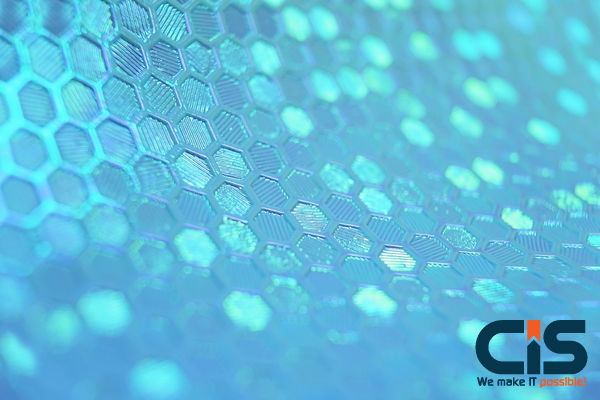
Organizations face increasingly more difficulties protecting sensitive data and information as the digital world changes. As document management and collaboration platforms like SharePoint increase, it is necessary to put strong security measures in place to protect against attacks. In this post, we'll look at SharePoint security best practices and provide some helpful advice to improve the safety of your priceless data.
Key Features Of Microsoft SharePoint

- Workflow Automation
- Integration with Microsoft Office
- Security and Permissions
- Collaboration
- Business Intelligence
- Customization
- Document Management
- Search Functionality
Microsoft provides various SharePoint versions. The versions include SharePoint Online, a cloud-based service with Microsoft 365, and SharePoint Server, installed on-premises.
Owing to SharePoint's significance and widespread use, its security has gained significant attention. Protecting sensitive data, managing user access, and adhering to regulatory compliance and other requirements are all necessary. Robust security protocols lower the chance of data breaches and stop illegal access. Ensuring the secrecy of vital company information should be your goal.
What Makes SharePoint Security Crucial?

SharePoint is a popular platform many businesses use for content sharing, collaboration, and document management. Because it maintains and saves essential corporate data, hostile actors looking to gain unauthorized access or commit data breaches find it a desirable target. Adequate security measures can help you reduce the chance of data leaks, maintain regulatory compliance, and safeguard your company's good name.
The following are some main arguments in favor of giving SharePoint security for data compliance top priority:
- Data Protection: Sensitive information, such as bank records, client details, and intellectual property, is stored on SharePoint. Adequate security protocols are essential to avert data loss, manipulation, and unwanted access.
- Regulatory Compliance: Several sectors, including healthcare and banking, have particular regulations to follow, such as GDPR and HIPAA. By following these guidelines and avoiding expensive fines, you can ensure that SharePoint security best practices are followed.
- Business Continuity: To guarantee business continuity and reduce the chance of security breaches, it is essential to use SharePoint's best practices. These procedures defend against financial penalties and lost productivity, safeguarding operations and preventing downtime.
SharePoint Security Best Practices

Let's now examine some best practices for SharePoint security:
Role-Based Access Control (RBAC)
Using RBAC, organizations can ensure people have access privileges appropriate for their jobs and responsibilities. Give people, or groups access rights to sensitive information so that only those who need it can access it. Access rights should be reviewed and updated regularly as individuals move roles or depart the company.
Robust Password And Authentication Procedures
Enforce strict password regulations that mandate users to regularly create and update complicated passwords. To enhance security, activate multi-factor authentication (MFA), which asks users to submit additional verification factors, including a code sent to their mobile device. This aids in preventing unwanted access even if passwords are stolen.
Encryption And Secure Transmission
Turn on encryption for both data in transit and data at rest. To guarantee a secure connection between SharePoint servers and clients, use SSL/TLS certificates. Consider using disk-level encryption for further security of sensitive data kept on servers.
Regular Updates And Patch Management
Keep your SharePoint software updated with the most recent security fixes and updates. Install Microsoft patches regularly to improve the overall security of your SharePoint environment and fix known vulnerabilities. Create a patch management procedure to guarantee that all servers receive updates on schedule.
Observation And Examination
To track user activity, identify potential security breaches, and detect unwanted access attempts, implement sophisticated monitoring and auditing tools within the SharePoint site security. Monitor event notifications, user activity, and logs proactively to address security incidents quickly.
Data Backup And Disaster Recovery
Make frequent backups of your SharePoint data to guard against losing it in cyberattacks, hardware malfunctions, or natural catastrophes. Make sure backups are kept off site or in a different, secure location. Test the restoration procedure regularly to verify the accuracy of backups and guarantee that data can be restored when necessary.
Microsoft is a platform for online collaboration that works with Microsoft Office. It is called SharePoint. Information can be stored, arranged, shared, and accessed online with its help. Ultimately, SharePoint allows teams to collaborate and manage content more successfully.
Also Read: Data Security & Compliance in SharePoint Dev: Worth the Investment?
Safe Data Sharing In Microsoft SharePoint

The following advice can help you share data safely using SharePoint:
- Sensitive labels: Sensitive labels are an excellent tool for file classification. You are in charge of who has access to them. Furthermore, you control who has access and who does not. Custom criteria can be established.
- Use encryption: You can prevent unwanted access to your files. Encryption can be applied to individual files or the entire library.
- Expiration dates: You don't want your files to be accessible forever. Once more, expiration functions both on an individual and library level.
- Versioning and Audit Logging: Maintain a record of file modifications. You can always go back to earlier iterations if needed. You can also track who has accessed your files and what they have done.
- SharePoint Compliance Standards: Ensuring your SharePoint environment complies with all relevant rules and regulations is vital.
What Threats Have To Be Considered?

Backups and essential company data and content are under attack. Additionally, because SharePoint is a web-based platform, server-side security must be considered. These dangers to the data may originate from outside aggressors or even from within, such as administrators. Hackers may gain access to sensitive data, or stolen laptops may result in its loss. It's also critical to secure the infrastructure and recognize the ports of entry where data may be exposed.
Nonetheless, this content protection must be simple, scalable, and supportive of sufficient security. It is necessary to design client-side security to thwart malevolent users who could try to transfer data to unauthorized devices. Therefore, your company needs a thorough end-to-end security plan to handle costly data breaches, which are also detrimental to your brand's reputation. The good news is that easier cooperation inside and outside the company has been made possible by introducing multiple SharePoint versions with higher security standards.
Steps To Improve The Security Of Your Data

Explore the following steps to enhance the security of your data:
- Access rights must only relate to what is necessary for business.
- Respect for data compliance guidelines. Filtering native data should include information about the department, type of data, etc. Before granting access, data should be classified.
- Real-time attention to security issues requires appropriate monitoring. We are examining the storage of SharePoint files.
- It is necessary to use Web Application Firewall (WAF) technology.
- When migrating data, exercise caution.
- It's critical to comprehend the threats administrators pose to data. This is because of the ease with which a farm or site administrator can circumvent native platform controls.
- Preventing data leaks from downloading files or breaking access control policies. Following regulations and internal procedures must be required.
- The simplicity of use of this platform and its safe application should be balanced. A few strategies to use SharePoint assets without jeopardizing security protocols are user authentication, access control, encryption, and audit logging.
- For complete platform recovery, all SharePoint assets, whether hosted on-site or in the cloud, need platform-level backups.
- In the event of a network outage, natural disaster, etc., a one-switch failover to standby content is required to provide an uninterrupted SharePoint platform that is accessible.
- Before uploading, content needs to be thoroughly inspected to safeguard SharePoint against inappropriate or non-compliant content. Adequate policy compliance will also be ensured by periodic scanning.
Conclusion
One must recognize the potential of Microsoft SharePoint as a solution for improved enterprise content management and team collaboration. Nonetheless, whether SharePoint sites are hosted on-site, in the cloud, or a hybrid environment, appropriate security protocols, as previously indicated, must be followed and expedited.
You can establish a secure environment for your data and information by implementing these SharePoint security best practices. Recall that maintaining data security calls for constant examination and revision. Maintaining the security of your SharePoint system contributes to business continuity, customer trust, and reputation protection for your company. For more information on protecting your data and information or to receive a thorough evaluation of your SharePoint security. With our knowledgeable advice, you can safeguard your priceless assets and keep your mind at ease.


