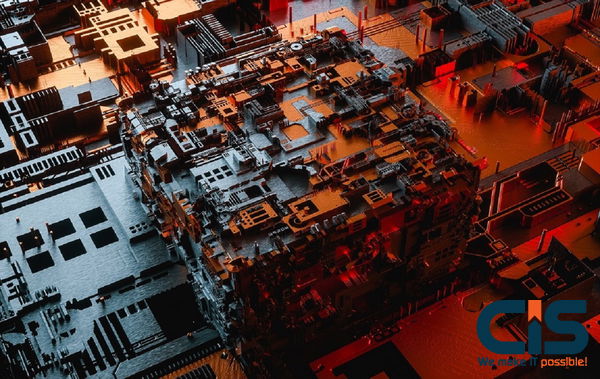
Companies want automated and practical workflows, and Azure Logic Apps are essential to achieving these goals. Logic Apps makes creating automated workflows easier by providing a wide range of pre-built connectors and an intuitive visual design tool. It quickly and accurately executes tasks and decreases manual labor by integrating various services and apps.
What Is An Azure Logic App?

Azure Logic Apps is a potent iPaaS (Integration Platform as a Service) solution within the Azure Cloud ecosystem. It effectively automates processes, providing organizations with an affordable and user-friendly platform. Logic Apps helps businesses to improve overall productivity by streamlining automation and governance by combining resources into a single, managed solution. Because of its serverless workflow capabilities and variety of pre-built features, Logic Apps reduces development time dramatically, making it stand out. It truly shines at making the process of creating scalable workflows and cloud-based integrations easier, which makes it an excellent option for companies trying to streamline their operations.
How Does The Azure Logic App Work?

This example clarifies the operation of a logic application for you. For example, let's look at an Azure Logic Apps example at a logistics company that wishes to use Azure Logic Apps to streamline its order fulfillment process. A trigger, such as a new order placed in an e-commerce system, starts the workflow.
The Logic App uses connectors to interface with the company's inventory management system and e-commerce platform. When the Logic App receives a new order trigger, it starts a sequence of events. Using connectors for shipping services, it creates a shipping label, adjusts inventory levels, and verifies that the products are in stock. Different situations are handled by implementing conditional logic. The procurement team receives an email from the Logic App when a product is out of stock. Following order validation and processing, the shipping department is notified, and steps for packaging and labeling are initiated.
Because Azure Logic Apps is a managed service, the workflow's scalability is guaranteed. The Logic App can effectively manage the extra burden, regardless of the number of orders the company receives-ten, fifty, or a thousand. Because the procedure is visually structured, logistics experts may easily modify and adjust the workflow.
This logistics example demonstrates how Azure Logic Apps can optimize complicated business processes by automating order fulfillment and enhancing transparency and efficiency throughout the supply chain.
A Comprehensive Workflow Of Azure Logic App

Benefits of Azure Logic Apps include seamless integration of diverse applications and services, efficient workflow automation, and simplified development through a no-code/low-code approach. Now, let's delve into a comprehensive workflow of Azure Logic App:
- Azure Logic App Trigger: A trigger a new form submission made using Microsoft Forms-starts the workflow. This trigger signals the start of the workflow and serves as the process's catalyst.
- Azure Logic App Connector: The "Microsoft Forms" connector is used to quickly incorporate the trigger into the process. This connector acts as a gateway, facilitating effective submission monitoring by connecting the workflow to the desired form.
- Actions: The action phase of the workflow begins when the trigger is triggered. Connectors like "Office 365 Outlook" allow for task automation. In this case, the action entails sending email alerts, the content and recipient information of which are dynamically set in response to the information provided in the form.
- Conditional Logic: The use of conditional logic adds sophistication to the workflow. This component enables the process to make decisions on the fly. For instance, the workflow may diverge into several directions based on particular form responses, resulting in various actions or email messages.
- Logging: Every form submission can have its information logged by the workflow for thorough documentation and future reference. Data is intelligently stored in a database or a specified file within Azure Storage using connectors, guaranteeing a reliable and well-organized archival system.
- Completion: The workflow ends smoothly, signifying that the automated operation was carried out successfully. Azure Logic Apps initiates a sequence of events each time a form is submitted: it creates the workflow, sends pre-configured email notifications, performs extra activities depending on conditional logic, and logs pertinent data for further review and reference, if desired. This methodical completion guarantees a quick and effective response to form submissions.
Benefits Of Utilizing Azure Logic Apps For Business

Azure Logic Apps offer streamlined and automated workflows, enabling businesses to enhance efficiency, agility, and collaboration through seamless integration of various applications and services. The benefits of azure logic apps for business are given below:
- Operational Efficiency : Azure Logic Apps use a range of connectors, such as "Office 365 Outlook" and "Microsoft Forms," to automate repetitive processes. Your team's ability to concentrate on strategic tasks is enhanced by this operational efficiency, which raises overall productivity.
- User-Friendly Design: Together with interfaces like Azure SQL Database solutions the visual interface of Logic Apps guarantees that team members, technical and non-technical, can easily create workflows. Cooperation is encouraged by this strategy and is easy to utilize.
- Flexibility: Through the use of numerous connectors, such as "Salesforce," "Azure Blob Storage," and "SAP," Logic Apps can interact with a wide range of business applications with ease. This adaptability makes sure that your current systems work together harmoniously.
- Scalability: With triggers like "Recurrence" and "HTTP," Logic Apps scale simply as your organization grows. Because of its scalability, automated processes can expand with your company without sacrificing efficiency.
- Cost Efficiency: Logic Apps, which run on a pay-as-you-go model, are economical when used with connectors like "Azure Functions" and "Azure App Service." You have to pay for the particular goods and services that your company needs.
- Real-Time Insight: Logic Apps' monitoring and analytics features use connectors like "Application Insights" and "Azure Monitor" to deliver real-time insights into workflows. Decision-makers are empowered to optimize processes quickly with this data-driven approach.
- Security Assurance: Logic Apps follow high-security standards to protect sensitive data. Connectors like "Azure Active Directory" and "Azure Key Vault" help secure your company's data, which is essential in sectors with strict laws.
- Cross-Platform Harmony: Logic Apps use connectors such as "Azure Logic Apps On-Premises" and "On-Premises Data Gateway" to connect smoothly with on-premises systems. Thanks to its cross-platform interoperability, there will be no problems switching between cloud solutions and current infrastructure.
- Accelerated Development: The development cycle is accelerated by pre-built features and connectors like the "Azure Logic Apps Standard Library." Thanks to this rapid development capability, your company can take advantage of tools like "Azure DevOps" for practical application lifecycle management.
- Transparent Business Processes: Logic App in Azure uses triggers like "Manual" and "Service Bus Queue" to give business operations a clear visual depiction. With connectors like "Azure Storage Queues," this openness improves stakeholders' and team members' comprehension of workflow management and collaboration.
Also Read: Workflows: Azure Logic Apps, Functions - Slash Costs, Boost Efficiency 40%!
Best Practices For Optimizing Azure Logic Apps In A Business Environment

Using Azure Logic Apps in your workplace is a calculated step towards improving the automation and productivity of workflows. To get the most out of this potent integration platform, take into account the following best practices for optimizing azure logic apps:
- Clear Workflow Design: Start with a well-organized workflow design. Make an understandable and lucid depiction of your business processes by utilizing Azure Logic Apps' visual interface. This facilitates teamwork among members and makes continuous management easier.
- Monitoring And Logging: Azure's logging and monitoring features let you learn more about the performance of your Logic apps. Turn on thorough logging and monitoring tools, such as Application Insights and Azure Monitor, to track the execution of your operations. This fine-grained visibility aids in locating bottlenecks and improving efficiency.
- Optimized Connector Usage: Connector selection is dependent on your unique business requirements. Although many connectors are available with Azure Logic Apps, choosing the best ones for your integrations will guarantee top performance. Review and update connectors frequently to benefit from the newest additions and enhancements.
- Scalability Considerations: Consider how scalable your business procedures will need to be. Although Azure Logic Apps scale effortlessly, you may proactively alter configurations and guarantee smooth operations during periods of greater demand by anticipating the future expansion of your process.
- Error Handling And Resilience: Include robust error-handling features in your logic applications. To handle failures and exceptions gracefully, use features like retries and conditional logic. This resilience guarantees that workflows are carried out continuously, even in temporary problems.
- Secure Configuration: Put security first by securely configuring your Logic Apps. To manage sensitive data, including API keys and credentials, use Azure Key Vault. To improve overall data security, limit access permissions to Logic Apps using the least privilege concept.
- Documentation And Collaboration: Keep thorough records for your Logic applications. Explain each workflow's goal, structure, and dependencies in detail. Encourage teamwork by including team members in the documentation process, guaranteeing that information on Logic Apps is dispersed throughout the company.
- Regular Performance Reviews: Review the performance of your logic apps regularly. Analyze resource utilization, execution times, and usage trends with Azure Monitor. You can find optimization opportunities and quickly resolve performance concerns by taking a proactive approach.
- Version Control And Testing: For your Logic apps, use version control to keep track of changes and roll them back as needed. Make sure you thoroughly test changes, considering probable failure situations and edge cases, before releasing them. By using this procedure, the chance of essential business processes being interrupted is reduced.
- Stay Informed About Updates: Azure Logic Apps are updated and enhanced frequently. Read the Azure documentation often and participate in the relevant community forums to stay current on the newest features, improvements, and best practices. By taking the initiative, you can ensure that your Logic Apps environment stays up to date and takes advantage of the most recent developments.
Azure Logic Apps Pricing Overview

Enterprises must comprehend the pricing structure of Azure Logic Apps. Users of Azure Logic Apps can pay for the resources they use according to a consumption-based model.
- Consumption-Based Pricing: Pay-as-you-go pricing for Azure Logic Apps guarantees that customers only pay for the services and resources used while workflows are executed. The quantity of activities, triggers, and executions (runs) determines pricing. Billing for users is contingent upon their actual platform usage.
- Action Execution Pricing: Users pay according to the number of operations in their logic applications. This covers both effective and ineffective acts. Pricing tiers are flexible enough to accommodate enterprises with different levels of process complexity because they are based on the volume of actions completed.
- Trigger Execution Pricing: Triggers carry out workflows. Trigger execution fees are included in the price of Azure Logic Apps. Pricing is influenced by the type of trigger utilized, such as "recurrence" or "HTTP," which allows businesses to select triggers that best suit their needs.
- Data Retention Costs
- Data logging and storage are features offered by Azure Logic Apps. Users need to understand the expenses related to keeping logs and other data. Storage fees might be incurred if users decide to save data in Azure Storage for analysis or future reference.
- Free Tier Availability: A free tier with a cap on the number of executions per month is available through Azure Logic Apps. As a result, companies can investigate and test the platform without paying for it immediately. Standard consumption-based pricing is in effect after the free-tier limitations.
- Integration With Azure Functions: When combining Azure Functions with Azure Logic Apps, users should consider the prices of both services. Pricing for Azure Functions is determined by variables like execution time and resource consumption, and it is distinct from that of Logic Apps.
- Cost Estimation Tools: Azure provides cost assessment capabilities to assist users in understanding and projecting possible expenses related to logic app activities. The Azure Pricing Calculator makes this possible through projected usage trends for expense projection.
- Enterprise Agreement And Reserved Capacity: Microsoft Azure provides enterprise agreements and options for reserved capacity reserved for businesses with complex workloads or specific requirements. Businesses with more significant consumption requirements could find these agreements provide cost savings and personalized pricing plans, offering substantial cost advantages over their alternatives. Businesses can harness the potential of cloud-based workflow automation by making intelligent decisions, optimizing usage patterns, and effectively controlling costs by understanding Azure Logic Apps pricing structures.
Want More Information About Our Services? Talk to Our Consultants!
Conclusion
Azure Logic Apps offer companies looking to streamline processes and increase operational effectiveness an excellent tool to achieve these objectives. Businesses may make the most of this cutting-edge technology by understanding its pricing details and adhering to best practices for the best use of Azure Logic Apps pricing plans and use.
Selecting us as partners with Microsoft Azure development services enhances your experience and ensures smooth operations of automated operations. To fully leverage Azure Logic Apps' advantages, our team integrates and utilizes APIs across a range of services and apps for improved connection across a spectrum, as our certified partner status may give you peace of mind.


