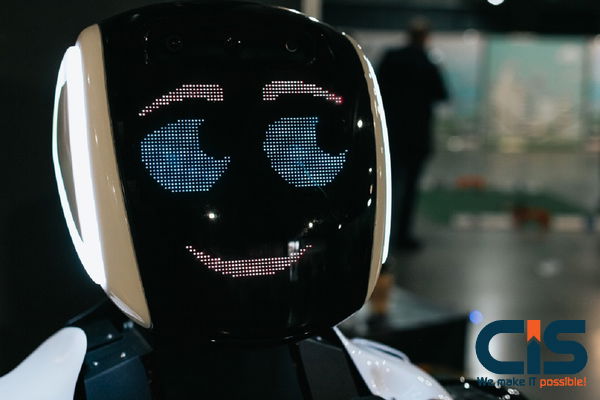
This means that security teams will need to be able to defend your organization against data breaches from a wider range of endpoints. Mobile malware is a threat to mobile security that has been around for a while. Here are the top managing mobile security threats that organizations will face in 2023:
1. Social Engineering
Social engineering attacks involve bad actors sending fake emails (phishing attack) or text messages to your employees (smishing attack) to trick them into giving their private information, such as their passwords, and downloading malware onto their devices.
Anti-phishing Countermeasures
Employees should be taught how to recognize suspicious emails and SMS messages and prevent falling for phishing scams. Protecting your company from social engineering attacks is possible by reducing the number of people with access to sensitive data and systems. This reduces the number of attackers who have to gain access to critical information or systems.
2. Data Leakage via Malicious Apps
Enterprises are more at risk from the millions of available apps on employees' phones than mobile malware. This is because 85 percent of mobile apps are currently unprotected. Hackers can find any mobile app that isn't protected and steal data, digital wallets, and backend details.
When employees go to Google Play or the App store to download apps that seem innocent enough, they will ask for permission before the app can be downloaded. Most people glance at the permissions list and agree to them without reading through the details.
This lack of oversight can make devices and companies vulnerable. Even if the app works as intended, it can still mine corporate data and send it to a third party like a competitor. This could expose sensitive product and business information.
How to Protect Against Data Leakage
Mobile app management (MAM) tools are the best way to protect your company from data leakage via malicious or unsecured apps. IT administrators can manage corporate apps on employees' devices (wipe, control, or restrict access permissions) without affecting their apps and data.
3. Unsecured Public WiFi
Because it is not possible to determine who set up the network, how secure it is, or who has access to it, public WiFi networks are less secure than private ones. As more companies offer remote working options, employees could use public WiFi networks to access your servers (e.g., from cafes or coffee shops) to threaten your company.
Cybercriminals, for example, often create fake WiFi networks to steal data from their systems. This is known as a "man-in-the-middle" attack. This is how it looks: This is a plausible idea, even if it seems so. It is easy to create fake WiFi hotspots within public spaces using network names that appear completely legitimate.
How to Reduce the Risks Posed by Unsecured Public WiFi
Employers should be required to use a VPN to access company files or systems. This will protect your organization from threats over public WiFi networks. You can ensure your employees' session remains private and secure even when they access your system via a public network.
4. End-to-End Encryption Gaps
An encryption gap looks like a water pipe that has a hole. The point at which the water enters (your mobile devices) and where it exits (your systems) may be secure. However, the hole in its middle allows bad actors to access the water flow between them.
Public WiFi networks that are not encrypted are among the most dangerous examples of encryption holes. Cybercriminals can access information employees share between their devices and your network because the network isn't secure.
WiFi networks are not the only threat. Any application or service that isn't encrypted could give cybercriminals access to sensitive company information. Bad actors could access employees' mobile messaging apps to communicate work information.
Solution: Encrypt Everything
End-to-end encryption of sensitive information is essential. It is important to ensure that all service providers you deal with encrypt their multi-cloud services to prevent unauthorized entry. You also need to ensure your users' devices are encrypted.
5. Internet of Things (IoT), Devices
Mobile devices can now access your company's systems from more than just mobile phones and tablets. This includes wearable tech (such as the Apple Watch) or physical devices (such as Google Home and Alexa). Bad actors could use IP addresses from the IoT's latest mobile devices to gain access to your organization's network over the internet if they are connected to your systems.
Statistics show that more IoT devices connect to your networks than you think. In a recent study, 78% of IT professionals from four countries indicated that more than 1,000 shadow IoT devices access their networks daily.
How to Combat Shadow IoT Threats
Mobile device management (MDM) tools can be used to combat shadow IoT threats, and identity management (IAM) tools such as Cyber Infrastructure Inc. IoT/Machine-to-Machine (M2M) security, however, are still somewhat in the "wild west" stage. Each organization must implement technical and policy regulations to protect its systems.
6. Spyware
Spyware can be used to collect or survey data. It is usually installed on mobile devices when users click on malicious advertisements ("advertisement") or scams that trick users into unintentionally downloading the spyware. Whether your employees use an Android or iOS device, they are potential targets for data mining with spyware. This could include private corporate data.
How to Protect Yourself Against Spyware
Mobile security apps, such as Google's Play Protect, can be used by your employees to detect and remove spyware from their devices. They also have the ability to access company data. Your data and devices will be protected from spyware threats by ensuring your employees have installed the most current operating system (and apps).
7. Poor Password Habits
Google's 2023 survey found that 79% used their name or birthday to create passwords. 24% of those surveyed admitted to using passwords like the one below.
Organizations that allow employees to access company systems from their devices are at risk due to these bad password habits. Bad actors can easily access your systems from work and personal devices with the same password.
These behaviors can also perpetrate credential-based brute force cyberattacks such as password spraying and credential stuffing. Cybercriminals can use weak or stolen credentials to access sensitive data through mobile company applications.
How to Reduce or Eliminate Mobile Password Threats
The NIST Password Guidelines are widely respected and accepted as an international standard for password best practices. These guidelines and requiring your employees to follow them will help protect you against theft or weak passwords. These guidelines can be simplified by password managers, which will make it easier for employees to follow.
Your employees should be required to use multiple authentication methods (multi-factor authentication, or MFA) to access mobile company apps. This will reduce the chance that a bad actor could gain entry into your system. To log in, they'd have to verify their identity using additional authentication factors. Passwordless authentication can help eliminate all password risks. For example, a facial scan could be used as a primary or secondary authentication for unauthorized access to a mobile device.
8. Devices that Were Lost or Stolen from Mobile Phones
Organizations are familiar with the threat of lost and stolen devices. However, with more people working remotely from cafes and coffee shops and accessing their systems with more devices, lost or stolen devices can pose a greater risk to your company.
How to Protect Against Lost or Stolen Device Threats
You'll need to ensure employees know what to do if their device is lost. Remote access to delete and transfer information is a feature that most devices have, so employees should be able to ask for this.
Mobile device management (MDM) is a tool that can help protect, encrypt, or wipe sensitive company data from a lost or stolen device, provided those tools are installed before the device disappears.
9. Operating Systems Out of Date
Mobile security, like other data security initiatives, requires constant work to identify and fix vulnerabilities bad actors use to gain unauthorized access to your systems and data.
Companies like Google and Apple address many of these vulnerabilities with operating system updates. Apple, for example, discovered three zero-day vulnerabilities in its operating system that could allow spyware attacks to occur in 2016 and issued a patch.
These patches will only protect your company if employees keep their devices current. According to a report, 79% of mobile devices used in enterprises still need to have their operating system updated.
How to Keep your Mobile Operating Systems up-to-Date
Google and Apple allow organizations to push updates on managed Android and iOS devices. Third-party MDM tools, such as Jamf, often provide this functionality.
Faculty and staff must ensure that their smartphones and tablets are secure and protected as more University business is conducted via mobile devices. These guidelines will help you ensure that your smartphone and tablet are secure, whether university-owned or personal devices.
This tutorial will focus on mobile security concepts from a practical perspective. The following graph illustrates the growing number of mobile phone users around the globe, which highlights the importance of mobile security.
It is estimated that mobile devices number in the region 5.8 billion. This figure is expected to grow exponentially over five years and reach close to 12 billion within four years. It means that there will be, on average, two mobile devices for every person on the planet. Mobile devices are essential for our personal and sensitive data to be transmitted all over the globe. Mobile security is, therefore, an important concept to consider.
Mobile security is a concept that protects our mobile devices against possible attacks from other mobile devices or the wireless environment to which they are connected.
These are the top threats to mobile security:
- Mobile device theft. This common problem could put you and your contacts at risk of possible phishing.
- Hacking and other breaches of application security. This is the second most serious issue. Many people have installed and downloaded phone apps. Some applications require extra access, such as location, contact, and browsing history. However, other sites allow access to other contacts. Trojans and viruses are also a concern.
- Owners of highly prized smartphones, such as the iPhone or Android, are often victims of smartphone theft. A threat is a possibility that corporate data, such as access to email and account credentials, could be stolen by a tech thief.
Mobile Security - Attack Vectors
An Attack vector is a technique or method that hackers use to gain access or modify another computer or network to inject "bad code," also known as payload. This vector allows hackers to exploit system weaknesses. These attack vectors exploit the weakest part of the system, the human element. The following is a schematic representation of attack vectors, which hackers can use in multiple ways.
Mobile attack vectors include:
Malware:
- Rootkit and Virus
- Modification of an application
- OS modification
Data Exfiltration:
- Data is lost from the company
- Print screen
- Backup loss and copy to USB
Data Tampering:
- Modification through another application
- Undiscovered tampering attempts
- Jailbroken devices
Data Loss:
- Device loss
- Unauthorized device access
- Application vulnerabilities
Consequences from Attack Vectors
Attack vectors are the hacking process described and are successful. Here is what the impact is on your mobile devices:
- Data loss: If your device is hacked or infected with a virus, all of your data will be lost and taken by the attacker.
- Poor use of mobile resources: Your network or mobile device may become overloaded, and you need access to your real platform services. Worse, the hacker may use your mobile device or network to attack another computer.
- Reputational damage: If your Facebook or business account has been hacked, hackers can send fake messages and emails to your friends, business partners, and other contacts. This could damage your reputation.
- Identity theft: It is possible to be accused of theft, such as using your photo, name, and address. The same information can also be used to commit a crime.
Anatomy of a Mobile Attack
Here is a diagram of the anatomy of mobile attacks. It begins with the infection phase, which includes attack vectors.
Infect the Device
For both Android and iOS devices, mobile spyware can be infected differently.
Android: Users can be tricked into downloading an app from the marketplace or a third-party application using social engineering. Remote infection can also occur via a Man-in-the-Middle attack (MitM). Active adversaries intercept the user's mobile communications to inject malware.
iOS: Infection requires physical access. You can also infect the device by exploiting a zero-day exploit such as JailbreakME.
Installing a Backdoor
Administrator privileges are required to root Android devices or jailbreak Apple devices to install a backdoor. Mobile spyware can bypass the rooting/jailbreaking detection mechanisms of device manufacturers.
Android: Rooting that is done on purpose is not detected by rooting detection methods.
iOS: The jailbreaking community is vocal and motivated.
Exfiltrating and Bypassing Encryption Mechanisms
Spyware can send plain text messages and encrypted emails to mobile devices and other content to the attacker's servers. The spyware doesn't directly attack the secure containers. The spyware grabs data when the user opens the secure container to access it. The spyware then decrypts the content for the user's use and controls it before sending it on.
How can a Hacker Make a Profit From a Compromised Mobile?
Most people think about what we could lose if our mobile phones are hacked. Our privacy will be compromised. Hackers can monitor and use our device as a surveillance device. Hackers can also make money by taking our sensitive data, making payments, and carrying out illegal activities such as DDoS attacks. Here is an example.
Read More: UEM offers enterprises better mobile security and more cohesive user experiences
Types of Mobile Security
Every company must have a mobile security plan. Organizations must adopt a formal approach for mobile security models to secure all those devices. More than an ad-hoc approach will be required to manage mobile threat risk to enterprises. Assessing the mobile security architecture is important to enabling businesses to embrace mobility securely. Here are some things to consider:
1. Governance and Business Management
The policy domains are centered around the company's business goals and overall strategy. The first domain covers business management and governance. It identifies and ties organizations' threats back to business goals. This includes identifying trusted sources and locations, determining which devices are being used, their origin, and how they are linked to business objectives. This knowledge will help your company better manage business risks, create the right mobile policies, and improve investment for efficient and secure mobile services and tools.
2. Legal Policies and Regulatory Requirements
The second is legal policies and regulatory needs. This will ensure compliance and the proper management practices, policies, and standards for your industry. This section examines the controls in place to deal with specific requirements for your industry or region, such as privacy regulations, data management, employee working hours, and mobile-specific regulations.
3. Mobility Infrastructure
How does the mobile infrastructure interact with the core infrastructure? How can you manage your mobile fleet using enterprise mobility management (EMM) and mobile device management tools (MDM)? This article will help you understand how to onboard devices properly, ensure they are used correctly throughout their life cycles, and manage the risks associated with the connected infrastructure.
How can you reduce the risk from public access points such as airports and other places that offer free Wi-Fi? Are abuses and other problems being monitored and managed on the mobile network? This domain aims to implement a unified mobile communications strategy and usage strategy. It examines the physical and logical security elements that prevent malicious activity and provide accountability and control over access.
4. Mobility Applications
Mobility applications are the fourth domain. This includes apps for smartphones and tablets as well as wearables. This is an important component, as two-fifths of enterprises are affected each year by mobile apps from rogue markets. How can you create apps for specific devices? And how do you know the threat model applicable to each device?
This understanding should underpin the development and management of apps to protect their integrity. Do you want to build your app store? How can you determine the security of applications you create and those you use from third parties? And how does this connect to back-end services and systems? This is tied to infrastructure, but the main focus is on data movement and application integrity.
5. Data Protection
Mobile security models must include data protection as a key component. This domain will help you understand how data is managed in the mobile environment. What is the data protection strategy? How do you validate its integrity, particularly when it is in transit? Do you perform access control checks? Do you use data loss prevention tools (DLP) to detect malicious activity?
What are your methods for destroying data when it is no longer necessary or required? This domain will allow you to see what data is being transferred between devices and what protection mechanisms are used to protect it in transit or at rest. It also allows you to identify who has access to the data. Are they managing it as intended?
How can you verify that data has been destroyed according to specific regulations? Many companies need to improve in data destruction. Data is valuable in many industries, including healthcare, financial services, and government agencies. It has a life cycle that dictates when data must be destroyed. This reduces the chance of abuse. Data Protection will help you understand the risks associated with your data and what steps should be taken to ensure it meets your needs and requirements.
6. Mobility End Points
It is crucial to understand the capabilities of mobile devices and tie these capabilities back with business-based security requirements. This domain will help you determine which devices best suit your business. Is the use case a requirement for device-level encryption in transit and at rest? Are your access controls sufficient to meet your requirements? Can you ensure that devices are correctly configured when they are first deployed? Are you able to decommission devices without destroying any evidence or data?
7. Management of Threats and Risk
The mobile security assessments also consider risk management and threat management. They look at incident management as well as threat response in mobility environments. What does this mean for legacy infrastructure and the overall risk management program? What should you do? There are many things to consider, such as vulnerability assessments, pen testing, and paper exercises.
These activities are mostly focused on legacy infrastructure and not mobile devices. Are you using a partner's mobile threat program or already have one? Are you able to prevent device loss? Are you able to locate, erase or brick data? What are the threats?A comprehensive security assessment like this will ensure your company can embrace mobility and allow users to work more efficiently.
OWASP Mobile Top 10 Risks
Mobile security is based on OWASP, a non-profit charitable organization in the United States that was founded on April 21. OWASP is an international organization, and the OWASP Foundation supports OWASP efforts all over the globe.
OWASP offers 10 vulnerability classes for mobile devices:
M1-Improper Platform Usage
This includes the misuse of platform features or failure to use platform security control. This could include Android intentions, platform permissions, or misuse of TouchID, Keychain, or any other mobile operating system security control. Mobile apps can experience this risk in many ways.
M2-Insecure Data
This category combines M2 and M4 categories from Mobile Top Ten 2014. This includes data loss and data in secure storage.
M3-Insecure Communication
This includes poor handshake, incorrect SSL versions, weak negotiation, and clear text communication of sensitive asset assets.
M4-Insecure Authentication
This category covers the concepts of authentication for the end user and bad session management. This category includes:
- Failure to identify the user when it is required.
- It is possible to lose the user's identity if necessary.
- Session asset management weaknesses.
M5-Insufficient Cryptography
This code uses cryptography to protect sensitive information assets. Cryptography is only sufficient in some cases. Anything and everything related to SSL or TLS go in M3. If the app does not use cryptography when it should, it will likely be in M2. This category covers issues in which cryptography was attempted but needed to be done correctly.
M6-Insecure Authorization
This category is used to identify any authorization failures (e.g., authorization decisions on the client side, forced surfing, etc.). This differs from authentication issues (e.g., device enrolment or user identification).
Suppose the app fails to authenticate users in situations where it is needed (e.g., authorizing anonymous access to a resource or service when authentication is required). In that case, that is an authorization failure, not an authentication failure.
M7-Client code Quality
The "Security Decisions Via Untrusted Inputs" category was one of our less-used categories. This is the catch-all list for mobile BI client code-level implementation issues. This is distinct from server-side errors in coding. This would include buffer overflows and format string vulnerabilities. The solution is to rewrite the code running on the mobile device.
M8-Code Tampering
This category includes binary patching and local resource modification, method hooking, swizzling, and dynamic memory modifications.
The code and data resources of the application are stored on the device once downloaded. An attacker can modify the code directly, modify memory dynamically, modify or replace system APIs used by the application, and modify the application's data resources and resources. An attacker can use this to subvert the intended use of software for their monetary gain.
M9-Reverse Engineering
This category includes the analysis of the final binary to determine its source code and libraries. Software like IDA Pro, Hopper, and tools give attackers insight into the inner workings. This can be used to exploit additional vulnerabilities in the application. It also provides information about backend servers and cryptographic constants.
M10-Extraordinary Functionality
Developers often include backdoor functionality hidden from the user or other security measures not intended to be made public in a production environment. A developer might accidentally add a password to a comment on a hybrid application. A second example is disabling 2-factor authentication during testing.
Conclusion
Cyber Infrastructure Inc. is a modern approach to customer identity that allows organizations to grant secure access to any application for any user. Cyber Infrastructure Inc. offers a flexible platform that can be customized to meet the needs of any development team. Cyber Infrastructure Inc. collects billions of login transactions monthly so customers can concentrate on innovation.


