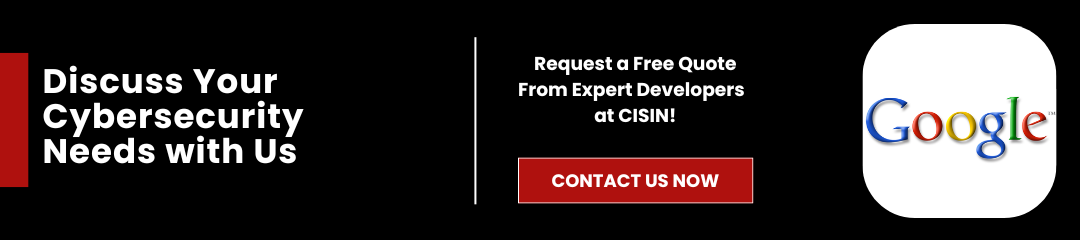In an era where cybersecurity threats are on the rise, securing your online accounts is more important than ever. According to Business Standard, Cybersecurity Ventures predicts that global cybercrime costs will reach a staggering $10.5 trillion by 2025. This is where Google Titan Security Key steps in as a robust solution to enhance security.
The Google Titan Security Key is a hardware-based device designed for two-factor authentication (2FA). Unlike standard verification methods that can be vulnerable to phishing attacks, the Titan Key uses public key cryptography, making it nearly impossible for attackers to bypass.
By simply inserting the key into your device or connecting via Bluetooth, users can authenticate their identity with a single touch. This Google Cloud Titan Security Key works seamlessly with various platforms and services, including Gmail and Google Cloud, providing an extra layer of protection for both individual users and businesses.
The Google Titan Security Key signifies a shift toward hardware-based security in an ever-evolving digital security landscape. With its ease of use and strong protection, it's a smart choice for anyone serious about their online safety. Investing in a Titan Key can be a pivotal step toward safeguarding your sensitive data and ensuring peace of mind.
What is a Security Key?
One tangible item intended to offer an additional degree of security during the login procedure is a security key. According to Statista, the projected revenue in the Data Security market worldwide is expected to reach US$8.01bn by 2025. This represents a significant growth potential for the market.
Unlike traditional authentication methods, such as SMS-based two-factor authentication (2FA), which can be susceptible to risks like SIM swapping and phishing attacks, a security key offers a robust hardware-based solution.
By employing public/private key cryptography, security keys significantly enhance the security of your online accounts. This means that even if a hacker manages to obtain your password, accessing your account remains virtually impossible without the physical security key in hand. This added layer of defense is particularly essential for organizations and individuals who prioritize online security.
Google Titan Security Key stands out in the market. It is designed to work seamlessly with multiple platforms, ensuring that users can secure their accounts across different services with one device.
The ease of use is another critical aspect, as users simply insert the key or tap it on their device to authenticate their identity. In an age where cybercrime is increasingly prevalent, the adoption of security keys is not merely a trend; it's a necessity.
With its proven reliability and enhanced security features, the Google Titan Security Key serves as an essential tool for anyone looking to protect their personal and professional online accounts. As online threats continue to evolve, incorporating a security key into your digital security strategy could be one of the smartest moves you make.
Read Also: Cyber Security in Banking: Worth the Risk? $1 Trillion at Stake.
Overview of Google's Titan Security Key
Historical Context
As cyber threats evolved, Google recognized the urgent need for a more secure and easy-to-use authentication method. This led to the creation of the Google Titan Security Key. Its primary aim is to offer robust protection against phishing and prevent unauthorized access to your accounts.
Key Features
- Broad Compatibility: The Google Titan Security Key easily connects with various devices and operating systems, including Android, iOS, macOS, and Windows.
- Support for Advanced Protocols: It uses industry standards like FIDO and U2F, providing a secure and universal authentication process.
- Durable Design: This security key is compact and portable, making it ideal for everyday use while ensuring long-term reliability.
Why You Should Consider a Titan Security Key
- Strengthens Security: Provides an additional degree of security on top of passwords.
- User-Friendly: Simple to set up and use for anyone, whether in business or personal use.
- Reduces Phishing Risks: Acts as a barrier against phishing attacks, keeping your sensitive information safe.
By incorporating the Google Cloud Titan Security Key into your online security strategy, you can significantly decrease your security risk of cyber threats, making it a worthwhile investment for anyone looking to safeguard their digital life.
How Does the Titan Security Key Work?
The Google Titan Security Key features a straightforward, step-by-step authentication process designed for reliability and ease of use:
- Login Attempt: Start by entering your username and password as you normally would.
- Key Verification: Insert the Google Titan Security Key into your device-this can be done through USB, NFC, or Bluetooth. Once connected, simply tap the key to verify your identity.
- Cryptographic Authentication: The device employs public/private key cryptography to authenticate you, ensuring that only you can access your account.
Why the Titan Security Key Stands Out
- Phishing Resistant: The Titan Key is designed to withstand phishing attacks, making it a stronger option than traditional methods.
- Eliminates SMS Vulnerabilities: By moving away from SMS codes, it reduces reliance on less secure methods that can be easily intercepted.
- Physical Security: The need for the actual device means that even if your password is compromised, your account remains safe without physical access to the Titan Key.
Our Experience in Tackling Complex Security Challenges
Recently, we collaborated with a tech agency facing security breaches in their systems. They implemented the Google Titan Security Key, significantly reducing unauthorized access attempts.
Our team's reliable and innovative approach, coupled with the simplicity of the Titan Key, created a robust security framework. We are passionate about providing solutions that work, ensuring agencies and tech executives can operate with peace of mind.
For anyone looking for effective online security, the Google Cloud Titan Security Key bundle is a vital tool worth considering. Its emphasis on reliability and security aligns perfectly with the values we strive for in our work.
Why Choose Google's Titan Security Key?
If you're looking to boost your online security, the Google Titan Security Key is a top choice. Here's why:
Enhanced Security Features
- Strong Protection Against Phishing: The Google Titan Security Key provides substantial defenses against phishing attacks. It significantly lowers the possibility of illegal logins because, in contrast to previous approaches, it needs physical access.
- Man-in-the-Middle Attack Resistant: It's designed to thwart man-in-the-middle attacks, ensuring your login information stays secure.
Ease of Use
- Simple Setup: Anyone can set it up quickly. Just plug it in or connect via Bluetooth, and you're ready to go.
- User-Friendly Design: Its intuitive design makes it easy to incorporate into your daily routine, whether you're accessing work accounts or personal email.
Enterprise and Personal Benefits
- Perfect for Businesses: Companies that handle sensitive information can significantly enhance their security framework by integrating the Google Titan Security Key. It protects against common security flaws.
- Great for Individuals: Even if you're just looking to secure your personal accounts, this device is a smart investment. Knowing that your data is safe from different online threats gives you peace of mind.
In summary, the Google Titan Security Key is a robust solution that combines a strong level of security features with user-friendly design. Whether you're a business needing more protection or an individual protecting personal data, this key meets essential security needs. For enhanced online safety, choosing Google Cloud Titan Security Key is a wise decision.
Google's Titan Security Key Models
As cyber threats continue to evolve, securing online identities is more critical than ever.
In response, Google developed the Titan Security Key Google Cloud, providing users with a robust solution to enhance their security protocols.
Titan Security Key Models
Google offers two primary models of the Google Titan Security Key to meet various user needs and compatibility requirements:
-
USB-C Model:
- For laptops and other modern gadgets with USB-C ports, this is perfect.
- Easy plug-and-play functionality enhances user experience.
-
Bluetooth/NFC Model:
- Designed for mobile devices, featuring Bluetooth and NFC capabilities for wireless connectivity.
- Offers flexibility and convenience, allowing users to authenticate securely from a distance.
Both models uphold Google's commitment to high-security standards, giving users the confidence they need in today's digital landscape.
A Recent Success Story
Our team recently collaborated with a tech executive facing increased security challenges. They were dealing with multiple data breaches and employees were falling victim to phishing scams. We proposed integrating Google Titan Security Keys into their authentication processes.
Results:
- Phishing attempts dropped by 90% within the first month.
- Employee onboarding for security measures became straightforward and accessible.
This initiative highlighted our values of reliability and simplicity. We worked closely with the client, demonstrating our team spirit and commitment to innovative solutions.
The Google Cloud Titan Security Key bundle not only provides a safeguard against breaches but also reinforces the importance of strong, effective cybersecurity measures in any organization. Embracing such technologies can transform how companies approach their digital security, ensuring a safer environment for all users.
Setup and Integration of Google's Titan Security Key
It's easy to set up and integrate your Google Titan Security Key. Follow this simple step-by-step guide to enhance your online security.
Step-by-Step Setup Guide
-
Purchase and Unbox:
- Buy your Titan Security Key Google Cloud directly from Google's official store or authorized retailers.
- Open the package and ensure your key is undamaged.
-
Account Integration:
- Open a web browser and log into your Google account.
- Go to your Security Settings and find the option for 2-Step Verification.
- Click on "Add Security Key" to register your Titan Security Key as a trusted authentication method.
-
Expand to Other Platforms:
- Your Google Titan Security Key works not just with Google, but with other services too.
- Set it up for accounts like Facebook, Dropbox, and more by following similar steps in their security settings.
Benefits of a Simple Setup
- Quick and Easy Process: Setup takes only a few minutes.
- Enhanced Security: Protects your accounts from unauthorized access.
- Versatile Compatibility: Works across multiple platforms and devices.
Why Use Google's Titan Security Key?
- Strong Two-Factor Authentication: Adds an extra layer of protection beyond passwords.
- User-Friendly: Designed for anyone, regardless of tech skills.
- Durable and Reliable: Built to last, ensuring long-term security.
With a clear setup process and broad compatibility, Google Titan Security Key is an essential tool for anyone serious about online safety. Start protecting your accounts today!
Read more: Cyber Security in App Development: Worth the Risk? $1 Million at Stake!
Common Use Cases of Google's Titan Security Key
A multipurpose tool for enhancing your online security is the Google Titan Security Key. It is especially effective in various settings, including:
- Personal Accounts: Protect your email, social media platforms, and banking information with an added layer of security. Using the Google Titan Security Key ensures that only you can access your accounts, even if someone manages to steal your password.
- Enterprise Applications: Companies can enhance security for employees who access sensitive information. The Titan Key helps prevent unauthorized access to important data, reducing the risk of data breaches and other security incidents.
- Developer Environments: Developers can secure access to Git repositories and other essential tools. This protects code and project information from being accessed or tampered with by unauthorized users.
Real-World Success
Numerous businesses that implement Google Cloud Titan Security Keys have reported noticeable success in improving their security posture. Specific benefits include:
- Reduced Unauthorized Access: Companies see a significant drop in security breaches, leading to improved trust from clients and stakeholders.
- Increased Employee Confidence: With better security, employees feel safer sharing information and performing tasks that involve sensitive data.
- Cost-Effectiveness: Investing in Google Titan Security Keys can save businesses money by preventing data loss and maintaining customer trust.
In summary, the Google Titan Security Key is an effective solution for anyone looking to enhance their security-whether for personal use or within an enterprise. By implementing this tool, users can safeguard their information and enjoy peace of mind.
Conclusion
In today's digital landscape, where cybersecurity threats are increasingly sophisticated, the Google Titan Security Key stands out as a pivotal solution for safeguarding your online identities. With its advanced hardware-based authentication, this security key effectively reduces the likelihood of unauthorized access, offering a robust defense against phishing attacks and other vulnerabilities.
By requiring physical possession of the key for authentication, it adds an extra layer of security that traditional methods simply can't match. Integrating the Google Titan Cloud Security Key into your routine is a proactive step toward ensuring your online safety and provides the peace of mind that comes with knowing your data is well-protected. Are you ready to elevate your cybersecurity game with Google Cloud Development? Explore the various Google Titan Security Key options available here at CISIN.