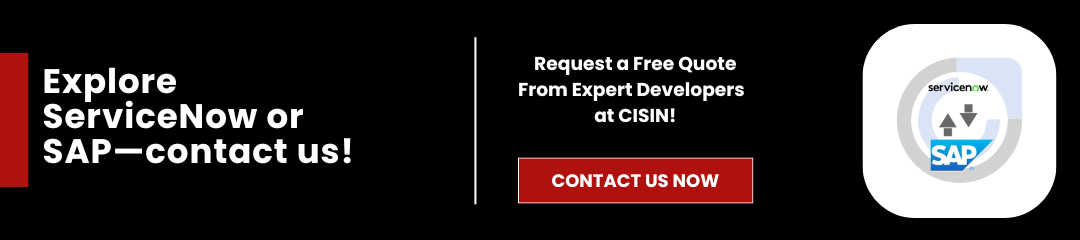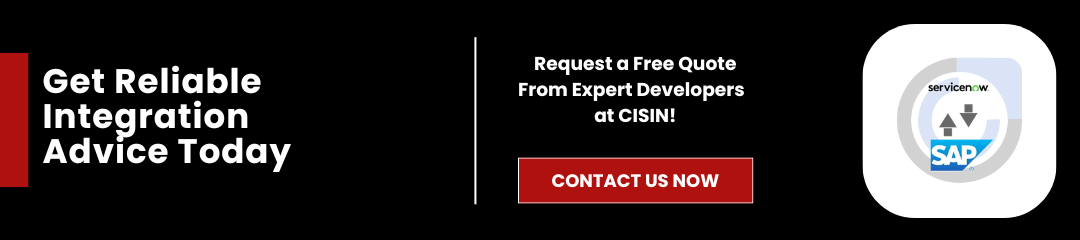The integration of ServiceNow and SAP is becoming increasingly vital in the modern business landscape. According to Statista, the global revenue in the Enterprise Resource Planning Software segment of the software market was forecast to continuously increase by 12.3 billion U.S. dollars (+23.21 percent) upto 2029.
SAP is well-known for its enterprise resource planning (ERP) capabilities, while ServiceNow is a top business cloud platform that specializes in service management. Together, they present a powerful solution to modern business challenges.
Integrating these platforms breaks down organizational silos, allowing seamless data flow across departments. This integration enhances workflow efficiency, ensuring that crucial information is always accessible when needed. Businesses can respond more swiftly to changing conditions, which is essential in today's fast-paced market.
With integrated systems, companies not only streamline operations but also improve decision-making processes. Informed strategic decisions are made possible by real-time information and insight.
Ultimately, ServiceNow and SAP integrate future-proof operations, ensuring businesses remain agile and competitive. By adopting these solutions, organizations can drive meaningful improvements in performance and customer satisfaction, positioning themselves for long-term success.
Read Also: SAP ERP: Worth the Investment? Maximize Your Business Benefits with This Powerful System!
Understanding ServiceNow and SAP
What is ServiceNow?
A cloud-based software called ServiceNow was created to enhance enterprise service management. According to Horizon Grand View Research, the cloud computing industry worldwide is expected to reach a projected revenue of US$ 2,390,184.5 million by 2030. This trend highlights the growing significance of platforms like ServiceNow that aid in streamlining business operations.
Key Features and Functionalities:
- IT Service Management (ITSM): Automates IT support processes.
- Human Resources Services: Enhances HR operations and employee satisfaction.
- Customer Service Workflows: Facilitates better customer engagement.
Benefits:
- Increased Productivity: Reduces manual workload.
- Streamlined Operations: Integrates various business functions.
- Improved Customer Satisfaction: Provides a better overall experience.
What is SAP?
SAP is an industry leader in providing enterprise software solutions. Their suite includes tools for Enterprise Resource Planning (ERP), Customer Relationship Management (CRM), and supply chain management.
Significance:
- Efficiency: Enables businesses to manage critical operations seamlessly.
- Data Integration: Offers a unified approach to data, enhancing decision-making.
ServiceNow with SAP integration can unlock significant potential for businesses, driving greater efficiency and operational success. By understanding both platforms, organizations can harness their capabilities for improved outcomes.
The Need for Integration
Challenges Faced by Businesses
Many firms face the following challenges in the fast-paced corporate world of today:
- Disconnected Systems: Having different platforms leads to data silos, making it difficult to access crucial information.
- Manual Processes: Relying on manual tasks consumes valuable time and resources, increasing the risk of errors.
These challenges can hinder productivity and limit a company's ability to make informed decisions.
Benefits of Integrating ServiceNow and SAP
ServiceNow and SAP integration offers numerous advantages that can transform your business operations:
- Seamless Workflows: Streamlined processes enhance collaboration between teams, reducing redundancies and improving efficiency.
- Enhanced Visibility: Having access to real-time data enables departments to make more rapid and well-informed choices.
- Improved Customer Service: With integrated platforms, your staff can respond faster to customer inquiries, leading to higher satisfaction.
Recently, we worked with a government agency facing challenges with outdated systems. By ServiceNow and SAP integration, we eliminated silos and automated key workflows. This not only saved the agency time but also improved service delivery. Our team's commitment to reliability and simplicity shone through as we delivered a tailored solution that met their unique needs.
In conclusion, investing in integration can simplify processes and elevate your business, enabling teams to work more effectively together.
Integration Strategies
API-Driven Integrations
APIs, or Application Programming Interfaces, are crucial for connecting SAP and ServiceNow integration. They allow these two platforms to communicate effectively, facilitating smooth data flow.
Advantages of API-Driven Integrations:
- Customizable Solutions: Tailor integrations to meet your unique business needs.
- Scalable Solutions: Easily adjust as your organization grows without significant rework.
Using APIs helps eliminate manual processes, reducing errors while increasing efficiency in workflows.
Middleware Solutions
Middleware acts as a bridge, enabling seamless data exchange between SAP and ServiceNow integration. It simplifies integration by handling data translations and communications between the two systems.
Popular Middleware Tools:
- MuleSoft: Known for its versatility and wide-ranging connectors.
- Dell Boomi: Provides a user-friendly interface for non-technical people.
- Apache Camel: A flexible, lightweight choice for engineers.
Choosing the right middleware tool can enhance data operations and improve overall performance.
Real-Time Data Synchronization
Consistent and current information is maintained across the ServiceNow and SAP platforms through real-time data synchronization. This is essential for effective decision-making and ensuring that every department is working with the most current data.
Synchronization Techniques:
- Event-Driven Architecture: Sends updates automatically based on specific triggers.
- Scheduled Batch Processing: Updates data for regular checks at predetermined times.
- Data streaming: Allows for continuous data flow, providing immediate updates.
Implementing robust synchronization methods enhances operational efficiency, allowing businesses to respond rapidly to changes and make informed decisions.
ServiceNow with SAP integration using these strategies not only streamlines workflows but also enhances productivity, positioning businesses for success in a competitive landscape.
Use Cases of ServiceNow and SAP Integration
The SAP and ServiceNow integration is transforming how businesses operate, resulting in notable improvements in efficiency and customer satisfaction. According to Statista, the IT Services market is poised for a significant revenue surge, with projected revenue of US$1,512.00bn in 2025, highlighting the increasing demand for innovative solutions like ServiceNow and SAP integration.
IT Service Management and Incident Response
- Automation Benefits: The combination of ServiceNow's IT service management capabilities with SAP's robust data management leads to faster ticket resolution and improved overall IT operations.
- Example: For instance, a major corporation successfully reduced downtime by integrating its incident response systems, enabling teams to react quickly to service disruptions.
Financial Management and Reporting
- Impact: Streamlining financial data through integration allows for accurate forecasting and budgeting capabilities, which are crucial for financial health.
- Case Study: A specific demonstration showed how a business enhanced its financial reporting efficiency through the seamless exchange of data between SAP and ServiceNow integration, providing stakeholders with real-time insights.
Human Resource Management
- Benefits: The integration enhances HR workflows, particularly in processes like onboarding and offboarding. This streamlined method reduces errors and saves time.
- Example: A firm that aligned its HR operations with financial and operational data noted significant improvements in managing employee transitions and compliance.
By leveraging the strengths of ServiceNow and SAP integration, businesses can achieve a holistic view of their operations, leading to enhanced decision-making and increased productivity. Making the move toward integration can not only streamline workflows but also prepare companies for future challenges.
Read More: ServiceNow And Azure DevOps: Boosting Collaboration For 3X Efficiency
Implementation Best Practices
ServiceNow and SAP integration requires careful planning and execution. For a smooth integration process, take into consideration these best practices.
Assessing Business Needs
Understanding your specific integration requirements is critical. Here's how to evaluate your needs:
- Evaluate Current Systems: Take stock of your existing processes and software. Identify what works well and what doesn't.
- Identify Gaps: Look for areas where SAP and ServiceNow integration can complement each other to enhance overall functionality.
- Define Objectives: Clearly state what objectives you have for the integration. Do you need improved workflow efficiency, enhanced customer service, or better data management?
Change Management Strategies
Adopting new systems can be challenging, but with the right approach, you can ease the transition. Here's how:
- Training and Support: Provide adequate training for users to help them become familiar with the new system. This minimizes resistance and fosters adoption.
- Engaging Stakeholders: Early on in the process, involve important stakeholders. Their input is valuable, and buy-in from them can ensure smoother implementation.
Measuring Success
To ensure the integration is successful, continuous tracking and improvement are essential:
- Define Key Performance Indicators (KPIs): Monitor metrics such as operational efficiency and return on investment (ROI) to gauge success.
- Continuous Improvement: Regularly assess the integration's effectiveness. Make adjustments and improvements based on performance data.
By following these best practices, you can streamline your ServiceNow and SAP integration effectively, making the most of both platforms and driving your business toward success. Our recent project with a government agency showcased our commitment to reliability and simplicity, where we facilitated a seamless integration that significantly improved their operations. Together, let's scale new heights with innovative solutions!
Conclusion
In today's fast-paced business environment, the integration of ServiceNow and SAP integration presents a pivotal opportunity for companies seeking to enhance their operational efficiency. By synchronizing IT service management with financial and human resource systems, organizations can streamline workflows, reduce downtime, and improve data accuracy.
This integration not only facilitates real-time data exchange but also empowers teams to make informed decisions based on timely information. The potential for automation leads to faster incident resolutions and more efficient financial reporting processes, which ultimately drive business growth.
Businesses can no longer afford to operate in silos; leveraging the synergy between SAP and ServiceNow integration can unlock significant improvements across various functional areas. As companies navigate their integration journeys, it is crucial to assess their unique needs, invest in change management, and continuously measure success to refine processes.
At CISIN, we are dedicated to helping businesses harness the power of ServiceNow and SAP integration. Our experts are ready to guide you through every step of the process, ensuring a successful transition that positions your company for long-term success. Contact us today to explore how we can support your integration initiatives and drive your business forward.