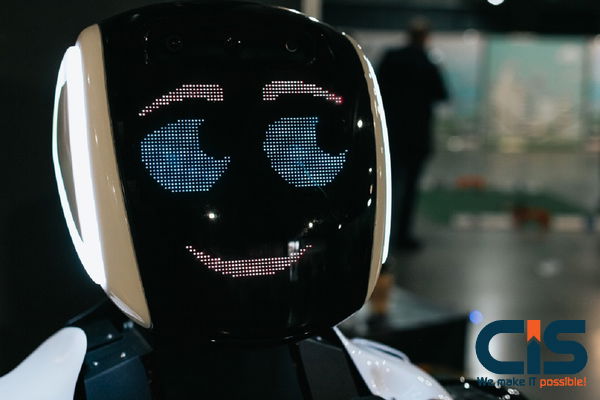
For the modern executive, the term "web development" no longer refers to a simple marketing brochure site. It is the foundational, revenue-driving engine of your entire digital enterprise. It's where customer experience (CX), operational efficiency, and competitive advantage converge. The complexity, however, has exploded: full-stack architectures, cloud-native deployment, AI integration, and a relentless cybersecurity threat landscape.
Ignoring these complexities is not an option; it's a direct path to technical debt and market irrelevance. Your goal isn't just to build a website, but to engineer a scalable, secure, and future-proof digital asset. This article is your strategic blueprint, cutting through the technical jargon to give you the web development essentials you need to lead your next digital transformation project and select a world-class technology partner.
Key Takeaways for the Executive
- 💡 AI is Non-Negotiable: Modern web development must be AI-augmented, not just AI-ready. This reduces critical bugs by an average of 15% and accelerates time-to-market by 20% (CISIN internal data, 2025).
- ⚙️ Full-Stack is Foundational: Enterprise-grade solutions require a unified full-stack approach that integrates front-end, back-end, and DevOps/Cloud operations seamlessly.
- 🔒 Security is a Feature, Not an Afterthought: Prioritize DevSecOps and compliance (SOC 2, ISO 27001) from day one. Your partner must offer verifiable process maturity (CMMI Level 5).
- ✅ Customization Drives Differentiation: For strategic business processes, off-the-shelf solutions create parity, not advantage. Custom web development is the only path to true market leadership.
The Modern Web Development Stack: Beyond Front-End and Back-End
The days of simple HTML/CSS sites are long gone. Today's enterprise web development is a sophisticated ecosystem. As a leader, you must understand the three core components, not to code them, but to ensure your architecture is robust, scalable, and maintainable. This is the foundation of any successful web app development project.
The Three Pillars of Enterprise Web Architecture
| Pillar | Core Responsibility | Key Technologies (Examples) | Strategic Impact |
|---|---|---|---|
| 1. Front-End (Client-Side) | User Interface, Experience, and Interaction. | React, Angular, Vue.js, Next.js | Directly impacts Conversion Rate Optimization (CRO) and Customer Satisfaction. |
| 2. Back-End (Server-Side) | Business Logic, Data Management, Security, and API integration. | Python (Django/Flask), Node.js, Java, .NET, PHP (Laravel) | Determines system scalability, performance, and core functionality. |
| 3. DevOps & CloudOps | Continuous Integration/Delivery (CI/CD), Infrastructure as Code (IaC), Monitoring, and Security. | AWS, Azure, Google Cloud, Kubernetes, Docker, Terraform | Ensures high availability (99.99%+ uptime) and cost-efficient scaling. |
The Full-Stack Imperative: A true full-stack developer or team doesn't just know both front and back-end languages; they understand the entire deployment pipeline, from the user's click to the cloud server and back. This holistic view is critical for reducing integration friction and accelerating delivery speed, a core offering of CIS's dedicated MEAN / MERN Full-Stack PODs.
The Non-Negotiable Pillars of Enterprise Web Development
When you are building a platform for millions of users or managing sensitive financial/healthcare data, certain elements move from 'nice-to-have' to 'must-have.' These are the web development essentials that define an enterprise-grade solution.
Scalability: Building for Tomorrow's Success
Your web application must be able to handle a 10x surge in traffic without crashing. This is achieved through microservices architecture, serverless computing, and intelligent load balancing. We advise our clients to adopt a composable architecture, which allows you to swap out components without rebuilding the entire system. This is a key differentiator for enterprise scalability, according to CISIN's proprietary 'Future-Ready Web Development Framework'.
Security: The First Line of Defense
In the current threat landscape, security cannot be bolted on at the end. It must be woven into the development lifecycle-a practice known as DevSecOps. For our Fortune 500 and Strategic clients, we focus on:
- Data Privacy: Ensuring compliance with GDPR, CCPA, and HIPAA (for Healthcare).
- Vulnerability Management: Continuous scanning and patching, not just annual penetration tests.
- Secure Coding Practices: Our 100% in-house, vetted experts adhere to OWASP Top 10 standards.
Performance: Speed is a Revenue Driver
A slow website is a conversion killer. Studies show that a one-second delay in page load time can lead to a 7% reduction in conversions. Your web application must be lightning fast, which is why we focus on optimizing Core Web Vitals and leveraging edge computing.
KPI Benchmarks for Enterprise Web Applications
| Metric | Executive Target | Strategic Impact |
|---|---|---|
| Uptime/Availability | 99.99% (Max 52 minutes downtime/year) | Mitigates revenue loss and protects brand reputation. |
| Page Load Time (LCP) | Under 2.5 seconds (Mobile) | Improves SEO ranking and reduces bounce rate. |
| Time-to-Market (TTM) | 20% faster than industry average (with AI-Augmentation) | Captures market share faster and maximizes ROI. |
| Critical Bug Density | Reduces post-launch maintenance costs by up to 30%. |
Is your web application built for yesterday's demands?
Scalability, security, and AI integration are non-negotiable for enterprise growth. Don't let technical debt slow your innovation.
Explore how CIS's CMMI Level 5 experts can engineer your future-proof digital platform.
Request Free ConsultationThe AI-Enabled Future: Why Your Web Development Must Be Smart
The most significant shift in modern web development is the integration of Artificial Intelligence. It's not just about adding a chatbot; it's about using AI to augment the entire user experience and development process itself. If you want to stay ahead of the newest web development trends, you must embrace AI.
AI Augmentation in Development and Deployment
- Code Generation & Review: AI tools assist developers, accelerating routine tasks and identifying potential bugs early. This is a core part of our Secure, AI-Augmented Delivery model.
- Automated Testing: AI-driven QA can simulate complex user journeys and identify edge-case failures that human testers might miss.
- DevOps Optimization: AI monitors application performance in real-time, predicting and preventing outages before they impact users.
Quantified Advantage: According to CISIN internal data (2025), AI-augmented web development projects see an average 15% reduction in post-launch critical bugs and a 20% faster time-to-market compared to traditional methods. This is a competitive edge you cannot afford to ignore.
AI in the User Experience (UX)
The real value of AI is in delivering hyper-personalized experiences that drive revenue:
- Personalized Content & Offers: AI analyzes user behavior to dynamically adjust content, leading to higher engagement and conversion rates.
- Intelligent Search & Recommendation: Moving beyond keyword matching to understanding user intent, similar to how our AI Chatbot Platform POD works.
- Voice & Conversational Interfaces: Integrating natural language processing (NLP) to meet the growing demand for hands-free interaction.
Custom vs. Off-the-Shelf: Making the Strategic Choice
When faced with a new project, the question always arises: Buy a SaaS solution or build a custom software development solution? For non-core functions (like email marketing), off-the-shelf is fine. But for your core business processes-the ones that differentiate you in the market-custom is the only answer.
Why Enterprise Needs Custom Web Development
Off-the-shelf solutions force your unique business process into a generic box. This leads to:
- Process Compromise: You adapt your efficient, proprietary workflow to the software's limitations.
- Integration Nightmares: Trying to force a pre-built system to talk to your legacy ERP or CRM often costs more than building it from scratch.
- Vendor Lock-in: You are beholden to the vendor's roadmap, pricing, and security vulnerabilities.
The Custom Advantage: Custom web development, especially when delivered by a CMMI Level 5 partner like CIS, is designed to fit your business like a glove. It ensures full IP transfer, complete control over the feature roadmap, and seamless system integration, maximizing your long-term ROI.
Vetting Your Partner: A C-Suite Checklist for Web Development Success
The most critical decision you will make is choosing the right technology partner. The wrong choice can lead to project failure, security breaches, and millions in lost opportunity. As a busy executive, you need a clear, objective framework for evaluation.
The 7-Point Partner Vetting Framework
- Process Maturity: Demand verifiable proof of process. Does the vendor have CMMI Level 5 appraisal and ISO 27001 certification? (CIS is CMMI Level 5, SOC 2 aligned, and ISO certified).
- Talent Model: Are they using contractors or 100% in-house, on-roll experts? (CIS uses 100% in-house, vetted talent, ensuring consistency and security).
- IP & Contractual Clarity: Is there a guaranteed Full IP Transfer post-payment? (A non-negotiable for CIS).
- Risk Mitigation: Do they offer a safety net? (CIS offers a Free-replacement of non-performing professionals with zero-cost knowledge transfer).
- Trial Period: Can you test the team's fit and quality before a major commitment? (CIS offers a 2-week paid trial).
- Global Expertise & Scale: Do they have the capacity (1000+ experts) and experience (100+ countries, Fortune 500 clients) to handle your scale?
- Future-Readiness: Do they specialize in AI-Enabled services and emerging tech, or are they stuck in the past?
Choosing a partner is a strategic investment, not a commodity purchase. Focus on verifiable credentials and guarantees that protect your investment and ensure peace of mind.
2025 Update: The Evergreen Strategy for Digital Dominance
While technology stacks evolve rapidly (e.g., the rise of Rust and WebAssembly), the core strategic principles for world-class web development remain evergreen. For 2025 and beyond, the focus is on resilience and adaptability.
- Composability Over Monolith: Move away from rigid, monolithic architectures. A composable, API-first approach ensures your platform can adapt to new business models and technologies without a costly overhaul.
- Security-First by Default: The regulatory and threat environment demands that security is the primary design constraint, not a secondary feature.
- AI as the Co-Pilot: Leverage AI not just for customer-facing features, but to optimize your internal development, deployment, and maintenance processes, driving down long-term operational costs.
By anchoring your strategy in these evergreen principles, your web development investment today will continue to deliver value for the next decade.
The Strategic Imperative: Build Smart, Build Custom, Build with Authority
The journey to a world-class digital platform is complex, but the path is clear: embrace AI-enabled full-stack development, prioritize security and scalability, and choose a partner with verifiable process maturity and a 100% in-house expert model. The web development essentials for the modern enterprise demand nothing less than a strategic, future-forward approach.
Reviewed by the CIS Expert Team: This article reflects the collective expertise of Cyber Infrastructure (CIS) leadership, including insights from our CTOs, Enterprise Architects, and AI/ML specialists. As an award-winning, CMMI Level 5, and ISO-certified company with 1000+ experts and 3000+ successful projects since 2003, CIS is committed to delivering secure, custom, AI-enabled software solutions that drive global enterprise growth.
Frequently Asked Questions
What is the difference between web development and web design?
Web Design focuses on the visual and user experience (UX/UI): how the site looks, feels, and how users interact with it. It involves graphic design, layout, and user flow. Web Development is the engineering: the coding, programming, and database work that makes the site function, secure, and scalable. A world-class project requires seamless collaboration between both disciplines.
Why is 'full-stack' expertise important for enterprise projects?
Full-stack expertise ensures that the front-end (user interface), back-end (business logic), and database communicate efficiently and securely. For enterprise-scale projects, this unified approach minimizes integration errors, speeds up development cycles, and ensures the entire system is optimized for performance and security, rather than having siloed teams pointing fingers.
How does AI-enabled web development reduce project risk?
AI reduces risk in two primary ways: Quality and Speed. AI-powered tools assist in code review, identifying vulnerabilities and bugs that human eyes might miss (improving quality). They also automate repetitive tasks in testing and deployment (improving speed). According to CISIN data, this augmentation leads to a significant reduction in post-launch critical bugs and faster time-to-market, directly mitigating project risk and cost overruns.
Ready to move from a basic website to an AI-enabled digital asset?
The complexity of modern web development requires a partner with CMMI Level 5 process maturity and a 100% in-house team. Your next platform needs to be built for global scale and security.

