Maximizing ROI: The Cost and Benefits of Adopting Microsoft Power Bi Integrations With Salesforce for Your Business
- Microsoft Power BI integrations with Salesforce - Detailed Analysis by Enterprise Solutions Experts
Request A Free Consultation - Why Use Microsoft Power BI Integrations With Salesforce

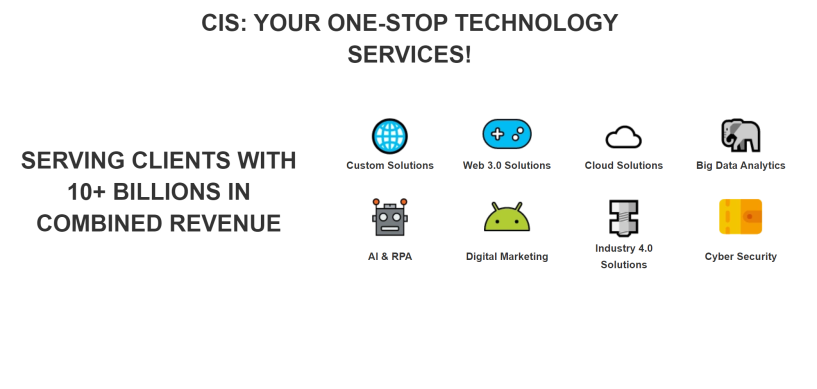

Why Mid-size Companies and Enterprises needs Microsoft Power BI Integrations With Salesforce:
Microsoft Power BI integrations with Salesforce can help mid-size companies and enterprises gain valuable insights into their customer data. With the ability to visualize, analyze, and report on sales performance in real time, businesses can make smarter decisions that drive revenue growth. Additionally, they can use predictive analytics to identify trends and opportunities for improvement within their organization. Furthermore, by connecting Microsoft Power BI with Salesforce's CRM platform, organizations can leverage a single source of truth for all customer information across departments-increasing efficiency and collaboration between teams.
Benefits of using Microsoft Power BI Integrations With Salesforce in Mid-size companies and Enterprises:
1. Improved Data Insights:
Microsoft Power BI integrations with Salesforce enable companies to gain deeper insights into their data, allowing them to identify trends and patterns that can help inform business decisions. With the ability to visualize data from multiple sources in one place, executives can quickly spot opportunities for improvement and growth.
2. Enhanced Collaboration:
By integrating Salesforce with Microsoft Power BI, teams can collaborate more effectively by sharing insights across departments or geographies. This allows employees to work together on projects faster and more efficiently while still being able to access up-to-date information about customer interactions or sales performance metrics.
3. Streamlined Reporting Processes:
Companies no longer have to manually pull reports from different systems as they are now able to create a single report combining all necessary data points from both platforms in one view without having any manual intervention required for each individual system integration process . Additionally, this streamlined approach helps reduce errors associated with manual processes and makes reporting easier overall for everyone involved.
4. Increased Efficiency:
The automated nature of the integration between Salesforce and Microsoft Power BI enables businesses of all sizes to save time when it comes to managing their customer relationship management (CRM) system as well as analyzing large amounts of complex data sets quickly and accurately without needing IT support every step of the way . This saves not only time but also money which would otherwise be spent on hiring additional staff members or outsourcing services related tasks such as report generation or analysis activitiesDetailed Features of Microsoft Power BI Integrations With Salesforce for Mid-size companies and Enterprises:
1. Seamless integration of Salesforce data into Power BI:
With Microsoft Power BI integrations with Salesforce, companies can easily connect their Salesforce data to the cloud-based analytics platform and gain insights from it in real-time. This integration allows users to quickly build dashboards and reports that are tailored to their business needs.
2. Automated Data Refreshing:
Companies can set up automated refreshes on a daily, weekly or monthly basis to ensure they have access to the most up-to-date information at all times. This helps them make better decisions based on accurate data sets without having to manually update each report every time there is new information available.
3. Robust Security Features:
Microsoft Power BI offers advanced security features for mid-size companies and enterprises, such as role-based access control (RBAC) which ensures only authorized personnel can view sensitive data within the system; multi factor authentication (MFA), which requires two or more forms of authentication before granting access; and encryption of stored credentials in order to protect user accounts from unauthorized access attempts.
4. Customizable Visualizations:
The drag-and drop interface makes it easy for users create custom visualizations with just a few clicks of the mouse, allowing them to explore their sales force data in an interactive way while using powerful visuals like charts, graphs and maps that help uncover trends and patterns quickly and easily.
5 .Integration with Other Platforms :
Microsoft Power BI also integrates seamlessly with other platforms like Google Analytics so that customers have access to even more valuable insights about their business operations when combined with external sources such as web traffic metrics or customer feedback surveysRequest A Quote - Why Use Microsoft Power BI Integrations With Salesforce
Who are the Users of Microsoft Power BI Integrations With Salesforce:
The customers using Microsoft Power BI integrations with Salesforce include businesses of all sizes, from small to large enterprises. These customers typically use Salesforce for customer relationship management (CRM) and Microsoft Power BI for business intelligence and analytics. Examples of such customers include companies in the financial services, healthcare, retail, manufacturing, technology, education and government sectors.
How to ensure Data Security and Compliance with Microsoft Power BI Integrations With Salesforce:
1. Implement a secure authentication process:
Ensure that all users are authenticated before they can access Salesforce data through Power BI. This includes implementing two-factor authentication, single sign-on (SSO), and other identity management solutions to ensure only authorized users can access the data.
2. Establish user roles and permissions:
Set up different user roles in your organization so that each person has access to only the information they need to do their job, while avoiding giving any one person too much control over sensitive data.
3. Monitor usage activity:
Monitor who is accessing what information within Power BI on a regular basis and track changes made by users with administrative privileges. This will help you identify potential security threats or compliance violations quickly and take appropriate action if needed.
4. Encrypt data at rest:
Use encryption technologies such as Advanced Encryption Standard (AES) 256 bit key encryption for storing confidential Salesforce information in Power BI databases or files so it remains secure even when stored on disk drives or backups of cloud services like Microsoft Azure Storage Services or Amazon S3 buckets etc..
5. Securely share dashboards:
Utilize features such as row level security, dynamic filters, custom views, and report embedding options provided by Power BI to securely share dashboards with external stakeholders without compromising sensitive customer data from Salesforce CRM applicationsHow Microsoft Power BI Integrations With Salesforce can increase organization Productivity, Agility, and Profitability:
Microsoft Power BI integrations with Salesforce can increase organization productivity, agility, and profitability by providing real-time insights into customer data. With the integration of these two powerful platforms, organizations can gain a comprehensive view of their customers' needs and preferences. This allows businesses to make better decisions faster and more accurately. Additionally, it provides companies with a deeper understanding of customer behavior so they can tailor marketing strategies to meet their target audience's needs. As a result, organizations will be able to maximize sales opportunities while minimizing costs associated with inefficient operations or ineffective campaigns.
Request A Quote - Why Use Microsoft Power BI Integrations With Salesforce
How to Measure KPIs and increase Benefits of implementing Microsoft Power BI Integrations With Salesforce in Mid-size companies and Enterprises:
1. Establish clear KPIs:
Before you implement Microsoft Power BI integrations with Salesforce, it is important to establish the key performance indicators (KPIs) that will be used to measure the success of the integration. These should include metrics such as time saved, cost savings, increased efficiency and improved customer service.
2. Track usage data:
Once Microsoft Power BI is integrated with Salesforce in your mid-size company or enterprise, track usage data regularly to ensure that all users are taking full advantage of its features and benefits. This can help identify areas where additional training may be needed or where further optimization could improve results even more.
3. Automate processes:
Leverage automation capabilities within Microsoft Power BI and Salesforce for tasks like generating reports and sharing insights across teams quickly and easily without manual intervention from IT staff or other departments. This helps reduce costs while improving operational efficiency at the same time.
4. Monitor performance trends:
Regularly monitor how well sales teams are using Microsoft Power BI integrations with Salesforce by tracking performance trends over time - this includes evaluating user engagement levels as well as understanding which processes have been automated successfully versus those still requiring manual input from employees/teams outside IT support services department(s).
5 . Measure ROI :
Finally, calculate return on investment (ROI) for implementing these solutions by comparing pre-implementation statistics against post-implementation figures - this will provide an accurate picture of whether your mid-size company or enterprise has benefited financially from introducing these tools into their workflow systemsHow Microsoft Power BI Integrations With Salesforce can increase Employee Morale in your organization:
Microsoft Power BI integrations with Salesforce can increase organization employee morale by providing employees with access to real-time data and insights about their performance, customer feedback, and sales trends. By having this information readily available, employees can quickly identify areas of improvement or successes that they have achieved. This allows them to take ownership of their work and be more productive in their roles. Additionally, the integration provides a platform for collaboration between departments which encourages team building and improved communication within the organization.
How Microsoft Power BI Integrations With Salesforce is Better than its Competitors:
Microsoft Power BI integrations with Salesforce offer a number of advantages over its competitors. First, Microsoft Power BI provides an easy-to-use and intuitive interface that allows users to quickly access and analyze data from their Salesforce instance. Additionally, it offers powerful visualization capabilities, enabling users to create sophisticated dashboards and reports in minutes. Finally, the integration is secure and reliable-ensuring that all data remains safe within your organization's environment.
Request A Quote - Why Use Microsoft Power BI Integrations With Salesforce
Cost to Develop & Implemention of Microsoft Power BI Integrations With Salesforce:
The cost to develop and deploy Microsoft Power BI integrations with Salesforce depends on the complexity of the project. Generally, it can range from a few thousand dollars to tens of thousands depending on the scope of work required. Additionally, there may be additional costs for ongoing maintenance and support once the integration is completed.
Why outsourcing implementation services for Microsoft Power BI Integrations With Salesforce is better for Mid-size companies and Enterprises:
Outsourcing implementation services for Microsoft Power BI integrations with Salesforce is better for mid-size companies and enterprises because it offers them access to specialized expertise. Companies can benefit from the experience of an external team that has worked on similar projects before, which can help speed up the process and reduce risks associated with a new integration project. Additionally, outsourcing allows companies to focus their internal resources on core business objectives while leveraging outside experts to handle specific tasks like deployment, configuration, testing, training and support. This ensures that the integration is done correctly without consuming too many internal resources or disrupting operations.
Request A Quote - Why Use Microsoft Power BI Integrations With Salesforce


