Maximizing ROI: The Cost and Benefits of Adopting Microsoft Power Bi for Your Business
- Microsoft Power BI - Detailed Analysis by Enterprise Solutions Experts

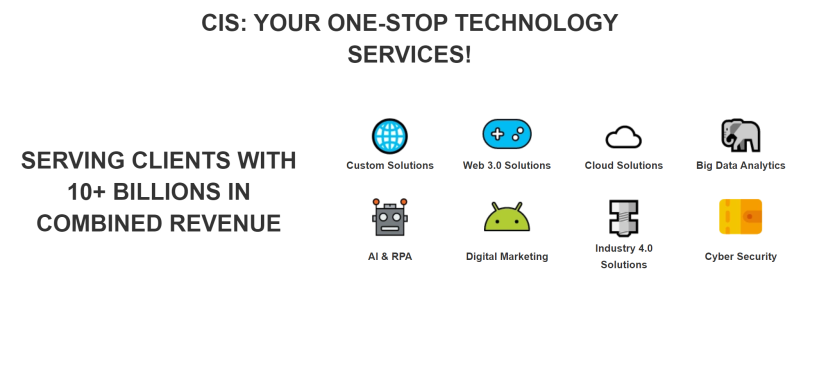

Why Mid-size Companies and Enterprises needs Microsoft Power BI:
Microsoft Power BI is a powerful data analytics and visualization tool that can help mid-size companies and enterprises make better, more informed decisions. It allows users to quickly connect to their existing data sources, analyze their data with interactive visualizations, create reports and dashboards, and share insights with others in the organization. With Microsoft Power BI, businesses are able to gain valuable insights into customer behavior, trends in sales performance or other areas of interest. This helps them identify opportunities for improvement or areas where they need to focus resources. Additionally, Microsoft Power BI makes it easy for teams across an organization to collaborate on analysis projects by providing secure access control over who can view different components of the project.
Benefits of using Microsoft Power BI in Mid-size companies and Enterprises:
1. Improved Business Insights:
Microsoft Power BI provides a comprehensive set of analytics tools that can help mid-size companies and enterprises gain insights into their business operations. With the ability to create interactive visualizations, users can quickly identify trends and patterns in data sets, allowing them to make better decisions faster.
2. Easily Accessible Data:
Power BI makes it easy for mid-sized companies and enterprises to access all their data from multiple sources in one place. The platform also allows users to easily connect with external services such as Salesforce, Google Analytics, Azure SQL Database, and more. This helps organizations save time by eliminating the need for manual data entry or integration tasks across different systems.
3. Cost Savings:
By leveraging the cloud computing capabilities of Microsoft Power BI, mid-size companies and enterprises can reduce costs associated with hardware investments as well as software licensing fees since they no longer have to purchase additional servers or licenses for each user accessing the system at any given time.
4 Enhanced Collaboration:
Through its collaboration features, Power BI enables teams within an organization to work together on projects without having to be physically present in the same location or share documents over email attachments which increases productivity while reducing operational costs associated with travel expenses etc..Detailed Features of Microsoft Power BI for Mid-size companies and Enterprises:
1. Data Visualization:
Microsoft Power BI provides powerful visualizations to help mid-size companies and enterprises quickly discover insights from their data. It offers a wide range of chart types, including line charts, bar charts, pie charts, maps, scatter plots and more.
2. Data Modeling & Analysis:
With the data modeling capabilities of Power BI, users can create relationships between different datasets to gain deeper insights into their business processes. They can also use advanced analytics features like predictive analysis and time series forecasting to better understand trends in their data over time.
3. Collaboration & Sharing:
Microsoft Power BI makes it easy for teams to collaborate on projects by providing secure sharing options that allow users to securely share dashboards and reports with colleagues or customers without having to worry about security risks associated with traditional file sharing methods like email attachments or USB drives.
4. Automated Refreshes:
To ensure your team is always working with the most up-to-date information available, Microsoft Power BI automatically refreshes datasets at scheduled intervals so you never have to manually update them again! This ensures everyone has access to the latest information when making decisions or presenting results in meetings or presentations.
5 Security & Compliance:
For businesses who need an extra layer of security for their data assets, Microsoft Power BI comes equipped with enterprise grade security protocols such as role based access control (RBAC) and multi factor authentication (MFA). Additionally they offer industry standard compliance certifications such as HIPAA/HITECH , GDPR , ISO27001 , SOC 2 Type II etc., ensuring all sensitive customer information is kept safe and secure within your organization's systemsWho are the Users of Microsoft Power BI:
Microsoft Power BI is used by a wide range of customers, including businesses and organizations of all sizes, from small start-ups to large enterprises. It can be used by individuals for personal projects or data analysis as well. Microsoft Power BI users include marketers, data analysts, business intelligence professionals, financial advisors, educators and students.
How to ensure Data Security and Compliance with Microsoft Power BI:
1. Ensure that only authorized users have access to the data by using authentication and authorization methods such as Multi-Factor Authentication (MFA).
2. Enable auditing for all Power BI activities, including user logins, dataset refreshes, report views, and other actions taken in the service. This helps to ensure compliance with internal policies and external regulations.
3. Use encryption at rest for datasets stored within Power BI to protect them from unauthorized access or tampering.
4. Utilize row level security settings which allow admins to control who can view specific data rows within a dataset based on user identity or group membership criteria set up in Azure Active Directory (AAD).
5. Monitor usage of content packs shared externally by leveraging Office 365 audit logs to track downloads of content packs shared outside your organization's domain(s).
How Microsoft Power BI can increase organization Productivity, Agility, and Profitability:
Microsoft Power BI can increase organization productivity, agility, and profitability by helping organizations to quickly consolidate, analyze and visualize their data. It enables users to identify trends in business performance and make informed decisions faster than ever before. Additionally, it allows for the creation of interactive dashboards that provide a visual representation of key metrics so that decision-makers can easily spot opportunities for improvement. Furthermore, its automated reporting capabilities allow teams to save time on manual report production tasks while ensuring accuracy in their analysis. Finally, Power BI is integrated with other Microsoft applications such as Excel and Office 365 which makes it easier to share insights across an organization's ecosystem.
How to Measure KPIs and increase Benefits of implementing Microsoft Power BI in Mid-size companies and Enterprises:
1. Identify the key performance indicators (KPIs) that are most important for your organization and track them before and after implementing Microsoft Power BI. Examples of KPIs include customer satisfaction, process efficiency, cost savings, sales revenue, etc.
2. Analyze how data from different departments can be integrated with Microsoft Power BI to gain insights across the entire business. For example, you can combine financial information from accounting software with customer feedback from surveys to understand their overall experience better.
3. Create dashboards in Microsoft Power BI to visualize the KPIs and make them easier to monitor on a regular basis. This will help identify trends in real-time so that necessary changes can be made quickly if needed.
4. Utilize predictive analytics capabilities of Microsoft Power BI to anticipate future outcomes based on past data patterns and take proactive measures accordingly for improved results over time.
5 . Leverage automated reporting features of Microsoft Power BI to save time on manual report creation tasks while ensuring accuracy in the output documents shared internally or externally as required by stakeholders or customers respectively
How Microsoft Power BI can increase Employee Morale in your organization:
Microsoft Power BI can be used to create interactive visuals and dashboards that help employees better understand their performance, enabling them to make more informed decisions. This could lead to increased employee morale as they are able to track their progress and see how they are contributing towards the organization's goals. Additionally, Power BI can provide insights into customer trends or other areas of the business which may improve understanding of the company's operations and increase job satisfaction. Finally, with its easy-to-use interface, Microsoft Power BI allows users to share data quickly with colleagues in a visually appealing format - this could boost collaboration between departments leading to improved morale in the workplace.
How Microsoft Power BI is Better than its Competitors:
Microsoft Power BI is better than its competitors in a number of ways. It offers an intuitive and user-friendly interface with powerful features, such as drag-and-drop capabilities for data visualization, natural language query (NLQ) support, automated insights generation, advanced analytics capabilities like artificial intelligence (AI) and machine learning (ML), integration with Microsoft cloud services like Azure Machine Learning and Cortana Intelligence Suite, real-time streaming dashboards, enterprise security options for governance and compliance requirements. Additionally, Power BI has a large library of prebuilt visuals available to users that can be used to quickly create compelling reports without having to build everything from scratch.
Cost to Develop & Implemention of Microsoft Power BI:
The cost to develop and deploy Microsoft Power BI will depend on the scope of the project, but typically ranges from $5,000 - $20,000. This includes development costs for customizing visuals and reports as well as deployment costs for setting up data integration and security protocols.
Why outsourcing implementation services for Microsoft Power BI is better for Mid-size companies and Enterprises:
Outsourcing implementation services for Microsoft Power BI can be beneficial for mid-size companies and enterprises because it allows them to access specialized expertise without having to hire additional staff. Additionally, outsourcing can provide more cost-effective solutions than hiring an in-house team, as well as faster deployment times due to the use of preconfigured templates and tools. Furthermore, outsourcing gives businesses access to a larger pool of experienced professionals who are familiar with the latest versions of Power BI and its features. This enables companies to take advantage of new technologies quickly and efficiently while ensuring their data is secure.


