Maximizing ROI: The Cost and Benefits of Adopting Sharepoint And Microsoft Dynamics For Asset Management for Your Business
- Sharepoint and Microsoft Dynamics for Asset Management - Detailed Analysis by Enterprise Solutions Experts
Request A Free Consultation - Why Use Sharepoint And Microsoft Dynamics For Asset Management

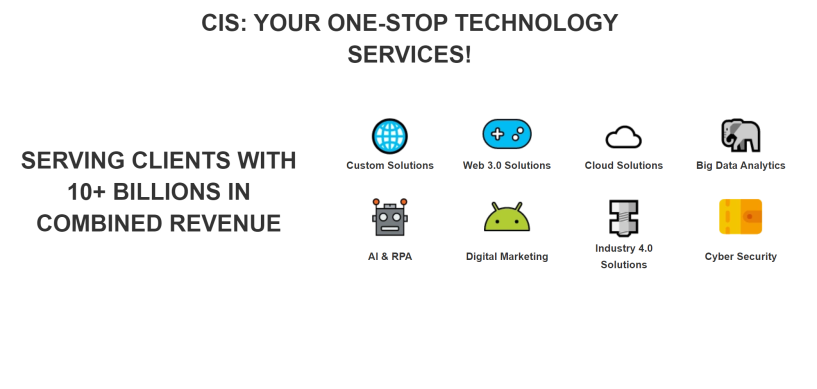

Why Mid-size Companies and Enterprises needs Sharepoint And Microsoft Dynamics For Asset Management:
Sharepoint and Microsoft Dynamics for Asset Management provide mid-size companies and enterprises with a comprehensive, cost effective solution for managing their assets. It helps organizations to track, manage, and report on all of their assets in one place. This makes it easier to identify which assets are underutilized or need maintenance. Additionally, SharePoint and Microsoft Dynamics can be used to create dashboards that allow managers to quickly view asset utilization information, enabling them to make informed decisions about the best use of resources. Finally, these tools help automate many processes related to asset management such as tracking depreciation costs or generating purchase orders.
Benefits of using Sharepoint And Microsoft Dynamics For Asset Management in Mid-size companies and Enterprises:
1. Improved Asset Visibility:
SharePoint and Microsoft Dynamics provide a comprehensive view of an organization's assets, giving visibility into the location, quantity, cost, and other relevant information about each asset. This improved asset visibility helps organizations better manage their resources and optimize spending.
2. Automated Tracking & Reporting:
With SharePoint and Microsoft Dynamics, asset tracking is automated so that data can be quickly accessed when needed for reporting purposes or to make decisions in real time. This eliminates manual processes like spreadsheets which can be time consuming and prone to errors.
3. Streamlined Maintenance & Compliance:
SharePoint and Microsoft Dynamics enable businesses to easily track maintenance schedules for their assets as well as ensure compliance with regulatory requirements such as safety standards or warranties. This streamlines processes associated with keeping up with maintenance schedules while also reducing potential risks from non-compliance issues.
4 Cost Savings:
By automating many of the processes associated with managing assets using SharePoint and Microsoft Dynamics, companies can save money on labor costs by eliminating redundant tasks that are no longer necessary due to automation capabilities offered by these solutionsDetailed Features of Sharepoint And Microsoft Dynamics For Asset Management for Mid-size companies and Enterprises:
1. Automated Asset Management:
SharePoint and Microsoft Dynamics provide automated asset management capabilities that enable mid-size companies and enterprises to track, manage and report on their assets in real time. This includes tracking inventory, depreciation, capitalization rates, maintenance costs, warranties and more.
2. Versatile Deployment Options:
Both platforms offer flexible deployment options such as cloud-based or on-premise solutions that can be tailored to meet the unique needs of any organization. Additionally, they both support integration with other applications for a comprehensive solution that fits the company's specific requirements.
3. Robust Security Features:
SharePoint and Microsoft Dynamics provide robust security features including user authentication protocols like single sign-on (SSO) and role based access control (RBAC). This ensures only authorized users have access to sensitive data while keeping it secure from outside threats.
4. Customizable Dashboards & Reports:
Both platforms offer customizable dashboards and reports so you can quickly view key metrics about your assets in an easy to understand format without having to manually search for information across multiple systems or databases. The visualizations make it easier for teams to identify trends over time or spot potential issues before they become major problems down the line.5 .Integrated Workflows & Notifications : With integrated workflows and notifications ,SharepointandMicrosoftDynamicsallowmid - size companiesandenterprisestoautomatebusinessprocessesandstayup -to -dateonimportantassetmanagementtaskslikemaintenancerequestsorinventorycontrols .Thishelpsensurethatallteamsareworkingtogetherinrealtimeforabetteroverallviewoftheorganization'sassets .
Request A Quote - Why Use Sharepoint And Microsoft Dynamics For Asset Management
Who are the Users of Sharepoint And Microsoft Dynamics For Asset Management:
The customers using Sharepoint and Microsoft Dynamics for Asset Management include government agencies, large corporations, medium-sized businesses, and small businesses. These customers typically need to manage assets such as software licenses, hardware inventory, financial investments, and personnel records. Examples of industries that use this technology are healthcare providers, educational institutions, retail outlets, manufacturing companies, construction firms and more.
How to ensure Data Security and Compliance with Sharepoint And Microsoft Dynamics For Asset Management:
1. Implement strong access controls:
Establish user authentication protocols, such as multi-factor authentication, to ensure that only authorized users can access SharePoint and Dynamics for Asset Management.
2. Utilize encryption technology:
Encrypt all data stored in SharePoint and Dynamics for Asset Management to protect it from unauthorized access or manipulation.
3. Monitor user activity:
Track who is accessing what information within the system, so you can detect any suspicious activity quickly and take appropriate action if needed.
4. Regularly backup your data:
Back up all of your data regularly in case of a disaster or breach so you have an extra layer of protection against potential loss or damage to your assets' records.
5. Comply with industry regulations:
Make sure you are compliant with any relevant industry regulations related to asset management by staying up-to-date on changes in legislation that could impact how you store and manage your assets' records using SharePoint and Dynamics for Asset ManagementHow Sharepoint And Microsoft Dynamics For Asset Management can increase organization Productivity, Agility, and Profitability:
Sharepoint and Microsoft Dynamics for Asset Management can increase organization productivity, agility, and profitability by providing a centralized platform to store data related to asset management. This allows organizations to easily access important information regarding their assets in real-time, which helps streamline operations and reduce manual processes. Additionally, Sharepoint's collaboration tools enable teams to work together more efficiently on projects related to asset management. Lastly, Microsoft Dynamics provides comprehensive reporting capabilities that allow organizations to gain insight into the performance of their assets over time so they can make informed decisions about how best to maximize value from them.
Request A Quote - Why Use Sharepoint And Microsoft Dynamics For Asset Management
How to Measure KPIs and increase Benefits of implementing Sharepoint And Microsoft Dynamics For Asset Management in Mid-size companies and Enterprises:
1. Identify the key performance indicators (KPIs) that will be used to measure the success of implementing Sharepoint and Microsoft Dynamics for Asset Management in mid-size companies and enterprises. Examples of KPIs include cost savings, improved efficiency, increased productivity, reduced risk exposure, better customer service, etc.
2. Develop a strategy to track these KPIs over time in order to monitor progress and identify areas needing improvement or additional resources. This could involve using analytics tools such as Power BI or creating custom reports from data stored in SharePoint and Dynamics databases.
3. Implement processes and procedures to ensure the successful implementation of SharePoint and Dynamics for Asset Management across all departments within the organization including IT, finance, operations etc.,
4. Monitor user adoption rates on a regular basis by tracking logins/usage levels among users with access rights to both systems; this will help gauge how well users are engaging with the new system(s).
5. Provide training opportunities for employees so they can become proficient at utilizing both platforms effectively; this should lead to increased benefits derived from their usage over time as more people understand how best to use them for asset management purposes
6. Establish an ongoing review process whereby stakeholders can provide feedback on any issues encountered while using either platform which can then be addressed accordingly
How Sharepoint And Microsoft Dynamics For Asset Management can increase Employee Morale in your organization:
Sharepoint and Microsoft Dynamics for Asset Management can increase organization employee morale by providing employees with streamlined access to important documents, data, and resources. This could help reduce the amount of time needed to locate information or troubleshoot problems, making work more efficient and freeing up time for employees to focus on other tasks. Additionally, having a centralized repository of assets that is easily accessible from any device could make it easier for team members to collaborate and communicate more effectively. Finally, having an automated system in place for tracking asset usage would provide visibility into how assets are being used across the organization which can lead to better decision-making around resource allocation.
How Sharepoint And Microsoft Dynamics For Asset Management is Better than its Competitors:
Sharepoint and Microsoft Dynamics for Asset Management offer a comprehensive suite of features that make them better than their competitors. They both provide secure, cloud-based asset management solutions that can be accessed from anywhere with an internet connection. Additionally, they both have customizable workflows to help streamline processes and ensure data accuracy. Furthermore, they offer automated reporting capabilities to track the performance of assets over time and allow users to quickly identify areas for improvement or optimization. Finally, Sharepoint and Microsoft Dynamics also include powerful analytics tools which provide insights into how assets are performing in real-time.
Request A Quote - Why Use Sharepoint And Microsoft Dynamics For Asset Management
Cost to Develop & Implemention of Sharepoint And Microsoft Dynamics For Asset Management:
The cost of developing and deploying a Sharepoint and Microsoft Dynamics for Asset Management solution will vary greatly depending on the size and scope of the project. Generally, development costs can range from $20,000 to $200,000 or more. Deployment costs may include additional hardware/software licenses, server infrastructure setup fees, as well as ongoing maintenance and support fees.
Why outsourcing implementation services for Sharepoint And Microsoft Dynamics For Asset Management is better for Mid-size companies and Enterprises:
Outsourcing implementation services for Sharepoint and Microsoft Dynamics for Asset Management is better for mid-size companies and enterprises because it allows them to access the expertise of experienced professionals who can help them get the most out of their asset management system. By outsourcing these services, businesses are able to save time and money as they don't need to hire in-house specialists or train existing staff on how to use the software. Additionally, outsourcing provides access to a wide range of resources that can be used to customize solutions according to specific company needs. This helps ensure that businesses are able to maximize their return on investment by getting exactly what they need without having any unnecessary features or functions included with their system.
Request A Quote - Why Use Sharepoint And Microsoft Dynamics For Asset Management


