Maximizing ROI: The Cost and Benefits of Adopting Sharepoint And Microsoft Dynamics On Aws for Your Business
- Sharepoint and Microsoft Dynamics on AWS - Detailed Analysis by Enterprise Solutions Experts
Request A Free Consultation - Why Use Sharepoint And Microsoft Dynamics On AWS

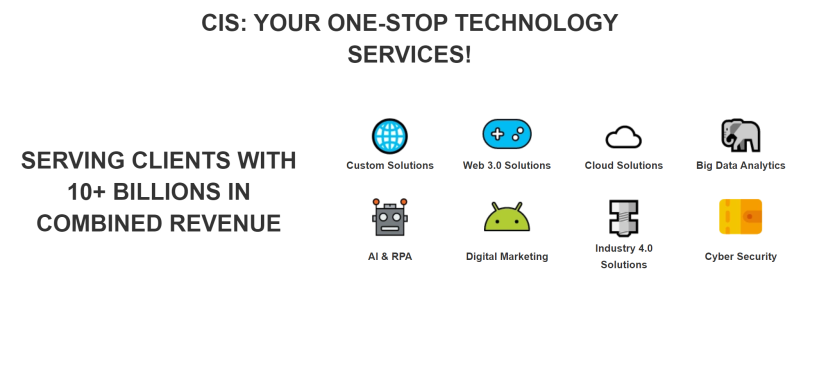

Why Mid-size Companies and Enterprises needs Sharepoint And Microsoft Dynamics On AWS:
Mid-size companies and enterprises need Sharepoint and Microsoft Dynamics on AWS for a variety of reasons. Firstly, these tools provide an efficient way to manage and store data in the cloud, allowing for greater scalability and reliability than traditional on-premise solutions. Secondly, they offer powerful collaboration capabilities that allow teams to easily access documents from any device. Thirdly, they enable organizations to quickly develop custom business applications tailored to their specific needs without needing additional IT infrastructure or resources. Finally, running Sharepoint and Microsoft Dynamics on AWS provides comprehensive security features such as encryption, authentication protocols, identity management services, backup & recovery options etc., ensuring that sensitive data remains secure at all times.
Benefits of using Sharepoint And Microsoft Dynamics On AWS in Mid-size companies and Enterprises:
1. Increased scalability and flexibility:
SharePoint and Microsoft Dynamics on AWS allow companies to quickly scale up their IT infrastructure as needed, making it easier for them to grow without worrying about outgrowing their current systems.
2. Improved collaboration:
By leveraging the power of cloud computing, SharePoint and Microsoft Dynamics provide a secure environment that allows teams to collaborate in real-time from any location with an internet connection. This makes it easier for employees to work together on projects regardless of physical distance or time zone differences.
3. Cost savings:
Companies can save money by using cloud services such as Amazon Web Services (AWS) instead of purchasing hardware and software licenses upfront. Additionally, they can reduce costs associated with maintenance and support since these are included in the service agreement when using a cloud provider like AWS.
4. Enhanced security:
With SharePoint and Microsoft Dynamics running on AWS, organizations have access to advanced security features such as encryption, authentication protocols, identity management tools, firewalls, intrusion detection systems (IDS), malware protection services etc., which help protect sensitive data stored in the cloud from unauthorized access or malicious attacks.Detailed Features of Sharepoint And Microsoft Dynamics On AWS for Mid-size companies and Enterprises:
1. Secure Infrastructure:
SharePoint and Microsoft Dynamics on AWS provide a secure, reliable infrastructure that is designed to meet the needs of mid-size companies and enterprises. This includes built-in security features such as identity management, encryption, access control, data protection, monitoring and logging capabilities.
2. Flexible Deployment Options:
SharePoint and Microsoft Dynamics on AWS offer flexible deployment options that can be tailored to the specific needs of the customer. Customers can deploy their applications in either an Amazon Virtual Private Cloud (VPC) or a public cloud environment for maximum scalability and cost savings.
3. Enterprise-Grade Performance:
With SharePoint and Microsoft Dynamics on AWS customers get enterprise grade performance with high availability SLAs backed by industry leading service level agreements (SLAs). This ensures that businesses are able to run their critical operations without interruption due to downtime or other technical issues.
4. Easy Integration with Existing Systems:
SharePoint and Microsoft Dynamics on AWS are easily integrated with existing systems like Active Directory, Office 365 & Azure AD for single sign-on authentication & authorization capabilities across multiple services including web apps & mobile apps development platforms like Xamarin Forms & Apache Cordova etc..
5. Comprehensive Analytics Capabilities:
Through integration with Power BI & Azure Machine Learning Services customers can gain valuable insights into how their business is performing through comprehensive analytics capabilities which enable them to make better informed decisions based on real time data analysis from various sources like SQL Server databases etc..Request A Quote - Why Use Sharepoint And Microsoft Dynamics On AWS
Who are the Users of Sharepoint And Microsoft Dynamics On AWS:
The customers using Sharepoint and Microsoft Dynamics on AWS are typically large enterprises or organizations that require a secure cloud platform for their business applications. These include government agencies, financial institutions, healthcare providers, educational institutions, media companies and other businesses that need to manage their data securely in the cloud.
How to ensure Data Security and Compliance with Sharepoint And Microsoft Dynamics On AWS:
1. Ensure that all data stored in Sharepoint and Microsoft Dynamics is encrypted at rest and in transit. Use encryption algorithms such as AES-256 or higher to ensure the highest level of security for your data.
2. Implement multi-factor authentication (MFA) for any user accessing the applications, as well as other access control measures such as IP whitelisting, password complexity requirements, etc., to ensure only authorized users can access the system.
3. Leverage AWS Identity and Access Management (IAM) services to define roles with specific levels of access to resources within your environment. This will help you keep track of who has access to what data or resources and also limit their privileges accordingly based on their role in the organization.
4. Utilize Amazon CloudWatch Logs service to monitor activity within your environment including application logs from SharePoint and Dynamics so that you can detect any suspicious activities quickly before they become a major issue.
5 .Ensure you are compliant with industry regulations by using AWS Config Rules which allow you set up rules that check whether certain configurations have been applied correctly across your entire environment or not , helping identify noncompliant resources quickly if any exist .
How Sharepoint And Microsoft Dynamics On AWS can increase organization Productivity, Agility, and Profitability:
Sharepoint and Microsoft Dynamics on AWS can increase organization productivity, agility, and profitability by providing a secure cloud platform that is accessible from anywhere with an internet connection. This allows organizations to access their data quickly and easily while freeing up resources for other tasks. Additionally, Sharepoint and Microsoft Dynamics on AWS offer scalability options which allow organizations to adjust the size of their system as needed in order to meet changing needs or demands. Finally, these tools provide cost savings through reduced hardware costs as well as decreased operational costs associated with maintenance and upgrades.
Request A Quote - Why Use Sharepoint And Microsoft Dynamics On AWS
How to Measure KPIs and increase Benefits of implementing Sharepoint And Microsoft Dynamics On AWS in Mid-size companies and Enterprises:
1. Identify and prioritize KPIs:
The first step in measuring the benefits of implementing Sharepoint and Microsoft Dynamics on AWS is to identify and prioritize key performance indicators (KPIs) that can be used to measure success. These could include cost savings, user adoption rates, time saved for tasks, improved collaboration among teams, increased customer satisfaction scores, etc.
2. Implement a tracking system:
Once you have identified your KPIs, it's important to implement an effective tracking system so that you can accurately monitor progress over time. This could involve setting up automated reporting tools or manually entering data into spreadsheets or databases depending on the complexity of the project and the size of your organization.
3. Measure results:
As you begin to track data related to Sharepoint and Microsoft Dynamics on AWS usage in your company, use this information to measure how successful implementation has been in terms of meeting objectives such as cost savings or increased team productivity levels. You should also consider feedback from users themselves when evaluating success metrics - are they finding value from using these new technologies Are their needs being met
4. Adjust strategies if necessary:
Finally, don't be afraid to adjust strategies based on what works best for your company when it comes to using Sharepoint and Microsoft Dynamics on AWS - there may be certain features or functions that aren't providing much benefit but still taking up valuable resources; make sure these are addressed quickly so that resources can be redirected elsewhere where they will have more impact!How Sharepoint And Microsoft Dynamics On AWS can increase Employee Morale in your organization:
Sharepoint and Microsoft Dynamics on AWS can increase employee morale by providing employees with a secure, reliable platform to collaborate and share ideas. With these tools, organizations can create an environment where employees feel comfortable sharing their thoughts and opinions without fear of judgment or criticism. This encourages team building, creativity, and innovation while also promoting a positive work culture. Additionally, Sharepoint and Microsoft Dynamics on AWS provide powerful analytics capabilities that allow managers to gain insights into how their teams are performing which can help foster appreciation for the hard work that everyone is putting in.
How Sharepoint And Microsoft Dynamics On AWS is Better than its Competitors:
Sharepoint and Microsoft Dynamics on AWS is better than its competitors because it offers a secure, reliable, and cost-effective cloud platform for businesses to store their data. It also provides scalability and flexibility in terms of adding users or services as needed. Additionally, the integration of SharePoint with Microsoft Dynamics allows organizations to create powerful applications that can be accessed from anywhere in the world. Finally, AWS's pay-as-you-go pricing model makes it an attractive option for companies looking to save money while still having access to advanced features.
Request A Quote - Why Use Sharepoint And Microsoft Dynamics On AWS
Cost to Develop & Implemention of Sharepoint And Microsoft Dynamics On AWS:
The cost of developing and deploying Sharepoint and Microsoft Dynamics on AWS will vary depending on the size, complexity, and features of your project. Generally speaking, you can expect to pay anywhere from $5,000-$50,000 for a basic implementation. If you require more advanced features or customization then the cost could be much higher. Additionally, ongoing maintenance costs should also be factored in when estimating total costs.
Why outsourcing implementation services for Sharepoint And Microsoft Dynamics On AWS is better for Mid-size companies and Enterprises:
Outsourcing implementation services for Sharepoint and Microsoft Dynamics on AWS can be beneficial for mid-size companies and enterprises because it allows them to take advantage of the scalability, reliability, security, cost efficiency, and flexibility that cloud computing offers. Outsourced providers are typically more experienced in deploying these platforms on the cloud than internal IT teams. Additionally, they have access to a wide range of expertise in areas such as architecture design, application development, data migration strategies and integration with other systems. This helps ensure a successful deployment while minimizing risks associated with system downtime or data loss. Finally, outsourcing is often less expensive than hiring an internal team since outsourced providers can provide economies of scale through shared resources across multiple clients.
Request A Quote - Why Use Sharepoint And Microsoft Dynamics On AWS


