Maximizing ROI: The Cost and Benefits of Adopting Sharepoint And Microsoft Dynamics On Azure for Your Business
- Sharepoint and Microsoft Dynamics on Azure - Detailed Analysis by Enterprise Solutions Experts
Request A Free Consultation - Why Use Sharepoint And Microsoft Dynamics On Azure

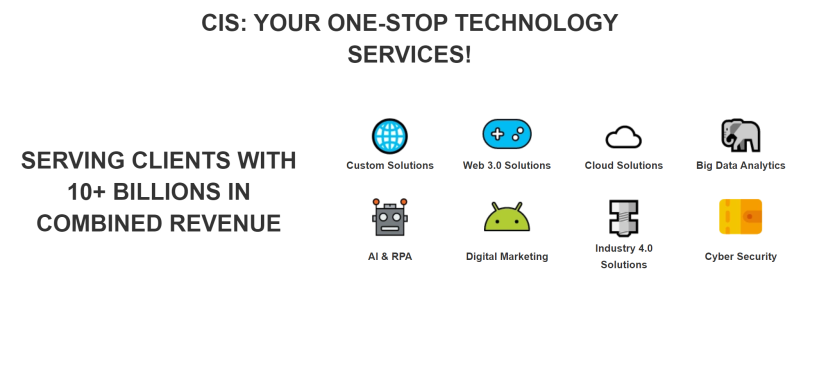

Why Mid-size Companies and Enterprises needs Sharepoint And Microsoft Dynamics On Azure:
Mid-size companies and enterprises need Sharepoint and Microsoft Dynamics on Azure for a number of reasons. Firstly, Azure provides a secure cloud platform that can store large amounts of data securely while still being highly scalable as the needs of the business change. Secondly, Sharepoint and Microsoft Dynamics are powerful tools that allow businesses to manage content, collaborate with colleagues, automate processes, track customer interactions, analyze data insights and more. Finally, by running these applications on Azure they can benefit from additional features such as AI capabilities which will help them make better decisions faster.
Benefits of using Sharepoint And Microsoft Dynamics On Azure in Mid-size companies and Enterprises:
1. Improved Collaboration:
SharePoint and Microsoft Dynamics on Azure enable users to collaborate more effectively, as they can easily share documents and communicate with one another in real-time. This helps improve the efficiency of teams, saving time and money for businesses.
2. Increased Productivity:
By utilizing cloud services such as Azure, mid-size companies and enterprises are able to maximize their productivity by allowing employees to access data from any device or location without having to worry about security issues. Additionally, automated processes help streamline operations which further increases efficiency.
3. Cost Savings:
Moving applications like SharePoint and Microsoft Dynamics onto the cloud allows organizations to reduce hardware costs associated with maintaining an on-premise infrastructure while still benefiting from a secure environment that is always up-to-date with the latest features and updates available from Microsoft's cloud platform.
4. Scalability:
The scalability of Azure allows businesses of all sizes to scale their IT solutions quickly in order to meet changing business needs without incurring additional costs or requiring more resources than necessary - making it ideal for mid-size companies looking for cost savings over traditional IT solutions while still getting access enterprise grade capabilities at an affordable price pointDetailed Features of Sharepoint And Microsoft Dynamics On Azure for Mid-size companies and Enterprises:
1. Scalability:
SharePoint and Microsoft Dynamics on Azure provide a highly scalable platform to meet the needs of mid-size companies and enterprises. The cloud infrastructure allows for rapid deployment, enabling organizations to quickly scale up or down as needed. This flexibility enables businesses to respond quickly to changing business requirements without having to invest in additional hardware or software resources.
2. Security:
With Microsoft's enterprise-grade security measures, SharePoint and Dynamics on Azure offer a secure environment for data storage and applications development that meets stringent industry standards such as ISO 27001 certification, HIPAA compliance, GDPR compliance, etc. Additionally, customers can also take advantage of advanced features like multi-factor authentication (MFA) and role-based access control (RBAC) for enhanced security levels over their data stored in the cloud.
3. Integration with Other Applications:
Both SharePoint and Microsoft Dynamics are designed to integrate seamlessly with other applications such as Office 365, Power BI, Yammer Groups & Teams, Skype for Business Online etc., making it easier for users to collaborate across multiple platforms while leveraging existing investments made in these products/services by an organization's IT department.
4 Cost Savings:
By moving workloads from traditional on-premises deployments into the cloud through Azure Infrastructure Services (IaaS), organizations can reduce capital expenditures associated with purchasing new hardware or expanding existing ones while simultaneously increasing operational efficiency by reducing time spent managing systems in house . Furthermore , they can take advantage of pay -as -you go pricing models which allow them only pay for what is used instead of pre committing large sums upfront like traditional licensing agreements require .Request A Quote - Why Use Sharepoint And Microsoft Dynamics On Azure
Who are the Users of Sharepoint And Microsoft Dynamics On Azure:
The customers using Sharepoint and Microsoft Dynamics on Azure are typically organizations of all sizes, from small businesses to large enterprises. These customers often use these services for collaboration, document management, business intelligence, customer relationship management (CRM), enterprise resource planning (ERP), analytics, and other operations.
How to ensure Data Security and Compliance with Sharepoint And Microsoft Dynamics On Azure:
1. Establish a Secure Network:
Use Azure Virtual Networks to establish secure networks and control access between cloud applications and on-premises resources. Utilize network security groups to further restrict access by IP address or port range, as needed.
2. Implement Role-Based Access Control (RBAC):
Leverage RBAC to grant users the least amount of privileges necessary for their job roles within SharePoint and Dynamics on Azure, while also controlling administrative access with multi-factor authentication (MFA).
3. Monitor Activity Logs:
Monitor activity logs in both SharePoint and Dynamics on Azure to ensure that only authorized activities are taking place within your environment. This can be done using native tools like Microsoft Security Center or third party solutions such as Splunk or Datadog for more comprehensive monitoring capabilities across multiple services/applications in your environment.
4. Encrypt Data at Rest & In Transit:
Ensure all data is encrypted at rest using disk encryption technologies like BitLocker, along with Transport Layer Security (TLS) encryption when transmitting data over the internet from one server to another or from user devices into the cloud platform itself.
5. Utilize Backup & Disaster Recovery Solutions:
Have a backup plan in place for both SharePoint and Dynamics on Azure so you can quickly recover any lost information due to system failure, malicious attacks, etc., without much downtime in operations or disruption of service delivery to customers/users/stakeholders involved with these systems/applications respectively..How Sharepoint And Microsoft Dynamics On Azure can increase organization Productivity, Agility, and Profitability:
Sharepoint and Microsoft Dynamics on Azure can increase organization productivity, agility, and profitability by providing a secure cloud-based platform for collaboration. With SharePoint, teams can create sites to store documents, share information quickly and securely with colleagues or customers both inside and outside the organization. Additionally, they can access their data from any device at any time.
Microsoft Dynamics on Azure provides an integrated set of business applications which help organizations streamline processes such as sales management, customer service management, inventory tracking and more. This helps reduce manual work associated with these tasks while allowing teams to focus on higher value activities that drive growth in the organization. By leveraging data insights from analytics tools such as Power BI or machine learning algorithms built into Dynamics 365 AI solutions like Business Central Insights or Customer Insights , businesses can gain deeper insights into their operations leading to improved decision making capabilities resulting in increased profits.
Request A Quote - Why Use Sharepoint And Microsoft Dynamics On Azure
How to Measure KPIs and increase Benefits of implementing Sharepoint And Microsoft Dynamics On Azure in Mid-size companies and Enterprises:
1. Establish clear KPIs:
It is important to establish clear and measurable KPIs that can be used to measure the success of implementing Sharepoint and Microsoft Dynamics on Azure in mid-size companies and enterprises. Examples of such metrics could include user adoption, cost savings, time saved due to automation, improved customer satisfaction, etc.
2. Monitor usage:
Once the system is implemented it's important to monitor usage across different departments or teams within the organization to ensure that all stakeholders are taking advantage of the features available with Sharepoint and Microsoft Dynamics on Azure. This will help identify any areas where additional training may be needed or new features should be added for increased efficiency.
3. Analyze data:
Regularly analyze data from users' interactions with Sharepoint and Microsoft Dynamics on Azure in order to gain insights into how well it is being utilized by employees as well as what improvements can be made in terms of functionality or usability.
4. Track ROI:
In addition to measuring KPIs throughout the implementation process, it's also important to track return on investment (ROI) over time so that you can assess whether investing in these technologies has been beneficial for your company overall. This will help you make decisions about future investments in similar solutions based off their performance thus far within your organizationHow Sharepoint And Microsoft Dynamics On Azure can increase Employee Morale in your organization:
Sharepoint and Microsoft Dynamics on Azure can increase organization employee morale by providing them with efficient tools to collaborate, share documents, store data securely and quickly access information. The cloud-based solutions also allow employees to work remotely, giving them more flexibility and control over their schedules which can lead to improved job satisfaction. Additionally, the dynamic nature of these platforms allows for easy customization of features that can help streamline processes and improve efficiency. This in turn leads to a better overall working environment for everyone involved.
How Sharepoint And Microsoft Dynamics On Azure is Better than its Competitors:
Sharepoint and Microsoft Dynamics on Azure offer a number of advantages over their competitors. These include better scalability, enhanced security, lower total cost of ownership, faster deployment times, improved collaboration capabilities and access to the latest features in the cloud. Additionally, SharePoint and Microsoft Dynamics on Azure provide an integrated platform for enterprise applications that are tailored to meet specific customer needs. This allows businesses to quickly deploy custom solutions without having to purchase additional hardware or software licenses. Finally, leveraging Azure's powerful infrastructure provides customers with greater flexibility when it comes to managing data storage requirements and costs associated with running applications in the cloud.
Request A Quote - Why Use Sharepoint And Microsoft Dynamics On Azure
Cost to Develop & Implemention of Sharepoint And Microsoft Dynamics On Azure:
The cost of developing and deploying Sharepoint and Microsoft Dynamics on Azure will depend on the complexity of the project. Generally, a basic deployment can range from $10,000 to $20,000 for setup and configuration costs. Additional development costs may be incurred depending on the specific requirements of the project. Additionally, ongoing monthly hosting fees will need to be taken into account when budgeting for this type of solution.
Why outsourcing implementation services for Sharepoint And Microsoft Dynamics On Azure is better for Mid-size companies and Enterprises:
Outsourcing implementation services for SharePoint and Microsoft Dynamics on Azure is beneficial for mid-size companies and enterprises because it allows them to take advantage of the scalability, security, and cost savings that come with using cloud technology. Additionally, outsourcing these services can save time by allowing an experienced team to handle the setup and configuration of the solutions so that businesses can focus their resources elsewhere. Furthermore, they will be able to access experts who are familiar with setting up such solutions in a secure environment. This means fewer mistakes due to unfamiliarity with the system or lack of experience in setting up complex systems securely.
Request A Quote - Why Use Sharepoint And Microsoft Dynamics On Azure


