Maximizing ROI: The Cost and Benefits of Adopting Sharepoint Integrations With Microsoft Teams for Your Business
- SharePoint integrations with Microsoft Teams - Detailed Analysis by Enterprise Solutions Experts
Request A Free Consultation - Why Use SharePoint Integrations With Microsoft Teams

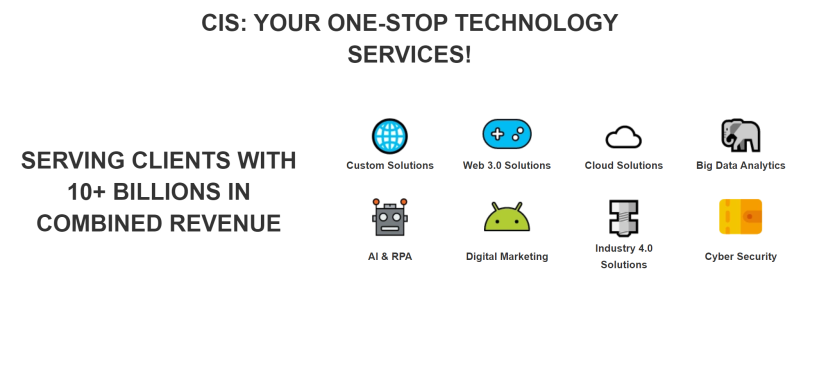

Why Mid-size Companies and Enterprises needs SharePoint Integrations With Microsoft Teams:
Mid-size companies and enterprises need SharePoint integrations with Microsoft Teams because it allows them to streamline their processes, increase collaboration between teams, and improve the overall efficiency of their operations. By integrating SharePoint with Microsoft Teams, mid-size companies can access documents stored in SharePoint from within Teams, allowing for easier sharing and collaboration. Additionally, they can use the integrated features of both platforms to create a more unified user experience. This integration also enables users to easily find content across different sources without having to leave the application or switch contexts. Finally, this integration helps ensure that all data is secure since it is managed by one platform instead of multiple ones.
Benefits of using SharePoint Integrations With Microsoft Teams in Mid-size companies and Enterprises:
1. Improved Collaboration:
SharePoint integration with Microsoft Teams allows teams to collaborate more efficiently by allowing team members to easily access and share documents, spreadsheets, presentations, images and other files in a central location. This eliminates the need for multiple versions of the same document being stored on different computers or devices.
2. Streamlined Communications:
With SharePoint integrated into Microsoft Teams, users can communicate quickly and securely through instant messaging, audio/video calls and online meetings using their preferred communication platform without having to switch between applications or log in to separate accounts.
3. Enhanced Productivity:
By enabling teams to work together more effectively across locations, departments and organizations via shared workspaces within Microsoft Teams, mid-size companies can improve productivity as well as reduce costs associated with travel expenses for face-to-face meetings.
4. Increased Security & Compliance:
With its robust security features such as multi-factor authentication (MFA) support for user access control and data encryption at rest and in transit via TLS 1.2 protocol; mid-size companies can ensure that all sensitive information is protected from unauthorized access while meeting compliance regulations such as HIPAA or GDPR requirements when necessaryDetailed Features of SharePoint Integrations With Microsoft Teams for Mid-size companies and Enterprises:
1. SharePoint Document Library Integration:
This feature allows users to access, share, and collaborate on documents stored in a SharePoint library directly from within Teams. Documents can be shared with other team members and edited in real-time.
2. SharePoint Sites Integration:
With this integration, users can easily access their existing sites or create new ones right within Microsoft Teams. They will also have the ability to view and edit content stored in those sites without having to leave the app.
3. Shared Files Access:
Users are able to securely store files across different platforms including OneDrive for Business, Dropbox, Box, Google Drive and more - all of which are accessible through one central location within Microsoft Teams.
4. Single Sign On (SSO):
SSO provides secure authentication so that teams don't have to remember multiple sets of credentials when accessing different applications such as Office 365 or SharePoint Online services like Power BI or Flow Automation/Workflows etc.. This helps reduce time spent managing user accounts while increasing security by using a single set of credentials for each user account across all connected applications & services associated with it .
5. Task Management & Collaboration Tools:
With integrated task management tools such as Planner and To Do Lists along with collaboration features like @mentions , threaded conversations , polls , surveys , document sharing etc., teams can stay organized & productive no matter where they work from .
6 Customization Options:
Companies have the option to customize how their team workspaces look by adding custom tabs , apps & bots which further enhances productivity .Request A Quote - Why Use SharePoint Integrations With Microsoft Teams
Who are the Users of SharePoint Integrations With Microsoft Teams:
The customers using SharePoint integrations with Microsoft Teams are typically businesses or organizations that use both SharePoint and Microsoft Teams for collaboration, communication, and productivity. These customers may include but are not limited to: small-to-medium sized enterprises, educational institutions, government agencies, non-profit organizations, healthcare providers and more.
How to ensure Data Security and Compliance with SharePoint Integrations With Microsoft Teams:
1. Enable Multi-Factor Authentication (MFA):
MFA helps to secure access to SharePoint and Teams by requiring users to provide two or more factors of authentication, such as a password, biometric scan, or security token. This ensures that only authorized individuals can access the data stored in SharePoint and Teams.
2. Implement Role-Based Access Controls:
By assigning specific roles and permissions for each user within your organization, you can control who has access to what information in SharePoint and Teams. This prevents unauthorized individuals from accessing sensitive data stored on either platform.
3. Use Data Encryption:
Data encryption is an effective way of protecting sensitive data stored in both platforms from being accessed by malicious actors outside of your organization's network perimeter. You can encrypt files stored in SharePoint using Microsoft Office 365 Information Rights Management (IRM) feature or use third-party encryption tools like BitLocker Drive Encryption for extra protection against cyber threats like ransomware attacks.
4. Monitor User Activity:
It's important to keep track of who is accessing what information on both platforms so you can quickly identify any suspicious activity that could be indicative of a breach attempt or other malicious behavior taking place within your environment. You should also monitor changes made to documents shared between teams on both platforms so that if someone makes an unauthorized change it can be quickly identified and rectified before any damage is done..How SharePoint Integrations With Microsoft Teams can increase organization Productivity, Agility, and Profitability:
SharePoint integrations with Microsoft Teams can increase organization productivity, agility, and profitability by providing a centralized platform for collaboration and communication. By integrating SharePoint into Teams, organizations are able to easily share documents between departments and teams without having to manually copy or transfer files. Additionally, users can access their documents from any device at any time. This enables employees to stay connected while working remotely or on the go. Furthermore, it allows teams to quickly find resources they need across multiple systems which increases efficiency in completing tasks. Lastly, automating processes such as document approval workflows helps reduce manual labor costs thus increasing profitability for the organization.
Request A Quote - Why Use SharePoint Integrations With Microsoft Teams
How to Measure KPIs and increase Benefits of implementing SharePoint Integrations With Microsoft Teams in Mid-size companies and Enterprises:
1. Measure the number of users who are using SharePoint integrations with Microsoft Teams:
Track the number of employees in your organization who are actively using SharePoint integration with Microsoft Teams. This will help you understand how many people have adopted the technology and can give you an idea of its effectiveness.
2. Monitor team collaboration performance:
Measure how well teams collaborate when they use SharePoint integration with Microsoft Teams by tracking metrics such as response time, task completion rate, and user satisfaction scores to identify areas for improvement.
3. Track cost savings from automation:
Automation is one of the biggest benefits of integrating SharePoint with Microsoft Teams, so track any cost savings that result from automating processes or streamlining workflows to ensure maximum ROI on your investment in this technology.
4. Monitor security measures:
Security is a major concern when it comes to any digital platform, especially those used by mid-size companies and enterprises, so monitor security measures taken to protect data stored on SharePoint integrated with Microsoft Teams and make sure they're up-to-date at all times.
5. Evaluate customer feedback:
Ask customers for their feedback on their experience using SharePoint integrations with Microsoft Teams in order to get an accurate understanding of how effective it has been for them and whether there are any areas where improvements could be madeHow SharePoint Integrations With Microsoft Teams can increase Employee Morale in your organization:
SharePoint integrations with Microsoft Teams can increase organization employee morale by providing a centralized platform for collaboration and communication. Employees will be able to access documents, share ideas, and collaborate on projects in one place without having to switch between multiple applications or platforms. This will help streamline workflows, reduce confusion and frustration, and save time which can lead to increased productivity and satisfaction levels among employees. Additionally, the ability to easily communicate with colleagues through conversations in channels or chats helps foster better relationships within the workplace - leading to higher morale overall.
How SharePoint Integrations With Microsoft Teams is Better than its Competitors:
SharePoint integrations with Microsoft Teams offers a number of advantages over its competitors. For example, it allows users to access documents and content stored in SharePoint directly from within the Teams interface, making collaboration more efficient. It also provides powerful search capabilities for quickly finding information across both platforms. Additionally, it helps streamline processes such as document approval by allowing users to approve or reject documents right within the Teams chat window. Finally, it simplifies user management by allowing administrators to manage permissions across both platforms simultaneously.
Request A Quote - Why Use SharePoint Integrations With Microsoft Teams
Cost to Develop & Implemention of SharePoint Integrations With Microsoft Teams:
The cost to develop and deploy SharePoint integrations with Microsoft Teams will depend on the complexity of the integration, as well as the size and scope of your project. Generally speaking, development costs for such an integration can range from a few thousand dollars up to tens of thousands depending on the requirements. Additionally, deployment costs may include hosting fees or additional software licenses that are required for implementation.
Why outsourcing implementation services for SharePoint Integrations With Microsoft Teams is better for Mid-size companies and Enterprises:
Outsourcing implementation services for SharePoint integrations with Microsoft Teams is better for mid-size companies and enterprises because it can provide access to specialized expertise and resources that they may not have in-house. It also allows them to focus on their core business activities while the implementation team works on the integration project, ensuring a successful outcome. Additionally, outsourcing can often be more cost effective than hiring additional staff or developing internal capabilities. Finally, working with an experienced third party provider ensures that best practices are followed throughout the entire process, resulting in a more secure and reliable solution.
Request A Quote - Why Use SharePoint Integrations With Microsoft Teams


