Maximizing ROI: The Cost and Benefits of Adopting Zoho Books Finance Management Software for Your Business
- Zoho Books Finance management software - Detailed Analysis by Enterprise Solutions Experts
Request A Free Consultation - Why Use Zoho Books Finance Management Software

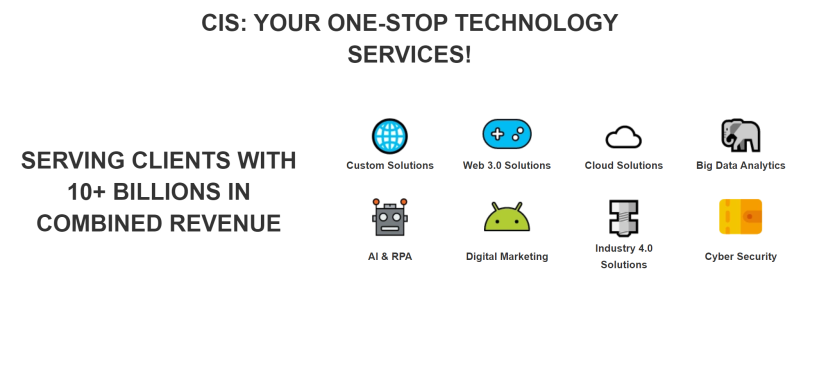

Why Mid-size Companies and Enterprises needs Zoho Books Finance Management Software:
Zoho Books is a powerful finance management software designed to help mid-size companies and enterprises streamline their financial processes. It offers features such as automated bank reconciliation, invoicing, expense tracking, reporting and analytics, budgeting and forecasting, multi-currency support, integration with other Zoho products like CRM and Projects. Additionally it provides real time visibility into cash flow so that businesses can make informed decisions quickly. This helps them stay on top of their finances while also saving time by automating mundane tasks. With its comprehensive set of features and easy to use interface Zoho Books makes managing finances simpler for mid-size companies and enterprises alike.
Benefits of using Zoho Books Finance Management Software in Mid-size companies and Enterprises:
1. Streamline Accounting:
Zoho Books helps you streamline your accounting process with automated invoicing, payment reminders and tracking of expenses. It also offers customizable reports for better financial visibility.
2. Automate Business Processes:
Zoho Books automates all business processes from invoice creation to payments, from sales orders to inventory management, making it easier for businesses to manage their finances quickly and efficiently.
3. Multi-Currency Support:
With multi-currency support, businesses can easily manage international transactions in different currencies without any hassles or manual intervention.
4. Tax Compliance:
Zoho Books makes it easy to stay compliant with tax regulations by providing detailed reports on taxes due and filing deadlines so that businesses don't miss out on important tax deadlines or incur penalties due to non-compliance with the law.
5. Collaboration & Insights:
The software allows multiple users (employees) within an organization to collaborate over a single platform while providing insights into the financial performance of the company through real-time analytics and dashboards which enable better decision making abilities for managers within the organizationDetailed Features of Zoho Books Finance Management Software for Mid-size companies and Enterprises:
1. Automated Invoicing:
Zoho Books provides automated invoicing capabilities that allow businesses to quickly create, send and track invoices with ease. It also supports recurring billing for subscription-based models.
2. Expense Tracking:
Zoho Books allows users to easily track their expenses by category or project, as well as attach receipts and bills for easy reference later on.
3. Bank Reconciliation:
With bank reconciliation feature in Zoho Books, businesses can match transactions from their bank accounts against those recorded in the software to ensure accuracy of financial data and prevent discrepancies from arising due to manual errors or frauds.
4. Multi-Currency Support:
Businesses with operations across multiple countries can use this feature of Zoho Books to manage finances in different currencies without having to manually convert them into a single currency every time they need to run reports or reconcile accounts.
5. Tax Management & Compliance:
The tax management features offered by Zoho Books enable businesses to accurately calculate taxes based on location, item type and other criteria while staying compliant with local laws and regulations at all times..
6 .Multi-User Access & Collaboration :
This feature enables multiple users within an organization (with appropriate permission levels)to access the system simultaneously so that they can collaborate better on tasks such as invoice creation, expense tracking etc., eliminating any bottlenecks caused due lack of visibility over workflows among team members .
7 .Project Management :
This helps companies assign tasks related to projects , monitor progress , check budget allocations , generate estimates etc., thus enabling efficient completion of projects on time and within budgeted costs .Request A Quote - Why Use Zoho Books Finance Management Software
Who are the Users of Zoho Books Finance Management Software:
Zoho Books is used by small businesses, freelancers, and entrepreneurs. It can help with invoicing, tracking expenses and income, managing inventory and projects, generating reports for tax filing purposes, automating tasks such as recurring billing cycles and more.
How to ensure Data Security and Compliance with Zoho Books Finance Management Software:
1. Enable Two-Factor Authentication:
Zoho Books allows you to enable two-factor authentication for added security and protection of your data. This requires users to enter a one-time password (OTP) in addition to their username and password when logging into the system.
2. Use Encryption:
Data encryption is an important part of ensuring data security with any software or platform, including Zoho Books. It helps protect sensitive information from malicious actors by scrambling it so that only authorized people can access it.
3. Set Access Controls:
Setting up access controls will help you ensure that only the right people have access to certain areas of your account and its associated data, preventing unauthorized users from accessing confidential information or making changes without permission.
4. Regularly Backup Your Data:
To reduce the risk of losing critical financial records due to technical issues or malicious activity, make sure you regularly back up your data on a secure server or external hard drive as an extra precautionary measure against potential threats like ransomware attacks or hardware failure etc..
5. Monitor Activity Logs & Audit Trails:
Finally, make sure you monitor activity logs and audit trails within Zoho Books regularly in order to detect suspicious activities quickly if they do occur - this could be anything from unusual login attempts, modifications made by unauthorized personnel etc..How Zoho Books Finance Management Software can increase organization Productivity, Agility, and Profitability:
Zoho Books Finance management software can increase organization productivity, agility, and profitability by streamlining financial processes. It automates tasks such as invoicing, billing, expense tracking, and reporting to reduce manual effort and errors. It also provides real-time insights into cash flow so businesses can make better decisions faster. Additionally, Zoho Books integrates with other business applications such as CRM tools to create a unified view of customer data across departments for more efficient operations. Finally, it enables organizations to track their performance against financial goals for increased visibility into profits and losses.
Request A Quote - Why Use Zoho Books Finance Management Software
How to Measure KPIs and increase Benefits of implementing Zoho Books Finance Management Software in Mid-size companies and Enterprises:
1. Track the time saved on financial tasks:
By measuring how long it takes to complete a task before and after implementing Zoho Books, you can track the amount of time saved by using the software. This will help quantify the benefits of using Zoho Books in terms of improved efficiency and cost savings.
2. Measure customer satisfaction ratings:
Ask customers for feedback on their experience with Zoho Books and measure any improvements over time to assess whether implementing the software is having a positive impact on customer satisfaction levels.
3. Monitor cash flow performance:
Compare your company's financial performance before and after implementing Zoho Books to determine if there have been any changes in cash flow management or other areas related to finance management that could be attributed to using the software.
4. Evaluate accuracy of data entry:
Measure how accurate data entry processes are both before and after implementing Zoho Books, as this will provide an indication of how effective its automation capabilities are at improving accuracy while reducing manual input errors.
5. Track compliance with accounting standards:
Using automated tools such as those provided by Zoho books can help ensure that all transactions comply with relevant accounting standards, so track any changes in this area pre-and post-implementation to assess whether these goals have been achieved or notHow Zoho Books Finance Management Software can increase Employee Morale in your organization:
Zoho Books Finance management software can increase organization employee morale by streamlining processes, reducing manual tasks and paperwork, automating financial operations, providing real-time visibility into finances, and allowing employees to access information from anywhere. This can help reduce stress levels for employees who are responsible for managing the organization's finances and provide them with more time to focus on other important aspects of their job. Additionally, Zoho Books provides comprehensive reporting capabilities which allows managers to make better decisions quicker than ever before. This helps create a sense of trust among employees that their work is being valued and appreciated by senior leadership.
How Zoho Books Finance Management Software is Better than its Competitors:
Zoho Books is an easy-to-use finance management software that offers a comprehensive suite of features designed to help businesses streamline their financial operations. It provides users with the ability to manage invoicing, track expenses and payments, generate reports, and more. Zoho Books also comes with an intuitive user interface which allows for quick navigation between tasks and helps users quickly find what they need. Additionally, it includes built-in integrations with popular third-party applications such as QuickBooks Online and Xero so that businesses can sync data across multiple platforms easily. Finally, its pricing plans are highly competitive compared to other similar solutions on the market today.
Request A Quote - Why Use Zoho Books Finance Management Software
Cost to Develop & Implemention of Zoho Books Finance Management Software:
The cost of developing and deploying Zoho Books finance management software depends on the features you want to include in your application. Generally, the cost for a basic version of this software can range from $200 to $500 per month. However, if you need more advanced features such as custom reports or integrations with other systems, then the cost could be much higher.
Why outsourcing implementation services for Zoho Books Finance Management Software is better for Mid-size companies and Enterprises:
Outsourcing implementation services for Zoho Books Finance Management Software is beneficial for mid-size companies and enterprises because it offers several advantages. First, outsourcing implementation services can help reduce costs associated with the software acquisition and implementation process. By outsourcing this service, businesses are able to avoid the time and money that would be required to hire additional staff or consultants in order to implement the software. Additionally, by having a third party manage the entire process, businesses can ensure that their system is properly implemented without wasting resources on unnecessary steps or processes. Finally, an experienced third party provider will also have expertise in configuring the software so that it meets all of its intended uses and functions optimally for your business needs.
Request A Quote - Why Use Zoho Books Finance Management Software


